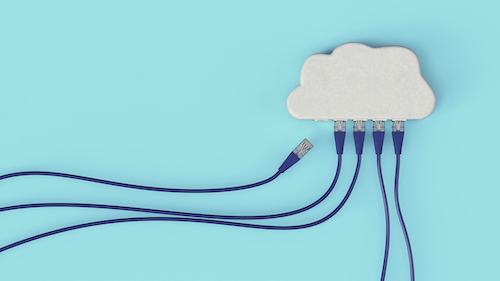SAP systems are integral to many organizations, handling a range of operations from resource management to process optimization. However, even the most sophisticated SAP systems can experience performance issues that disrupt operations and impact productivity. Have you ever considered how these performance problems might be affecting your organization’s efficiency and bottom line? Identifying and addressing these challenges is essential for maintaining a high-functioning SAP functioning.
This blog will delve into some of the most common SAP performance challenges and their solutions, offering practical insights to improve system efficiency. By understanding these issues, organizations can take proactive steps to resolve them and ensure an uninterrupted business operation.

SAP Performance Challenges and Their Solutions
1. Database Bottlenecks
One of the most common SAP performance challenges lies within the database. As the core of any SAP system, the database is responsible for handling vast amounts of data, processing transactions, and generating reports. However, inefficient database management can lead to significant performance degradation.
Challenges:
- Slow query performance due to inadequate indexing or outdated statistics.
- High CPU utilization caused by inefficient SQL queries.
- Disk I/O contention, especially in environments with high transactional volumes.
Solutions: To tackle these database-related SAP performance challenges, regular database maintenance is a must. Optimizing SQL queries and ensuring proper indexing can drastically improve query performance.
Additionally, conducting regular database health checks and updating statistics can prevent performance issues from escalating. Implementing database partitioning can also help manage large tables more efficiently, reducing disk I/O contention.
2. Custom Code Inefficiencies
Custom code is often necessary to tailor SAP systems to specific business needs. However, poorly written custom code can lead to significant performance issues. This is another prevalent area where SAP performance challenges and their solutions are critical.
Challenges:
- Excessive use of nested loops or inefficient algorithms consumes more processing power.
- Inadequate testing of custom code before deployment, leading to runtime errors and delays.
- Lack of adherence to SAP coding standards, resulting in code that is difficult to maintain and optimize.
Solutions: Optimizing custom code shouldn’t be overlooked while resolving SAP performance challenges. Developers must adhere to SAP’s coding guidelines and best practices to ensure that code is efficient and maintainable. Besides, regular code reviews and performance testing should be a part of the development process to identify and address inefficiencies early on. Additionally, leveraging SAP’s Code Inspector tool can help detect and rectify performance issues before they impact the system.
3. User Interface (UI) Performance
The user interface is the primary point of interaction between users and the SAP system. Poor UI performance can lead to user frustration and decreased productivity, making it a significant SAP performance challenge.
Challenges:
- Slow screen rendering due to complex transactions or excessive data retrieval.
- Delayed response times when accessing or updating data.
- High memory consumption in the client machines, leading to sluggish performance.
Solutions: To resolve these SAP performance challenges, optimizing the UI is essential. Simplifying transactions and reducing the amount of data retrieved can improve screen rendering times.
Additionally, caching frequently accessed data can reduce response times. It’s also important to ensure that client machines meet the necessary hardware requirements and that unnecessary background processes are minimized to free up memory.
4. Network Latency
Network latency can significantly impact the performance of SAP systems, especially in environments where multiple locations access the central SAP server. This challenge can lead to delays in data transmission which can affect the overall system inefficiency.
Challenges:
- Delays in data transfer between the client and the SAP server.
- Inconsistent network performance due to bandwidth limitations or network congestion.
- High latency in remote locations, leading to slow transaction processing.
Solutions: Addressing network-related SAP performance challenges involves optimizing the network infrastructure. Ensuring sufficient bandwidth and reducing network congestion through proper traffic management are crucial steps. Implementing WAN optimization techniques, such as data compression and caching, can also help minimize latency.
Additionally, using SAP router to manage network connections more efficiently can further reduce the impact of network latency on SAP performance.
5. Legacy System Challenges
Many organizations are still using SAP ECC (ERP Central Component), which may struggle to keep up with modern requirements due to extensive customizations and multiple instances.
Challenges:
- Performance Degradation: Extensive customizations and outdated infrastructure can slow down system performance.
- Complexity: Multiple instances and fragmented systems can complicate integration and cause inefficiencies.
Solutions: Transition to SAP S/4HANA to benefit from advanced features and streamlined operations. Consolidate instances and optimize existing customizations to improve system performance. Regular system audits can help identify areas for improvement and ensure the system remains efficient.
6. Business Value Disconnection
Sometimes, SAP is seen as merely a functional tool rather than a strategic asset, leading to missed opportunities for improvement and innovation.
Challenges:
- Limited Strategic Use: Viewing SAP only as a functional system can prevent organizations from leveraging its full capabilities.
- Missed Innovation Opportunities: Failure to align SAP with business goals may result in underutilization.
Solutions: Reassess SAP’s role within the organization and align it with business objectives. Engage key stakeholders in discussions to integrate SAP’s capabilities with strategic goals. Regularly review and update SAP’s deployment to ensure it supports business innovation and value creation.
Best SAP Practices
When managing global enterprises that utilize SAP. Here are some of the several best practices essential for a successful SAP S/4HANA transformation:
1. Align with Business Objectives: Ensure that your SAP deployment is aligned with overarching business goals. This alignment will drive innovation and ensure that the system delivers value beyond just operational improvements. Use a global template that integrates SAP best practices to streamline processes across various business units and geographic locations.
2. Define Clear Business Benefits: Develop a comprehensive business case that outlines how SAP will address specific industry challenges and improve business processes. Focus on how the ERP system can transform customer interactions and contribute to overall business growth. This approach ensures that the technology is applied in a way that directly supports business needs and delivers tangible benefits.
3. Prioritize Strategic Planning: Avoid the pitfalls of a rushed implementation. Effective SAP deployment requires meticulous planning. Create a phased approach with clear milestones and priorities to manage the transition smoothly. This structured plan will help you maximize your SAP investment and achieve long-term success.
4. Focus on Process Optimization: Address and resolve existing process inefficiencies before implementing SAP. Utilize process intelligence tools to identify bottlenecks and inefficiencies. Once these issues are addressed, standardize and optimize processes using SAP’s best practices and industry-specific solutions. This approach ensures that the technology supports refined and effective business processes.
5. Ensure Data Readiness: The effectiveness of an ERP system relies heavily on data quality. Develop a robust data readiness framework that includes data discovery, quality assessment, cleansing, and governance. High-quality, well-managed data will significantly enhance the performance and utility of your SAP system.
Automate SAP for Better Performance
Neglecting SAP system performance issues can lead to significant problems over time. Even minor issues, if not addressed quickly, can escalate and affect overall system stability. Implementing automated performance monitoring solutions enables continuous oversight of your SAP environment. These tools track key performance indicators (KPIs), such as response times, system loads, and database performance. By automating the monitoring process, you can detect and address performance anomalies in real-time. This also reduces the risk of unexpected disruptions.
In addition to monitoring, automation can also streamline performance optimization. Automated systems can analyze performance data to pinpoint inefficiencies, such as slow transactions or resource bottlenecks. Once identified, these tools can apply recommended optimizations automatically, such as adjusting database configurations or optimizing application processes.
Predictive analytics further enhance system performance by forecasting potential issues based on historical data and usage trends. This proactive approach helps you resolve potential issues before they impact system performance.
Automating routine tasks, such as system updates, backups, and security patches, can also be automated to ensure they are performed consistently. This reduces the manual workload on IT staff and minimizes the risk of human error. By integrating automation into these areas, you can maintain a more reliable and efficient SAP environment.
Ready to optimize your SAP system? Contact ImpactQA to resolve performance issues and enhance your system’s efficiency today.
Conclusion
SAP systems are robust and versatile, but they are not immune to performance challenges. It requires a multifaceted approach that addresses both current limitations and future demands. Adopting advanced technologies such as SAP S/4HANA offers significant improvements in processing capabilities and operational efficiency. It is critical to streamline customizations and consolidate system instances to reduce complexity and improve system responsiveness.
Additionally, optimizing database configurations, refining custom code, and improving network infrastructure are key actions that address specific performance issues. By systematically applying these measures, organizations can achieve a more reliable SAP environment that meets both current operational needs and future scalability requirements.