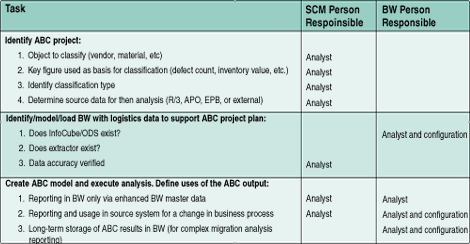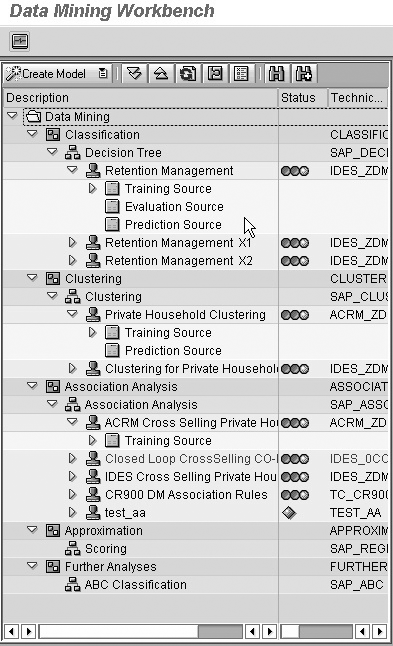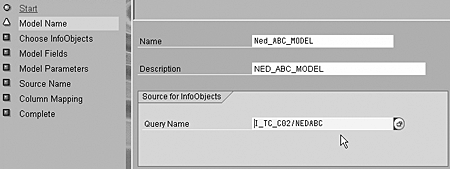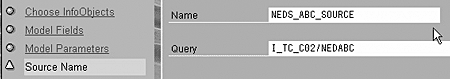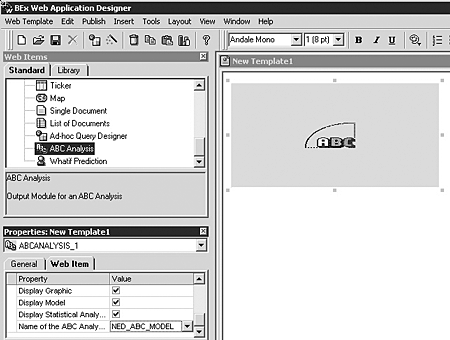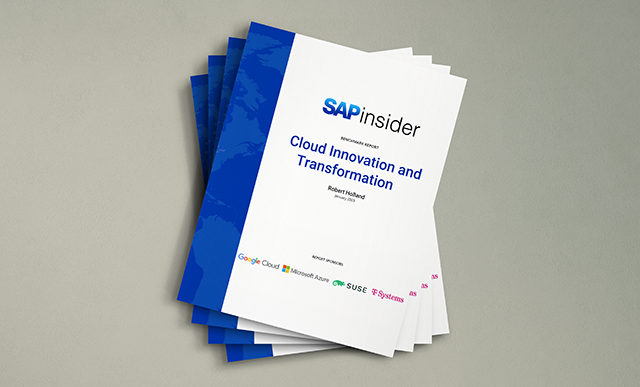The ability to classify your business objects (customers, vendors, materials, and so on) in relation to a key figure (such as sales or costs) allows you to perform a number of valuable tasks. In inventory management, for example, you could identify your materials that have the highest inventory carrying costs or your slow sellers that you plan to liquidate.
Classifying the elements of your business processes can save money and resources. It does not take a management guru to notice that 20 percent of your parts give you 80 percent of your problems, and that it might be better to focus your attention on that 20 percent. A common classifying method is called ABC analysis. The “ABC” refers to the three levels of classification this method offers: A=important, B=less important, and C=relatively unimportant.
Quality Management (QM) folks often call ABC analysis “Pareto’s Law.” Vilfredo Pareto was a 19th Century Italian economist who identified the mathematical relationship that forms the basis of ABC analysis:
“In any series of elements to be controlled, a selected small fraction, in terms of numbers of elements, always accounts for a large fraction in terms of effect.”
Your sales team might refer to ABC as to as the “80/20” rule, which reflects my example above. Whether you call it “Pareto’s Law,” the “80/20” rule, or ABC analysis, this principal has many applications in the logistics and supply chain world.
You might be familiar with the R/3 ABC analysis tool that is integrated with the material master. This feature allows you to classify your material masters based on inventory value, designating your A materials as the ones with the most inventory value (quantity * cost) and your C materials as the ones with the least value. SAP R/3 also includes a more generic ABC toolset associated with the Logistics Information System (LIS). This toolset lets you use any characteristic (material, vendor, customer, and so on) and any key figure (purchases, sales, defects) to calculate an ABC code.
Less well known are the ABC analysis capabilities of SAP Business Information Warehouse (BW), which take the basic R/3 tools one or two levels higher in terms of functionality and ease of use. The data-mining toolset, which has been out since BW 2.1C, was originally designed to support customer relationship management (CRM) applications. Thus, many BW professionals are unaware of it.
The ABC analysis tools in BW are included as part of BW’s data-mining toolset. Data mining is the process of looking at a lot of data with the purpose of uncovering informative relationships between the data not easily seen by just reviewing a simple report. A data warehouse application like BW is a more appropriate place to perform ABC and other data-mining analyses, as a lot of data is required. Although ABC analysis is one option in BW’s data-mining workbench, some people in the data-mining world consider it simple calculation rather than true data mining because it does not use complex statistical tests or measures. Whether ABC analysis is data mining or not is a moot point. It will be by far the most commonly used tool within the BW data-mining workbench toolset once the word gets out, which is my goal for this article. In addition, it is a great introduction to many “real” data-mining applications that are just a few clicks down the menu.
I’ll describe more uses of ABC analysis with BW, and then I’ll show you how you might present the results in BW reports. I will also discuss more advanced and indirect uses of ABC analysis in BW. Configuring this capability requires the expertise of your BW team, and not every step is included in detail here. Download the link at the bottom of the article to find step-by-step configuration instructions if you want to see how it is done or pass the instructions on to your BW staff. Remember, you might be learning together.
Uses of ABC Analysis
In inventory management: To reduce inventory costs, you can focus planning and supply chain efficiency initiatives where you will get the biggest return: on the the most expensive parts that will have the highest inventory levels over the next planning period. You could use the planned inventory monetary levels that originate in any system feeding BW — Advanced Planner and Optimizer (APO), R/3, or Strategic Enterprise Management (SEM) — as the basis in the BW ABC tool for identifying those items that, if planned and managed better, would have the highest effect on lowering inventory costs. If you could update a new ABC field in the APO/SEM material master record, you could use this as a filter to focus planning efforts on these important materials. You could also use the information to customize cycle counting operations in R/3.
In vendor quality management: Your suppliers could be classified in ABC terms as to the percentage of successful incoming inspections, or by data regarding the percentage of accurate receipt documentation. The subsequent information could be used to focus efforts to improve the receiving processes. You might place the appropriate ABC code in the vendor master of SAP Enterprise Buyer Professional (EBP) or in the R/3 classification data for vendors to identify which vendors’ shipments most often fail inspections. C vendors are the ones with the lowest success rate.
Note
The BW system also has a sophisticated “weighted scoring” algorithm in the BW data-mining toolset. You could use it as a vendor rating system as well.
In manufacturing: You could use ABC analysis to rank delivery performance. All you need is a BW report based on R/3 or APO data using a variable that calculates the difference between the planned and actual receipt of the manufacturing or purchase order. To eliminate outliers, BW reports can apply conditions that could filter only those items that were late more than a predetermined number of times within a given time frame. You do this using a “counter” type key figure. You could even define a lateness score using BW’s weighted scoring algorithm or a simple calculation (number of occurrences * number of days late), and then use ABC analysis to classify the materials by the newly derived “lateness score.”
Monitoring process improvements: In some of the applications above and in using ABC for planning, BW provides information to directly support the operational system. For example, when vendors are rated C on quality performance, they are monitored more closely at incoming inspection. The effects of changes in the process are documented in the new transactions and are again uploaded to BW. This new data is again monitored in BW. The process of using BW analysis, integrating its output into your operational system and then repeating the process, is called a “closed-loop analytical application.” One significant area where BW can help is in the monitoring of your closed-loop process over time, thus documenting your process improvements.
For example, in a vendor-migration analysis, you might classify your vendors in ABC terms using an absolute percentage of successes as a classification method. Then you would use BW’s ability to store various ABC codes assigned to the vendor over a specific period to analyze how your quality program is working (Figure 1). This allows you to answer the question, “How successful have I been at making C vendors become A vendors?” Although this type of dynamic analysis of vendor migration is really derived from SAP CRM’s customer migration analysis, the same process works well with vendors or in any other area of your business.

Figure 1
Vendor migration analysis comparing two ABC classifications (January and March)
The ABCs of ABC Analysis
Now that you have an idea of where ABC analysis can help, let’s discuss how you can work with your BW team to identify and implement a closed-loop ABC analysis project. In this case, the prime players are the BW backend support team and an SCM professional working with the BW analyst in the logistics area. There is no rule that this cannot be one person! Table 1 below breaks down the responsibilities for setting up an ABC analysis in the logistics area.
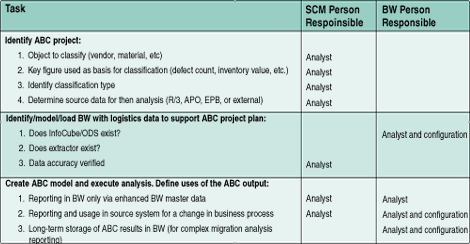
Table 1
SCM and BW roles in setting up an ABC analysis
Executing an ABC Analysis
You now know some uses of ABC, and you know the players. Now it is time to examine BW’s ABC analysis tool in more detail. As Table 1 shows, a prerequisite to ABC modeling is a BW query that provides the information to be analyzed. The basic analysis steps are defined below. For more details, retrieve the full instructions from the Download Section of the SCM Expert Web site.
- Create an ABC model, defining your customized settings.
- Execute the model using a query to provide the objects to be classified.
- Review the results in both table and graphic form.
- Use the model data in your business process.
Step 1. Create the model: A data-mining model in BW provides the specific fields and settings you use to perform the data-mining application at hand. The idea is that only a few people in your organization know the details behind many of the model settings, so it is easier to have those experts determine the settings once. When the model is determined, less technical staff can use the model many times for various data sets. You can find the ABC model as well as the other BW-supported data-mining tools under the Data Mining button (Figure 2) or via transaction RSDMWB.
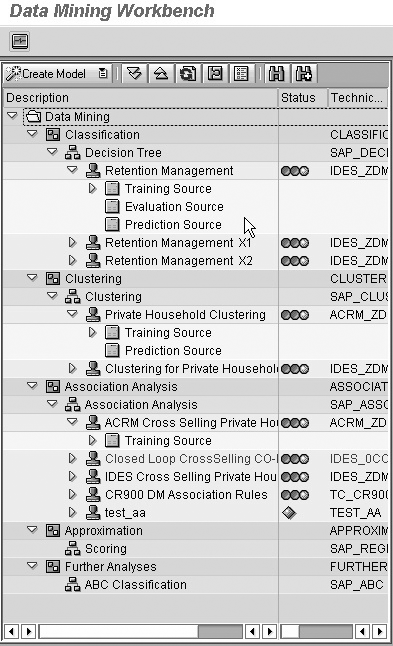
Figure 2
The Data Mining Workbench
You can use the wizard on the context menu (right-click) to help you create the model (Figure 3). The wizard walks you though the requirements of the specific model (ABC in this case). The requirements include identification of model fields, how the algorithm uses the fields, and other settings. The wizard screens are identified by name in the left pane.
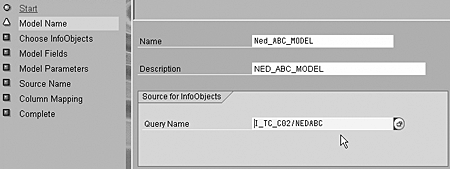
Figure 3
Model definition screen of the model creation wizard
The most important settings appear in the Model Parameters section (Figure 4). This is where you assign the classification method and the associated tolerance bands. The output (ABC codes) can change drastically based on the settings in this section. The default, Cumulated Percentage of Classification Criterion, is the most common, but absolute values are needed to support my vendor migration analysis application example. The sidebar, “How to Use the Four ABC Classification Types,” on describes more details of this critical step.

Figure 4
Model Parameters settings
Step 2. Execute the model: After you have defined the model, you must execute it via a BW query. In this phase, you pick a query and, if necessary, map its fields to those of the model. Again, the wizard helps you complete the required fields (Figure 5).
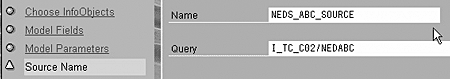
Figure 5
Assign a source query to the model
Note
It is now necessary to return to the Data Mining Workbench and activate
the model and the training source. In some cases, this may require you
to leave and then return to the Data Mining Workbench to facilitate a
refresh.
The assigned query is used when the model is executed. The ABC algorithm crunches the data provided by the query and creates an ABC code for each member of your set, in this case Business Partners in EBP. Figure 6 shows codes for Business Partners. It includes data to support any of the four classification methods, even though only one option was chosen. As an alternative to the table view, you can click on the graph icon to see a graphical presentation of the data. For the purposes of this article, I will discuss the graphical output in the context of an integrated Web page output in the next section.

Figure 6
ABC classification results, table format
Step 3. Use the ABC classification: Having your customers ABC-classified is great, but what good is this new information unless you use it? Again, you can use the ABC ratings to improve planning or to modify the receiving process. In prior releases of BW, limited (but still effective) uses of the results were possible. In BW 3.1C, you can do a lot with the output from this ABC model. As I discussed earlier, many of these uses require a little BW expertise; you can find some of the additional detail you need on the SCM Expert Web site.
Let’s look at some of the usage options for ABC results:
- Upload the ABC values to a related BW master data object (0Bpartner, for example). If the ABC code is configured as a navigational attribute, you can use it in various BW reports for filtering and subtotaling. It can also be used in SEM or APO as a grouping aid in the planning process. Additional uses involve precalculated BW value sets. Using these value sets, your A, B, and C set members could be prestored, each in their own table. These sets are then used for filtering other reports for great gains in performance as well as improved business focus.
- Upload the ABC values to the master record in CRM/EBP and R/3. Using a new BW tool, the Analytical Process Designer (BW transaction RSANWB), uploading to BPartner or product attributes in CRM/Supplier Relationship Management (SRM)/EBP is now possible. Once in the application, business processes can use the ABC codes. One purpose might be to allow different access to A vendors in your SRM system’s supplier portal. Or in CRM, you might route A customer calls to the shortest queue. Or if the data is in R/3, drive a change in procedures when C vendors materials are received.
- Upload the data to an ODS or create a BW DataSource. To store ABC codes over time (supporting the vendor migration analysis example), you have the ability to push ABC output to a BW operational data store or use the data to feed other BW targets as a BW DataSource. This is a discussion you must have with your BW counterpart, as it could get lengthy!
- Integrate the output in a BW Web cockpit. The final way to use the ABC-classified data is to incorporate it in a BW Web cockpit. A special BW Web item has been created just for this reason. The ABC Analysis Web item, shown in Figure 7, requires the name of the ABC model as an attribute. Given this simple information, a sophisticated Web output of the ABC analysis can be incorporated on any BW Web template (Figure 8).
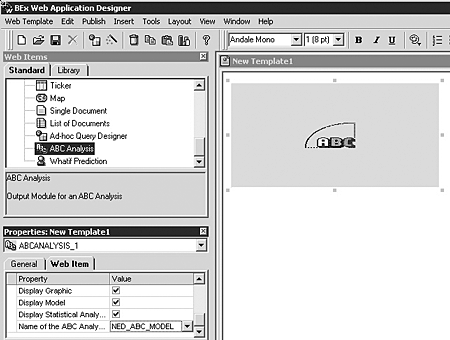
Figure 7
ABC Analysis web item

Figure 8
ABC analysis Web output
Now that you know about ABC analysis, it is up to you to use it to improve your business processes. Not every step identified here is necessary to effectively use this toolset, as any single use above will improve your company. Model, execute, and use an ABC project in manufacturing, cost accounting, purchasing, or anyplace you can imagine.
Ned Falk
Ned Falk is a senior education consultant at SAP. In prior positions, he implemented many ERP solutions, including SAP R/3. While at SAP, he initially focused on logistics. Now he focuses on SAP HANA, SAP BW (formerly SAP NetWeaver BW), SAP CRM, and the integration of SAP BW and SAP BusinessObjects tools. You can meet him in person when he teaches SAP HANA, SAP BW, or SAP CRM classes from the Atlanta SAP office, or in a virtual training class over the web. If you need an SAP education plan for SAP HANA, SAP BW, BusinessObjects, or SAP CRM, you may contact Ned via email.
You may contact the author at ned.falk@sap.com.
If you have comments about this article or publication, or would like to submit an article idea, please contact the editor.