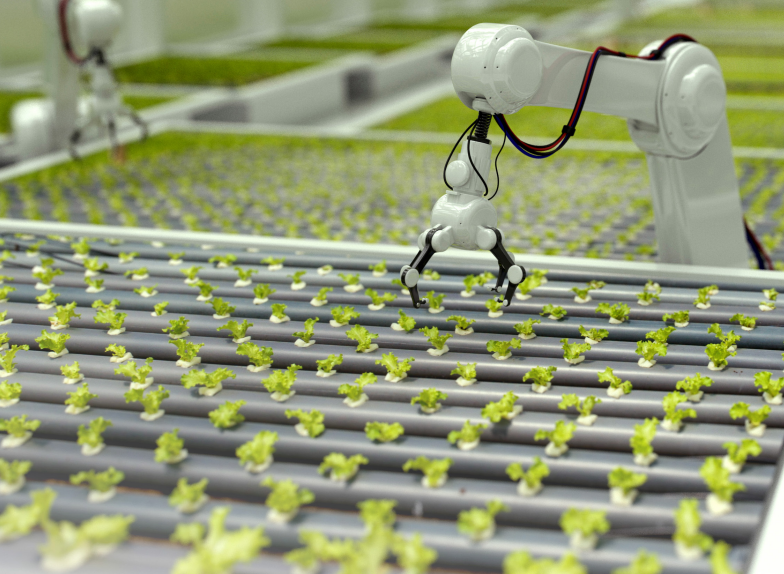Mindset Consulting on the Benefits of Topaz Devices for SAP Integration
Meet the Authors
Key Takeaways
⇨ Topaz devices are electronic signature pads used to capture signatures electronically, they are used in various industries, such as healthcare, retail and transportation, to name a few.
⇨ Full-stack SAP developer at Mindset Consulting, Mark Smith explores the benefits of Topaz devices with the integration of SAP S/4HANA.
⇨ Topaz integration with SAP S/4HANA can offer several benefits for businesses using Topaz devices or looking for a signature solution to incorporate with their SAP systems, according to Mindset Consulting.
Topaz devices are electronic signature pads used to capture signatures electronically which are used in various industries, such as healthcare, retail and transportation, to name a few. In this article, full-stack SAP developer at Mindset Consulting, Mark Smith, explores the benefits of Topaz devices with the integration of SAP S/4HANA.
Topaz integration with SAP S/4HANA can offer several benefits for businesses using Topaz devices or looking for a signature solution to incorporate with their SAP systems, according to Mindset Consulting.
Integration of Topaz can help automate the process of capturing and storing signatures, which can save time and improve efficiency. Compliance risks can be reduced as the integration helps businesses comply with various regulations that require electronic signatures.
Explore related questions
Additionally, the integration can help businesses to streamline their sales process and help improve the patient experience by reducing the paperwork patients must complete.
When it comes to integrating SAP with a Topaz device, Smith shares two method examples:
ABAP: Create a utility class that utilizes the ActiveX control. The user can execute this utility by exiting or clicking a transaction code button.
Create a Fiori application that loads the SigWeb Topaz library. This application can be launched via a transaction code or any Fiori application, initiating the signature process with a button click.
Finally, Smith shares the general steps to take for integrating SAP with a Topaz device. He said: “Firstly, install the Topaz SDKs, then connect the Topaz device to your computer. Develop a custom application to integrate the Topaz device with SAP (option 1). Create a utility class that utilizes the Topaz control, allowing you to communicate with the device (option 2). Design and develop the signature screens on the Topaz device and test the signature process.Then deploy the solution in the SAP environment.
“Moreover, once the integration is complete, you can start using the Topaz device to capture signatures electronically in SAP.”