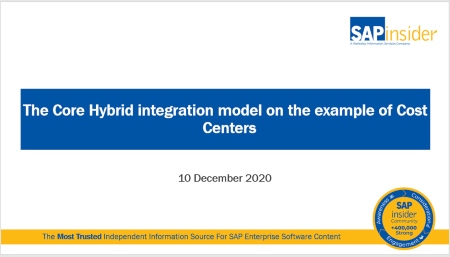Many reports that monitor cost center performance are incomplete because they account for the planned output rather than the actual output of the cost center. The author demonstrates how to use adjusted costs called target costs. Calculating target costs will provide you with a report that more accurately reflects the performance of your cost centers.
Ask most people to define Cost Center Accounting (CO-OM-CCA) and they will tell you that it is the process of assigning expenses to cost centers and monitoring these figures over time. Ask them how they monitor cost center performance and these people will tell you that they compare the actual costs with the planned costs for the period and analyze the variance. They typically work with reports like the one shown in
Figure 1, with a line-by-line explanation of the over/under absorption on the cost center. (For information on reports in Business Information Warehouse [BW], see the sidebar, "Analyzing Target Costs in Business Information Warehouse.")

Figure 1
Plan/actual comparison for cost center group (click on image for full- screen
However, while everyone is familiar with this sort of report, it has its limitations. To understand how their cost centers are performing, some companies go a step further and adjust their planned costs to reflect the actual output of the cost center. They then compare these adjusted costs — SAP calls them target costs — with their actual costs to calculate variances. This gives them a more accurate picture of how efficiently their cost centers have been working, because it accounts for variations in cost center output. Using five cost centers in a fictitious manufacturing company, I will show you why companies use target costs instead of planned costs to judge their cost centers' performance and what impact this business requirement has on their planning process.
Target Costs
In a nutshell, target costs reflect the output rate of the cost center. If the cost center's output is higher than planned, then it probably spent more than planned. If the cost center's output is lower than planned, then it probably incurred fewer costs. Some costs — the fixed costs — are unaffected by the change in output. The term "target costs" is best understood by looking at the German word "Sollkosten." These are the costs that should have ("Soll") been incurred to achieve a given output. Do not be misled by the fact that the term sounds like "target costing" — working back from a market price (the target) to arrive at the product costs. Calculating target costs is all about looking backward at what was planned and adjusting this plan to reflect the actual output. This brings us to the crux of the matter. Calculating target costs has a major impact on planning. You need to plan:
- What the cost center output is: in SAP terms, the activity types to be performed and the quantities of that activity (output) to be provided
- What the cost center spends to perform this activity: SAP differentiates here between activity- dependent costs and activity-independent costs
- How the output of this cost center is to be used: how much of each activity flows to other cost centers, business processes, and orders in the course of the planning period
This is a much more detailed form of cost center planning than many organizations currently perform, but it provides a way to establish the targets for the cost center and to measure whether these targets were achieved. This form of planning also presupposes that the activity flow is reconciled — supply reflects demand — and that the flow of activities will be valued with a price that is calculated by dividing the planned costs either by the planned activity or (more rarely) the planned capacity for the cost center.
Activity Types
The activity type describes the output of the cost center. In manu- facturing companies, it is standard practice to calculate the number of machine hours or labor hours expected for the period based on the quantities in the production plan and the number of maintenance hours, quality control hours, and so on, that will be required to provide these machine hours. It is becoming increasingly common to find Activity- Based Costing (ABC) methodologies being used by service companies to determine the number of labor hours required to provide certain services. What matters is that all cost center allocations should use activity types. If you use assessment cycles to clear some of the cost centers at period close, you will have no activity quantities and consequently no target costs for these cost centers.
In my example, the service cost center's energy, quality, and repairs provide the following activity types to two production cost centers: kilowatt hours, quality hours, and repair hours. The production cost centers provide machine hours to the production orders processed by them.
Activity-Dependent and -Independent Costs
To calculate target costs properly, you need to plan the activity output (number of hours) for your cost center and to distinguish in your plan between activity-dependent and activity-independent costs. The activity-independent — or fixed — costs are expenses like salaries and facilities that are incurred even if the cost center is idle. The activity-dependent costs are expenses like energy, direct labor, and external processing, that change with respect to the output of the cost center. These costs can either be totally variable (as might be the case for external processing) or a mixture of fixed and variable costs (as might be the case for direct labor costs).
In
Figure 2, you can see that the fixed costs for the cost center quality control are Salaries and Office & Building, the costs for External procurement vary with the number of quality hours worked, and that Direct labor costs is a mixture of fixed and variable costs. To plan activity output and/or capacity, choose
Accounting>Controlling> Cost Center Accounting>Planning> Activity Output/Prices>Change. Choose a planning layout that allows you to enter the activity quantity and/ or capacity for each activity type on the cost center. For more information on planning layouts, see the sidebar, "Setting up Planning Layouts." To plan the costs to provide this output, choose
Accounting> Controlling>Cost Center Accounting> Planning>Cost and Activity Inputs>Change. Choose a planning layout that allows you to enter first the fixed costs on the cost centers by cost element and then the activity-dependent costs on the cost centers by cost element and activity type.

Figure 2
Planned costs for quality control cost center before reconciliation (click on image for full-screen
Activity Usage
The information planned so far would be sufficient to calculate an activity price and target costs for the quality control cost center in isolation. However, you have not yet planned which cost centers will use quality control hours. You also need to plan the activity allocation for quality control — 1,200 hours to PC production and 600 hours to chip production. Figure 2 shows the planned costs (activity-dependent and activity-independent) for a quality control cost center, the planned output (
1,500 hours), and the planned usage of this output in chip production and PC production.
To plan activity input, choose
Accounting>Controlling>Cost Center Accounting>Planning>Cost and Activity Inputs>Change. Choose a planning layout that allows you to enter both the sender cost centers and activity types (quality in my example) and the receiver cost centers and activity types (chip and PC production in my example).
Plan Reconciliation
If you look closely at Figure 2, you see that the activity usage planned —
600 hours to chip production and
1,200 hours to PC production — is higher than the output planned for the quality cost center —
1,500 hours. The plan reconciliation function takes account of this discrepancy and adjusts the planned cost center output from
1,500 to
1,800 hours to reflect the demand from the production cost centers. It also adjusts the activity-dependent costs accordingly. Thus, the variable costs for
External procurement are now EUR 108,000 instead of EUR
90,000 and the variable costs for direct labor are now EUR
36,000 instead of EUR
30,000. This is illustrated in
Figure 3.

Figure 3
Planned costs for quality cost center after reconciliation (click on image for full-screen)
To run plan reconciliation, choose
Accounting>Controlling>Cost Center Accounting> Planning>Planning Aids> Plan Reconciliation. If you do not run this transaction, plan reconciliation takes place automatically when you calculate activity prices.
Activity Prices and Capacity
The price indicator for the activity type determines whether the activity price for a cost center is based on the planned quantity or the capacity. Price indicator 1 means that the activity price is calculated by dividing the costs by the planned activity. Price indicator 2 means that the activity price is calculated by dividing the costs by the planned capacity.
The activity price is used to assign costs from the quality control cost center to the production cost centers based on the quantities confirmed. This price is analyzed when variances are calculated. If the cost center has not operated at the rate planned, the price includes fixed costs that are too high or low and these appear as a fixed-cost variance for the quality cost center. If the activity price is changed — for example, by using a manual correction — variance analysis reveals an output price variance on the quality control cost center and input price variances on the production cost centers.
Some companies do not calculate their activity prices in R/3 at all, but instead calculate them manually and upload them from a spreadsheet. In this case, the price indicator 3 is used. This does not affect your ability to calculate target costs and variances.
Calculating Target Costs
Let's assume now that actual costs have been incurred and activities have been posted to production. If the quality control cost center had provided 150 hours of activity in January as planned, the report you saw in Figure 1 would provide ample explanation. However, if the operating rate for the cost center is different, the target/actual comparison provides a better reflection of the business for the period in question, because it adjusts the planned costs to reflect the fact that 160 hours of activity were actually provided in January. The variable planned costs is adjusted to reflect the higher amount of activity.
If you compare Figure 1 to
Figure 4, you can see that the totals have changed. In Figure 1 the total planned costs were EUR
29,000 and in Figure 4 the total target costs are EUR
29,800. All cost elements containing activity-dependent costs — in this case, external procurement and direct labor — have been affected by switching from planned costs to target costs. Thus, the planned/actual comparison shows a variance of EUR
3,000 for
External procurement and no variance for
Direct labor costs, whereas the target/actual comparison shows a variance of EUR
3,600 for
External procurement and EUR
200 for
Direct labor costs. Only the activity-independent costs —
Salaries and
Office & Building — remain the same.

Figure 4
Target/actual comparison for cost center group (click on image for full-screen)
Running variance analysis gives you an even more detailed explanation of the source of each variance. By double-clicking on each report line, you can see the categories of variance for each activity type.
Figure 5 shows the operating rate, the planned quantity, and the actual quantity.

Figure 5
Variance analysis with detail of quality cost center (click on image for full-screen)
- The control costs are the actual costs assigned to the cost center for the period (in Product Cost Controlling they have been cleansed of any scrap or work in process, but in CO-OM-CCA they are all input costs).
- The target costs are the planned costs adjusted to reflect the operating rate (in this example, 106.67 percent).
- The actual costs allocated are the costs assigned from repairs to production using the planned activity price for the cost center.
SAP distinguishes between input variances (those resulting from changes in the costs coming in to the cost center) and output variances (those resulting from changes to the output of the cost center or the activity price).
The input variances are:
- Input price variances occur as a result of changes to the activity prices for other cost centers or material price changes
- Input quantity variances occur as a result of using a different quantity of activity from other cost centers
- Resource-usage variances occur if
an activity is used from another cost center than was originally planned
- Remaining variances is a catch-all for any unassigned variances
The output variances are:
- Output price variances occur if the activity price is changed for any reason
- Fixed cost variances occur if the operating rate changes result in an over- or undercharging for the fixed costs in the activity price. In my example, the production cost centers were overcharged for the fixed part of the activity price (salaries and building costs).
- Remaining variances is a catch-all for any unassigned variances
Managing Cost Center Performance
Companies that use target costs extensively judge their cost center managers not on their ability to stay within a budget, but by their ability not to exceed their target costs. They expend a great deal of energy planning activity inputs and outputs because they believe it reflects the business they plan to do in the next planning time frame. They know that the business environment will change, but they use the target costs to reflect the fact that their cost center had more or less work than they had anticipated at the time of planning.
Companies running ABC can use the same functions to analyze both cost center costs and process costs. In this case, as well as planning the outputs of their cost centers, these companies plan the process outputs based on the quantities of activity required to meet their sales plan and then adjust the planned process costs to reflect the actual process output for the period. The notion of detailed output planning and the "flexing" of the planned costs to reflect actual output is central to SAP's approach to
CO-OM-CCA and ABC. Unfortunately, the significance of the target costs often gets lost in translation, meaning that companies miss out on an effective method of managing cost center performance.
Analyzing Target Costs in Business Information Warehouse
The reports shown in this article have been accessed directly from SAP's R/3. Similar reports are available within Business Information Warehouse (BW).
To build reports like those shown in Figures 1 and 4, you should use InfoCube
0CCA_C11 (
CO-OM-CCA: costs and allocations). This InfoCube contains the totals on the cost center. To provide the base data for Figure 1, use InfoSource
0CO_OM_CCA_9 for the actual costs (value type
010) and InfoSource
0CO_OM_CCA_1 for the planned costs (value type
020). To provide the base data for Figure 4, create an additional InfoPackage for InfoSource
0CO_OM_CCA_1 and select the target costs (value type
030). Schedule this package to load monthly, when the calculations in R/3 are complete.
To build reports like those shown in Figures 2 and 3, use InfoSource
0CO_OM_CCA_2 to extract the costs per activity type to InfoCube
0CCA_C02 (
CO-OM- CCA: Costs and allocations by activity type) and InfoSource
0CO_OM_CCA_3 to extract the activity quantities and capacity to InfoCube
0CCA_C04 (
CO-OM-CCA: activity quantities and prices).
To build reports like that shown in Figure 5, you should also use InfoCube
0CCA_C11. If you intend to build your own queries, you should activate the restricted key figures for this InfoCube to save you from having to define key figures for each of the variance categories I mentioned.
Setting up Planning Layouts
The screens in which you enter data during planning are configurable, so you may find that suitable planning layouts do not exist in your productive system if your organization is not doing the sort of detailed planning that I have described. To set up suitable planning layouts, choose the IMG menu path Planning>Manual Planning>User-Defined Planning Layouts>Create Planning Layouts for Cost Element Planning or Create Planning Layouts for Activity Type Planning. These transactions take you to Report Painter, where you can position the fields you need in a planning layout that meets your planners' needs. In my example, I entered the activity quantities and capacities in layout 1-201 (activity types/prices), the costs to provide the output in layout 1-101 (cost elements) and the activity input in layout 1-102 (activity input) — all of which are standard settings. At a customer site I would probably copy layout 1-102 and create separate layouts for activity-dependent and activity-independent costs, because I find that leaving fields blank (for activity- independent costs) in the selection screen is confusing.
Janet Salmon
Janet Salmon joined SAP in 1992. After six months of training on R/2, she began work as a translator, becoming a technical writer for the Product Costing area in 1993. As English speakers with a grasp of German costing methodologies were rare in the early 1990s, she began to hold classes and became a product manager for the Product Costing area in 1996, helping numerous international organizations set up Product Costing. More recently, she has worked on CO content for SAP NetWeaver Business Warehouse, Financial Analytics, and role-based portals. She is currently chief product owner for management accounting. She lives in Speyer, Germany, with her husband and two children.
You may contact the author at
janet.dorothy.salmon@sap.com.
If you have comments about this article or publication, or would like to submit an article idea, please contact the
editor.