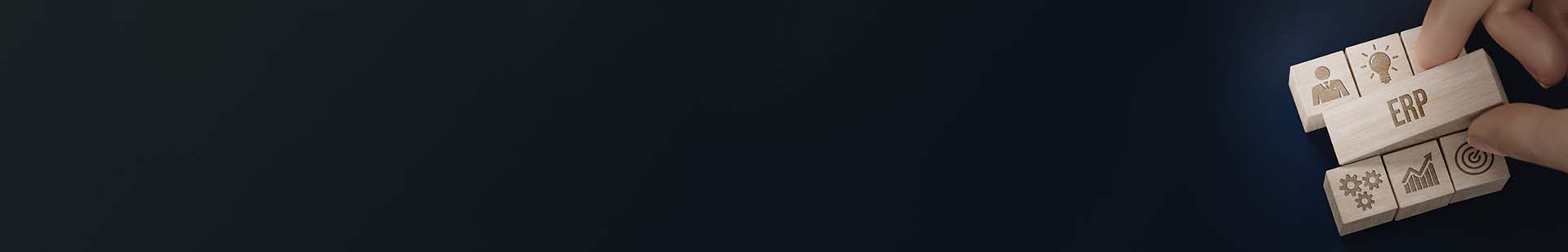SAP Upgrades: The Importance of Good Preparation
Key Takeaways
⇨ Regularly updating SAP applications ensures new functionalities, optimum performance, enhanced security, and better support, while minimizing operational challenges during production launches.
⇨ SAP upgrades, distinct from updates, include new features, security patches, and performance improvements, and are managed using the Software Update Manager (SUM) to optimize downtime.
⇨ oXya’s approach to SAP upgrades involves meticulous preparation and collaboration, including risk management, compatibility checks, and iterative testing phases, ensuring minimized downtime and successful production releases.
In a constantly evolving technological environment, it is important to consider regularly updating your SAP applications. This ensures a constant supply of new functionalities, optimum performance, and better SAP support in the event of problems, as well as guaranteeing the security of your applications. To provide an efficient production launch by skillfully navigating through operational challenges, we are focusing today on our best practices in customer preparation and collaboration for SAP upgrades.