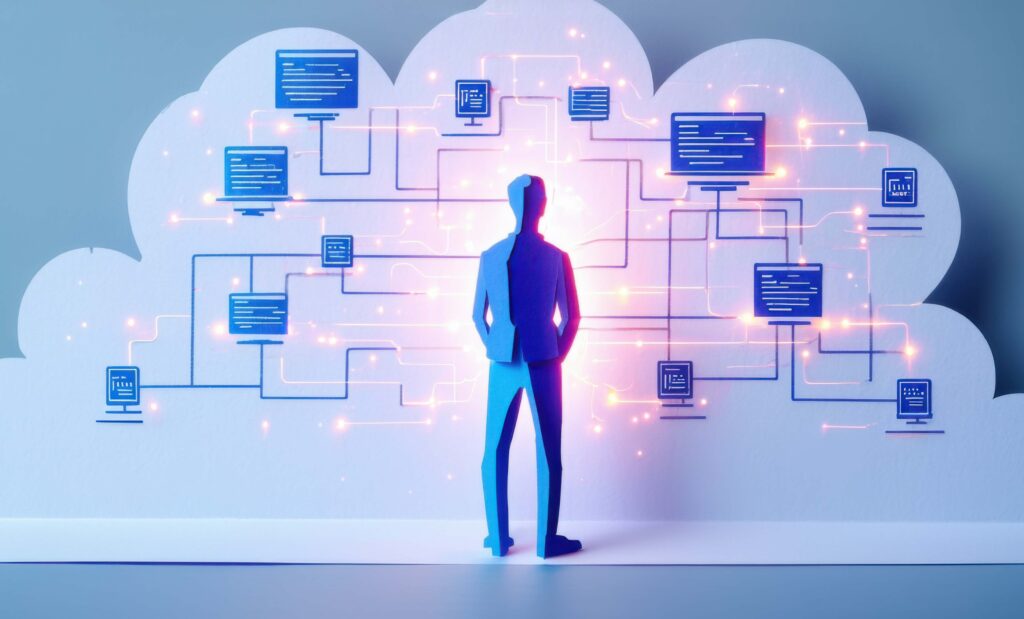Meet the Authors
Executive Summary
If you’re navigating the maze of SAP product configuration, this 3-part article series (Part 2 and Part 3) is your roadmap. Whether you’re sticking with Classic Variant Configuration (LO-VC) or eyeing the leap to Advanced Variant Configuration (AVC), this guide helps you decode the options, plan your next steps, and make a confident, future-proof decision.
- Part 1: Understanding SAP Variant Configuration: Start with the essentials: what LO-VC and AVC are, how they work, and how they differ. From modeling capabilities to performance benchmarks and user interface design, this part sets the stage with side-by-side clarity and practical insight.
- Part 2: Migration Pathways and Implementation: Thinking about moving from LO-VC to AVC? This part walks you through a structured migration plan—from assessment to deployment—and offers hands-on implementation tips for both systems, so you’re not just informed, you’re ready to act.
- Part 3: ROI, Strategic Roadmap, and Final Considerations: Get the big-picture view. See how companies are benefiting from AVC with faster configurations, fewer errors, and stronger ROI. Then look ahead to SAP’s strategic roadmap and use our decision framework to map your own configuration future.
Whether you’re in discovery mode or already planning an S/4HANA move, this series will help you approach configuration not just as a technical upgrade—but as a strategic advantage.
Introduction
If you’ve ever tried to order a custom-built product—whether it’s a car, a laptop, or even a piece of industrial equipment—you’ve experienced the magic (and sometimes the madness) of variant configuration. Behind the scenes, businesses rely on powerful configuration engines to make sure that all the “ifs,” “ands,” and “buts” line up just right. In SAP, variant configuration is a functionality that enables businesses to manage and sell customizable products by dynamically generating product variants based on predefined rules, characteristics, and dependencies.
Explore related questions
SAP’s configuration tools have matured alongside its ERP platforms. Classic Variant Configuration (LO-VC) has served as the workhorse of customization for decades, particularly in SAP ECC environments. But with the rise of S/4HANA, a new contender has entered the arena: Advanced Variant Configuration (AVC), purpose-built to take advantage of SAP’s in-memory technology and meet the demands of today’s digital-first businesses.
Understanding SAP Variant Configuration
To make informed configuration decisions in an S/4HANA landscape, it’s essential to understand the core principles and evolution of SAP’s two primary configuration solutions: LO-VC and AVC.
Classic Variant Configuration (LO-VC)
LO-VC (Logistics – Variant Configuration) is SAP’s traditional configuration solution that has been available since R/3 (more than 30 years ago). It is a mature and stable solution that allows businesses to create configurable products and services through a combination of:
- Characteristics: Attributes that describe product properties
- Values: Possible options for each characteristic
- Classes: Groupings of characteristics
- Dependencies: Rules that define constraints and relationships
- Configuration Profiles: Settings that control configuration behavior
LO-VC has been the foundation for thousands of implementations across industries including automotive, industrial machinery, electronics, furniture, and more.
Advanced Variant Configuration (AVC)
Launched in 2018, AVC represents SAP’s next-generation configuration solution, specifically designed for S/4HANA. It maintains conceptual compatibility with LO-VC while offering significant architectural and functional improvements. AVC was introduced to leverage the capabilities of the HANA in-memory database and to provide a more modern configuration experience.
The fundamental concepts remain similar – characteristics, values, classes, and dependencies – but AVC introduces enhanced modeling capabilities, improved performance, and a modern Fiori-based user interface.
Technical Architecture Comparison
The following table highlights the key architectural differences between LO-VC and AVC:
| Aspect | LO-VC | AVC |
| Platform | SAP ECC and S/4HANA | S/4HANA exclusively |
| Database Architecture | Designed for traditional relational databases | Optimized for HANA in-memory architecture |
| Processing Model | Database reads/writes for configuration evaluation | In-memory processing with minimal database I/O |
| Configuration Engine | Classic configuration engine with database dependency | High-performance in-memory configuration engine |
| Data Storage | Database tables with potential performance bottlenecks | Columnar storage with optimized data access |
| Integration Model | Tightly coupled with SD and MM | Service-oriented architecture with enhanced APIs |
| Scalability | May experience performance degradation with highly complex models | Designed for high-volume, complex configurations |
Key Functional Differences
Modeling Capabilities
This section compares the modeling features of LO-VC and AVC, highlighting how AVC builds on the foundation of LO-VC with capabilities for managing complex product rules:
LO-VC:
- Traditional constraint-based modeling
- Object dependencies and procedures
- Limited expression capabilities in constraints
- Table-based constraints using configuration tables
AVC:
- Enhanced constraint modeling with improved Syntax
- More powerful preconditions and selection conditions
- Extended capabilities for mathematical expressions
- Better support for complex dependencies
- Improved inheritance mechanisms
- Enhanced variant table capabilities with faster evaluation
Example: Constraint Enhancement
LO-VC constraint: IF $SELF.Color = 'RED' AND $SELF.Material = 'STEEL' THEN $SELF.Price += 100
Equivalent AVC constraint with Extended Capabilities:
IF $SELF.Color = 'RED' AND $SELF.Material = 'STEEL' THEN $SELF.Price += CALCULATE_PREMIUM($SELF.Dimensions, $SELF.Finish) AND $SELF.DeliveryTime += 5
Performance Considerations
Performance is one of the most significant differentiators between LO-VC and AVC. The following table outlines performance considerations for both solutions:
| Performance Aspect | LO-VC | AVC |
| Configuration Processing | Database reads for evaluation | In-memory processing |
| Complex Configurations | Performance degradation with complexity | Maintains performance with complex models |
| High Volume Scenarios | Potential bottlenecks | Designed for high-volume scenarios |
| Concurrent Users | May experience slowdowns with many concurrent users | Better concurrent user performance |
| BOM Explosion | Can be time-consuming for complex products | Significantly faster BOM explosions |
| Pricing Integration | Sequential processing | Parallel processing capabilities |
Performance testing has shown that AVC can deliver 5-20x faster configuration performance for complex products compared to LO-VC, with the greatest advantages seen in scenarios with deep BOMs and extensive constraints.
User Interface
The shift from LO-VC to AVC brings a major upgrade in user experience, replacing SAP GUI’s transactional interface with a modern, Fiori-based design that improves usability, visualization, and accessibility across devices.
LO-VC:
- Traditional SAP GUI interface
- Transaction codes for different configuration functions
- Limited visualization capabilities
- Consistent but dated user experience
AVC:
- Modern Fiori-based user interface
- Responsive design for various devices
- Enhanced visualization capabilities
- Role-based access and personalization
- Integrated analytics and insights
User Interface Changes in AVC:
- Fiori App for Simulation
- BOM View along side configuration
- Trace functionality
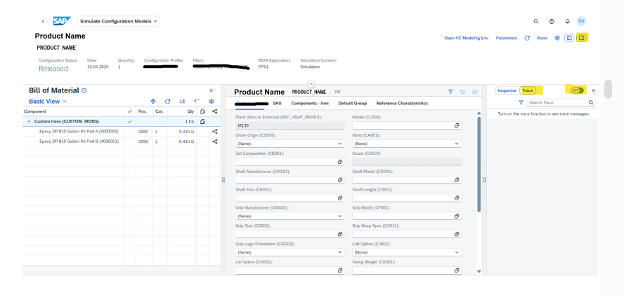
Variant Table Changes
When working with variant tables in AVC, users must specify a processing mode—Classic, Mixed, or AVC—which determines how the table is evaluated during configuration.
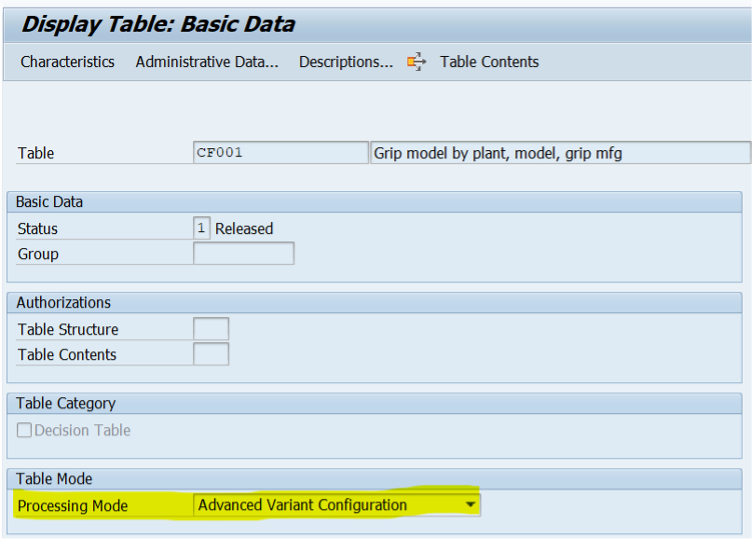
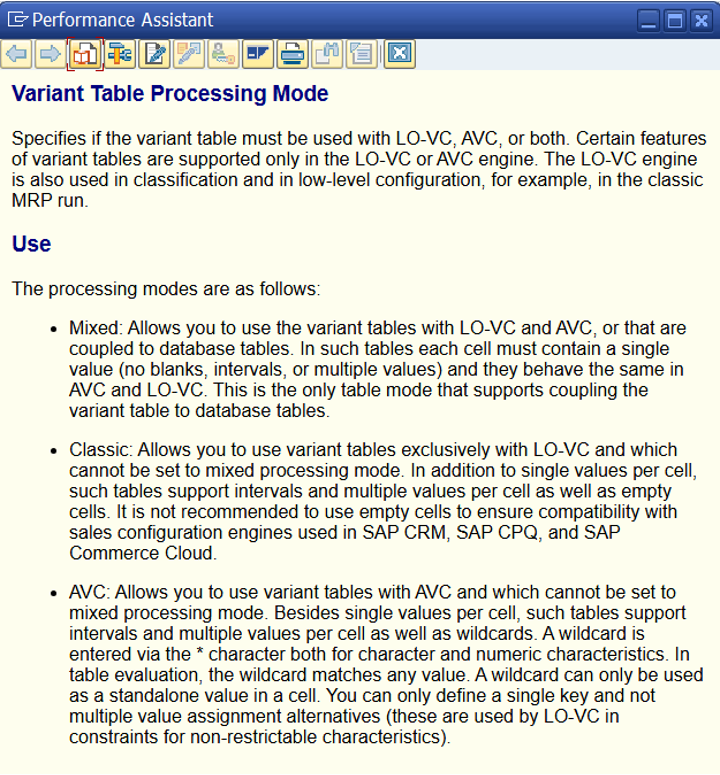
Processing Modes for Procedures
Procedures needs to be classified as AVC or Classic
Integration Capabilities
The integration capabilities of both solutions differ significantly, particularly in terms of modern system connectivity:
| Integration Aspect | LO-VC | AVC |
| SAP Modules | Integrated with SD, MM, PP | Enhanced integration across S/4HANA modules |
| API Availability | Limited API capabilities | Comprehensive REST APIs |
| External Systems | Requires additional customization | Built-in integration capabilities |
| Cloud Solutions | Limited cloud connectivity | Native cloud connectivity |
| IoT Integration | Not natively supported | Built-in IoT integration frameworks |
| CAD/PLM Integration | Requires middleware | Enhanced direct integration options |
| Omnichannel | Limited web/mobile support | Built for omnichannel experiences |