Optimize Business Processes with SAP Cloud Platform Process Visibility
by Tarun Kamal Khiani, SAP SE
Business processes are key to any organization — they help streamline business operations and ensure that organizations are making the best use of their resources. Ensuring that these processes are running optimally is critical, and over the years companies have addressed this need using a variety of strategies, such as digitization, process documentation, process monitoring, process analytics, process visibility, and process mining.
In general, companies have optimized their processes primarily to reduce the overall cycle time, improve efficiency, and increase compliance — but not necessarily to optimize the experiences of the people involved in the process. However, in modern business environments, which are increasingly experience-centered, failing to consider the user experience when it comes to process optimization can have dire consequences, and can even make or break a company.
Explore related questions
The SAP Cloud Platform Process Visibility service is designed to help businesses achieve the type of process optimization required in modern environments. This article shows process owners — such as heads of procurement, HR business partners, and customer champions — how to use this service to combine process data from solutions such as SAP S/4HANA with experience data from solutions such as Qualtrics to help organizations understand discrepancies and gaps and identify the root causes. It first provides an overview of the service, then looks at why evaluating both process and experience data is key to process optimization, and finally explains how to enable process and experience data in SAP Cloud Platform Process Visibility to help ensure the best possible business outcome.
A Cloud Service for Enabling Process Insight
Released in August 2019, SAP Cloud Platform Process Visibility is a service available with SAP Cloud Platform that runs in the Cloud Foundry environment and helps organizations monitor process performance, identify bottlenecks, and take action to address issues. It provides visibility into end-to-end business processes that run in the cloud, on premise, and in hybrid environments, and it enables process excellence, transformation, and transparency by:
- Enabling a real-time, single view of the process regardless of where it runs — in SAP or non-SAP applications, on premise, or in the cloud
- Offering actionable insights into problem areas — for example, by depicting a process that is stuck or not making progress as intended (such as pending approvals and unreleased orders) — to help address the underlying issue and steer the process forward
- Providing process performance indicators — such as procurement cycle time, lead conversion cycle time, approval cycle time, and approval cycle time as a percentage of the overall cycle time — to help organizations understand the current performance of a process, its past performance, and the impact of changes to the process
- Identifying key factors that drive process inefficiency by analyzing the process path and combining experience data with process data
To enable insights into processes, SAP Cloud Platform Process Visibility consumes events from both SAP and non-SAP applications. However, while insights into processes help you gauge process performance and evaluate the different paths a process takes, this data alone is insufficient for understanding discrepancies or identifying the root causes of operational issues. This is where the experiences of the people involved in the process come in — this information can help quantify discrepancies and identify gaps and root causes.
Figure 1 shows an architectural overview of combining process data from both cloud and on-premise solutions such as SAP S/4HANA, SAP Ariba, and non-SAP solutions with data from the cloud-based Qualtrics experience management solution. Before we walk through the steps involved in combining process and experience data within SAP Cloud Platform Process Visibility, let’s take a look at an example use case that demonstrates why this approach makes good business sense.

Figure 1 — An architectural overview of combining process and experience data in SAP Cloud Platform Process Visibility
Why Combine Process and Experience Data?
Why combine process and experience data in SAP Cloud Platform Process Visibility? How does this enhance process insight and enable better-optimized processes? To answer these questions, we’ll look at an example procurement process where employees of an organization have requested new laptops. This example procurement process, shown in Figure 2, consists of the typical steps Approve Cart, Purchase Order, Goods Receipt, and Satisfaction Survey.

Figure 2 — The process steps involved in an example procurement process
In this example process, the satisfaction survey is sent to employees after they have received their laptops and contains the following questions:
1. Did you receive your order on time? a. Yes b. No 2. What was the delay in receiving your order? a. No delay b. < 7 days c. < 30 days d. > 30 days 3. How happy are you with the overall procurement process? Any response from 1 to 5, where 1 is bad and 5 is good 4. If you rated the overall process as poor, why did you give it this rating? [Text Response]
In this scenario, the head of procurement uses SAP Cloud Platform Process Visibility to analyze process data from SAP S/4HANA and experience data captured from the survey by Qualtrics. Through this analysis, the head of procurement observes that while the procurement cycle time across all categories is in the normal range, employees are expressing dissatisfaction with the procurement of their requested laptops and are reporting delays (see Figure 3).
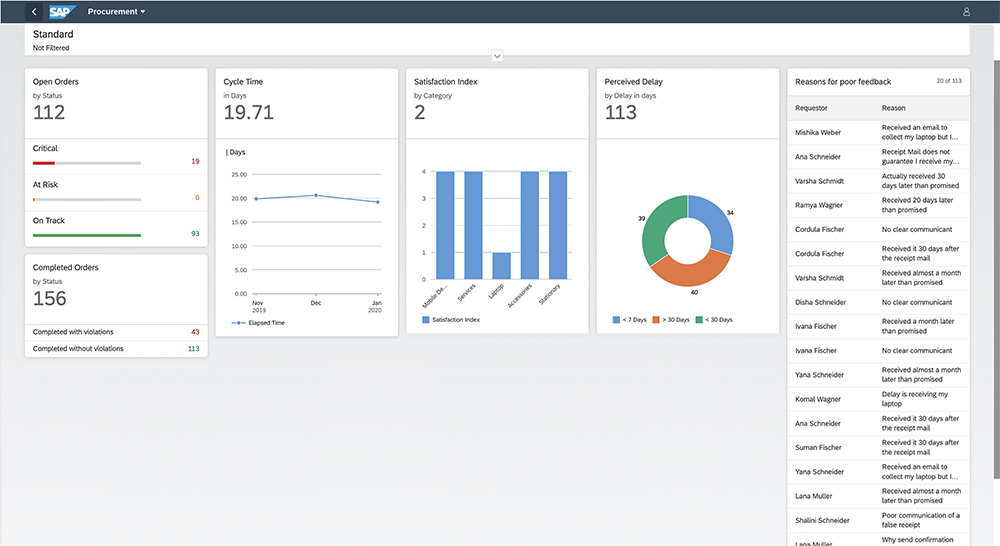
Figure 3 — SAP Cloud Platform Process Visibility provides a 360-degree view of the procurement process
The discrepancy between the normal procurement time and the dissatisfaction expressed by employees can only be understood by drilling down into the responses to the survey question, “If you rated the overall process as poor, why did you give it this rating?”
Delving into the answers employees gave to this question reveals that they received an email to collect their laptops, but the laptops were not, in fact, available at that time (see Figure 4).
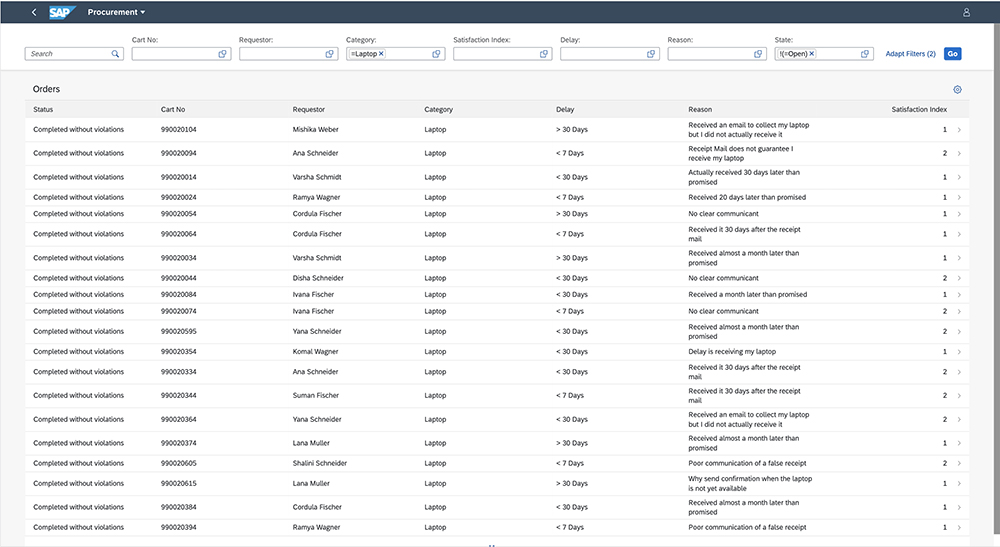
Figure 4 — Drilling down into the experience data pushed to SAP Cloud Platform Process Visibility from the Qualtrics solution
Based on this finding, the head of procurement deduces that the procurement team sent the email to employees intimating that their laptops were ready for pickup simply to meet their key performance indicators (KPIs), even though the laptops weren’t yet available. With this insight, the procurement process is changed to incorporate an additional step where employees confirm receipt of their requested products, giving them an opportunity to report that they did not receive them and deterring the procurement team from tweaking the system.
The adjusted procurement process, shown in Figure 5, consists of the steps Approve Cart, Purchase Order, Goods Receipt, Confirm Receipt, and Satisfaction Survey.

Figure 5 — The adjusted procurement process steps after analyzing the process and experience data
While this example use case was specific to procurement, combining process and experience data is relevant to any number of processes — including lead to cash, make to order, and source to pay — and enables insights into process inefficiencies that were not previously possible.
Enabling Process and Experience Data in SAP Cloud Platform Process Visibility
Now that you understand the use case for this approach, let’s take a closer look at the configuration steps required to combine data from process applications with data from experience management software in SAP Cloud Platform Process Visibility. To illustrate the steps, we will continue using the procurement process example discussed previously.
In the next sections, we will take a high-level look at the following key configuration steps:
- Create the service instance and assign authorizations.
- Push events into SAP Cloud Platform Process Visibility.
- Create a business scenario and activate it.
Detailed information on the complete steps and configuration tasks as well as additional development information is available at SAP Help Portal.
1. Create the Service Instance and Assign Authorizations
Once you have performed the initial setup of SAP Cloud Platform Process Visibility, you must create a service instance for SAP Cloud Platform Process Visibility and assign roles to the relevant users. Be sure to assign the PVDeveloper, PVAdmin, and PVOperator roles to the user creating the visibility scenario, and assign the PVOperator role to the process owner (in the example, the head of procurement).
To complete the setup, next embed the necessary user interface (UI) applications — Configure Scenarios, Event Acquisition, Monitoring Scenarios, and Process Workspace, which are delivered with SAP Cloud Platform Process Visibility — as tiles in SAP Fiori launchpad.
2. Push Events into SAP Cloud Platform Process Visibility
To provide visibility into processes that span across systems, the applications involved in the process must push events to the SAP Cloud Platform Process Visibility service. These events are consumed by the service to provide insights into the running process. Applications can publish events to SAP Cloud Platform Process Visibility using the Data Acquisition REST application programming interface (API).
Figure 6 shows the attributes of an event that has been pushed to SAP Cloud Platform Process Visibility from Qualtrics via the Data Acquisition REST API upon the submission of the example survey. As you can see, the event conveys the details — reason for the delay, the length of the delay, and satisfaction rating of the procurement process — for a specific survey response. You can view events that have been pushed to SAP Cloud Platform Process Visibility using the Event Acquisition tile in SAP Fiori launchpad.
{
"processDefinitionId":"PROCUREMENT_SURVERY",
"processInstanceId":"794ddb86-e2f1-48d1-a5b3-09cd5fc189f2", <>
"eventType":"SUBMITTED",
"timestamp":"2019-11-28T20:44:43Z",
"context":{
"cartNo":"990019944",
"reason":"Received it 30 days after the receipt mail",
"delay":"< 7 Days",
"satisfactionIndex":2
}
}
Figure 6 — The attributes of an event that was triggered by the example survey submission and has been pushed to the SAP Cloud Platform Process Visibility service
3. Create a Business Scenario and Activate It
The next step is to create a business scenario and activate it in SAP Cloud Platform Process Visibility. A business scenario contains all the information required to monitor an end-to-end process.
To create a business scenario, use the Configure Scenarios tile in SAP Fiori launchpad and add the processes that make up the end-to-end process to be monitored. For the example, we configure a process for the overall procurement process (see Figure 7) and the survey process (see Figure 8). While adding the process, specify the relevant events (such as goods receipt and survey submitted) and context (such as purchase order number and survey responses) that will enable deeper insights into the process. These are the events discussed in the previous step, which are pushed by applications to SAP Cloud Platform Process Visibility.
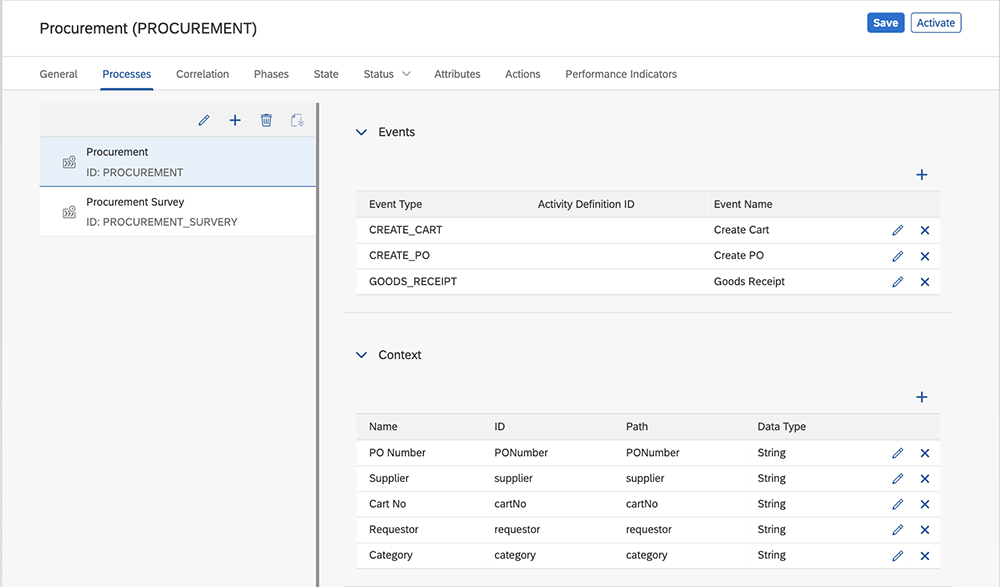
Figure 7 — For the overall procurement process, specify the relevant events and context that will enable deeper insight into the process
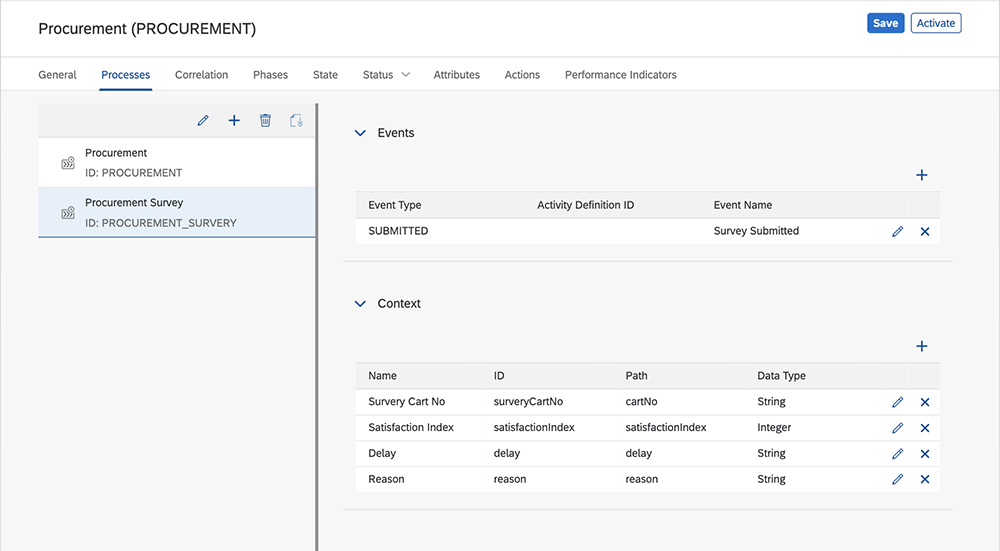
Figure 8 — For the survey process, specify the survey submitted event and survey responses as context for deeper insight
After adding the processes to the business scenario, you must next create a correlation condition to correlate the processes defined for the scenario — the overall process and the survey process. Define a source process, a target process, and a context for the correlation (see Figure 9). As the survey response is associated with a specific employee’s shopping cart, we can correlate the processes with the shopping cart ID.
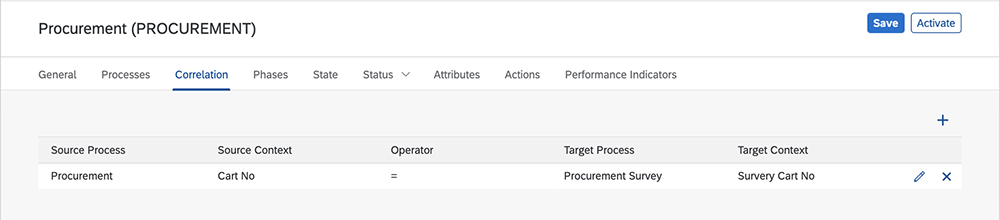
Figure 9 — Correlate the processes defined for the scenario with a correlation condition
Lastly, configure the following:
- The possible states for the scenario (see Figure 10) — Open, Completed, or Abruptly Ended
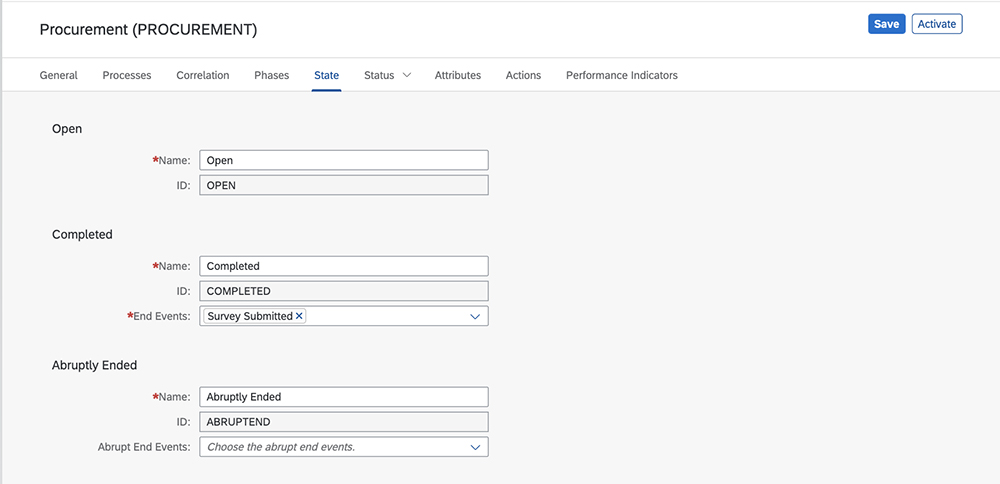
Figure 10 — Configure the possible states for the scenario
- The status indicators for the scenario’s progress (see Figure 11), including target values and thresholds for triggering different status indications
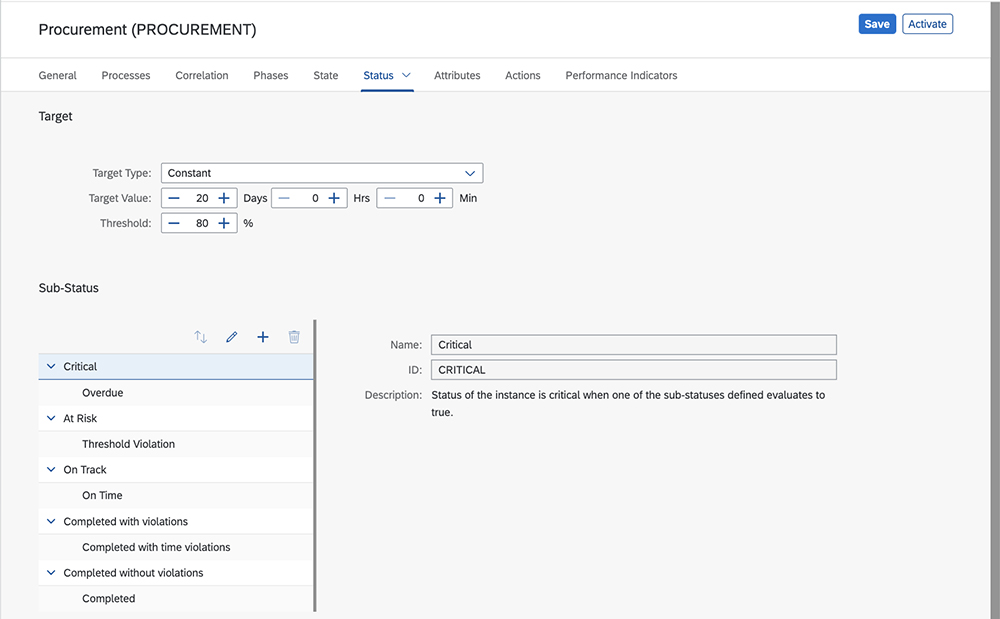
Figure 11 — Configure the status indicators for the scenario’s progress
- Additional calculated attributes that can provide deeper insights (see Figure 12), such as time to complete the survey and feedback provided
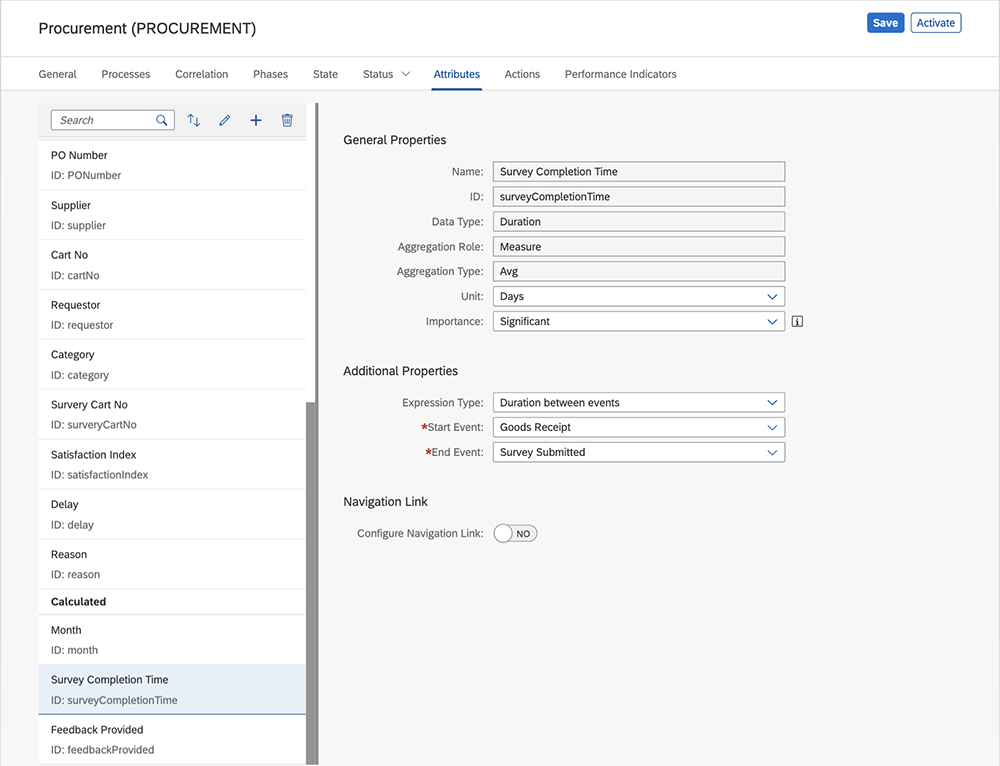
Figure 12 — Configure additional calculated attributes to provide deeper insights
- The performance indicators for measuring the performance of the process (see Figure 13)
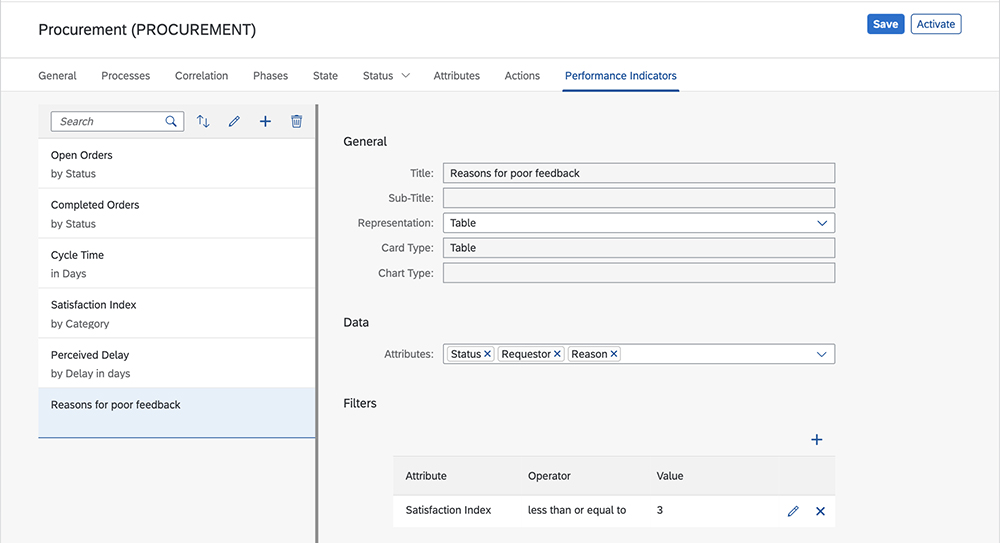
Figure 13 — Configure the performance indicators to measure the performance of the process
Once you have completed the settings and activated the scenario, process owners can use the process workspace to get a 360-degree view of the process to optimize it for the best possible outcome and experience.
Summary
To ensure the best possible business outcome, companies must take a holistic approach to optimizing business processes. In modern environments, this means understanding the end-to-end process, the current and past performance of the process, operational issues that can be immediately addressed, and the experiences of the people involved. SAP Cloud Platform Process Visibility provides you with the tools you need to implement this holistic approach in your organizations and successfully optimize processes across your system landscape. Learn more at https://www.sap.com/products/cloud-platform/capabilities/ibpm.process-visibility.html.

Tarun Kamal Khiani (tarun.kamal.khiani@sap.com) is a Product Manager of Intelligent BPM at SAP. He is responsible for the SAP Intelligent BPM portfolio, which is a family of services for digitizing workflows, automating business processes, managing decision logic, and gaining end-to-end process visibility. He has been with SAP for 14 years, and initially specialized in supply chain management, planning, and analytics. Prior to joining SAP, Tarun worked in the technology industry at ThoughtWorks as a developer and business analyst.








