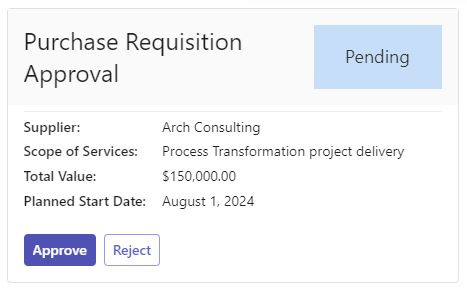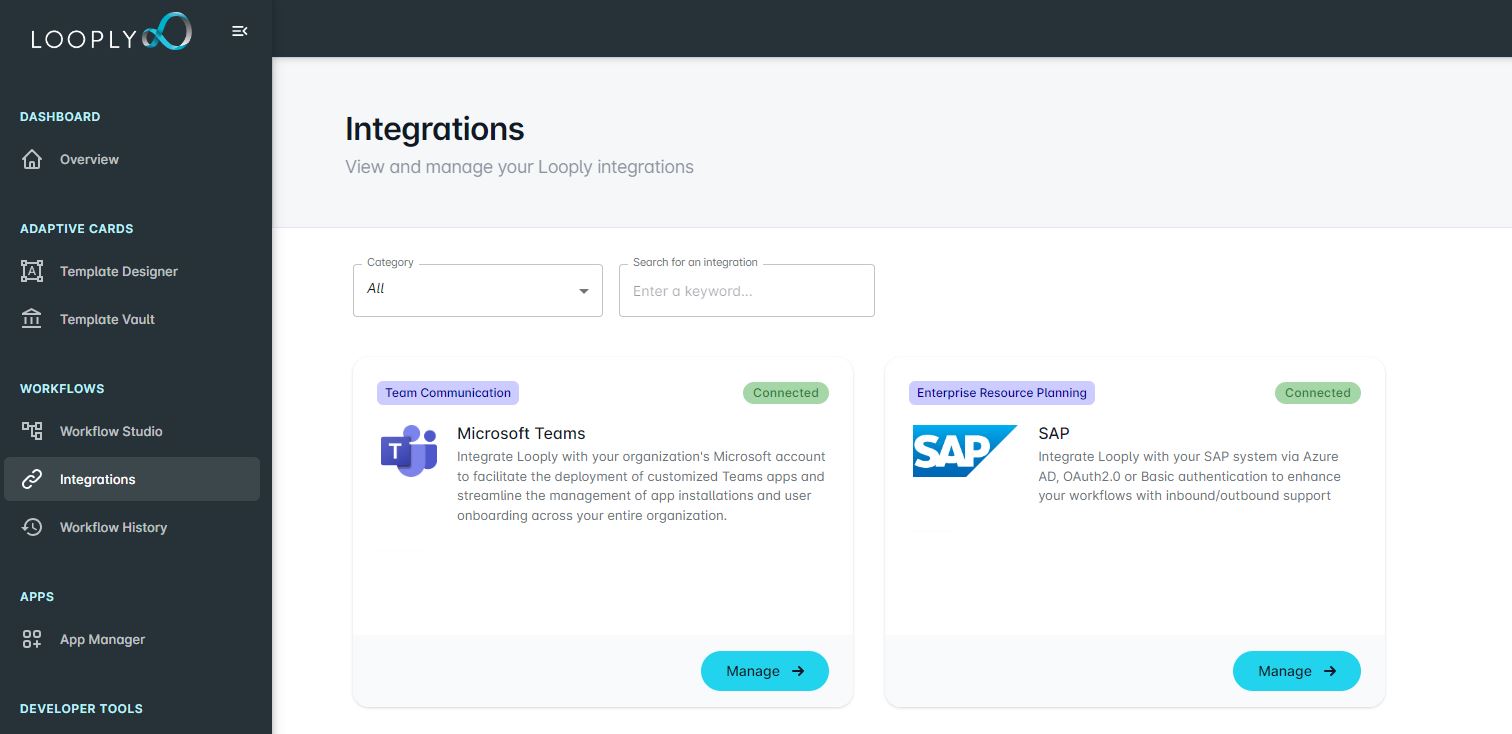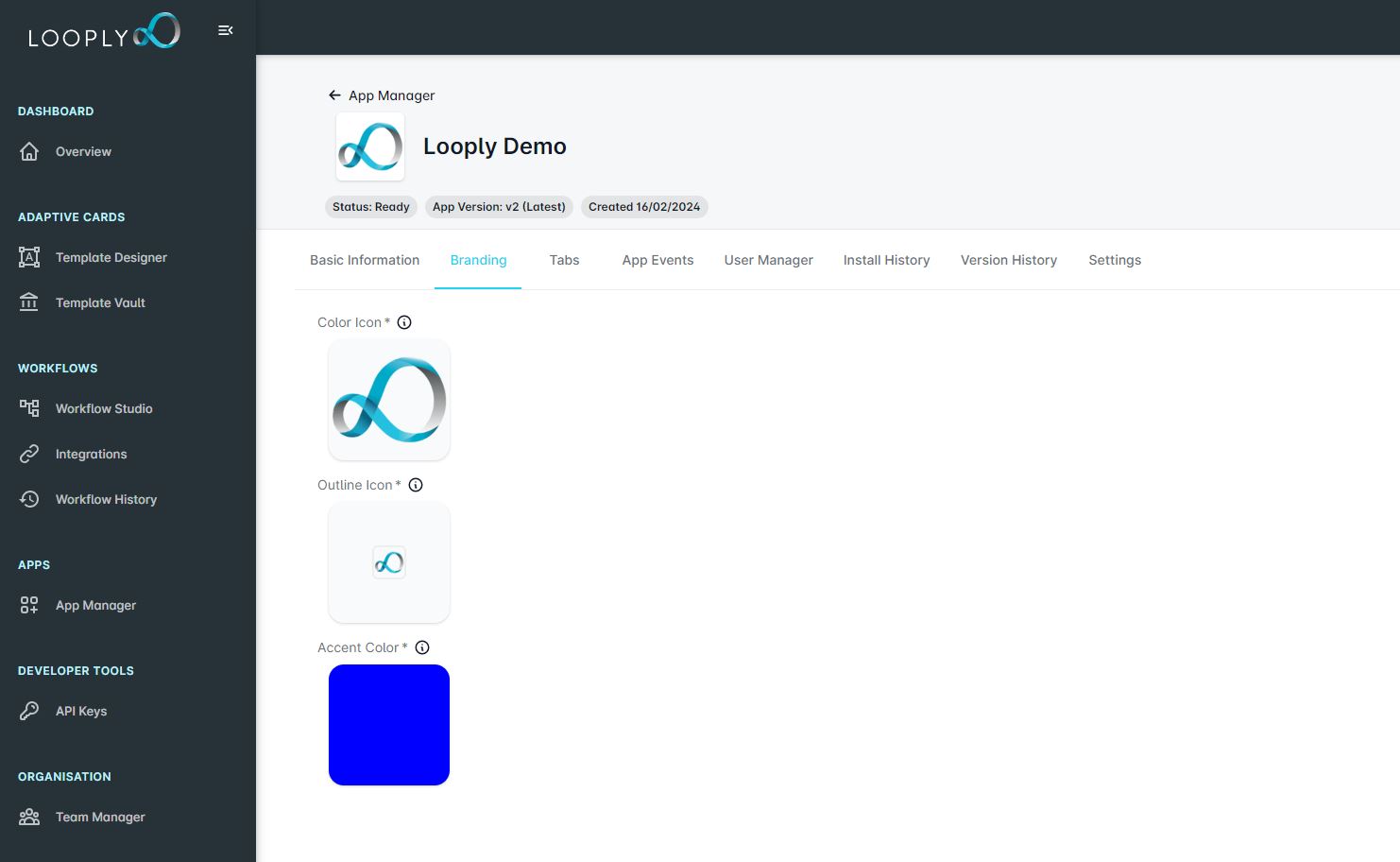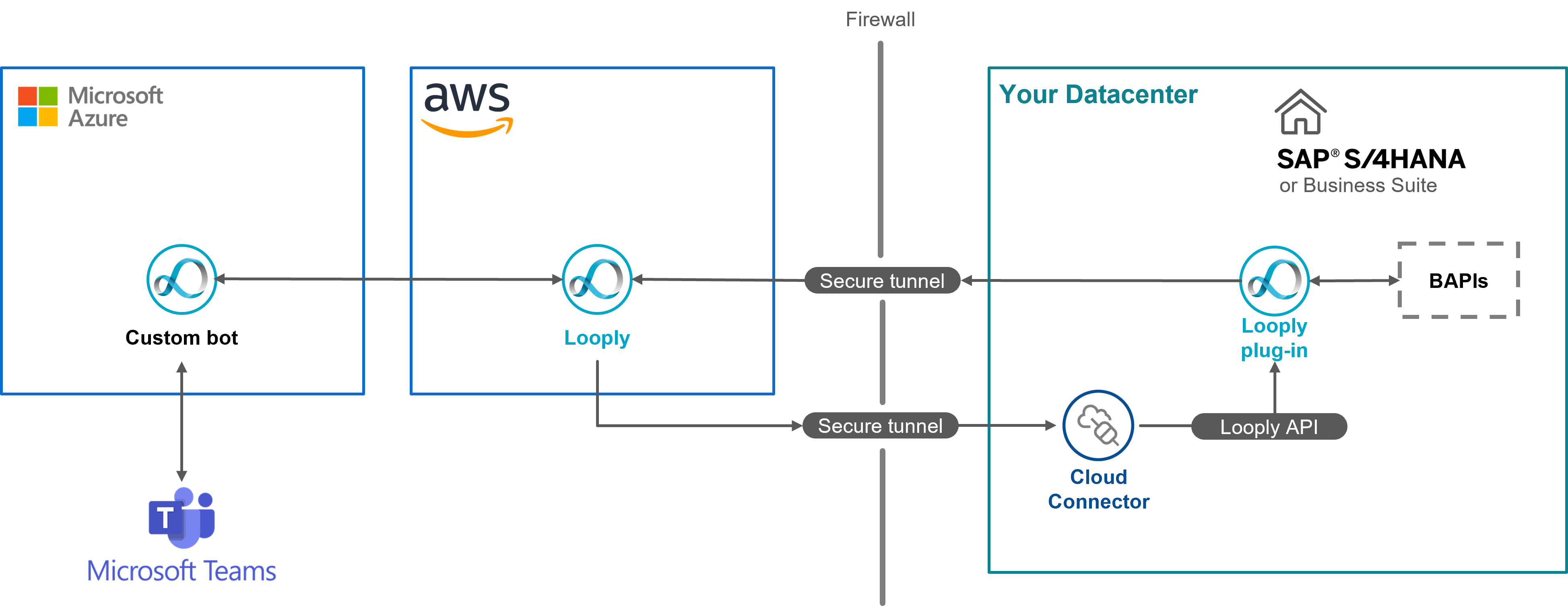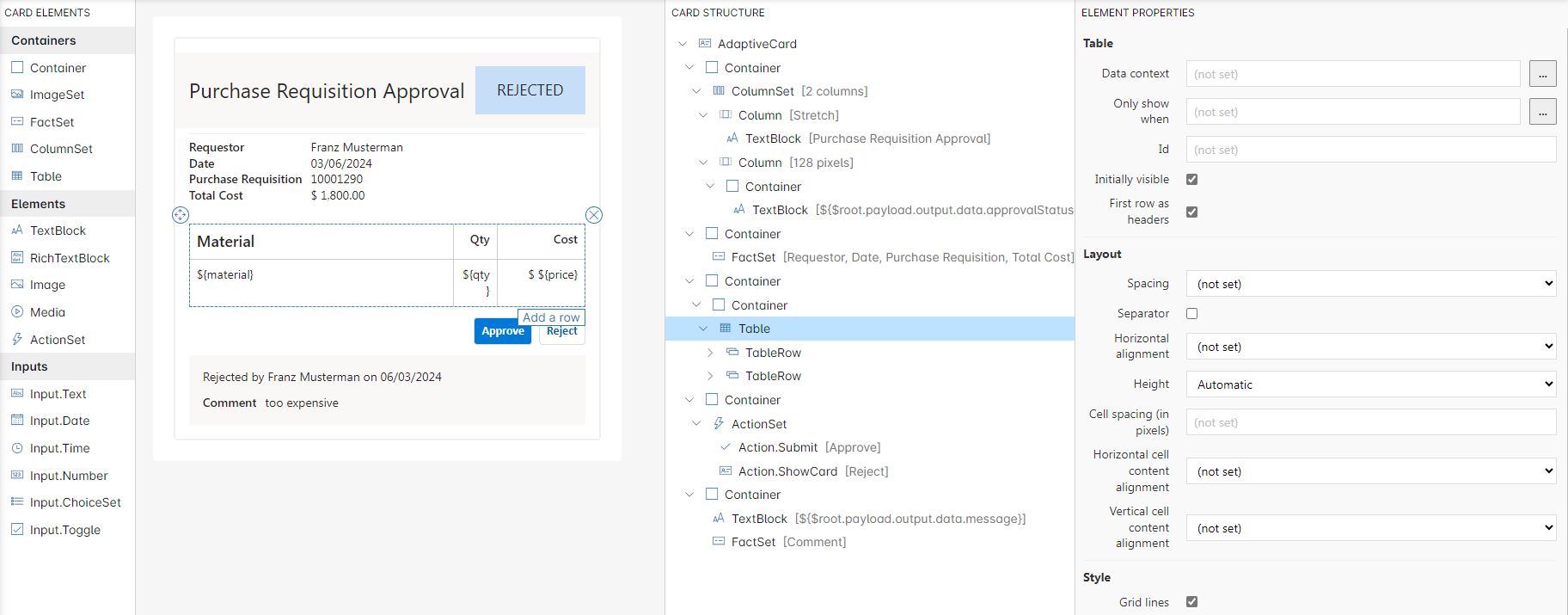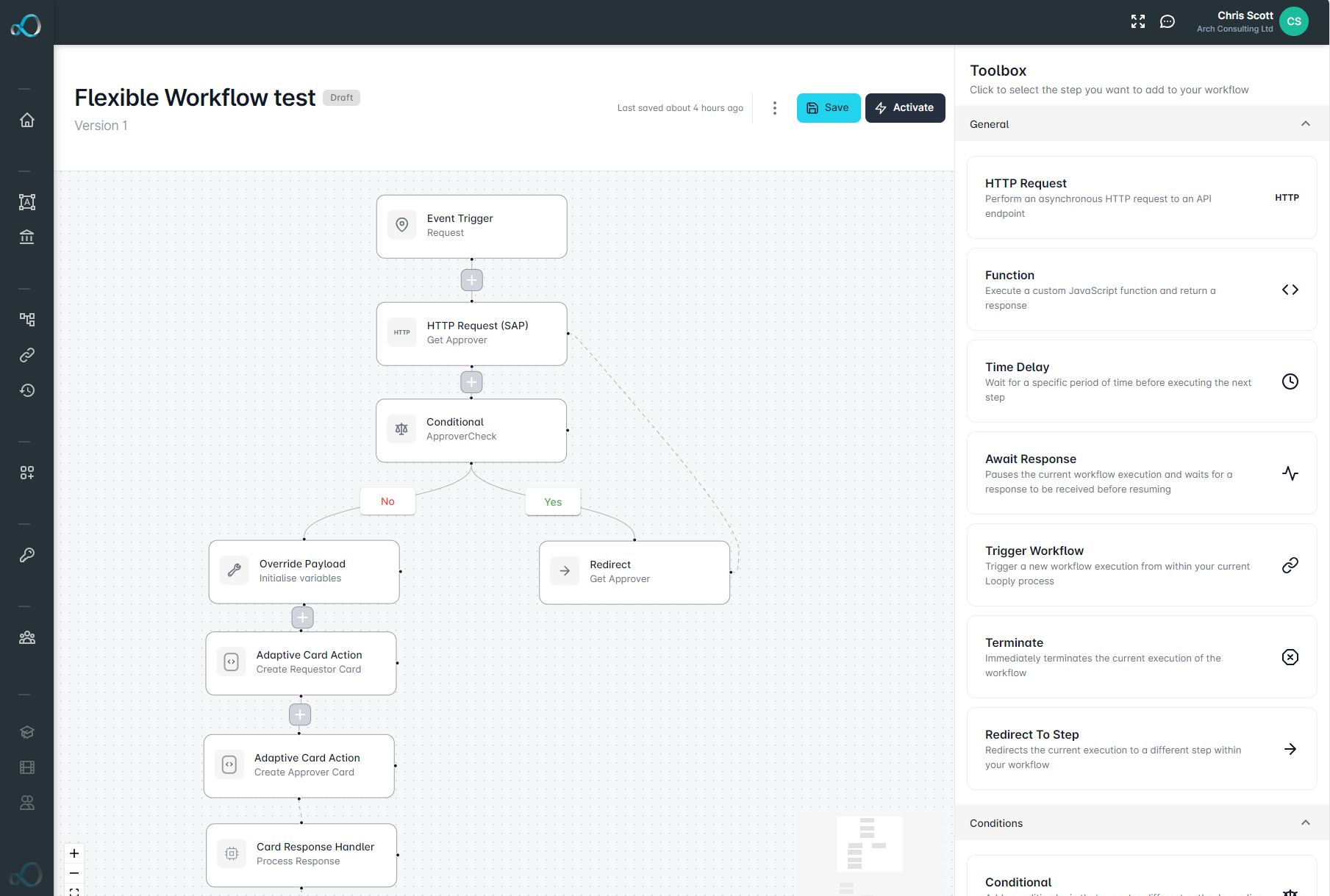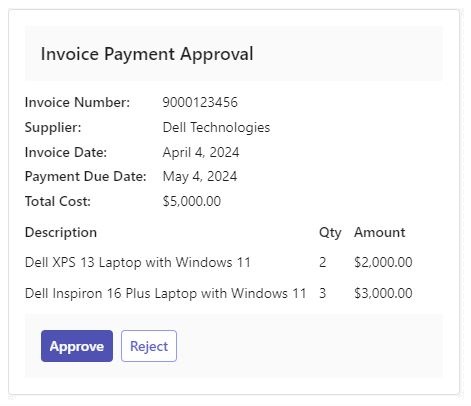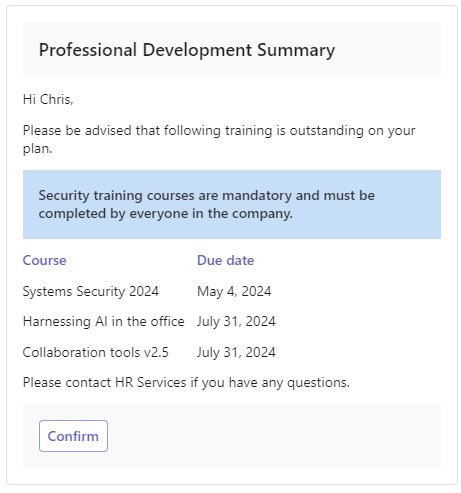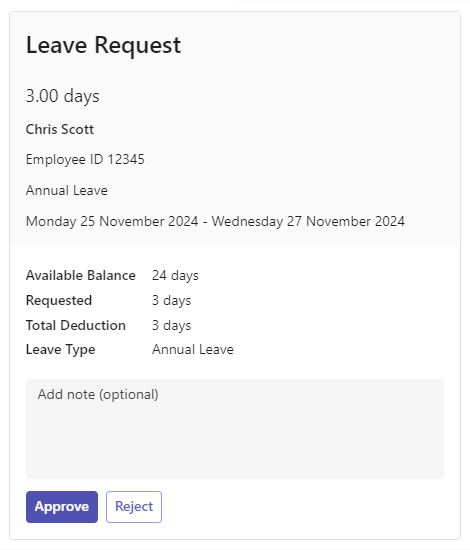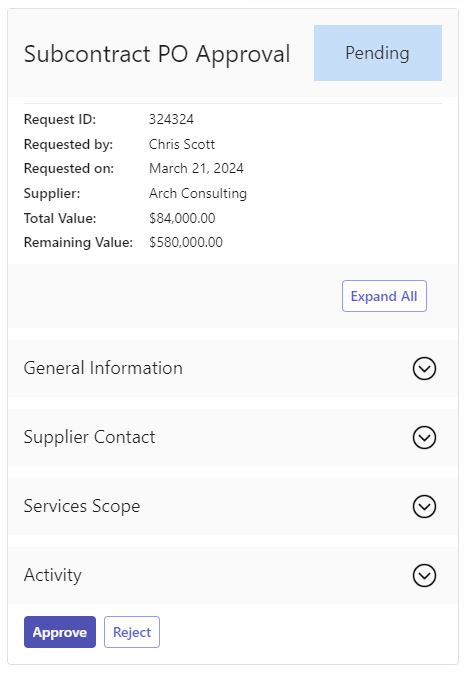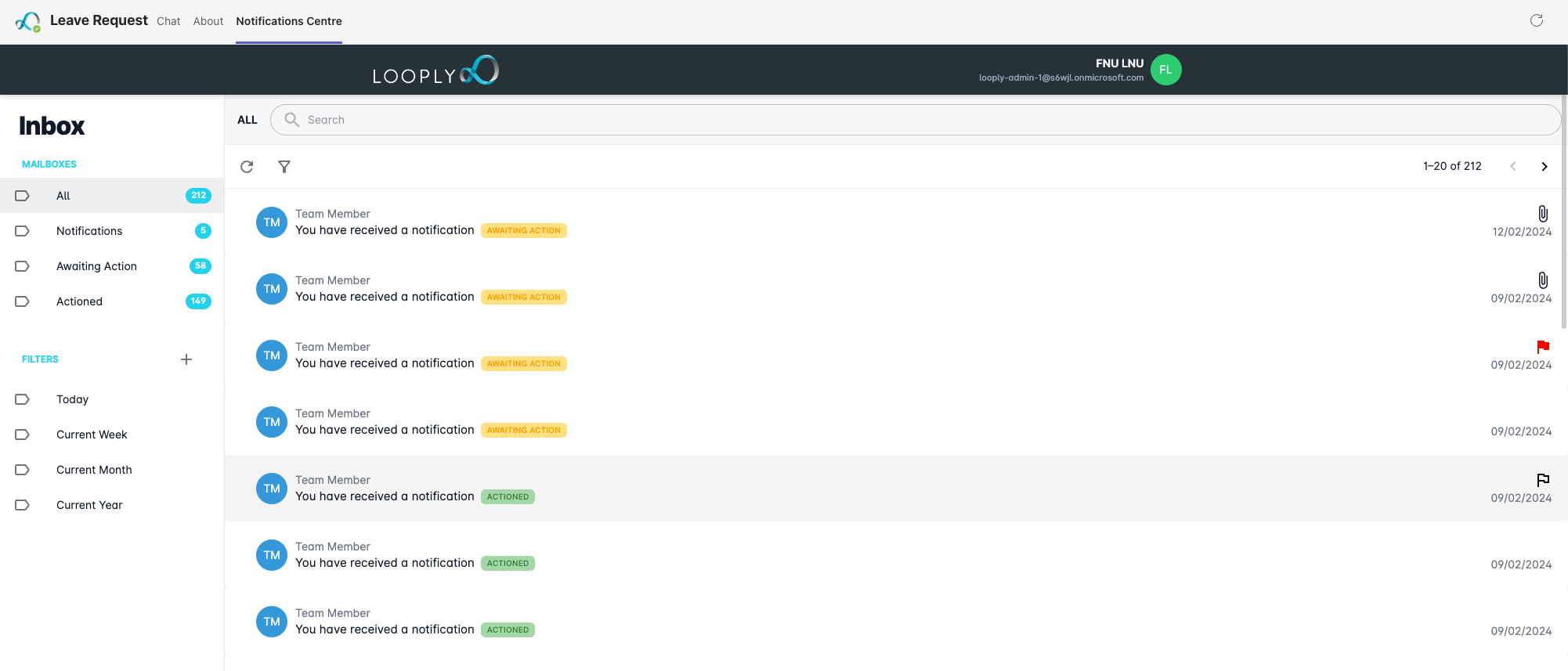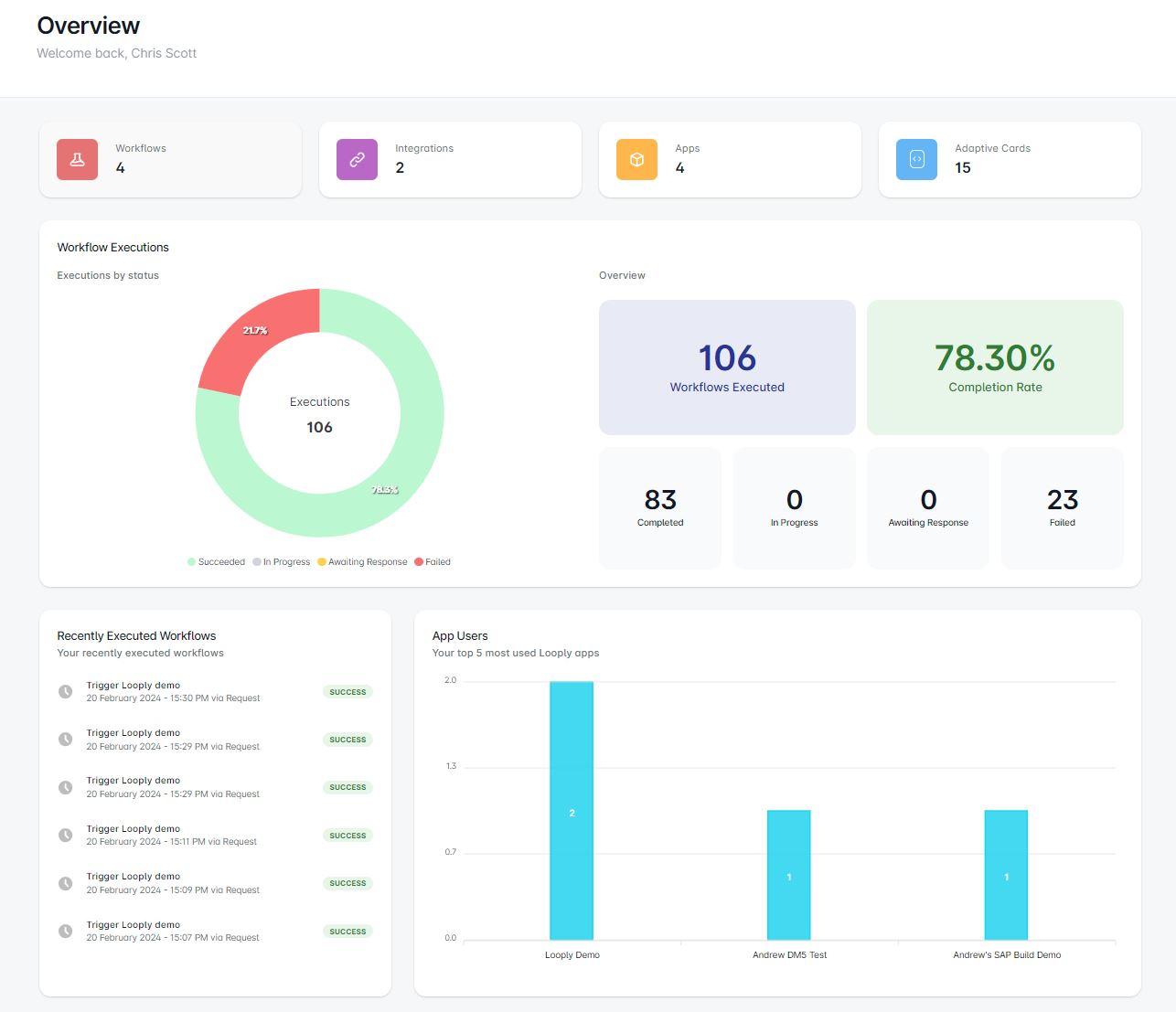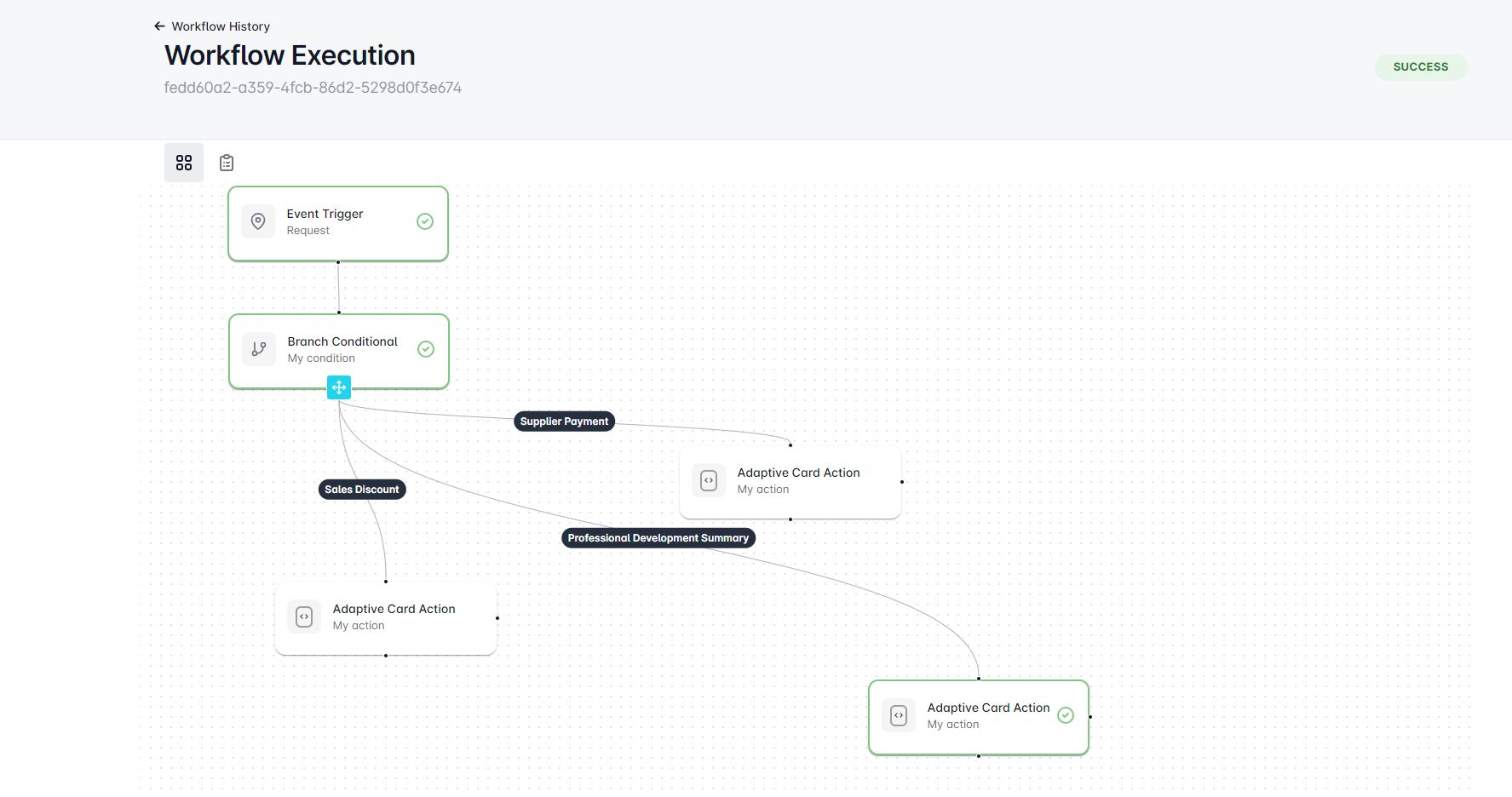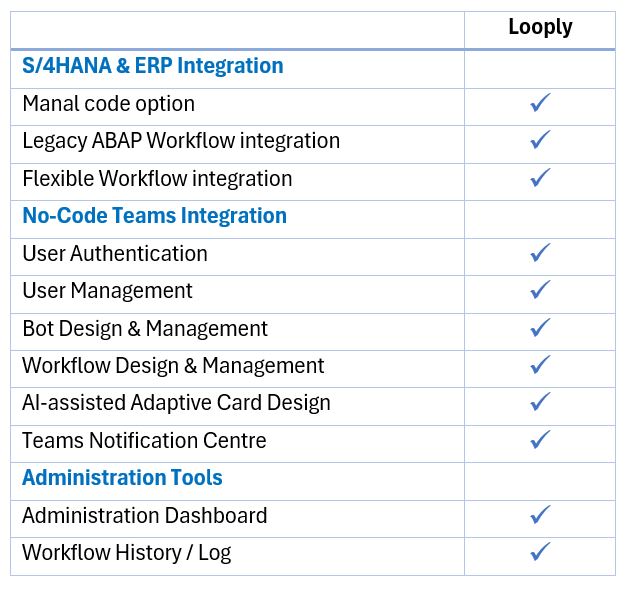Integrating key SAP processes to Microsoft Teams, such that process notifications are provided in Teams, and approval processes can be executed in Teams, can accelerate those processes and lead to a range of benefits.
There are several approaches you can take to achieve this integration.
Within S/4HANA or Business Suite, you will need to build some kind of trigger from each process, in order to pass document and process data to a cloud-based application.
That application would then need to handle the request, and trigger the generation of a Microsoft Adaptive Card within Microsoft Azure, such that it can be pushed into the appropriate Teams chat.
So, some determination of the Teams account of the recipient will be required along the way.
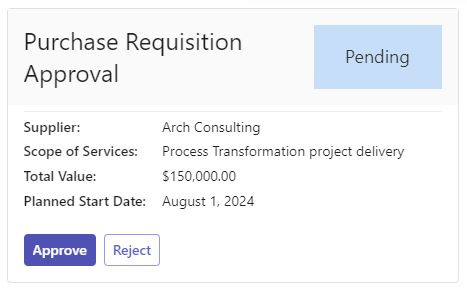
Microsoft Adaptive Card
If the user takes an action on the card, such as Approve or Reject, or adds in information (like rejection reason), then the action and information need to be captured, and then sent back to SAP, such that the particular business process can continue.
So once again, a cloud based application will be required to accept the data from the Adaptive Card, to determine what service to call on what back-end SAP system, and to make that call, handling user authentication along the way.
Back in S/4HANA or Business Suite, the service might not be pre-delivered: It is likely that some custom service will be needed to accept the data and trigger the update such that the process continues.
This means quite a lot of development for each process. And even if you harness some kind of integration software, this will only handle the API call, not the major developments.
Most approaches will involve multiple products, with complex configuration and development. And you need to do this every time, for each and every specific business process step.