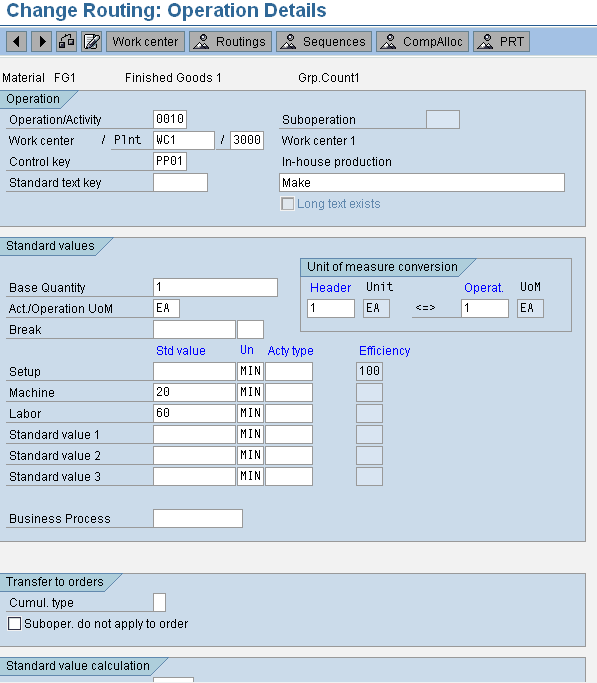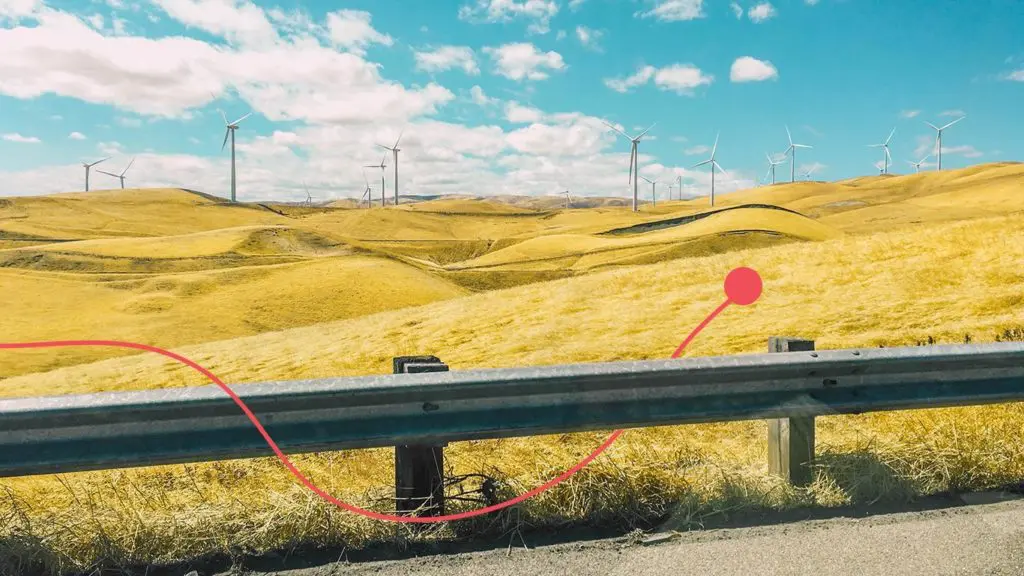Engineering Change Management (ECM) is a central function in logistics that you can use to change various aspects of production master data (e.g., bills of material, routings, and materials) with history (using effectivity dates) or depending on specific conditions. Understand the purpose of ECM using SAP ERP Central Component 6.0 and how you can use it to support costing, production, and planning processes.
Key Concept
The process of managing master data changes is carried out in SAP systems using Engineering Change Management (ECM) functionality. These practices include creating production master data, making periodic changes to it, tracking these changes, and then releasing the changes to selective functional areas such as production, planning, and costing under specific conditions. You must properly plan and manage complex production master data changes. The timing of the effect of these master data changes based on various business functions.
Engineering Change Management (ECM) maintains production master data with history using effectivity dates. This enables complete tracking of changes as well as release of changes for specific purposes (e.g., only for costing purposes and not for production operation). Changes made to the production master data are saved twice — in its state before and after the change — and the changes are contained in the change master record and can be referenced any time during the system lifetime. The changes take effect under
precisely defined conditions (e.g., precise date or specific effectivity parameter value). You can use ECM in various business scenarios, including when changing production master data prior to annual costing or when changing complex production master data during a plant restructuring.
To understand the ECM functionality, I’ll discuss three business scenarios.
Scenario 1
In September 2009, the plants are ready to cost the products to arrive at the standard cost for 2010. Prior to costing, you have to revise the scrap factors to reflect the cost savings and efficiency gains built into the 2010 budget. On one hand, the changes to the production master data (e.g., bills of material [BOMs], routings, and material master) should not affect any of the new materials being costed for this year. These changes also should not affect any production activities that are carried out between September and December 2009. These production activities should continue to use the scrap factors for the current year. On the other hand, you cannot make these changes and verify them on the last day of the current year because you need to allow for costing of the products. You also need to consider analysis and approval of the product cost prior to cost release on the first day of the new financial year.
Scenario 2
A manufacturing plant has decided to revamp its shop-floor activities effective October 1, 2009. The company plans to move the machines on the floor, introduce new production lines, and consolidate some of the existing production lines. As a result of the planned new products, the plant needs to add additional production capacity. This involves changing the production master data and setting up new work and cost centers. The existing production activities should be carried out without any issues until the last week of September 2009, when the company shuts down the plant to make shop-floor changes. The existing master data should support this. However, the plant planners have to start production planning for October 2009 at least three months ahead of time and they need to use the new production master data. To do this, the new master data changes should be in place at least three months prior to October 2009.
Scenario 3
The plant is an FDA-regulated manufacturing facility. The plant must keep a complete history of changes to the production master data. This includes who made the change, the reason for the change, and the master data element value before and after the change. To maintain a tight control over the master data, no changes should be made to production master data without keeping the history. The plant needs a digital signature to ensure that only authorized employees can make any changes.
These scenarios set the stage for you to understand the need for ECM functionality. I’ll refer to them to demonstrate what piece of the functionality is applicable in different scenarios.
ECM Functionality and Change Master Record
The common thread across all these business scenarios is the ECM functionality. The main driver of the functionality is the change master record. The change master record contains information necessary to manage and control changes. The change master record contains data that the users maintain (e.g., reason for the change, effectivity data, and object types) and data that the system updates (e.g., management data).
By using the change master record function, you define how the system controls the change process. You can create a change master record with several options:
- Without Release Key: The changes with reference to the change master record are automatically released for functional areas costing, planning, and production
- With Release Key: The changes with reference to the change master record are released selectively for each functional area using a release key
- Leading Change Master: This option uses an engineering change hierarchy to make complex changes to several objects with reference to several change numbers. You can structure the different change objects in a clear and transparent way for different views (e.g., organizational and functional) in the change hierarchy. Using a leading change master record, you can group several change packages and maintain important control functions.
- Change Package: A change package determines which change objects are to be processed and how they are to be processed. The master data team first creates a change master record with the option Leading Change Master. Then it creates another change master record with the option Change Package and assigns it to a leading change master record. This creates a change hierarchy.
Note
Changes using Leading Change Master and Change Package are outside the scope of this article.
Note
Once a production master data has been changed using an ECM change master record, you can only change it in the future using change master record with history (based on customization settings).
Engineering Change Management Settings Configuration
Prior to creating a change master record, you need to configure the ECM settings. The settings control the following statuses:
- The type of change for the change master and change objects: This includes BOMs and routings. You can control the change record only by the system status, in addition to the system status along with a user status, or process it using the workflow task.
- Revision levels: You use revision levels to identify material or document changes that are made with reference to a change number
- Status profile: This allows you to further restrict the functions that a given system status allows. This can be company specific.
- Number ranges: The ranges consist of external (user-defined) or internal (system-assigned) numbering
Control Data
To configure ECM control data, use transaction OS54 or follow IMG menu path Logistics – General > Engineering Change Management > Set Control Data (
Figure 1).

Figure 1
ECM control data screen
In the screen shown in
Figure 1, you can check a number of indicators.
- Parameter Effectivity: The effectivity of the change can either be determined based on the valid-from date or using effectivity types. By checking the Parameter Effectivity indicator, the effectivity of changes is determined by effectivity types. If the indicator is not checked, the effectivity of change is determined only by the valid-from date. The effectivity types can be either date effectivity (date driven) or serial number effectivity (e.g., parameter driven, with parameters such as plant or material) in the standard system. You can configure additional parameters by following IMG menu path Logistics – General > Engineering Change Management > Parameter Effectivity > Define parameters. You can support the business scenarios described earlier using the valid-from date, so you don’t need to use effectivity types. Effectivity of changes by effectivity types are only supported for BOMs. If you create a change master record with reference to an effectivity date, you can only process BOMs with reference to this change master record.
- Rank Is Active: This indicator allows you to enter a rank in the change master record. The rank controls which change number is in effect for multiple changes of the same effectivity types.
- Effectivity Profile: You can group the parameters for effectivity using an effectivity profile. It limits the number of available effectivity types. You can set up the effectivity profile to be client wide (applicable for all the objects across the organization) or material specific. To create the effectivity profile, use transaction OS67 and follow IMG menu path Logistics – General > Engineering Change Management > Parameter Effectivity > Maintain Effectivity Profiles (Figure 2). You can assign them in the control data.

Figure 2
Effectivity profile configuration screen
- To define a client-wide effectivity profile, use transaction OS54 to assign the effectivity profile in the control data. To define a material-specific effectivity profile, use transaction CCZU. Material-specific effectivity profiles are only required if you have complex changes.
- Revision Level: By activating the revision level, you can track different processing statuses of materials and documents. The revision level can be external or can be set automatically.
- Release Active: This activates the release procedure. The changes become effective after they have been released for a successive work area such as costing, planning, or production. Changes that have not been released are not taken into account by the operative areas. The changes are controlled by the release key. To configure the release key, use transaction OS69 and then assign the key to a change master record (Figure 3).

Figure 3
Release key configuration screen
Note
You can release production master data changes made using a change master record either for costing, planning, production, all areas in a company code (general release), simulation, or Order Change Management (OCM). This option is quite useful if you want the production master changes to be active only for an operative area (e.g., costing). This way, the costing for next year can be started couple of months in advance. Changes for other areas can be released subsequently. You could also use OCM to adapt production orders that are already released for production to the changed product structure.
- Change Number. You can activate the number range check for alphanumeric fields by clicking the NR Check for Alpha check box in Figure 1. This allows you to use an alphanumeric change number within the number range defined in the configuration. You can identify a change master record by a change number. The numbering can be external (i.e., assigned by the user at the time of creation) or internal (i.e., assigned by the system).
ECM Profile
After you configure the ECM control data parameters, you need to create a change master record profile. This profile contains default values for the change master record and the default values for each object types (e.g., BOM, routing, and material master) included in the change master record. Follow IMG menu path Logistics – General > Engineering Change Management > Maintain Profile (
Figure 4).

Figure 4
Change master record profile configuration
To set the default object types, click the New Entries button in
Figure 4 and double-click the Object type profile (detail) folder in
Figure 5. The system shows all the allowed object types in a drop-down list. Select the object types to change using the ECM profile.

Figure 5
Object type profile configuration
Create Change Master Record
After you finish the ECM configuration, you need to create the change master record. Use transaction CC01 or follow menu path Logistics > Central Functions > Engineering > Engineering Change Management > Change number > Create (
Figure 6).

Figure 6
Create change master record
First I’ll show you how to create a simple change master record without the release key. The production master data changes made with this change master record become active for all functional areas.
Depending on whether you are using external or internal numbering, you enter the change number (external) or leave it blank (internal) for the system to determine the change number (
Figure 7). If you want to create a change master record with parameter effectivity, enter an effectivity type. If you want to transfer the predefined settings from a profile defined in customizing, enter the name of the profile. The Valid From date is the date when the changes to the master data become effective.

Figure 7
Create change master
The next step is to select the object types that you can change using this change master record. If you are using an ECM profile, the configuration settings determine the default object types. Click the Object Types button in
Figure 7 to get to the Create Change Master: Object Type screen (
Figure 8).

Figure 8
Create change master object types
To select the object type to change using the change master record, click the Actv. check box for the object type. Object management records are provided for some change objects. The object management records provide a number of additional functions. Objects that have an object management record can, for example, have their own valid-from date.
Save the change master record. The system issues a change master record number if you are using an internal number range. The change master record number assigned to the change master in this example is 500000000055.
Using the Change Master Record Without a Release Key
When you finish creating the change master record, use it to change the master data. In this example, I changed the BOM using ECM without a release key and then costed the material for 2009 and 2010 (similar to scenario 1) to see the difference.
For the purposes of this article, I’ll use the BOM structure shown in
Figure 9. Material FG1 represents the finished product being manufactured, HALB1 is the intermediate material that is part of the finished product FG1, and RM01 is the raw material that is part of the intermediate material HALB1.

Figure 9
Example BOM structure
Using transaction CS02, I change the BOM for FG1 using the change master record (
Figure 10). Enter the Material, Plant, BOM Usage, and Change Number and press Enter, which brings you to the General Item Overview screen (
Figure 11).

Figure 10
Change material BOM initial screen

Figure 11
General Item Overview screen
Double-click a BOM item or select a BOM Item and then use menu path Go to > Item to get to the screen in
Figure 12. For BOM Item Number 0010 (component HALB1), change the Component scrap % from 3.00 to 1.00.

Figure 12
Change material BOM: Item all data
Display the Master Data Using Effectivity Dates
You can view all the BOM master data changes for a given period by using transaction CS03. To display the BOM effective on June 1, 2009, enter the Valid From date as 06/01/2009 and Valid to date as 12/31/9999 (
Figure 13). The system shows all the changes to the BOM during the validity period entered (
Figure 14). The periods shown in these two figures differ, but that’s because
Figure 13 shows the period that the user wants to see (06/01/2009 to 12/31/9999) and
Figure 14 shows the period between which the changes happened.

Figure 13
Display BOM with validity dates

Figure 14
Changes to the BOM during the validity period
Note the ECM number against the second validity period. If you double-click the item number for the first validity period (09/15/2008 to 01/01/2010), you can see that the component scrap percentage for component HALB1 is now 3.00% (
Figure 15).
Note
Although the Valid to date for the first line is 01/01/2010, the BOM item is only valid until 12/31/2009 before the second item is valid from 01/01/2010.

Figure 15
Component scrap percentage for period valid from 06/01/2009 to 12/31/2009
Double-click the second validity period (01/01/2010 to 12/31/9999 to see the component scrap valid from 01/01/2010 (
Figure 16).

Figure 16
Component scrap percentage for period valid from 01/01/2010 to 12/31/9999
Note
Recall that scenario 3 required the plant to keep track of all changes to the production master data. You can view all changes to the production master data (instead of just the BOM master data) by using transaction CC03. Click the objects icon to view the changes
Creating Cost Estimates for Budget Year 2010
You can create individual cost estimates using transaction CK11N (
Figure 17). The quantity structure, BOM, and routing selection date is 01/01/2010. This enables the system to pick up the BOM as valid on 01/01/2010, changed using ECM. The cost estimate shows the component scrap percentage as 1% (
Figure 18).

Figure 17
Create cost estimate: Initial screen

Figure 18
Cost estimate for budget year 2010
When you create a cost estimate for the current year, the system uses the BOM valid for the current date (i.e., quantity structure date).
Figure 19 shows the final result using a BOM valid for the current year, which you can validate by seeing the Scrap figure of 3.000.

Figure 19
Cost estimate for current year 2009
Using the Change Master Record with Release Key
Now I’ll show you how to look at production master data changes using the release key. To do so, use transaction CC01 and select the With Release Key option (
Figure 20).

Figure 20
Create change master record using With Release Key option
In the Create Change Master screen, click the Release key field to produce the pop-up screen shown in
Figure 21 and select release key 01. Note that the release key 01 was configured not to release the changes in any of the functional areas.
Note
Release key 03 releases the changes only for functional area planning and production and not for costing.

Figure 21
Create a change master record with a release key
Next you need to make changes to routing using transaction CA02 and ECM number 500000000056 (with release key). In the initial screen for transaction CA02, enter the change number in the Change Number field. Alternatively, you can select an existing change master record from the Change Number field drop-down menu. After you enter the details in the initial screen, click the Operations button and then double-click operation step 0010 to see the operation details (
Figure 22).
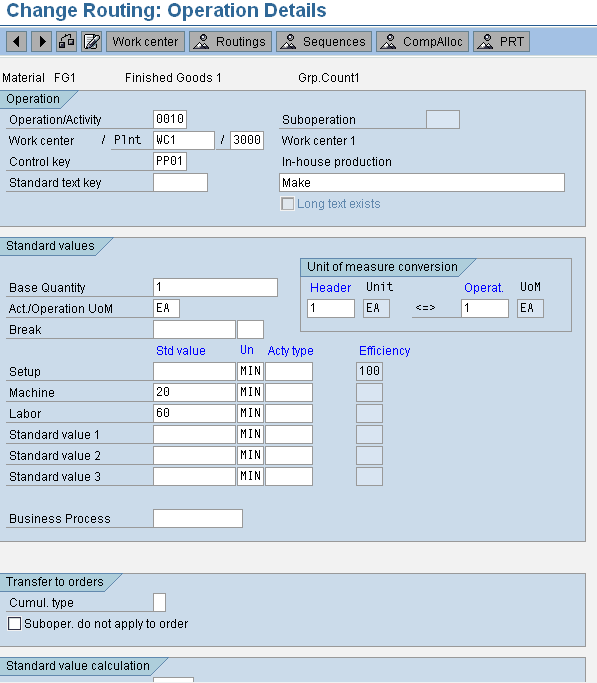
Figure 22
Change routing: operation step 0010
In this example, the valid-from date is 10/01/2009. In operation step 0010, the master data team changed the machine hours from 30 minutes to 20 minutes effective 10/01/2009. Because the change number currently has release key 01, the changes are not valid for any functional area.
You can change the release key in the change master record to 03, for example, using transaction CC02 to make sure that the changes only affect production and planning areas and not the costing area. You can validate this by creating a cost estimate using transaction CK11N (
Figure 23) and creating a production order using transaction CO01 (
Figure 24) valid for period 10/01/2009.

Figure 23
Cost estimate for material FG1 with quantity structure date as 10/01/2009

Figure 24
Create production order – Operation detail screen
Because the changes made to the routings were not released for costing, the cost estimate does not reflect the changes made and hence shows 30 minutes (or 0.5 hours) on 10/01/2009 (
Figure 23). Then in
Figure 23, because the change master record was released for production, the machine hours reflect the change made using change master record (20 minutes instead of 30 minutes).
Subbu Ramakrishnan
Subbu Ramakrishnan is a chartered accountant and holds a master’s degree in finance. Prior to 1995, Subbu worked in various finance and accounting roles. In 1995, he began working with FI and CO in SAP R/2 and since then has implemented those and other SAP components in more than 60 manufacturing plants and in a variety of industries. He has extensive knowledge of the FI and CO components in SAP ERP Financials and is an expert in integrating the Production Planning (PP), Sales and Distribution (SD), and Plant Maintenance (PM) components of SAP ERP Financials.
You may contact the author at
subbu.ramakrish@gmail.com.
If you have comments about this article or publication, or would like to submit an article idea, please contact the
editor.