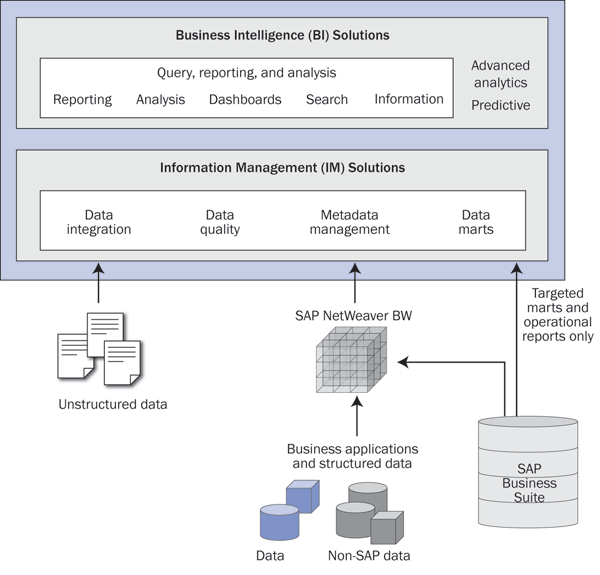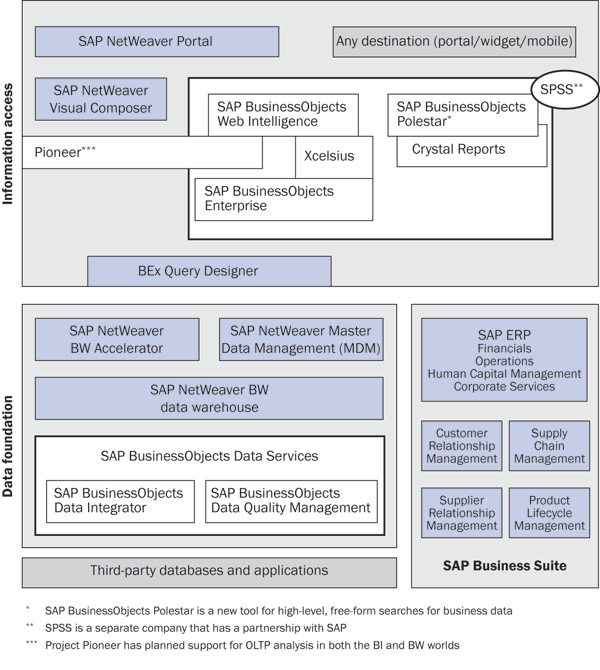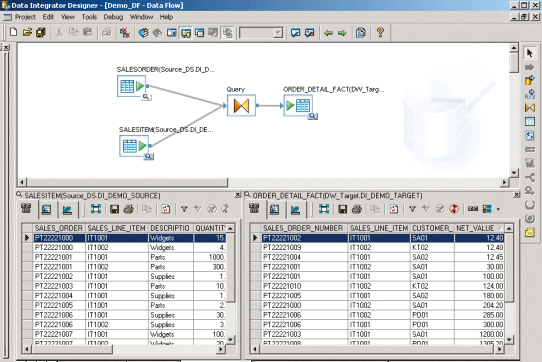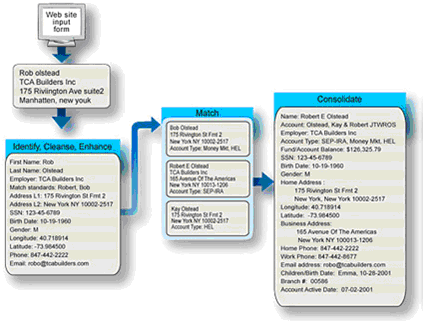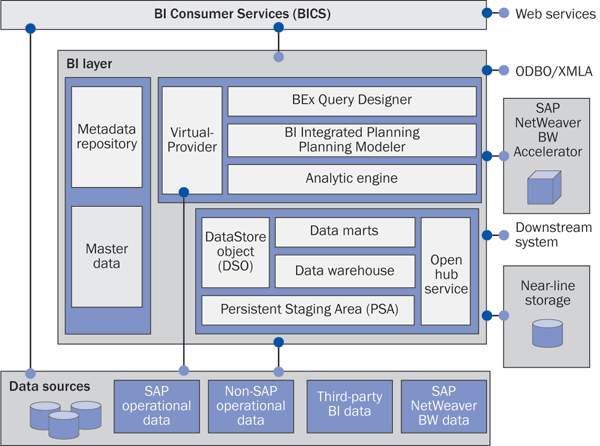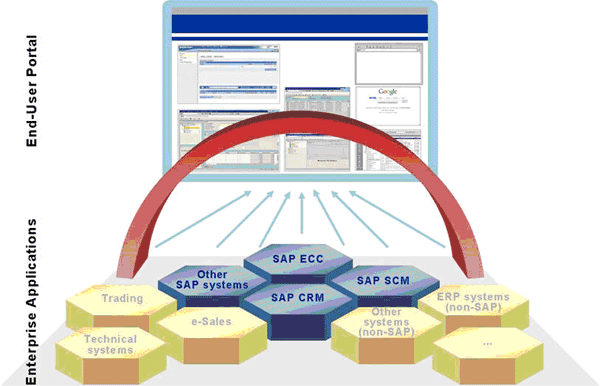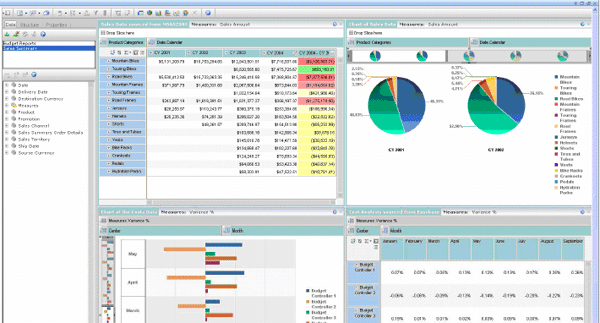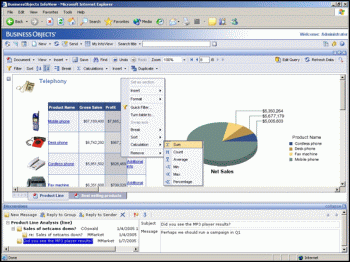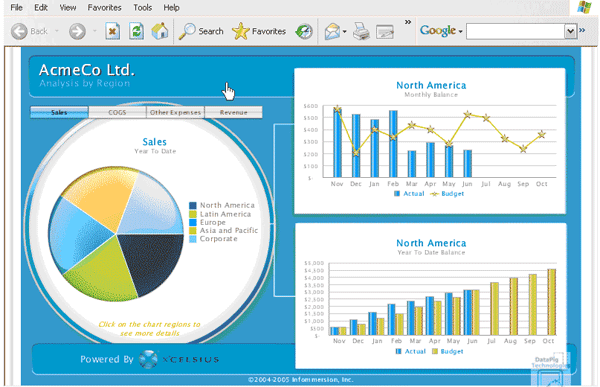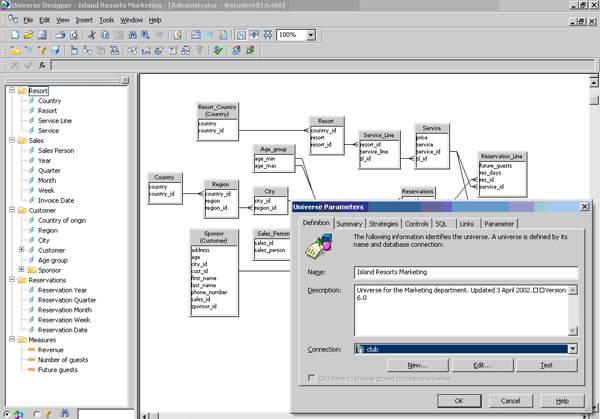Delve into the reporting and analysis tools available with SAP BusinessObjects and SAP NetWeaver BW. Find out when to use which tool, where to find it, and who should be the one using it. Learn which BEx tools SAP will continue to develop and which SAP BusinessObjects tools you should consider for your long-term reporting and analytics needs.
Key Concept
To help distinguish different product offerings, BI now refers to the premium SAP BusinessObjects portfolio of products, including Xcelsius and SAP BusinessObjects Web Intelligence. SAP NetWeaver BW, formerly SAP NetWeaver BI, refers to the data warehouse.
The acquisition of Business Objects has brought changes to SAP in the areas of business intelligence (BI), Financial Performance Management (FPM, formerly Corporate Performance Management [CPM]), and governance, risk, and compliance (GRC) tools. This article focuses on the BI changes. With change comes some unavoidable confusion. The purpose of this article is to expose you to the future of BI at SAP and to provide you with an action plan.
Some of the BEx tools will no longer be developed and, in their place, SAP is focusing efforts on many of the tools originating from the Business Objects acquisition. Rest assured that SAP will continue to support older products for many years. Organizations that are currently implementing the BEx applications should not worry. That said, what products are in support mode and which ones will continue to be developed?
First, we’ll let you know about the long-term planned product offerings. Then we will go over the kinds of skills needed for each tool, as well as the target group for each role. With this knowledge, you can informatively decide which products are the ones your company needs as part of a long-term plan.
Figure 1 shows what makes up the BI platform, which consists of the SAP BusinessObjects products linked to SAP NetWeaver BW, as well as information from other sources, both unstructured and structured.
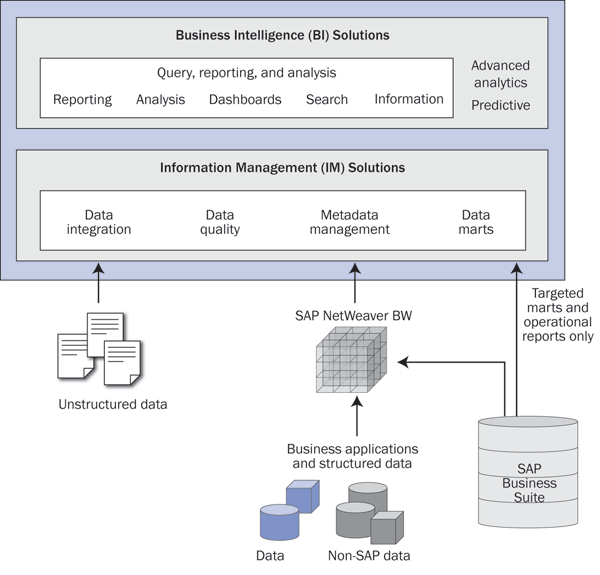
Figure 1
Components of the BI platform
To summarize, here are the three main ideas concerning the current direction for SAP NetWeaver BW and SAP BusinessObjects tools:
- The SAP data warehouse is now called SAP NetWeaver BW. The name change shows the continued emphasis on the enterprise data warehouse (EDW) as the core SAP data warehouse option. The SAP BusinessObjects BI tools become the premium front-end reporting applications. You use the Information Management (IM) tools in the back end.
- SAP BusinessObjects presentation and data analysis tools become the main front-end tools. Exceptions to this statement include:
- A new OLAP tool currently named Project Pioneer, which takes the best of SAP BusinessObjects Voyager and SAP BEx Analyzer to make a best-of-breed tool for OLAP data analysis. This option is due by the end of 2010.
- SAP NetWeaver Visual Composer becomes a core product for complex application development (that does not require code), incorporating Web services, BAPIs, and BI data for the Web
- BEx Query Designer remains a critical tool to expose the SAP NetWeaver BW warehouse data to the SAP BusinessObjects BI tools
- A partnership with SPSS, Inc., is available for predictive analytics
- Most companies still need the performance and flexibility that the SAP NetWeaver BW data warehouse provides. For companies with source data outside of SAP systems, SAP BusinessObjects IM tools are often also needed. They focus on extraction, transformation, and loading (ETL) as well as data cleansing in external systems. For companies that only obtain data from SAP OLTP systems (e.g., SAP ERP and SAP CRM), SAP NetWeaver BW can be your only back-end tool because it is the best tool for ETL from these SAP systems.
Figure 1 shows the BI platform, but not specific tools. A roadmap is the best way to identify the current and long-term product offerings.
Figure 2 shows all the products that are available now or planned to be available in 2010. We did not include existing SAP BEx or SAP BusinessObjects tools that are not part of the premium path. We will then provide you the basics of each product offering to help you make an informed decision of what’s right for your organization.
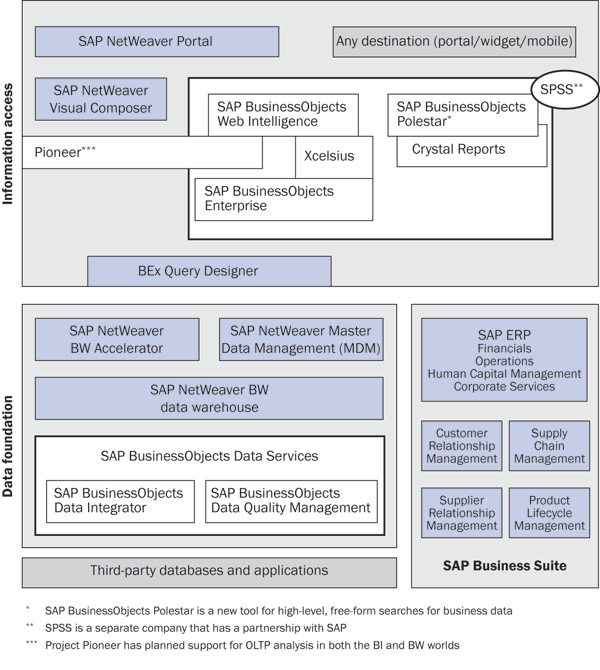
Figure 2
Current and planned BI tools
Note
SAP BusinessObjects Polestar is now referred to as the data exploration software in the SAP BusinessObjects BI package. It takes the Google-style search of the SAP BusinessObjects Polestar and combines that GUI with the technical behind-the-scenes performance and scalability of SAP NetWeaver Business Warehouse Accelerator. The new software is a major step forward in easy-to-access information delivery for all levels of a company, including executives.
Notice that BEx Query Designer is the only existing BEx tool that becomes a strategic product. Crystal Reports will replace BEx Report Designer. Although BEx Web Application Designer (BEx Web AD) is not strategic, its critical functionality will not be lost going forward. Critical BEx Web AD features will be covered by current or future improvements to SAP NetWeaver Visual Composer and Xcelsius. SAP plans to take BEx Analyzer and an existing BusinessObjects product called Voyager and create the new advanced OLAP tool currently called Project Pioneer. BEx Web AD functionality, such as BEx Web Template, will come with a software development kit (SDK) on Project Pioneer.
Skill Sets
In the sections that follow, we provide a short definition and description of each of the tools shown in
Figure 2. For each tool, we list the skill sets needed to use it. We separate the skill sets into four categories:
- Technical analyst (TA): Works with data warehouse tools to prepare, model, and store the data. Works with functional analyst to define technical specs. This person can read and may write code (not necessarily ABAP).
- Business analyst (BA): Defines the functional requirements. This person may perform some data modeling work or at least approve the resulting data model that the TA generates.
- Power user (PU): This is preferably a business person. In some situations, this person can report to IT or could even be the same person as the BA. In a perfect world, these people should create queries. They should also be able to train end users in some ad hoc reporting tools. In the case of SAP NetWeaver MDM, the PU is also the lead user for master data entry and audit.
- Project management (PM): This is the team that leads the overall BI project. They need to be exposed to all the available tools so they can position them in the overall project and assign personnel appropriately.
Note
The job of dashboard and SAP BusinessObjects universe (semantic layer) design can fall into any of the four categories, depending on the individual’s skills.
Information Management
IM is sometimes called the back end. It has tools that support data storage in the warehouse and the ETL or cleansing process. In general, tools in this section target people on the technical side more than those with business knowledge.
SAP BusinessObjects Data Integrator
SAP BusinessObjects Data Integrator is an ETL tool that is part of SAP BusinessObjects Data Services (
Figure 3). As with all ETL applications, it extracts data from varied sources, transforms it, and loads it into data marts, data warehouses, or other targets. SAP BusinessObjects Data Integrator moves the data in both real time and in batch. Most manipulations are done graphically without custom coding.
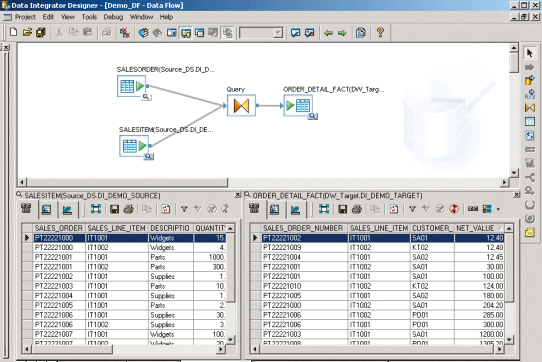
Figure 3
SAP BusinessObjects Data Integrator
Although the ETL component in SAP NetWeaver BW can link directly to most data sources, it is best at linking to SAP OLTP systems and a list of common databases where it uses database client-specific drivers. SAP BusinessObjects Data Integrator works best if your company has data in many varied sources (other than SAP OLTP) and needs controlled staged extraction with good metadata management and traceability. Typically, SAP NetWeaver BW is a target of the ETL flow from SAP BusinessObjects Data Integrator.
In special cases, you could use SAP BusinessObjects Data Integrator to manipulate data for direct access in the BI layer or to provide data to another warehouse or system. For example, if you want to create or update an SAP BusinessObjects universe from disparate raw data sources, you can use SAP BusinessObjects Data Integrator to consolidate all raw data sources to a specific staging environment. Metadata parameters from this staging environment are captured into an XML file using SAP BusinessObjects Data Integrator. Using a universe designer built-in utility named Metadata Exchange, the system can build a universe or update it automatically based on metadata contents in the SAP BusinessObjects Data Integrator-derived XML file.
- Target groups: (TA and PM) This tool manipulates data, so the target group is more technical than functional. SAP BusinessObjects Data Integrator creates most of the code in an SQL background. Prior ETL experience is helpful.
SAP BusinessObjects Data Quality Management
SAP BusinessObjects Data Quality Management was originally a separate tool, but it is now bundled with SAP BusinessObjects Data Integrator, forming the SAP BusinessObjects Data Services offering. SAP BusinessObjects Data Quality Management verifies data and processes it for duplicate records, helping to ensure that only accurate information enters your systems (
Figure 4).
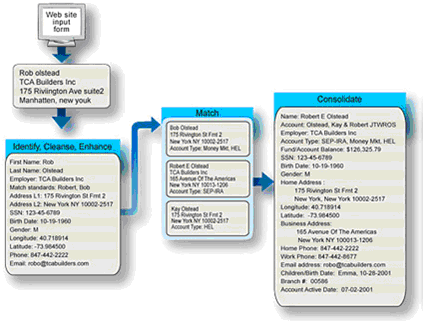
Figure 4
SAP BusinessObjects Data Quality Management cleanses, matches, and consolidates master data
This tool complements many of the SAP NetWeaver MDM features for ensuring the quality of master data such as products and customers. Although SAP NetWeaver MDM has extensive features in this area, the target of the data for SAP NetWeaver MDM is always the SAP NetWeaver MDM system. SAP BusinessObjects Data Quality Management can target any table in any system with scrubbed data, because of its integration with SAP BusinessObjects Data Integrator. For companies with master data in many separate systems that requires extensive cleansing logic that crosses systems, preprocessing with SAP BusinessObjects Data Quality Management makes sense, even if the end result is SAP NetWeaver MDM.
- Target groups: (TA, PM, and BA) This tool also manipulates and cleanses data, but the logic might require as much business knowledge as technical knowledge. It is for this reason that BAs should know the tool’s features even if the TA is the one using it.
SAP NetWeaver BW Data Warehouse
SAP NetWeaver BW is a data warehousing toolset designed to efficiently extract data from various sources, but with a strong focus on SAP Business Suite products (
Figure 5). It provides complete templates of database schemas, with extraction modules and queries to support standard data warehousing practices. SAP recommends that you use SAP NetWeaver BW queries on top of SAP NetWeaver BW database structures to expose warehouse data to the SAP BusinessObjects BI tools.
Note
SAP BusinessObjects Data Integrator and Data Quality Management tools integrate with SAP NetWeaver BW in the “Third-party BI data” section in Figure 5. BEx Query Designer and SAP NetWeaver BW Accelerator are covered separately later in the article.
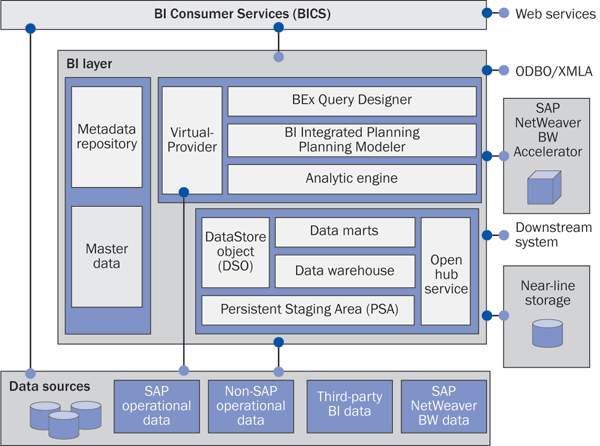
Figure 5
SAP NetWeaver BW warehousing components
- Target groups: (TA, PM, and BA) This is a total warehouse solution, so it has modeling (database design) and ETL. We feel that BAs should know the tool’s features to help create better specifications, even if the TA is mostly responsible for using this tool.
SAP NetWeaver MDM
If your organization has grown from acquisition or had poor controls in place originally, you have master data quality issues. Master data refers to the core data for your company and comprises the databases for products, customers, employees, and suppliers. This information is extremely critical, which is why master data management is so important. SAP NetWeaver MDM provides tools in three main areas: flexible database design for master data central storage import (cleansing, matching, and elimination of duplicate data), publishing of Web-enabled product catalogs, and the controlled distribution of master data to SAP and non-SAP systems.
Figure 6 shows how high-quality master data can improve insight across organizations.

Figure 6
Cross-organization master data management with SAP NetWeaver MDM
- Target groups: (TA, PM, BA, and PU) SAP NetWeaver MDM is a complete tool for master data design maintenance and distribution and, as such, all types of skills apply to it.
SAP NetWeaver BW Accelerator
SAP NetWeaver BW Accelerator is a separately installed IT appliance. This means it is both hardware and software delivered as one unified, low maintenance black box that drastically improves query performance. Co-developed by SAP and Intel using special hardware and indexing techniques, SAP NetWeaver BW Accelerator takes queries that used to run in hours (or even days) and accelerates them to seconds.
- Target group: (TA) Except for BAs and PMs justifying the SAP NetWeaver BW Accelerator purchase, this appliance requires only limited technical support.
Business Intelligence Solutions
BI solutions are sometimes referred to as the front end. They include all the tools required for enterprise reporting, ad hoc querying, and information analysis. In general, tools in this section target business analysts and report developers.
BEx Query Designer
BEx Query Designer employs a drag-and-drop GUI to generate SQL code for queries against the SAP NetWeaver BW data warehouse — no code required (
Figure 7). The data warehouse schemas are very sophisticated. The ability to model and display multiple time-dependant hierarchies and model different historical perspectives of the data — not to mention more common features such as calculations and restrictions — makes BEx Query Designer a strategic tool. SAP recommends exposing the SAP NetWeaver BW data to the SAP BusinessObjects reporting tools via a query. Direct access via SAP BusinessObjects tools to the OLTP data presents performance and flexibility issues.

Figure 7
BEx Query Designer
- Target groups: (PM, BA, and PU) Although the technical team should be aware of this tool’s capability, it is a functional tool for the business people.
SAP NetWeaver Visual Composer
SAP NetWeaver Visual Composer is a BEx Web AD tool that builds interactive Web applications across system boundaries (
Figure 8). It can seamlessly combine generic Web services, BAPIs (for access to SAP ERP and SAP CRM transactional data), and BI data (both SAP NetWeaver BW and non-SAP-based BI data). This allows the construction of interactive operational and analytical dashboards. The look and feel of these dashboards is further enhanced by the incorporation of Adobe Flash technology. It does all this without the designer writing any code.

Figure 8
SAP NetWeaver Visual Composer
- Target groups: (TA, BA, and PM) You can use SAP NetWeaver Visual Composer to create complex dashboards. You can also use it as a prototype tool or for productive applications. No code is needed, but prior application development is a plus.
SAP NetWeaver Portal
SAP NetWeaver Portal offers a central point of access to both SAP and non-SAP information sources. All applications that provide information to perform a job or role at your company (or a partner company) can be presented via a standard Web browser using SAP NetWeaver Portal. It can present SAP BusinessObjects Infoviews that contain SAP BusinessObjects reporting output or it can contain Microsoft Excel or Web output originating in SAP NetWeaver BW. In addition, Web pages and enterprise software applications can be presented in one unified place.
You can either use the portal internally in your company or you can allow your partners to access them. The advantage is that the underlying systems are presented as one integrated screen with one password. The portal provides a role-based, personalized place for end users while being secure and scalable for IT. It allows all users to focus on their own jobs, without knowing what system is actually doing the processing for them (
Figure 9).
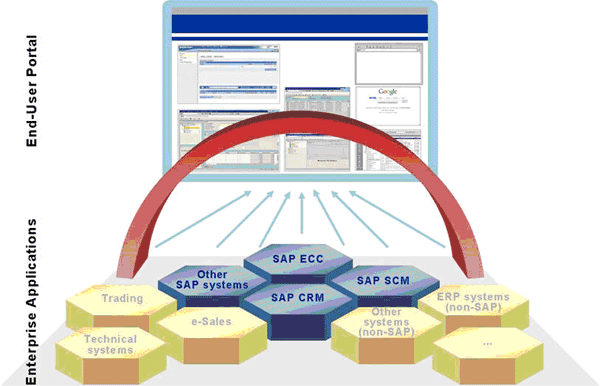
Figure 9
SAP NetWeaver Portal: Bringing all the pieces together to the end user. Source: SAP
- Target groups: (TA, PM, and BA) SAP NetWeaver Portal has technical, layout, organization, and security components, requiring both business and technical skills.
Project Pioneer
Project Pioneer is slated for release in 2010 (
Figure 10). It is an advanced OLAP tool targeting BAs and PUs. Whereas SAP BusinessObjects Web Intelligence targets the casual (business) user, Pioneer will have the functions and features for the sophisticated analyst of OLAP structures, such as SAP NetWeaver BW. It will include a native Microsoft Excel mode and integration into Microsoft Live Office XI to easily link BI data to Microsoft PowerPoint and Microsoft Word. Pioneer will also have a Web mode. More than just slice and dice, it will have advanced charting and predictive analysis features.
Note
Pioneer is the name of the internal development project, but it may not be the name of the final release.
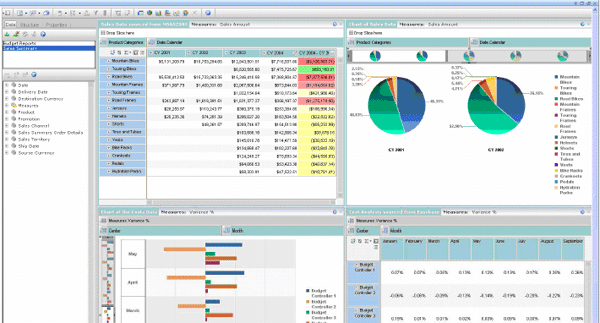
Figure 10
Project Pioneer: The future of complex OLAP
- Target groups: (BA, PU, and PM) PUs are the primary Pioneer users. BAs will participate in the requirements specification and, depending on the organizational model, also use Project Pioneer. PMs need to be exposed to all the available tools so they can position them in the overall project and assign personnel appropriately.
SAP BusinessObjects Web Intelligence
SAP BusinessObjects Web Intelligence is an ad hoc query and analysis application that enables business users to design queries and create reports (
Figure 11). SAP BusinessObjects Web Intelligence empowers non-technical users by providing a UI that allows users to drag and drop simplified database definitions called business objects contained within a semantic layer called a universe to create queries. A universe interacts with SAP BusinessObjects Web Intelligence by dynamically preparing SQL as the user prepares a query using drag and drop. For more information about universes, see the “
Universe Design” sidebar.
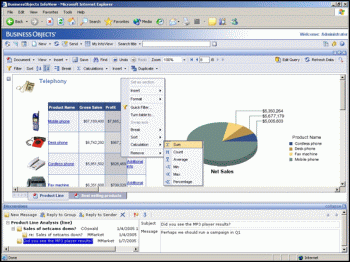
Figure 11
SAP BusinessObjects Web Intelligence: Ad hoc analysis for business users
SAP BusinessObjects Web Intelligence XI 3.0 introduces the ability to not only query via a universe, but also via Microsoft Excel spreadsheets and delimited text files. In addition, SAP BusinessObjects Web Intelligence provides intuitive formatting capabilities. It is also available in Java 2 Runtime Environment (J2RE), which allows IT departments to easily deploy SAP BusinessObjects Web Intelligence to multiple users without having to install the Windows-based SAP BusinessObjects Web Intelligence rich client version on a workstation.
SAP BusinessObjects Web Intelligence is intended for the slicing and dicing of data. The drilling capabilities provide an easy way to manage data analysis in a multi-dimensional InfoCube.
- Target groups: (PM, BA, and PU) This tool targets end users and PUs who train end users on how to best use the SAP BusinessObjects Web Intelligence.
Crystal Reports
Unlike SAP BusinessObjects Web Intelligence, the design side of Crystal Reports is intended for a more technical audience (
Figure 12). Although you can create most reports without code, Crystal Reports uses a proprietary language (Crystal Syntax) that is derived from Microsoft Visual Basic programming language. This programming language provides flexibility around report formatting as well as granular management of report processing strategies.

Figure 12
Crystal Reports design and preview mode
Crystal Reports allows you to connect to virtually any data source (structured or non-structured), create joins between tables, and define appropriate relationships to build sophisticated reports that fulfill complex formatting requirements. The newest version, Crystal Reports 2008, puts more emphasis on Web 2.0 technologies. In contrast to other tools, the Crystal Reports output focuses on beautifully formatted output with much less focus on slice and dice functionality.
Crystal Reports is also intended for mission-critical report printing requirements. With Active X and Java viewing options, report consumers can take advantage of the pixel- perfect print engines available via the Infoview portal, part of SAP BusinessObjects Enterprise.
- Target groups: (PM, BA, and PU) Although a technical person may be needed when code is necessary (only very complex reports), we recommend focusing the tool on the BAs and PUs. PMs need to know about this tool so they can position it in the overall project and assign personnel appropriately.
Xcelsius
You use Xcelsius to create dashboards and visually appealing data analysis applications for performance management analysis, statistical process control, and general dashboard management (
Figure 13). In design mode, it uses Microsoft Excel, but it deploys as a Flash file on the Web.
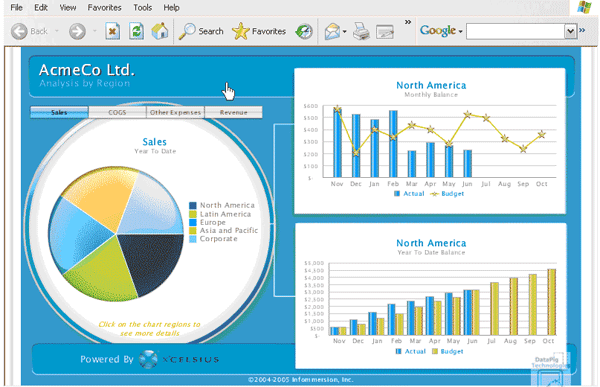
Figure 13
Xcelsius deployed on the Web
SAP Business Objects Xcelsius Enterprise is the corporate version that uses SAP BusinessObjects Enterprise XI to leverage information managed by universes via SAP BusinessObjects Query as a Web Service (QaaWS). The XI platform provides security, connectivity, and interactivity whether the SAP BusinessObjects Xcelsius Enterprise is deployed to Infoview (a Web application that can view various types of reports) or embedded inside Microsoft Office and Adobe PDF.
- Target groups: (PM, BA, PU) Complex applications can be built code free, so technical analysts are typically not needed.
Now that you know the very basics of the information access tools, you should also be aware that many of these tools are integrated with the SAP BusinessObjects Enterprise XI platform. To complete your BI knowledge, the technical team must ramp up on performance issues, security, system connectivity, and other advanced features of SAP BusinessObjects Enterprise XI.
For information on related SAP Education courses, refer to the "Introductory SAP Courses for SAP NetWeaver BW and SAP BusinessObjects" guide available at the bottom of the article.
Universe Design
The power behind SAP Business Objects reporting, query, and analysis has traditionally been the empowerment of non-technical users to take ownership of query design, formatting, and formula and variable management. The source for this empowerment lies within a semantic layer between SAP BusinessObjects Web Intelligence end users’ data sources and the universe.
A universe is a proprietary SAP BusinessObjects file that contains information about underlying operational data sources in the form of logically defined business objects. The data sources can be OLTP-based, a data warehouse, or data marts. To have an efficiently managed ad hoc querying environment, an SAP BusinessObjects Data Quality Management team works closely with the operational database team and business analysts to design a universe that satisfies business users’ reporting and ad hoc analysis requirements.
Information is logically organized into universe classes (left pane) as business definitions (
Figure A). The universe schema (right pane) manages the database (metadata) relationships that govern SQL generation when devising an SAP BusinessObjects Web Intelligence query.
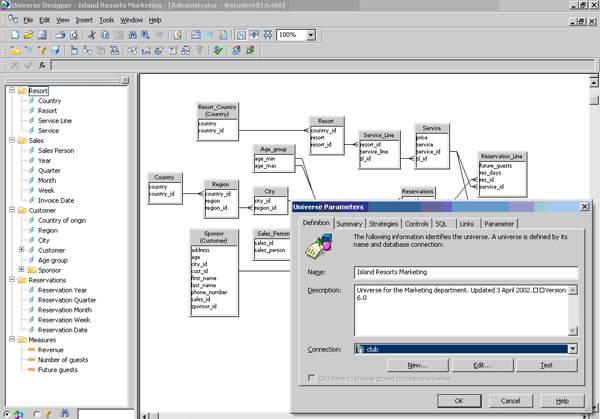
Figure A
Business/semantic layer supporting SAP BusinessObjects BI tools
Ned Falk
Ned Falk is a senior education consultant at SAP. In prior positions, he implemented many ERP solutions, including SAP R/3. While at SAP, he initially focused on logistics. Now he focuses on SAP HANA, SAP BW (formerly SAP NetWeaver BW), SAP CRM, and the integration of SAP BW and SAP BusinessObjects tools. You can meet him in person when he teaches SAP HANA, SAP BW, or SAP CRM classes from the Atlanta SAP office, or in a virtual training class over the web. If you need an SAP education plan for SAP HANA, SAP BW, BusinessObjects, or SAP CRM, you may contact Ned via email.
You may contact the author at
ned.falk@sap.com.
If you have comments about this article or publication, or would like to submit an article idea, please contact the
editor.

Antonio Soto
Antonio Soto worked for Business Objects as a senior instructor and regional team lead from 2004 until 2008, primarily concentrating on teaching enterprise administration and migration strategies for Business Objects deployments from Business Objects 6.x to SAP BusinessObjects XI 3.1. When SAP acquired Business Objects in January of 2008, he aligned with SAP Education as a platinum education consultant. He teaches SAP BusinessObjects, enterprise reporting, data management, and enterprise administration. In May of 2008, he received industry recognition from Training Magazine as a 2008 Top Young Trainer Award recipient. Antonio is an SAP BusinessObjects Certified Professional (BOCP).
You may contact the author at
antonio.soto@sap.com.
If you have comments about this article or publication, or would like to submit an article idea, please contact the
editor.