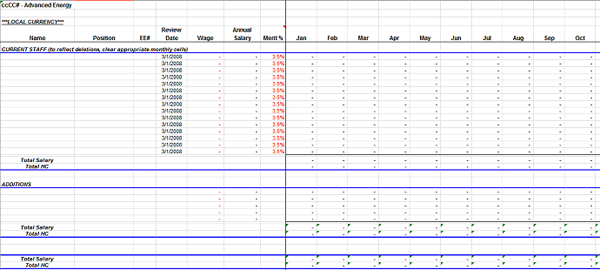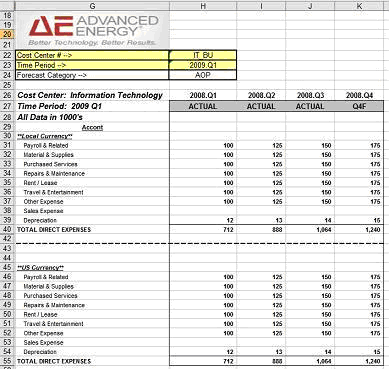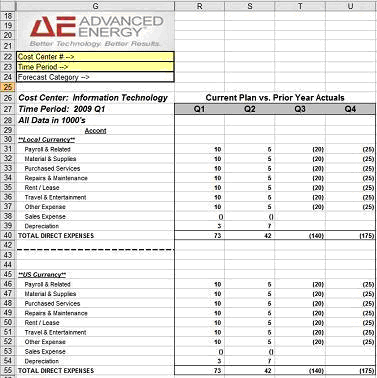Management
Savvy planning is key to achieving efficiency in your business processes, but for many companies the planning process itself is fraught with enough inefficiency to cause problems. Such was the case at Advanced Energy Industries, Inc. (AE), where the central finance department once constructed quarterly and annual planning reports from a flurry of emailed documents, revisions, and approvals.
“We had an extremely time-consuming manual planning process,” says Sydnie McConnell, business systems analyst at AE. “We have about 300 cost centers with about 200 total managers. Every quarter our finance department would put together templates and email them to each manager, who would then fill them out and email them back to us. The finance department would then open each template manually and consolidate the information and decide whether the managers needed to revise their plans.”
The process was inefficient in other ways, too. Because historical data was difficult to access, cost center managers were forced to create zero-based budgets every quarter. Lacking perspective on past trends, managers were less able to accurately predict future budget requirements.
The solution was to implement SAP BusinessObjects Planning and Consolidation, which has reduced the time spent on financial planning by hundreds of hours per quarter. McConnell says the solution allows cost center managers to view accurate data from the company’s SAP ERP 6.0 system and plan for the future in a familiar format.
The Problem with Manual Planning
Like many companies, the finance department at AE adheres to a quarterly planning schedule and creates an Annual Operating Plan (AOP) that covers the full fiscal year. In order to build each plan, the finance department would provide guidance for the upcoming financial forecast and distribute Microsoft Excel templates to cost center managers.
For each cost center, managers would fill out a template with six customized tabs for forecasting depreciation expenses, capital expenditures, agency employee wages, regular employee wages, and other expenses — plus a summary tab. See Figure 1 for a sample Excel template for current employees.
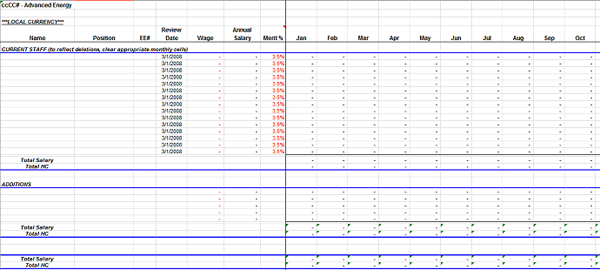
Figure 1
Recording planned employees and wages in an Excel tab
The finance department would then consolidate that information, request revisions from cost center managers where appropriate, and load all the data into the SAP system to create a comprehensive report. In order for cost center managers to access historical data to make better predictions, they would need to log into the SAP system and run reports from there. While some managers were comfortable and self-sufficient in dealing with the SAP system, others required help from the small finance department staff to access historical data.
In all, the process of creating quarterly planning reports required hundreds of work hours from the finance department — most of it spent simply aggregating figures and emailing back and forth with cost center managers.
Why SAP BusinessObjects Planning and Consolidation
After deciding to improve the quarterly planning process, AE searched for a business planning solution that would automate much of the process while giving cost center managers increased visibility into historical data.
It was important to give managers higher in the organization’s hierarchy the ability to review and approve templates from within the system. Under the former system, managers of multiple cost centers would have to review each cost center individually rather than collectively as a department.
To help ease the transition for cost center managers familiar with Excel, AE wanted a tool that could be customized to present a similar interface.
“That was very important,” says McConnell. “We wanted it to look as similar as possible to the templates they were used to seeing. That really helped us with change management — the managers would have to use different systems, but the learning curve was not bad. Their process changed slightly but not drastically.”
Other requirements AE identified for the project included:
- Options for allocating budgets unevenly over different periods
- Able to handle foreign and domestic currencies
- Capability to manage budgeting based on history (rather than zero-based budgeting)
- Majority of maintenance managed by process owner (finance) rather than IT
- Summary reporting based on hierarchy level
In the end, AE selected SAP BusinessObjects Planning and Consolidation over other options because it offered the right functionality and was highly recommended by customers. SAP’s acquisition of Business Objects in 2008 helped cement the decision, according to McConnell, because of the likelihood that future versions will offer increased data integration and SAP functionality.
Implementation
The implementation of SAP BusinessObjects Planning and Consolidation was completed during a three- to four-month span in 2008. AE worked with anywhere from two to four consultants from Global Analytics, depending on the phase of the project. Internal staffing for the project included two finance team members and several members of the IT team.
To complete the data integration between SAP and SAP BusinessObjects Planning and Consolidation, the team used the open hub service to distribute data from its SAP NetWeaver Business Warehouse (SAP NetWeaver BW) application to a secure FTP server. From there, the necessary financial and human resources data is automatically loaded into SAP BusinessObjects Planning and Consolidation on a daily basis.
When it came to designing the applications for the company’s end users, AE had a few requirements that were not covered by the out-of-the-box functionality of SAP BusinessObjects Planning and Consolidation. For example, some of the finance department’s internal reports required extensive customization to recreate the rules created in the original Excel spreadsheets.
AE also needed to customize the planning application for one Chinese cost center. The system needed to recognize the local currency as U.S. dollars, yet allow the cost center manager to plan in Chinese yuan (CNY).
“We had to do some special tricks to make that work, but for the most part the functionality we used was pretty straightforward,” says McConnell.
One of the keys to the successful implementation was to focus heavily on the end user experience as a guide for creating the applications, according to McConnell.
“We had a good starting point because we knew what the cost center managers were used to seeing and what information we needed to gather,” she says. “That gave us a good, solid foundation for moving forward.”
Samples of AE’s Excel-like templates are shown in Figures 2 and 3.
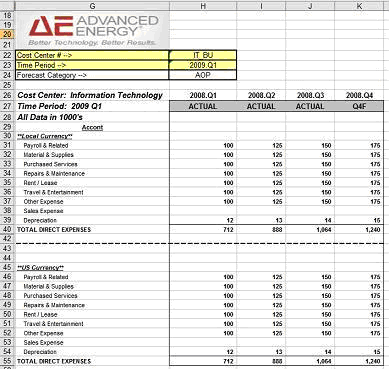
Figure 2
Prior year actual expenditures in an Excel-style presentation in SAP BusinessObjects Planning and Consolidation (not real data)
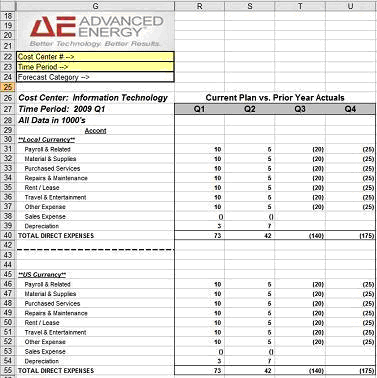
Figure 3
Plan versus prior year actual expenses (not real data)
The key test for the new system was how it would perform during the quarterly planning period. It was more important to ensure that the desired functionality had been achieved than to realize immediate time savings, according to McConnell.
Yet it was after all the functionality had been tested and retested that the value of the new process became apparent.
“The most time-consuming piece of the old process was consolidating all of the templates. The great ‘A-ha’ moment we had was being able to turn a version in five minutes and everything was right there. We saved countless man-hours from the finance department just by not having to open 300 templates from email,” says McConnell.
There were a few bumps in the road, mostly due to functionality that had been left out of the design stage. These issues were addressed with minimal configuration changes, says McConnell.
Training and Change Management
AE found that the key to minimizing disruptions caused by a new system or process was to open communication channels early. Even before the consultants arrived on site to begin gathering requirements for the system, the finance and IT teams were promoting the benefits of the new system.
“We really spent a lot of time publicizing the fact that this was coming. We did a lot of communication during business review meetings and during quarterly review meetings with the general and administrative teams. So people expected a change and knew it was coming,” says McConnell.
As the project progressed, the lines of communication were kept open. The company’s budgeting and planning manager sent out periodic emails to keep employees in the loop about the implementation and the benefits of automating several of the processes.
When the project was near go-live, AE scheduled several training sessions during which cost center managers or other user groups viewed demonstrations and practiced the new processes. The process documentation is kept in a Microsoft SharePoint repository and is continually updated.
During the first planning cycle, the project team hosted open, study hall-style drop-in sessions in reserved conference rooms where employees could stop by and ask for help with the new processes.
“That got great response, because it wasn’t like they were asking for help from someone who had seven other things going on,” says McConnell. “We had blocked off specific time and space just to work with these issues.”
Off-site cost center managers were trained mostly through Web-based conferencing software to cut down on travel costs.
Lessons Learned
While the implementation of SAP BusinessObjects Planning and Consolidation went smoothly on balance, McConnell does highlight some lessons learned from the experience.
For one thing, it pays to prioritize. McConnell says the project team spent a significant portion of its time in the early days of the project working on reports that would only be used inside the finance department. This meant less time for the cost center manager templates and other user-facing components.
“We should have focused on the user-facing pieces first, but they ended up being pushed too far back in the project,” says McConnell.
Differences in the version of Excel used by various people also caused some initial problems. Most administrators were using the 2003 version of the software, while others were using the 2007 version. This was not a problem under the old system, but there are compatibility issues between the two versions of Excel when an administrator saves a document to the SAP BusinessObjects Planning and Consolidation system.
The project team also dealt with PC issues during the implementation. Some user computers were missing critical components of the Microsoft .NET framework, or indicated errors uncompressing certain files. In some cases, users who had set their text size too large were unable to access the login screen.
As mentioned earlier, communication was a key driver of the project’s success. However, McConnell stresses the importance of building a firm understanding of terminology differences between consultants and the internal finance team. Misunderstandings of terminology or processes can lead to more work later in the project.
“It wasn’t a major issue, but it showed the importance of being able to communicate effectively with a variety of people with different personalities and processes,” she says.
Future Plans
By implementing SAP BusinessObjects Planning and Consolidation, AE hopes to cut 260 total hours of work from each of its quarterly planning cycles —160 from within the finance department and another 100 from the cost center managers.
In the immediate future, AE is looking to implement several enhanced reporting capabilities to the system. AE has yet to make use of some of the functionality built into the SAP BusinessObjects Planning and Consolidation application — such as work status, business process flows, and business rules.
“We’re looking at what other capabilities the system has, and how well we could use it to do the rest of our business planning or legal consolidation. Those are things on the board to look at in the future,” says McConnell.
Davin Wilfrid
Davin Wilfrid was a writer and editor for SAPinsider and SAP Experts. He contributed case studies and research projects aimed at helping the SAP ecosystem get the most out of their existing technology investments.
If you have comments about this article or publication, or would like to submit an article idea, please contact the editor.