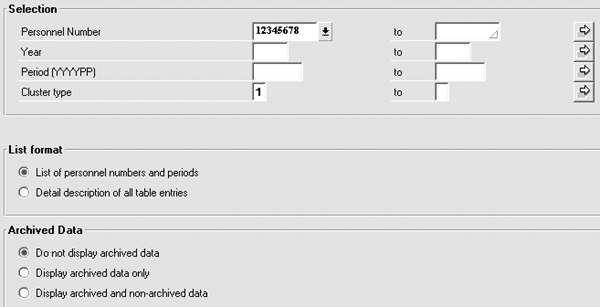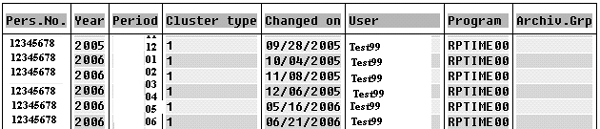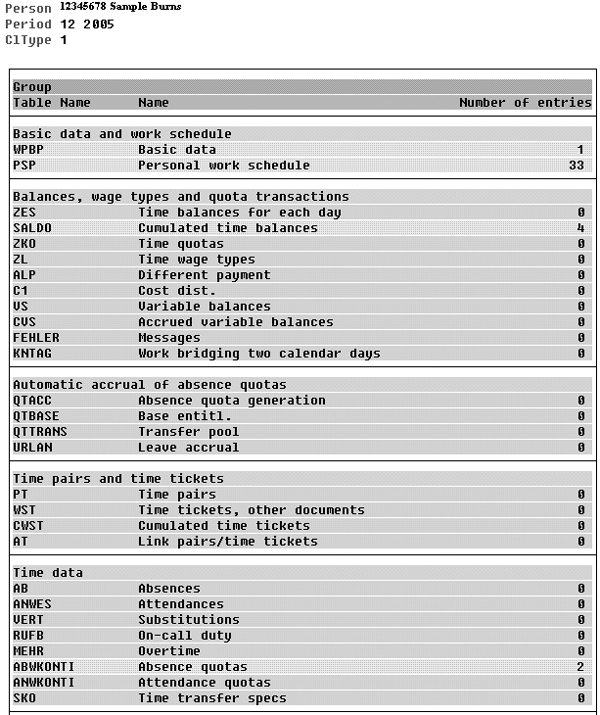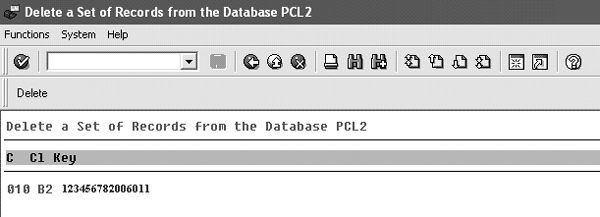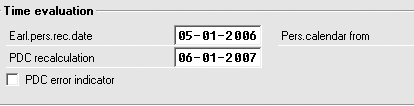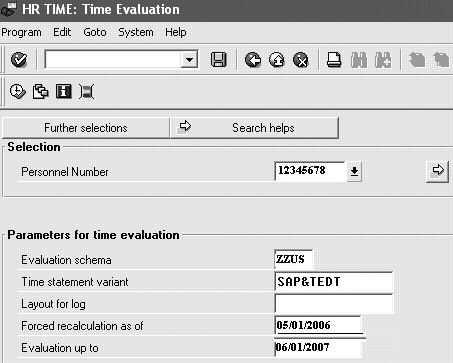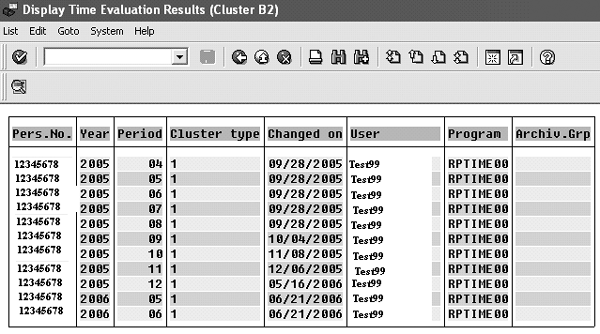Sometimes you run into a situation in which time evaluation data was run for an employee in error and you need to clear the B2 cluster information. You can use the SAP standard program RPUP2D10 to remove it.
Key Concept
When time evaluation runs, the system updates various tables with the results generated from the RPTIME00 program. Examples of the tables stored in the B2 cluster are WPBP (basic pay), SALDO (cumulated time balances), ZL (time wage types), and C1 (Cost dist.), to name a few. Sometimes these values are incorrect and you need to adjust them manually.
Time evaluation normally runs daily for all employees. However, circumstances such as rehired employees and employees who start on a later date than expected can negatively affect your records for employees and result in possible payroll errors. I’ll explain these situations and discuss how you should handle them.
If someone was supposed to start at your company on a specific day and did not, then the time evaluation B2 cluster information might be inaccurate. If a person starts prior to the initial date that was entered into the system (e.g., he was supposed to start on 05/05/2006 and really started on 05/01/2006), then time evaluation reruns the data back to 05/01/2006 and the system adjusts itself. The problem comes from someone who was supposed to start on 05/01/2006 but actually starts on 05/05/2006.
If you have already run payroll for such an employee, you cannot always remove the time data just by going to transaction PA30 and deleting the infotype records. What you can do is run program RPUP2D10 to remove the time data and then rerun the employee record through time evaluation. The system then has correct values and payroll self-adjusts when the next payroll runs.
A challenge also might occur when you have a rehire. For example, say time type 9201 tracks the number of hours an employee works in a week. The person leaves the company and his time type is not cleared out. The time type continues to run through time evaluation and the time type is pulled forward from one month to the next until the next person is rehired. If he returns to the company, he might notice in his first pay check that he was overpaid.
When the payroll team traces the dollars back, it finds that the person had 16 hours in his time type 9201 that carried forward, so the first week of rehire included 30 more hours in time type 9201. This results in a payment of 40 hours at straight time and six hours of overtime because the rehired employee’s time type 9201 was not cleared out. As a result, some companies have a policy to look at the B2 cluster for all non-exempt rehires. If they have erroneous time types that were pulled forward, they remove the B2 values for the months between the separation and rehire dates. This way, bogus time types are not pulled forward.
Ideally, you would find out the adjusted start date prior to running payroll for the new hire. However, this isn’t always the case. If payroll has not been run, then you can select the Utilities>Delete Personnel no. option from transaction PA30 and select the PLC2 B2 cluster data. There, you can delete the time evaluation cluster data and simply run the personnel number through time evaluation after you have adjusted the change entry/leaving date to the new start date.
If payroll has already been run, you need to use the SAP standard program RPUP2D10 to remove the B2 cluster data. I’ll explain how to execute this program later in this article. Once you have run this program on the personnel number, you can rerun time evaluation, which adjusts the new employee’s time evaluation cluster data with the new start date. In my example, I use SAP ERP Central Component (ECC) 5.0. This article also applies to R/3 4.6C.
Adjust B2 Cluster Entries
The steps to amend cluster entries for rehired employees and for employees whose start date changes are the same. If the hire date was back dated for an actual hire, then you would not need to run these steps. However, if the person is a rehire, you would want to perform these steps.
First, go to transaction PA20 and display the employee’s infotype 0000 (actions) record. Make note of the rehire date and the employee’s termination date. Next, display the current B2 cluster information for the employee using transaction PT_CLSTB2. Enter the personnel number and click on the execute icon (Figure 1).
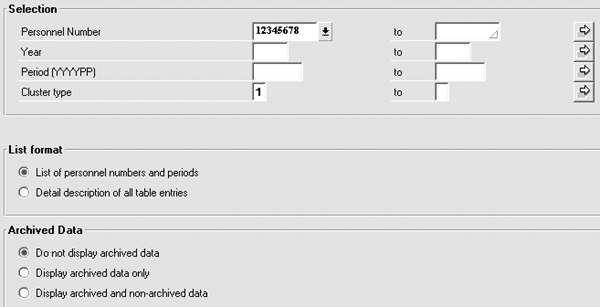
Figure 1
PT_CLSTB2 screen
View the data on the screen. If the employee had a termination date of 12/01/2005 and her rehire is 05/01/2006, then you need to see if any values in the B2 cluster are from 12/01/2005 to 05/01/2006.
When you select the execute icon on transaction PT_CLSTB2, the system displays all the time cluster data gathered for the employee. The data is stored by month. Multiple entries look like Figure 2. To get to the detail of each month’s values, double-click on the monthly cluster results you wish to view. For example, if you want to see December 2005 time cluster data, double-click on the year 2005 period 12 row. The monthly breakdown of the cluster data looks like Figure 3.
Note
If the employee only has one month’s worth of time evaluation data, his record does not look like Figure 2; rather, it looks like Figure 3.
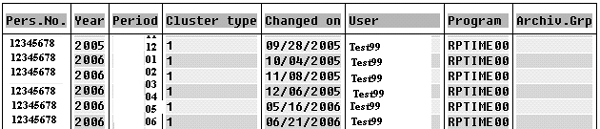
Figure 2
PT_CLSTB2 screen
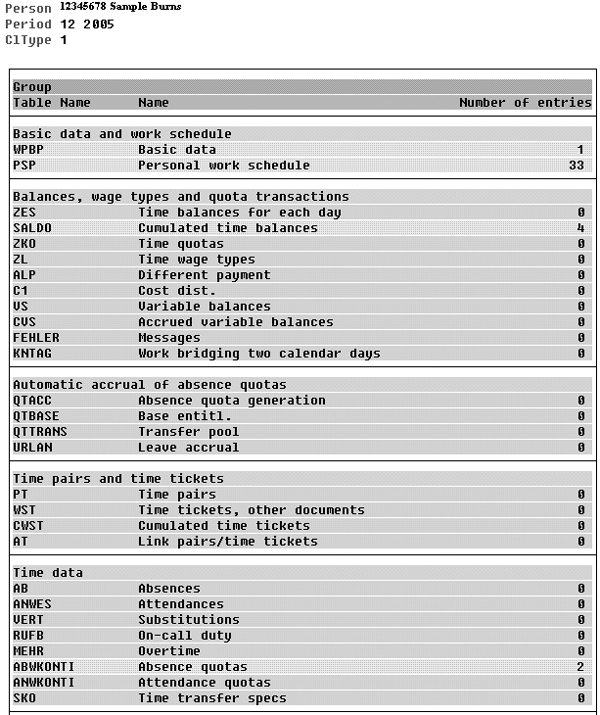
Figure 3
B2 cluster data by month
If you have an employee who was rehired and there aren’t any gaps (meaning that you have a value for each month) in the B2 cluster records, then you must do some research on what time types remain. Let’s go to the rehired employee who came back on 05/01/2006. The employee had records from 01/01/2006 to 04/01/2006. You must figure out what type of time data is stored in the B2 cluster for the months that are from 01/01/2006 to 04/01/2006.
Don’t automatically delete the cluster results if there are entries for ZL, C1, or ALP because these are the time tables that feed payroll. The payroll team needs to review what may happen if these are removed. If you and the business agree that there isn’t anything in the B2 cluster tables that is critical to payroll, then you should remove the erroneous month’s entries. In this example, you would delete all four entries (01/01/2006, 02/01/2006, 03/01/2006, and 04/01/2006).
Remove Entries from the B2 Cluster
Perform these steps if you need to move a start date forward and payroll has already run or if you have a rehire. Run program RPUP2D10 from transaction SE38 (Figure 4). Be careful that this is really what you want to do to avoid changing records in error.
Tip!
There is not a standard SAP transaction for program RPUP2D10. Some companies do not allow individuals to access transactions SE38 or SA38 in productive clients. Therefore, you might consider creating a custom transaction via transaction SE93 to run this report if neither SE38 nor SA38 are allowed.

Figure 4
RPUP2D10 screen
The password in Figure 4 is your SAP user ID. The values to input are as follows:
Relation ID: Enter B2 because you are removing the B2 cluster entries.
Sort field: Enter the eight-digit personnel number, followed by the year, the two-digit month indicator (for example, January would be 01), and a 1.
Execute the program. Now you need to confirm the record to be deleted (Figure 5). Highlight the record and click on the Delete button. A small statement appears on the bottom of the screen indicating that the system has deleted this information. Continue with this process until all erroneous entries are gone.
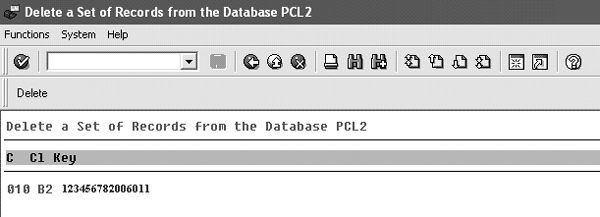
Figure 5
Results of RPUP2D10
Update the employee’s infotype 0003 record so that the time evaluation Earl.pers.rec.date is the employee’s rehire date (Figure 6). This ensures that the system does not retroactively run the employee prior to his rehire date in time evaluation and cause the bogus time types to reappear. Go to transaction PA30 (maintain master data) to update the infotype 0003 (payroll status) record. Enter the personnel number and select Utilities>Change Payroll Status.
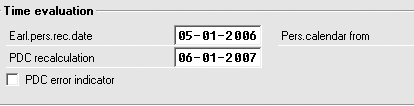
Figure 6
Run time evaluation
Set the earliest RA time date in the payroll status screen (Figure 7) before running time evaluation. Now run the person through time evaluation using transaction PT60 program RPTIME00. When you run time evaluation, use the rehire date (05/01/2006) up to the current date (06/01/2007).
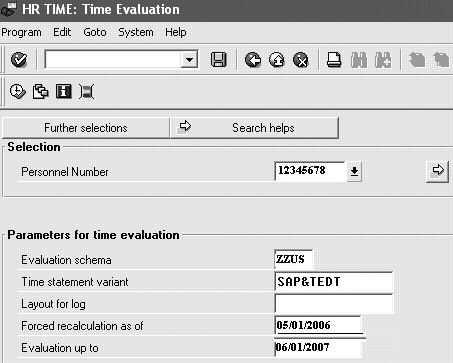
Figure 7
Adjusted B2 cluster
Look at the B2 cluster data again to confirm that it includes the appropriate gap between the rehired employee’s termination and rehire dates (Figure 8).
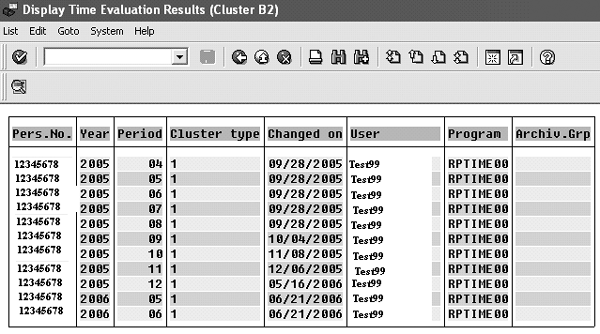
Figure 8
Rehire date in time evaluation
Dawn Burns
Dawn Burns is an SAP-certified human resources senior consultant and Quality Assurance Manager and HR Consultant with Howrey LLP. She is a former SAP Human Resources instructor for SAP America and has more than 12 years of experience in human resources and information technology.
If you have comments about this article or publication, or would like to submit an article idea, please contact the editor.