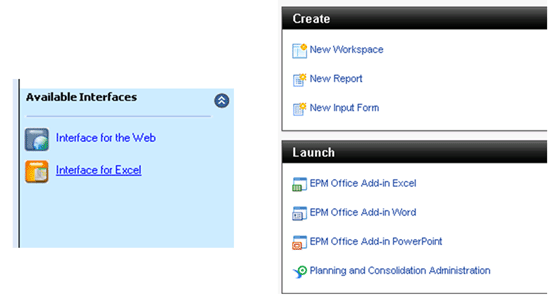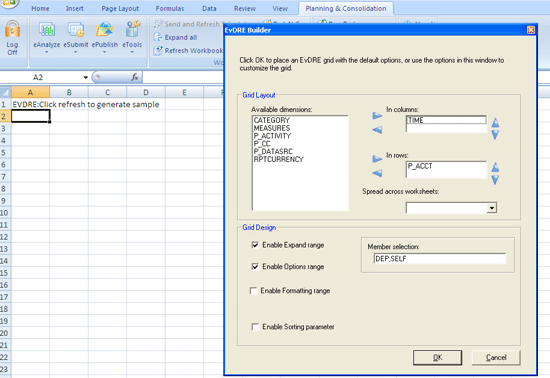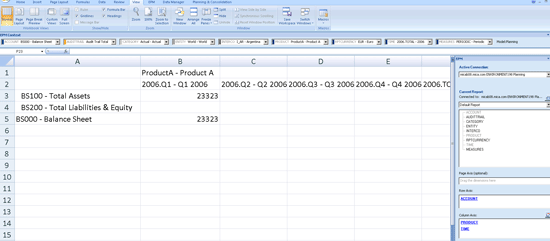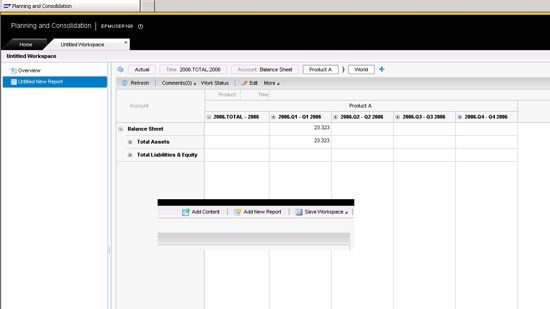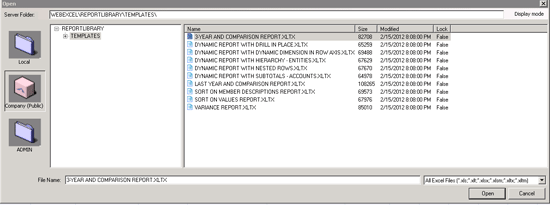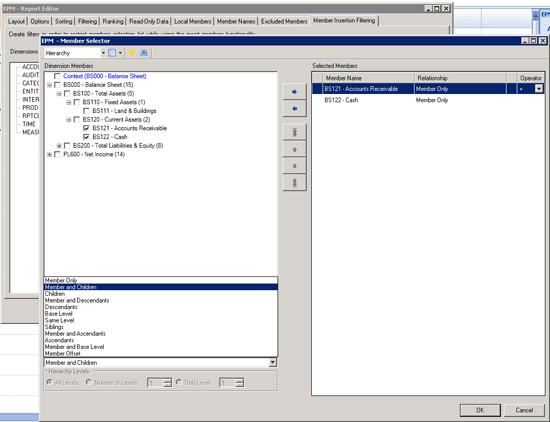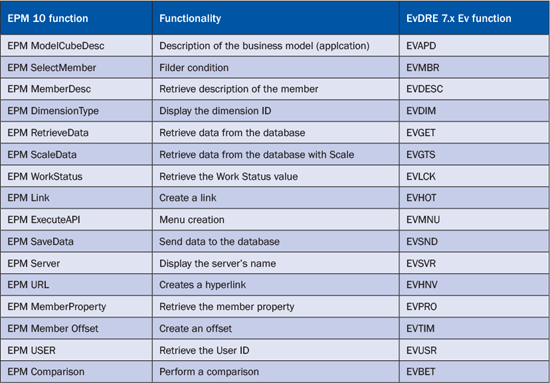The Web-based SAP Business Planning and Consolidation (BPC) 10.0, version for SAP NetWeaver provides users with menu-driven options instead of the EvDRE functions that SAP BPC 7.x, version for SAP NetWeaver provides. See how these enhancements can improve your financial reporting capability. Learn about the different reporting capabilities in SAP BPC 10.0 versus SAP BPC version 7.x, versions for NetWeaver.
Key Concept
SAP Business Planning and Consolidation (SAP BPC) 10.0, version for SAP NetWeaver has many enhancements compared with SAP BPC 7.x, such as administration, security, development, master data maintenance, Web development, and reporting. Enhancements in SAP BPC 10.0 for SAP NetWeaver include integration with SAP HANA for big data environments and new reporting options. The result is a more customizable, user-friendly environment.
SAP Business Planning and Consolidation (SAP BPC) 10.0 is now part of the SAP Enterprise Performance Management suite of applications. Version 10.0 requires SAP NetWeaver Business Warehouse 7.3 (it will not run on SAP NetWeaver BW 7.0). SAP BPC 10.0’s Web-based environment provides users with different functionality than that of the GUI-based SAP BPC 7.x versions. Key differences in functionality include the methods for designing, filtering, navigating, and sorting reports. In SAP BPC 10.0 EvDRE functions have evolved into EPM functions with different names than the corresponding functionality in previous versions. In some cases, the EvDRE functions have been transformed into menu options.
Note
In this article I compare SAP BPC 10.0, version for SAP NetWeaver and SAP BPC 7.x, versions for NetWeaver only. SAP BPC also has a version for Microsoft. To review more details of the new functionality available in SAP BPC 10.0, read “An Overview of SAP BusinessObjects Planning and Consolidation, Version for SAP NetWeaver 10.0.”
I focus on three main topics:
-
Environment: The differences in look and feel, and how SAP BPC 7.x versions differ radically from the new Web-based environment of SAP BPC 10.0.
-
Reporting menus and navigation: How the SAP BPC 10.0 add-in environment has changed and been enhanced in comparison with previous versions.
-
Ev functions: Special commands used in SAP BPC 7.x and SAP BPC 5.x versions that use Excel with the EvDRE (Data Rate Exchange) Excel reporting tool, versus similar EPM functions within the SAP BPC 10.0 environment have changed significantly. How the new features available in SAP BPC 10.0 have simplified reporting by using more menus and selections rather than EvDRE functions available in SAP BPC 7.x versions.
Environment
The main difference between SAP BPC 7.x and SAP BPC 10.0 is that now the new Web-based environment has completely replaced the SAP GUI environment to access the administration environment. To clarify this point I review how the SAP BPC 7.x versions run in a GUI-based environment.
After entering the UserID, Server ID, and password, you access the administration environment, in which I have an application set (in this case called FINANCE), Dimension Library, Application, Work Status, Security, Business Rule Library, and Business Process Flows on the left side. A set of menus on the right hand side is associated with each of the components available in the hierarchical list shown on the left (Figure 1).

Figure 1
The administration environment of SAP BPC 7.x
As part of the environment, Excel is actively used as part of the maintenance of properties, dimension members, and other elements associated with the master data displayed in SAP BPC EvDRE reports for 7.x versions. The screen maintains the same look and feel of previous versions as shown in
Figure 1.
In contrast, SAP BPC 10.0 is a Web-based environment. In the start page, there are two tabs, Home and Administration (
Figure 2). The overall structure is similar to SAP BPC 7.x. In addition, SAP BPC 10.0 provides the flexibility to develop reports in the Create section shown in the right pane of the screen. These reports also run in the Web or by using the standard interfaces available with Microsoft Office for Excel, Word, and PowerPoint. Similar to SAP BPC 7.x, there is also a Web-based administration environment that you can access in the Launch section.

Figure 2
The Web-based SAP BPC 10.0 administration environment
Figure 3 compares the environments for SAP BPC 7.x and SAP BPC 10.0.
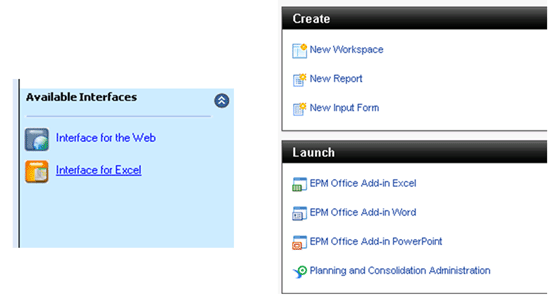
Figure 3
A comparison of SAP BPC NW 7.x and SAP BPC 10.0 interface access
Reporting Menus and Navigation
Figure 4 displays the EvDRE environment available in SAP BPC 7.x versions. In this environment, users need to create reports from scratch. Users are also required to know different Ev functions that are not intuitive. In addition, different Ev function combinations that are not recommended — owing to performance issues or errors that might occur in the data — are extracted from the SAP BPC database.
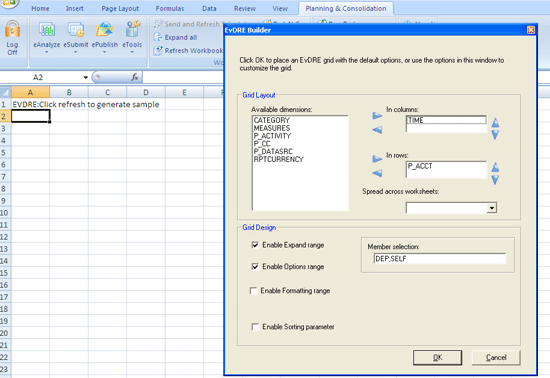
Figure 4
The EvDRE reporting environment in SAP BPC 7.x
When working in SAP BPC 7.x versions, you use a combination of cell ranges, parameters, and behavior driven by the Ev functions to control formatting, sorting, and filtering as shown in Figure 5. Users need to understand a specific list of commands applicable only for sorting and filtering when working in SAP BPC 5.x and SAP BPC 7.x. In contrast, in the SAP BPC 10 environment, many of these functions are converted into features that you can use by clicking a mouse or dragging and dropping.

Figure 5
The EvDRE design features of SAP BPC 7.x
Some enhancements to the SAP BPC 10.0 Excel environment include integrating the menu with the Microsoft ribbon functionality and creating two additional tabs — EPM and Data Manager — to provide further flexibility of the report design process. SAP BPC 10.0 supports the EvDRE functionality with limitations to only reports created in EvDRE, but not to reports created using SAP BPC 10.0 functionality. Also, SAP BPC 10.0 supports about 90 percent of the Ev functions, but Visual Basic for Applications (VBA) and macros developed are difficult or almost impossible to migrate owing to the changes in environment. The migration tool available in SAP BPC 10.0 has been developed to migrate as many features and use cases as possible, but reports that have been heavily customized may not be totally converted automatically and might require manual modifications. Custom menus and APIs are not migrated and do not function. Some cases in which the migration tool might have issues in large and complex EvDRE reports or templates are described as follows:
- Multiple EvDRE reports in complex arrangements or sharing key ranges
- Formulas to calculate parameters
- Use of cell reference indirections to determine EvDRE parameters
- Use of VBA to call the internal object model of the 7.5 Excel client
- EvDRE inserted in another EvDRE
The SAP BPC 10.0 environment provides a new EPM add-in, similar to the previous environment available in SAP BPC 7.x versions, but it now appears in a separate tab as shown in Figure 6.

Figure 6
The new SAP EPM add-in environment for Excel reporting
There are a number of changes in the SAP BPC 10.0 navigation environment. Some of these enhancements include a Web-based administration environment and the EPM Connection Manager (Figure 7). In SAP BPC 10.0, you use the EPM Connection Manager to access each of the business models (previously known as applications). To access the EPM Connection Manager, click the EPM Office Add-in Excel link in the Launch section shown in Figure 3. Now select the connection associated with the business model available or create a new one to access other report connections that can be accessible depending on the security set up and only applicable to the Web services link.

Figure 7
Access the SAP BPC 10.0 environment using the EPM Connection Manager
As shown in Figure 8, the reporting environment has more configuration features, menus, and options compared to SAP BPC 7.x. The most important change in environment is that many of the EvDRE functions have been converted to menu selections or features.
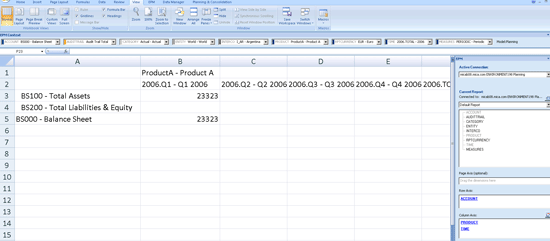
Figure 8
The SAP BPC 10.0 add-in environment
In addition, explanations of how the dimensions are presented have been moved from the right side in the SAP BPC 7.x versions to the top of the Excel sheet. In SAP BPC 10.0 the design tool has been simplified as shown in Figure 8, with three sections: Page Axis (used for filtering), Rows, and Columns. To use them, select the dimension to be included in the report and classify it as any items that belong to the three sections. In addition, SAP has increased flexibility by including in SAP BPC 10 the Context Menu, which is the menu located on top of the screen in Figure 8. The Context Menu is used as a backup control if nothing has been selected with the Report menu located on the right hand side of Figure 8.
Another interesting feature of the SAP BPC 10.0 reporting environment is that now you can set up the system to recognize automatically the members by simply typing the members’ names into the report without the need to use any functions. However, when you are working with member recognition, members with similar names might cause incorrect member derivation. Member recognition is hard-coded and is not a dynamic feature, so use it wisely.
SAP BPC 10.0 also includes new and improved functions that now are called EPM functions instead of Ev functions. I discuss some of them in the next section. As shown in Figure 8, you can create a report in SAP BPC 10.0 that is more natural and simple to navigate compared with the previous version. SAP BPC 10.0 also has integration with SAP HANA to manage big data. This integration with SAP HANA is not a feature available in SAP BPC 7.x versions. Similarly, you can create reports in the Web-based interface and use them in the Excel environment or vice versa. As shown in Figure 9, the Web-based interface can also deliver the level of information, but in a portal environment that can be configured and shared using security and roles. The new portal environment uses workspaces as the new standard, thereby making the previous Insight or .Net Web platforms obsolete. There is no migration path possible for any Web reports created in previous versions to the SAP BPC 10.0 Web environment.
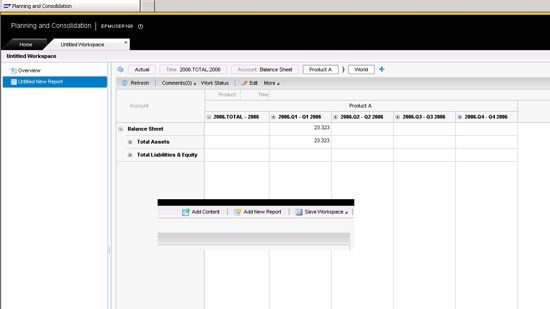
Figure 9
The Web-based reporting environment
As shown in Figure 9, I match the report shown in Figure 8 by accessing the same information and displaying it on the Web. Similarly, you can create Input Forms (previously known as Input Schedules) in both the SAP BPC Excel environment and the Web environment, and apply security and continue enhancing the content. The dimensions are displayed on the top of the screen in both the Web environment and the SAP BPC 10.0 Excel environment.
The common question when working with the SAP BPC 10.0 environment is: Where are the templates? SAP BPC 10.0 delivers the following dynamic templates as part of the predelivered Shell environment (previously known as the ApShell AppSet):
- For the Finance model:
- 10 templates designed for reports
- Five templates designed for input forms (input schedules)
- For the Rate model:
- Four templates designed for reports
- Three templates designed for input forms (input schedules)
- For the Ownership model:
- 10 templates designed for reports
- Five templates designed for input forms (input schedules)
The templates are now available as a report and with an appropriate description as shown in Figure 10. These templates are also available in the Company Folder and with the extension *.XLTX.
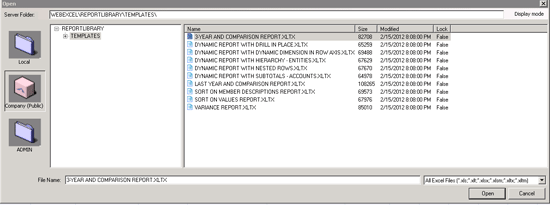
Figure 10
The SAP BPC 10.0 templates
When you open these templates, they look similar to the templates available in the SAP BPC 7.x versions, but they are no longer created with the EvDRE tool but, rather, with the new SAP BPC 10.0 add-in technology (Figure 11). Remember, there are two basic kinds of folders, the Company folder, which is a folder that can be shared with other end users, and the Local folder, which represents only reports available in your particular computer and with your user ID.

Figure 11
Open an SAP BPC 10.0 reporting template
Notice in Figure 11 that a sample template does not have the expandable section on the top left corner as shown in Figure 5. In SAP BPC 10.0, many Ev functions and EvDRE reporting settings have been changed to menus. In SAP BPC 10.0, you control additional features by clicking the different tabs available such as Layout, Options, Sorting, Filtering, Ranking, and Local Members (Figure 12) and accessing similar configuration options as those used within the Excel environment. More graphical options simplify the report development process for end users because they no longer need to remember what function to use and with what combination. To modify the behavior of your report, it is possible to use a new feature in SAP BPC 10.0 called the EPM Report Editor (Figure 12).

Figure 12
The EPM Report Editor
The EPM Report Editor allows you to design the layout of the report using options such as dragging and dropping, performing sorting, filtering, ranking, including or excluding members, setting up read-only data, and filtering member insertions. The greater flexibility with the EPM Report Editor allows you to pick and choose, drag and drop, and use menu-driven selections that in SAP BPC 7.x version were previously driven by Ev functions. For example, a member now can be filtered, displayed, excluded, sorted, or set up as read-only and not saved. As shown at the bottom of Figure 13, the SAP BPC 10.0 Add-in Report Editor allows you to perform processes that in SAP BPC 7.x versions required you to use EvDRE functions such as SELF, DEP, and BAS. Now, this functionality has been simplified to choose a member, move it to the right side of the screen with the arrows shown in Figure 13, and select if children, base members, parents, ascendants, and other options are available to be used for each dimension available in the business.
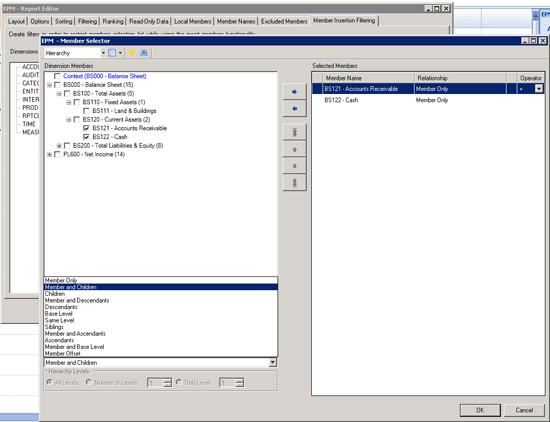
Figure 13
Working with the EPM Report Editor to limit the report to specific members
Another interesting feature is functionality that enables you to create an asymmetric report on the fly or use the SHIFT key in the layout view of the report editor. The ability to share a dimension between multiple values is also available when working with the SAP EPM add-in environment. SAP has enhanced the ability to create comments in SAP BPC 10.0. For example, you can add comments in Excel to a particular cell, and that comment follows the cell to wherever it is assigned.
As shown in Figure 13, the EPM Report Editor allows you to work with hierarchies or add parents and multiple members to filter the values out of the report. In addition, you can also review more options that extend beyond the capabilities available in EvDRE. For example, with SAP BPC 10.0 you can choose different places to display the totals values. One enhancement I find interesting is the ability to add formulas and maintain them in the parent node members. This functionality was impossible to maintain in SAP BPC 7.x versions. With SAP BPC 10.0, as you can with EvDRE reports, you can switch a report by extracting data into an Input Form (previously described as Input Schedule in the SAP BPC 7.x versions) to send data to the database using the EPM - Report Editor.
As shown in Figure 14, the options and customization available in the EPM Report Editor in SAP BPC 10.0 are extensive. With version 10.0, users don’t need to remember many commands that used to be Ev functions in the EvDRE environment of the SAP BPC 7.x versions. There are still commands that can be used within the report similar to Ev functions, but these functions have been improved and redesigned. These functions have been renamed as EPM functions, and I discuss them in the next section.

Figure 14
The Options menu in the EPM Report Editor
Ev Functions
EvDRE functions have evolved into EPM functions with different nomenclature or transformed completely into features or menu options available in the SAP BPC 10.0 add-in environment as previously described in Figure 13. EPM functions are used in an Excel file and activated after typing the equals sign (=) as any Excel function similar to the previous Ev functions of EvDRE.
Table 1 compares the differences between SAP BPC 10.0 and SAP BPC 7.x nomenclature. The table displays the most important Ev and EPM functions and their respective functionality. It is important to note that EvDRE functions are still supported for migrated reports from SAP BPC 7.x into SAP BPC 10.0. However, new reports that you create in SAP BPC 10.0 no longer support the EVDRE functionality, but, rather, the EPM add-In menu features because these reports use the SAP BPC 10.0 add-in functionality by default. A migration process of EvDRE reports created in SAP BPC 7.x is available using the transaction code SE38 and program UJT_MIGRATE_75_TO_10 in the SAP NetWeaver Business Warehouse environment in which SAP BPC 10.0 is installed. This migration process requires SAP NetWeaver 7.3 version with Support Package 02 or higher installed. Also, with SAP BPC 10.0 add-in 10 Support Pack 04 Patch 01 or higher, you can open SAP BPC version 7.5 reports created with EvDRE.
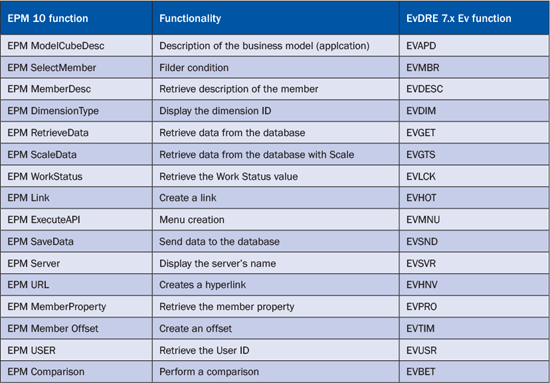
Table 1
A comparison of SAP BPC 10.0 and SAP BPC 7.x reporting functions
Dr. Marco Sisfontes-Monge
Dr. Marco Sisfontes-Monge
is managing partner of Arellius Enterprises based in New York City and for more than 15 years has supported SAP implementers, direct clients, and other customers in Europe, North America, Latin America, Asia, and Africa in the following industries automotive, insurance, pharmaceutical, logistics, software, utilities, chemical, oil and gas, exploration and natural resources, discrete and process manufacturing, retail, and financial services. His background includes project management and performance measurement, product- and activity-based costing, design optimization, discrete and process simulation, system dynamics, and structural equations modeling. He also has finance specializations from the London Business School and Said Business School from Oxford University. He wrote the SAP PRESS books
CPM and Balanced Scorecard with SAP,
Controlling-Profitability Analysis (CO-PA) with SAP, Implementing SAP Business Objects Planning and Consolidation (SAP BPC): Volume I: Foundations, and
Implementing SAP BusinessObjects Planning and Consolidation (SAP BPC) Volume 2: Advanced Concepts.
You may contact the author at
msisfontes@arelliusenterprises.com.
If you have comments about this article or publication, or would like to submit an article idea, please contact the
editor.