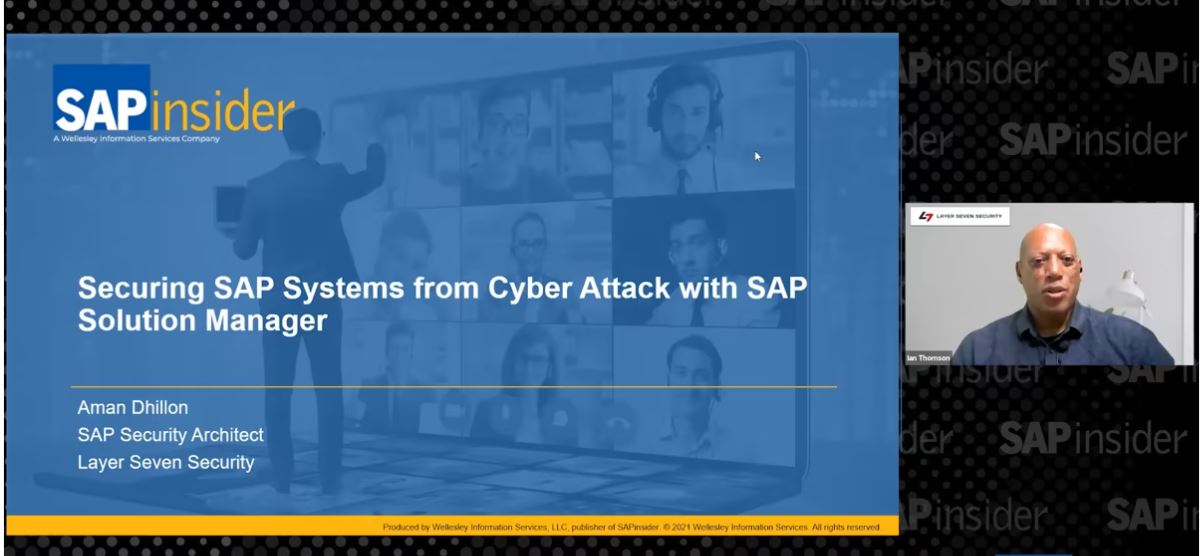10 Best Practices for Designing Summarization Levels
Meet the Experts
Drawing on his personal experience, the author clarifies how the R/3 system determines which summarization level to use. He then gives tips on how to use that information to design efficient summarization levels, and thus improve your system’s report performance.