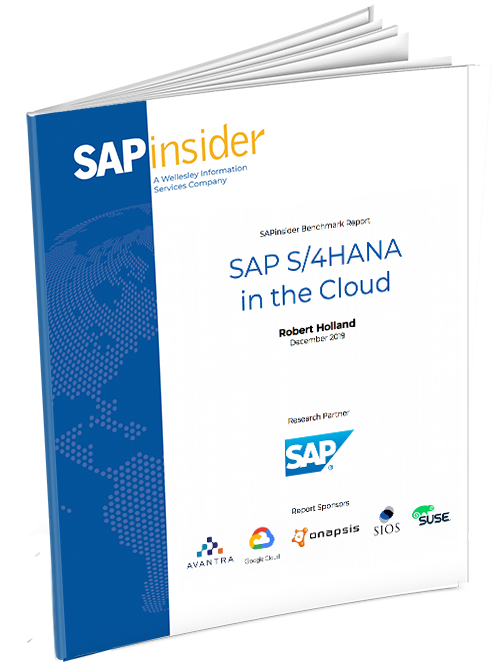Work with Enhancement Technologies and Make Your Enhancement Project Switchable
Learn how to work with enhancements of a global class — such as post-methods — and get to know how to plan, structure, and implement a project in which you make your enhancements switchable. Assign the relevant packages to a switch, assign the switch to a reversible business function, and switch the whole project on...