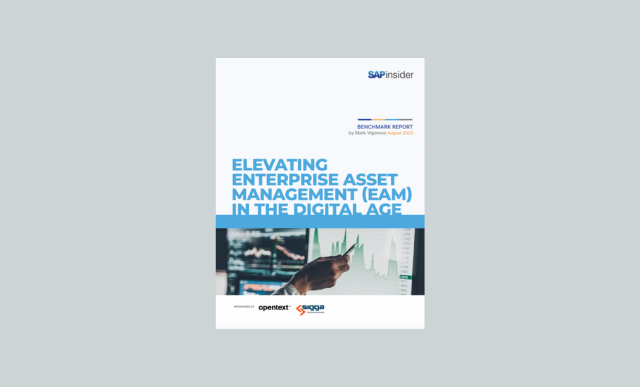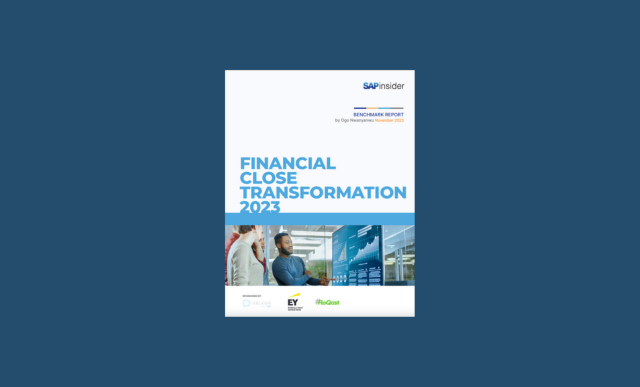Use the Information Life Cycle to Determine Your Archiving Strategy
Understand the three most popular methods for archiving SAP NetWeaver BW data: SAP Archive Development Kit (ADK), SAP NetWeaver Near-Line Storage (NLS), and the not-so-well-known ADK with NLS. Equip yourself to choose the appropriate method for your needs. Key Concept An organization’s data goes through different life cycle stages. Each life cycle stage calls for...