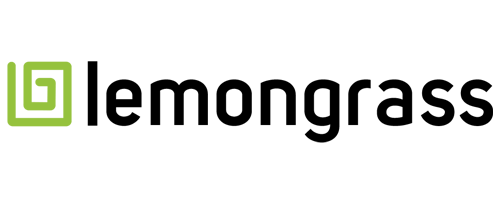SAP Configuration
Filter By
Browse By
- SAP Analytics and AI
- SAP Application Development and Integration
- All SAP Application Development and Integration
- SAP ABAP
- SAP ABAP Development Tools
- SAP ABAP Test Cockpit
- SAP API Management
- SAP BAPI
- SAP Basis
- SAP BRF
- SAP Business Application Studio
- SAP CMS
- SAP Design Studio
- SAP Development Tools
- SAP DevOps
- SAP EAI
- SAP EDI
- SAP Extension Suite
- SAP Fiori
- SAP Fiori Elements
- SAP Integration Suite
- SAP Low Code Application Development
- SAP Low Code Automation
- SAP Netweaver
- SAP Release Management
- SAP UI5
- SAP Web Application Server
- SAP Web IDE
- SAP Business Process Management
- SAP Center of Excellence
- SAP CIO
- SAP Customer Experience
- SAP Data and Data Management
- All SAP Data and Data Management
- SAP BW
- SAP BW/4HANA
- SAP Crystal Reports
- SAP Data Archiving
- SAP Data Center
- SAP Data Governance
- SAP Data Integration
- SAP Data Migration
- SAP Data Quality
- SAP Data Services
- SAP Data Strategy
- SAP Data Visualization
- SAP Data Warehouse Cloud
- SAP DMS
- SAP Document Control
- SAP EIM
- SAP ETL
- SAP ETL Tools
- SAP HANA
- SAP HANA Administration
- SAP HANA Deployment Infrastructure
- SAP HANA Studio
- SAP Master Data
- SAP Master Data Governance
- SAP MDM
- SAP Enterprise Architect
- SAP Enterprise Asset Management
- SAP ERP
- SAP Finance
- All SAP Finance
- SAP Accounting
- SAP AR AP
- SAP Asset Accounting
- SAP Billing Systems
- SAP BPC
- SAP BRIM
- SAP Cash Management
- SAP Central Finance
- SAP Controlling
- SAP COPA
- SAP Cost Center Accounting
- SAP Currency Risk
- SAP e-invoicing
- SAP FICO
- SAP Finance Automation
- SAP Advanced Financial Closing
- SAP Financial Consolidation
- SAP Financial Planning
- SAP FX Risk
- SAP General Ledger
- SAP Global Tax Management
- SAP Hyperion
- SAP Order to Cash
- SAP Payment Processing
- SAP Profitability Analysis
- SAP Rebate Management
- SAP S/4HANA Finance
- SAP SWIFT Compliance
- SAP Treasury Management
- SAP Universal Journal
- SAP Governance Risk and Compliance
- SAP Human Capital Management
- SAP Intelligent Technologies
- SAP Platform and Technology
- All SAP Platform and Technology
- SAP Business Technology Platform
- SAP Cloud
- SAP Cloud Connector
- SAP Cloud Integration Platform
- SAP Cloud Migration
- SAP Cloud Platform
- SAP Cloud Providers
- SAP Cloud Strategy
- SAP Digital Signature
- SAP Container Platform
- SAP HANA Enterprise Cloud
- SAP Digital Asset Management
- SAP Smart Forms
- SAP HEC
- SAP Digital Integration Hub
- SAP Hyperscalers
- SAP Infrastructure
- SAP Messaging
- SAP Quality and Testing
- SAP Security
- SAP Spend Management
- SAP Supply Chain Management
- All SAP Supply Chain Management
- SAP APO
- SAP Asset Management
- SAP Business Network
- SAP Digital Manufacturing Cloud
- SAP Digital Twin
- SAP EWM
- SAP IBP
- SAP Inventory Management
- SAP Label Printing
- SAP Logistics
- SAP Manufacturing
- SAP Manufacturing Automation
- SAP MES
- SAP MII
- SAP MM
- SAP MRO
- SAP MRP
- SAP Order Management
- SAP Plant Maintenance
- SAP PLM
- SAP Production Planning
- SAP S&OP
- SAP SD
- SAP SPM
- SAP Supply Chain Planning
- SAP Track and Trace
- SAP Transportation Management
- SAP System Administration
What Is SAP Configuration?
Installing and configuring an SAP system, particularly an ERP system, can be a complex and time-consuming task. While SAP Basis teams manage the installation itself, SAP systems are standard software that has nothing in place that is developed specifically for your organization. This is where SAP Configuration becomes important to the process since every company has its own specific way of posting and creating purchase orders, sales orders, or any of their other day-to-day tasks.
What Is SAP Configuration?
Installing and configuring an SAP system, particularly an ERP system, can be a complex and time-consuming task. While SAP Basis teams manage the installation itself, SAP systems are standard software that has nothing in place that is developed specifically for your organization. This is where SAP Configuration becomes important to the process since every company has its own specific way of posting and creating purchase orders, sales orders, or any of their other day-to-day tasks.
Configuration is not coding, nor is it customization which involves changing standard features. It is a part of the implementation of a system that allows you to specify information like currency, language, organizational structure, function, and processes. SAP software is designed in such an open way to let you configure it the way your organization needs it to be set up. You can define how your company runs, since it’s your processes. While SAP introduced the concept of the SAP Model Company in 2019, which included preconfigured end-to-end processes, business content, and industry specific accelerators to streamline the implementation of SAP S/4HANA and SAP SuccessFactors, organizations still have the capability to configure an SAP system exactly how they want it to look.
Key Considerations for SAPinsiders
- You can use tools like SAP Solution Manager to accelerate and manage the configuration of your SAP systems. Rather than having to use different transactions or configuration files to go in and make configuration changes to your SAP systems, a tool that SAP supplies in order to readily manage configurations across multiple systems is SAP Solution Manager. Managing a configuration from SAP Solution Manager allows you to control access to the configuration as well as document the process. It also allows you to preserve configuration states, support testing, and manage delivery of configuration to different systems around the organization.
- The SAP Model Company can help accelerate your configuration when it comes to the move to SAP S/4HANA. While organizations have always had the ability to configure their SAP systems so that they support the way their individual organization works, there has always been a debate between those who prefer fit to standard, using a standard out-of-the-box solution with as few changes as possible, to a fit-to-requirement model which involves a highly customized solution that very much fits the specific needs of a given organization. Leveraging the SAP Model Company provides a pre-configured reference example of a fit-to-standard implementation that can both streamline and accelerate an SAP S/4HANA deployment, while making SAP configuration considerably easier.
496 results
-

 Premium
Premium
Define Secure Connections with the Destination Service in SAP NetWeaver AS Java
Reading time: 20 mins
The modern component-based business applications comprise several components that often run on different machines. Establishing the identities of the communicating parties has become an important element in business operations. You need to protect your sensitive data against unauthorized access, which requires the establishment of secure communication channels. SAP NetWeaver Application Server Java provides the destination...…
-

 Premium
Premium
Automate Your SoD Review with SAP BusinessObjects Access Control 5.3: Five Configuration Steps
Reading time: 11 mins
The Segregation of Duties (SoD) Review feature in SAP BusinessObjects Access Control 5.3 allows for an automated and decentralized SoD review by business managers or risk owners. The SoD Review takes the SoD violations detected during a batch risk analysis and organizes their resolution in a request-based approval workflow. Reviewers can assign mitigation controls for...…
-

 Premium
Premium
Bring Cash Forecasting into FI – You Can Do It in a Day
Reading time: 22 mins
Many sites do not initially implement the cash forecasting capability of Treasury’s Cash Management module. Configuring it retroactively is easy to do and requires little knowledge of the Treasury module. The cash-forecast functionality within Treasury’s Cash Management module provides the ability to track potential cash all along the pipeline from sale to order fulfillment...…
-
-

 Premium
Premium
Payroll and Benefits Integration: Understanding Evaluation Dates
Reading time: 18 mins
In benefits, cost information is presented in terms of expected or estimated amounts. A complex set of factors comes into play during payroll processing that can cause the actual deductions to be different. This article examines the integration between payroll and benefits so that you can explain to your end users why this happens. In...…
-

 Premium
Premium
Use Business Place Functionality to Cater to Branch-Wise Automatic Payments
Reading time: 14 mins
Learn how to use business place functionality in an SAP Financial Accounting (FI) system to pay invoices branch-wise. Discover how business place can help a local branch of an organization meet its requirement to pay its own invoices through automatic payment programs for audit trails. Key Concept SAP introduced business place as a reporting entity...…
-

 Premium
Premium
Understand the Central Configuration Manager Tool in SAP BusinessObjects 4.0 for Better System Administration
Reading time: 17 mins
The Central Configuration Manager (CCM) is a platform management tool that allows SAP BusinessObjects administrators to maintain and control BusinessObjects platform server components. Learn about the features included within the CCM tool in BusinessObjects 4.0 and see how to use CCM to successfully administer a BusinessObjects 4.0 platform. Key Concept The BI 4.0 server is...…
-

 Premium
Premium
Inflation-Based Revaluation of Fixed Assets
Reading time: 23 mins
Learn the configuration done for monthly inflation-based revaluation. This configuration needs slight changes based on the frequency and inflation calculation methodology required for a specific implementation. Key Concept Inflation-based revaluation is a statutory requirement for several high-inflation countries. These countries publish an inflation index for revaluation of the fixed asset base of the company. In...…
-
-

 Premium
Premium
A Guide to Passing an SAP HANA System Security Audit
Reading time: 25 mins
Follow these best practices to install, administer, and operate the SAP HANA system securely. More importantly, learn about control objectives that auditors check to gain assurance about controls in the SAP HANA system environment. Key Concept A system audit is an exercise performed to gain assurance that defined controls work as intended, thereby eliminating the...…
-

 Premium
Premium
SAP Bank Communication Management: What You Need to Know
Reading time: 30 mins
Learn the key advantages of using the SAP Bank Communication Management module. Discover how SAP Bank Communication Management increases the efficiency and automation of payment processing within organizations. Key Concept SAP Bank Communication Management is a relatively new module of SAP’s Financial Supply Chain Management component. SAP Bank Communication Management can be used to efficiently...…
-

 Premium
Premium
Detect the Effect of a Change in US Tax Models on Payroll — Before You Do It
Reading time: 35 mins
US users of SAP payroll periodically need to maintain their tax model configuration. A small change made in a tax model to correct a taxing situation may inadvertently alter the taxing for other situations. Ensure that mistakes don’t sneak into your SAP payroll. Key Concept Tax laws in the United States are quite complex. SAP...…
Become a Member
Unlimited access to thousands of resources for SAP-specific expertise that can only be found here.
Become a Partner
Access exclusive SAP insights, expert marketing strategies, and high-value services including research reports, webinars, and buyers' guides, all designed to boost your campaign ROI by up to 50% within the SAP ecosystem.
Upcoming Events
Related Vendors
Your request has been successfully sent