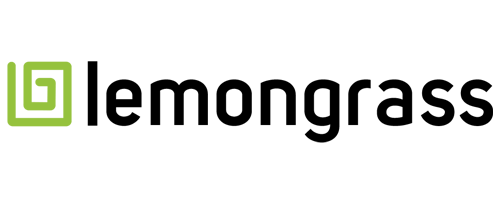SAP Configuration
Filter By
Browse By
- SAP Analytics and AI
- SAP Application Development and Integration
- All SAP Application Development and Integration
- SAP ABAP
- SAP ABAP Development Tools
- SAP ABAP Test Cockpit
- SAP API Management
- SAP BAPI
- SAP Basis
- SAP BRF
- SAP Business Application Studio
- SAP CMS
- SAP Design Studio
- SAP Development Tools
- SAP DevOps
- SAP EAI
- SAP EDI
- SAP Extension Suite
- SAP Fiori
- SAP Fiori Elements
- SAP Integration Suite
- SAP Low Code Application Development
- SAP Low Code Automation
- SAP Netweaver
- SAP Release Management
- SAP UI5
- SAP Web Application Server
- SAP Web IDE
- SAP Business Process Management
- SAP Center of Excellence
- SAP CIO
- SAP Customer Experience
- SAP Data and Data Management
- All SAP Data and Data Management
- SAP BW
- SAP BW/4HANA
- SAP Crystal Reporting
- SAP Data Archiving
- SAP Data Center
- SAP Data Governance
- SAP Data Integration
- SAP Data Migration
- SAP Data Quality
- SAP Data Services
- SAP Data Strategy
- SAP Data Visualization
- SAP Data Warehouse Cloud
- SAP DMS
- SAP Document Control
- SAP EIM
- SAP ETL
- SAP ETL Tools
- SAP HANA
- SAP HANA Administration
- SAP HANA Deployment Infrastructure
- SAP HANA Studio
- SAP Master Data
- SAP Master Data Governance
- SAP MDM
- SAP Enterprise Architect
- SAP Enterprise Asset Management
- SAP ERP
- SAP Finance
- All SAP Finance
- SAP Accounting
- SAP AR AP
- SAP Asset Accounting
- SAP Billing Systems
- SAP BPC
- SAP BRIM
- SAP Cash Management
- SAP Central Finance
- SAP Controlling
- SAP COPA
- SAP Cost Center Accounting
- SAP e-invoicing
- SAP FICO
- SAP Finance Automation
- SAP Financial Closing Cockpit
- SAP Financial Consolidation
- SAP Financial Planning
- SAP FX Risk
- SAP General Ledger
- SAP Global Tax Management
- SAP Hyperion
- SAP Order to Cash
- SAP Payment Processing
- SAP Profitability Analysis
- SAP Rebate Management
- SAP S/4HANA Finance
- SAP Universal Journal
- SAP Governance Risk and Compliance
- SAP Human Capital Management
- SAP Intelligent Technologies
- SAP Platform and Technology
- All SAP Platform and Technology
- SAP Business Technology Platform
- SAP Cloud Connector
- SAP Cloud Integration Platform
- SAP Cloud Migration
- SAP Cloud Platform
- SAP Cloud Providers
- SAP Cloud Strategy
- SAP Container Platform
- SAP Digital Asset Management
- SAP Digital Integration Hub
- SAP Digital Signature
- SAP HANA Enterprise Cloud
- SAP HEC
- SAP Hyperscalers
- SAP Infrastructure
- SAP Messaging
- SAP Smart Forms
- SAP Quality and Testing
- SAP Security
- SAP Spend Management
- SAP Supply Chain Management
- All SAP Supply Chain Management
- SAP APO
- SAP Asset Management
- SAP Business Network
- SAP Digital Manufacturing Cloud
- SAP Digital Twin
- SAP EWM
- SAP IBP
- SAP Inventory Management
- SAP Label Printing
- SAP Logistics
- SAP Manufacturing
- SAP Manufacturing Automation
- SAP MES
- SAP MII
- SAP MM
- SAP MRO
- SAP MRP
- SAP Order Management
- SAP Plant Maintenance
- SAP PLM
- SAP Production Planning
- SAP S&OP
- SAP SD
- SAP SPM
- SAP Supply Chain Planning
- SAP Track and Trace
- SAP Transportation Management
- SAP System Administration
What Is SAP Configuration?
Installing and configuring an SAP system, particularly an ERP system, can be a complex and time-consuming task. While SAP Basis teams manage the installation itself, SAP systems are standard software that has nothing in place that is developed specifically for your organization. This is where SAP Configuration becomes important to the process since every company has its own specific way of posting and creating purchase orders, sales orders, or any of their other day-to-day tasks.
What Is SAP Configuration?
Installing and configuring an SAP system, particularly an ERP system, can be a complex and time-consuming task. While SAP Basis teams manage the installation itself, SAP systems are standard software that has nothing in place that is developed specifically for your organization. This is where SAP Configuration becomes important to the process since every company has its own specific way of posting and creating purchase orders, sales orders, or any of their other day-to-day tasks.
Configuration is not coding, nor is it customization which involves changing standard features. It is a part of the implementation of a system that allows you to specify information like currency, language, organizational structure, function, and processes. SAP software is designed in such an open way to let you configure it the way your organization needs it to be set up. You can define how your company runs, since it’s your processes. While SAP introduced the concept of the SAP Model Company in 2019, which included preconfigured end-to-end processes, business content, and industry specific accelerators to streamline the implementation of SAP S/4HANA and SAP SuccessFactors, organizations still have the capability to configure an SAP system exactly how they want it to look.
Key Considerations for SAPinsiders
- You can use tools like SAP Solution Manager to accelerate and manage the configuration of your SAP systems. Rather than having to use different transactions or configuration files to go in and make configuration changes to your SAP systems, a tool that SAP supplies in order to readily manage configurations across multiple systems is SAP Solution Manager. Managing a configuration from SAP Solution Manager allows you to control access to the configuration as well as document the process. It also allows you to preserve configuration states, support testing, and manage delivery of configuration to different systems around the organization.
- The SAP Model Company can help accelerate your configuration when it comes to the move to SAP S/4HANA. While organizations have always had the ability to configure their SAP systems so that they support the way their individual organization works, there has always been a debate between those who prefer fit to standard, using a standard out-of-the-box solution with as few changes as possible, to a fit-to-requirement model which involves a highly customized solution that very much fits the specific needs of a given organization. Leveraging the SAP Model Company provides a pre-configured reference example of a fit-to-standard implementation that can both streamline and accelerate an SAP S/4HANA deployment, while making SAP configuration considerably easier.
496 results
-

 Premium
Premium
Plan Service or Maintenance Order Operations Using Configurable Task Lists
Reading time: 22 mins
Learn how to use a configurable general maintenance task list to perform sophisticated planning that can streamline operations. This solution enables companies with customer service or internal plant maintenance operations to minimize their master data and facilitate their administrative tasks. Key Concept Service or maintenance planners in customer service or plant maintenance operations often face…...…
-

- SAP Cash Management
 Premium
Premium
A Guide to SAP’s Credit Risk Analyzer
Reading time: 45 mins
SAP’s Credit Risk Analyzer sub-module focuses on measuring, analyzing, and controlling counterparty risks. Learn how to use and configure it. Key Concept The Credit Risk Analyzer includes a risk control through limits and flexible limit management with online monitoring and reporting. This functionality allows corporate executives to set limit controls in their SAP systems, monitor…...…
-

 Premium
Premium
A Step-by-Step Process for Customizing and Configuring the Personal Profile in Employee Self-Service in Enhancement Package 6
Reading time: 15 mins
Learn how to configure and customize the Employee Self-Service (ESS) application in both the SAP Enterprise Portal and NetWeaver Business Client in enhancement package 6 using the Floorplan Manager concept in Web Dynpro ABAP. Learn how to customize overview screens, and detailed screens and forms in the Personal Profile section of ESS. Get tips for…...…
-
-

 Premium
Premium
“What’s in My Transport?!”
Reading time: 11 mins
During configuration, a transport (or change request) can pick up more changes than the configurator intended, thus causing system errors. The author explains the potential for mistakes and how to avoid them when using automatic change requests in the Change and Transport System (CTS). Not too long ago, an experienced R/3 configurator came running over…...…
-

 Premium
Premium
Discover More Options for SAP E-Recruiting with Web Dynpro ABAP
Reading time: 12 mins
See how to use Web Dynpro ABAP with your SAP E-Recruiting component without depending too heavily on technical skills. Configure the start page and different services for internal and external candidates, and adapt your configuration to other Web Dynpro ABAP applications offered in SAP enhancement package 4. Key Concept One of the advantages of using…...…
-

 Premium
Premium
Accurately Manage Changes in Your HR to FI Posting Configuration
Reading time: 13 mins
The configuration that maps wage types in HR to General Ledger account numbers in Financials (FI) contains some steps that represent changes over time, while other steps are not date delimited. Retroactive accounting in payroll can lead to inaccurate posting documents if you do not take special care when making changes in the HR to…...…
-

- SAP CS
 Premium
Premium
Effectively Manage Your Customer Service Business Function by Using SAP’s Integrated Service Order Functionality
Reading time: 16 mins
See how service order functionality integrates with the controlling function to record, track, and manage both costs and revenues resulting from service functions for some of the common customer service scenarios. Key Concept Customer service (CS) order functionality helps you capture the desired level of detail pertaining to activities and resources used to carry out…...…
-
-

- SAP Netweaver
 Premium
Premium
Secure Your Enterprise Application with Authentication in SAP NetWeaver Web AS Java
Reading time: 21 mins
One of a company’s worst nightmares is the theft of customer or other confidential data. To avoid having unauthorized parties view this data, you should secure your enterprise applications. Find out how you can carry this out by using the Java Authentication and Authorization Service in SAP NetWeaver Application Server Java. Key Concept In SAP…...…
-

 Premium
Premium
Effortlessly Manage Your Service-Oriented Architecture Landscape with SOA Manager
Reading time: 16 mins
Discover how to create templates for services configuration (profiles). Then see how to apply these templates (bundled in a business scenario) to services to create endpoints together instead of separate endpoint creation for each service. Service-oriented architecture (SOA) Manager, as a configuration tool for ABAP Web Services, offers additional configuration objects to easily carry out…...…
-

 Premium
Premium
Secure Business Partner Data in SAP CRM 2007
Reading time: 13 mins
Securing business partner data in SAP CRM 2007 has changed with the introduction of business roles and configuration keys. Find out the four ways you can secure business partner data. Key Concept You can use a configuration key to vary the appearance of a screen depending on the user. You assign the configuration key to…...…
Featured Insiders
-

Gaurav Pandey
Principal SAP Architect, Amgen
-

Rahul Goyal
Sr Director, ERP & HRIS Systems
-

Akash Kumar
Associate General Manager, HCL
Become a Member
Unlimited access to thousands of resources for SAP-specific expertise that can only be found here.
Upcoming Events
-

Register Now: SAPinsider Technovation Summit Barcelona: AI + SAP BTP
May 14 - 15, 2024
Barcelona, Spain
View Event
Related Vendors
Your request has been successfully sent