SAP Platform Architecture
Filter By
Browse By
- SAP Analytics and AI
- SAP Application Development and Integration
- All SAP Application Development and Integration
- SAP ABAP
- SAP ABAP Development Tools
- SAP ABAP Test Cockpit
- SAP API Management
- SAP BAPI
- SAP Basis
- SAP BRF
- SAP Business Application Studio
- SAP CMS
- SAP Design Studio
- SAP Development Tools
- SAP DevOps
- SAP EAI
- SAP EDI
- SAP Extension Suite
- SAP Fiori
- SAP Fiori Elements
- SAP Integration Suite
- SAP Low Code Application Development
- SAP Low Code Automation
- SAP Netweaver
- SAP Release Management
- SAP UI5
- SAP Web Application Server
- SAP Web IDE
- SAP Business Process Management
- SAP Center of Excellence
- SAP CIO
- SAP Customer Experience
- SAP Data and Data Management
- All SAP Data and Data Management
- SAP BW
- SAP BW/4HANA
- SAP Crystal Reports
- SAP Data Archiving
- SAP Data Center
- SAP Data Governance
- SAP Data Integration
- SAP Data Migration
- SAP Data Quality
- SAP Data Services
- SAP Data Strategy
- SAP Data Visualization
- SAP Data Warehouse Cloud
- SAP DMS
- SAP Document Control
- SAP EIM
- SAP ETL
- SAP ETL Tools
- SAP HANA
- SAP HANA Administration
- SAP HANA Deployment Infrastructure
- SAP HANA Studio
- SAP Master Data
- SAP Master Data Governance
- SAP MDM
- SAP Enterprise Architect
- SAP Enterprise Asset Management
- SAP ERP
- SAP Finance
- All SAP Finance
- SAP Accounting
- SAP AR AP
- SAP Asset Accounting
- SAP Billing Systems
- SAP BPC
- SAP BRIM
- SAP Cash Management
- SAP Central Finance
- SAP Controlling
- SAP COPA
- SAP Cost Center Accounting
- SAP Currency Risk
- SAP e-invoicing
- SAP FICO
- SAP Finance Automation
- SAP Advanced Financial Closing
- SAP Financial Consolidation
- SAP Financial Planning
- SAP FX Risk
- SAP General Ledger
- SAP Global Tax Management
- SAP Hyperion
- SAP Order to Cash
- SAP Payment Processing
- SAP Profitability Analysis
- SAP Rebate Management
- SAP S/4HANA Finance
- SAP SWIFT Compliance
- SAP Treasury Management
- SAP Universal Journal
- SAP Governance Risk and Compliance
- SAP Human Capital Management
- SAP Intelligent Technologies
- SAP Platform and Technology
- All SAP Platform and Technology
- SAP Business Technology Platform
- SAP Cloud
- SAP Cloud Connector
- SAP Cloud Integration Platform
- SAP Cloud Migration
- SAP Cloud Platform
- SAP Cloud Providers
- SAP Cloud Strategy
- SAP Digital Signature
- SAP Container Platform
- SAP HANA Enterprise Cloud
- SAP Digital Asset Management
- SAP Smart Forms
- SAP HEC
- SAP Digital Integration Hub
- SAP Hyperscalers
- SAP Infrastructure
- SAP Messaging
- SAP Quality and Testing
- SAP Security
- SAP Spend Management
- SAP Supply Chain Management
- All SAP Supply Chain Management
- SAP APO
- SAP Asset Management
- SAP Business Network
- SAP Digital Manufacturing Cloud
- SAP Digital Twin
- SAP EWM
- SAP IBP
- SAP Inventory Management
- SAP Label Printing
- SAP Logistics
- SAP Manufacturing
- SAP Manufacturing Automation
- SAP MES
- SAP MII
- SAP MM
- SAP MRO
- SAP MRP
- SAP Order Management
- SAP Plant Maintenance
- SAP PLM
- SAP Production Planning
- SAP S&OP
- SAP SD
- SAP SPM
- SAP Supply Chain Planning
- SAP Track and Trace
- SAP Transportation Management
- SAP System Administration
What is SAP Platform Architecture?
There are two components to any SAP Platform Architecture. The first is the platform, which is a set of solutions and components that provide the functionality that a business needs. The second is the platform architecture, which brings together the business architecture with the technology landscape in a comprehensive design. An example of a platform architecture includes business processes, or a business value chain, that is supported by different parts of the business, which rely on technology platforms or components that provide the functionality needed for those processes. Note that this is different than a data architecture which focuses exclusively on data.
What is SAP Platform Architecture?
There are two components to any SAP Platform Architecture. The first is the platform, which is a set of solutions and components that provide the functionality that a business needs. The second is the platform architecture, which brings together the business architecture with the technology landscape in a comprehensive design. An example of a platform architecture includes business processes, or a business value chain, that is supported by different parts of the business, which rely on technology platforms or components that provide the functionality needed for those processes. Note that this is different than a data architecture which focuses exclusively on data.
The advantage of taking a platform architecture approach is that clearly defines the key services that can then be used for integration with other parts of the business. It also allows business teams to take ownership of the applications and systems that they use and directly manage their technology investments. An SAP Platform Architecture allows organizations, and the various business teams within those organizations, the ability to evolve and adapt existing services while providing new services. Implementing an SAP Platform Architecture involves aligning architecture, technology, integration, and business skills.
SAP Platform Architecture Key Capabilities:
- Integrated design architecture. Without a platform architecture you can end up with a series of data and solution silos, with each part of the business running their own solutions in a way that does not interact. SAP Platform Architecture provides an overarching design at the platform, data, and process levels.
- Global design. Many organizations perform data modeling, or perhaps at a broader level have a data architecture which needs to be global. But SAP Platform Architecture must provide a global interaction between multiple, distributed data structures, data sets, databases, data platforms, and the business systems that utilize them.
- Flexibility through modular design. The layers of an SAP Platform Architecture provide modularization into the platform, where the components and design remain stable, and a complementary set of services and processes that can be updated to support new and changing business needs and requirements.
SAP solutions such as SAP Business Technology Platform, SAP S/4HANA, and SAP HANA Enterprise Cloud all offer reference architectures for their system, but these must be integrated into a broader SAP Platform Architecture that includes not only the technical architecture but also the way that processes interact with data and the business value chain.
887 results
-

 Premium
Premium
SAP BusinessObjects Planning and Consolidation: An Introduction to Data Manager
Reading time: 10 mins
Find out about the Data Manager component in SAP BusinessObjects Planning and Consolidation, which is used for importing and exporting data as well as executing background tasks. See how using dynamic process chains in Data Manager helps you complete planning tasks more quickly. Key Concept All functionality in SAP BusinessObjects Planning and Consolidation is designed...…
-

 Premium
Premium
An Introduction to SAP BusinessObjects Planning and Consolidation: The Planning and Consolidation Features
Reading time: 16 mins
Learn some of the different features and functions to support planning and consolidation requirements in SAP Business Planning and Consolidation (BPC). This includes creating input schedules for planning, posting journal entries, and using script logic for creating planning functions and consolidation logic in BPC. Key Concept Different clients are available to users in SAP Business...…
-

 Premium
Premium
An Introduction to SAP Business Planning and Consolidation: The Reporting Features
Reading time: 19 mins
Learn about the reporting features available in SAP Business Planning and Consolidation, including how to use existing report templates and how to build your own. Key Concept Organizations use a mix of business intelligence (BI) and analytic applications. Business intelligence refers to underlying technology and tools used to analyze, transform, store, and report on data....…
-
-

 Premium
Premium
SAP BusinessObjects Planning and Consolidation: Administrator and Power User Best Practices for Configuring Authorizations and Authentication
Reading time: 15 mins
When a power user creates an application in SAP BusinessObjects Planning and Consolidation, users must be assigned and given authorization to read and write data that they own. Take an in-depth look at how authentication and authorization are set up to ensure users can only work with the regions of data they own. This information...…
-

 Premium
Premium
SAP BusinessObjects Planning and Consolidation: Gain a Better Understanding of Application Management
Reading time: 17 mins
When a user creates an application, much of what happens in SAP BusinessObjects Planning and Consolidation is hidden from the user. Take an in-depth look at how applications are created and see how InfoCubes and applications differ. This information can help you quickly troubleshoot any issues your users may encounter. Key Concept The term application...…
-

 Premium
Premium
SAP BusinessObjects Planning and Consolidation: Business-Owned Administration: AppSet and Dimension Management
Reading time: 15 mins
Look at how administration works from a business perspective in SAP BusinessObjects Planning and Consolidation, version for SAP NetWeaver. Learn about application set management and dimension management and see how they relate to SAP NetWeaver BW. Key Concept Administration refers to the configuration of functionality to meet business requirements. Technical and system administration is 100%...…
-

 Premium
Premium
23 Ways to Squeeze Better Performance from APO DP Processing and Reporting
Reading time: 11 mins
APO Demand Planning (DP) developers have a number of areas to be aware of that could negatively affect performance. This list of 23 DP performance tips explains how to avoid bottlenecks and why they can occur. Key Concept SAP Business Information Warehouse (BW) is the engine that supports APO DP analysis and reporting. Proper setup...…
-
-

 Premium
Premium
Make the SAP BusinessObjects Global Trade Services 10.0 UI Easy to Use with New Visualization Features
Reading time: 11 mins
Learn the visualization aspect of version 10.0 of SAP BusinessObjects GRC solutions with specific examples of version 10.0 of SAP BusinessObjects Global Trade Services. Discover some of the key differences in the user interface between versions 10.0 of SAP BusinessObjects Global Trade Services and SAP BusinessObjects GRC solutions, including visualization. Key Concept Visualization is one...…
-

 Premium
Premium
Develop More Extensible and Maintainable Web Applications with the Model-View-Controller (MVC) Design Pattern
Reading time: 3 mins
Release 6.10 of the SAP Web Application Server (Web AS) introduced the Business Server Pages (BSP) technology, a significant advancement in SAP web application development. However, the basic BSP approach can quickly become cumbersome as applications inevitably increase in size and complexity. To address this issue, with Web AS 6.20 SAP added support for the...…
-

 Premium
Premium
Develop Interactive Voice Applications with Ease Using Visual Composer
Reading time: 19 mins
Learn how to build a storyboard for a voice application and configure it for deployment on the SAP NetWeaver Composition Environment 7.1 platform using the Voice Kit add-on. Key Concept Voice applications are software applications that can be executed by voice input via phone or computer. They also provide output to the user in voice...…
Become a Member
Unlimited access to thousands of resources for SAP-specific expertise that can only be found here.
Become a Partner
Access exclusive SAP insights, expert marketing strategies, and high-value services including research reports, webinars, and buyers' guides, all designed to boost your campaign ROI by up to 50% within the SAP ecosystem.
Upcoming Events
Related Vendors
Your request has been successfully sent