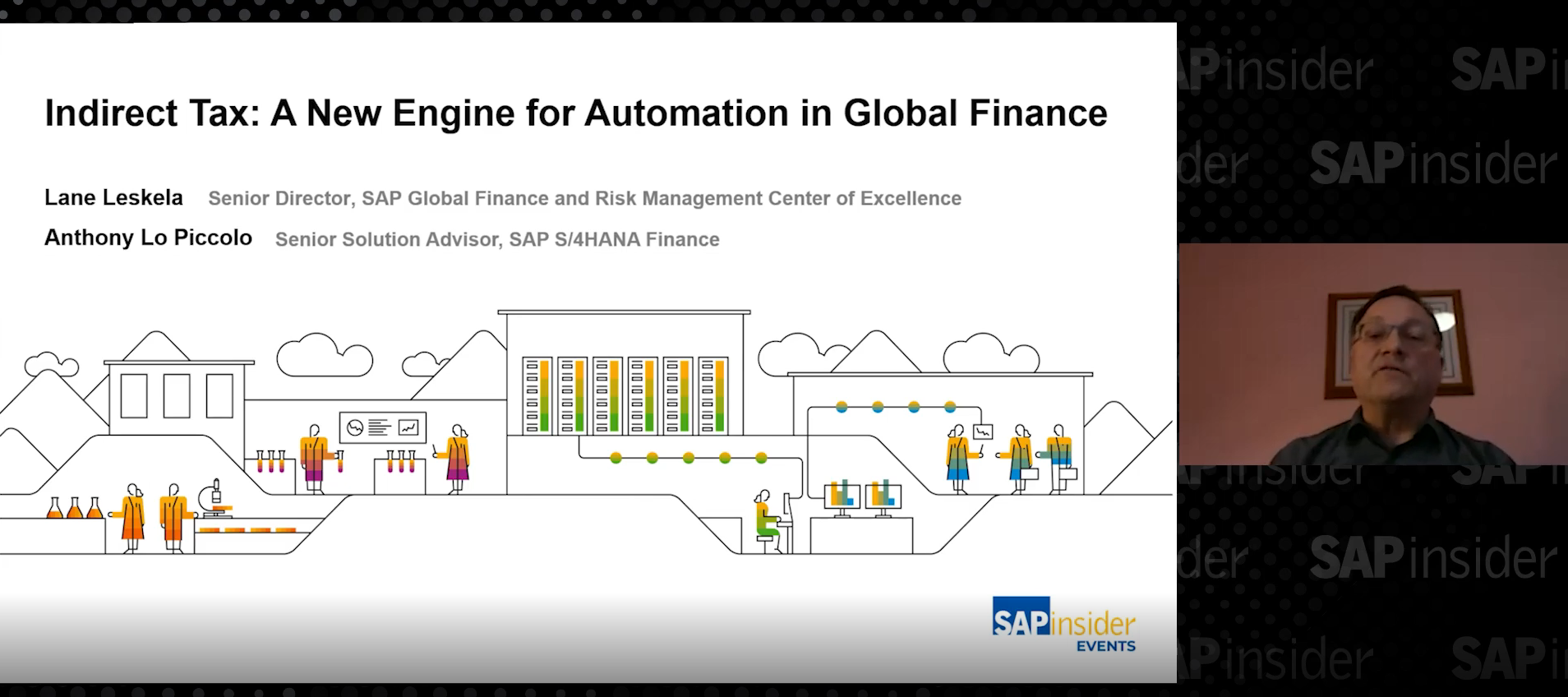System Tips for a Global SAP Payroll Strategy
Learn how to meet the common challenges that arise with deploying SAP payroll systems in multiple geographies and countries. See how to use your SAP ERP HCM and payroll functionality to standardize the implementation process across countries, but also to continue to meet local requirements. Key Concept SAP offers payroll solutions in more than 50...