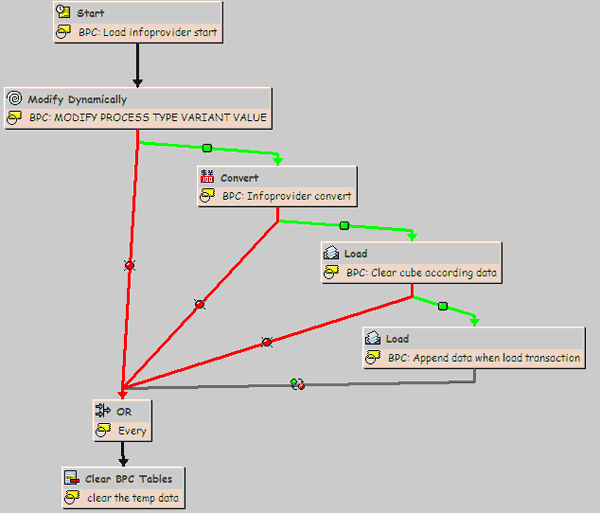Take a high-level look at the updates in SAP BusinessObjects Planning and Consolidation, version for SAP NetWeaver. See how the new functionality compares to functionality previously offered in version 5.1 and how these changes affect reporting, data transfer modeling, and data and transport management.
Key Concept
SAP BusinessObjects Planning and Consolidation is a part of the SAP BusinessObjects enterprise performance management (EPM) solutions. It helps companies manage their financial planning, consolidation, and strategic reporting needs. The application has undergone considerable changes from its previous releases and is offered in two different versions. The version for SAP NetWeaver is integrated into the SAP NetWeaver stack and resides on top of the SAP NetWeaver BW environment. The version for the Microsoft platform is a standalone Microsoft SQL-based version.
Say a company runs SAP NetWeaver BW for data warehousing and reporting. You also use SAP BusinessObjects Planning and Consolidation 5.1. In this scenario, it can be challenging to maintain these two systems. Upgrading to SAP BusinessObjects Planning and Consolidation version 7.0 for SAP NetWeaver provides better integration with the underlying data, simplifies governance, and offers a single support maintenance framework.
SAP BusinessObjects Planning and Consolidation version 5.1 was based on the Microsoft SQL database platform. This version featured flexibility and could run as a standalone for the supported business processes without much IT support. However, you needed custom development to integrate the application with other SAP applications, such as SAP NetWeaver BW and SAP ERP. Also, you couldn’t use the traditional transport process for SAP BusinessObjects Planning and Consolidation object management. Instead, companies had to manage the system life cycle by using custom processes.
SAP BusinessObjects Planning and Consolidation introduces the concept of SAP transport. Transaction UJBPCTR provides you with a mechanism similar to the former BW-Business Planning and Simulation (BW-BPS) transport process. The new transaction helps you to capture your custom development, and then the standard SAP transport process moves the changes to production.
I’ll go over some of the main updates in version 7.0 of SAP BusinessObjects Planning and Consolidation. I’ll discuss changes in reporting, administration, data transfer modeling, process chain integration, and data and transport management. In addition to these updates, version 7.0 also includes new standard business rules and script logic, which are outside the scope of this article.
Note
SAP offers two versions of SAP BusinessObjects Planning and Consolidation: a version for SAP NetWeaver and a version for the Microsoft platform. This article focuses on the version for SAP NetWeaver.
Reporting
SAP BusinessObjects Planning and Consolidation comes with many standard reports and input schedules, such as Consolidating, Variance, and Drill in Place. With the 7.0 version for SAP NetWeaver, all the out-of-the-box reports are delivered with advanced Data Range Exchange (EvDRE) functionality.
Figure 1 shows a standard report. In the full screen (not shown) you can see the EvDRE functions in the bottom left side, while the dynamic formatting options are in the upper left side. You should use these standard reports as much as possible for development standards to ensure that the development team follows a standard formatting, which makes the application easier to maintain.

Figure 1
The standard Dynamic Report With Subtotals – Accounts report in SAP BusinessObjects Planning and Consolidation 7.0, version for SAP NetWeaver
With the release of version 7.0, you also have a number of options for reporting:
- Excel reporting that you access by logging into the Excel module in SAP BusinessObjects Planning and Consolidation
- Excel reporting published to SAP NetWeaver Portal
- Classic SAP NetWeaver BW reporting through BEx tools by leveraging SAP NetWeaver BW-based modeling
- SAP BusinessObjects Reporting. SAP added a new UI element for Xcelsius, the data grid, for grid-based reporting in Xcelsius. This helps you link Excel reports to Xcelsius
Administration and Advanced Logic
The Administration section in the 7.0 version is similar to version 5.1, including the availability of business rules, work status, dimension library, application, tasks, and member access profile.
The standard AppSet comes with two applications (equivalent to the SAP NetWeaver BW InfoCubes at the back end): Planning and Rate. The Planning application provides an initial footprint to house the financial planning data sets. The Rate application helps with currency translation. The Planning application comes with three standard advanced logics:
- Default.lgf
- Allocation.lgf
- Fxtrans.lgf
You can always create new advanced logic per your need to cover different scenarios. You can also enhance the Default logic to trigger a set of activities after every data load or any input schedule activity.
Note
SAP BusinessObjects Planning and Consolidation version 7.0 does not include some standard applications that previous versions did, such as Finance and LegalApp. If you want to roll your consolidation applications into SAP BusinessObjects Planning and Consolidation, SAP offers roadmaps to build each of these applications.
The advanced logic functionality remains more or less the same as in version 5.1 with some new procedures added and it can be maintained in SQL or MDX programming language. In addition to this, SAP has also provided an SQL-stored procedure called abapprogramname to invoke any SAP NetWeaver BW ABAP program from the SAP BusinessObjects Planning and Consolidation front end. Using this stored procedure, you can call an ABAP program that controls data staging or any other back-end management activity. In Figure 2, the Currency Translation logic in the Script Logic section invokes the CURR_CONVERSION program.

Figure 2
The FXTRANS.LGF advanced logic
Data Transfer Service Modeling
The 7.0 version includes enhancements in the Data Manager Package (data transfer service [DTS] modeling) options. It comes with standard DTS packages to integrate the application closely with SAP NetWeaver BW back-end systems. For example, the application comes with the Load Data from the InfoProvider DTS package. Using this package, you can upload data in SAP BusinessObjects Planning and Consolidation from an SAP NetWeaver BW InfoCube. The InfoCube data can be loaded by specifying the InfoProvider name and the required transformation in the DTS configuration screen.
Note
SAP BusinessObjects Planning and Consolidation 7.0 supports the upload process using deltas instead of just full loads.
The DTS package can use the mapping specified in the conversion and transformation file in a similar manner as the previous version. When you invoke the DTS package, you can call the transformation file, which in turn calls the conversion file mapping. There are some minor changes in the transformation file mapping techniques when connecting to an SAP NetWeaver BW back-end InfoCube because you need to specify the BW source InfoObject mapping. For example, if you want to load SAP General Ledger data to SAP BusinessObjects Planning and Consolidation, you can install the standard SAP NetWeaver BW-SAP General Ledger data flow using a standard or custom InfoCube. The definition of that InfoCube influences the application design and the required transformation mapping, as shown in Figure 3. Here you can see the SAP BusinessObjects Planning and Consolidation data is sourced from the custom InfoCube ZBB_CC_S using the specified transformation file. Note that the conversion file mapping process and techniques remain unchanged from version 5.1.

Figure 3
The DTS package for the data load from an SAP NetWeaver BW InfoCube
Integration with Process Chains
You can also integrate SAP BusinessObjects Planning and Consolidation steps with process chains in SAP NetWeaver BW. These process chains help you execute different back-end and data management jobs such as optimizing SAP BusinessObjects Planning and Consolidation and importing and exporting data from SAP BusinessObjects Planning and Consolidation.
Note
In version 7.0, you can manage SAP BusinessObjects Planning and Consolidation process chains via the Data Manager.
You can call the process chains from the front-end DTS package. Go to eDATA > Organize Package List > Add Package Option and choose a process chain (Figure 4). Figure 5 shows the new Transformation File example. To access this screen, go to Manage Data Options and then select Maintain transformations. In the transformation file, you can see how the application’s data elements are mapped to the back-end SAP NetWeaver BW InfoObjects for sourcing.

Figure 4
SAP NetWeaver BW process chain options
The rest of the SAP BusinessObjects Planning and Consolidation front end remains the same. I recommend that you become familiar with the EvDRE functions and use SAP Best Practice reporting techniques located in the SAP Community Network (SCN).
SAP BusinessObjects Planning and Consolidation Back End
Previous releases of SAP BusinessObjects Planning and Consolidation were based on MS-SQL. SAP BusinessObjects Planning and Consolidation 7.0 version for SAP NetWeaver is based on SAP NetWeaver BW architecture. The application now sits on top of the SAP NetWeaver BW layer (similar to the SCM-SAP Advanced Planning & Optimization engine). Before getting into the details, let’s look at the object relationships between SAP NetWeaver BW and SAP BusinessObjects Planning and Consolidation (Table 1).
| SAP BusinessObjects Planning and Consolidation – (front end) |
SAP NetWeaver Business Warehouse – (back end)
|
| Application Set (AppSet) |
InfoArea |
| Application |
Real-time InfoCube (every real-time InfoCube has a corresponding MultiProvider for reporting) |
| Dimension (with properties) |
InfoObject — Characteristics (with attributes) |
| Dimensions inside an application |
InfoObject — Characteristics inside the InfoCube |
| inApp (properties) |
Navigational InfoObject (properties) |
| Data/value (measures) |
InfoObject (key figures) |
|
| Table 1 |
The object relationships between SAP BusinessObjects Planning and Consolidation 7.0 and Consolidation and SAP NetWeaver BW components
|
Basically, all SAP BusinessObjects Planning and Consolidation front-end objects have a corresponding object in the SAP NetWeaver BW back end. In Table 1, the AppSet in the SAP BusinessObjects Planning and Consolidation front end corresponds to an InfoArea in SAP NetWeaver BW Administrator Workbench (transaction RSA1).
Figure 6 shows the corresponding back-end objects in SAP NetWeaver BW, which you access via transaction RSA1. You can see the corresponding MultiProviders under Apshell. These two MultiProviders are for the two real-time InfoCubes, Planning and Rate. The InfoCubes use the available SAP BusinessObjects Planning and Consolidation InfoObjects to hold the data for SAP BusinessObjects applications.

Figure 6
The corresponding SAP NetWeaver BW objects for the SAP BusinessObjects Planning and Consolidation
Note
Per SAP Best Practice, do not make any changes to the functionality of SAP BusinessObjects Planning and Consolidation objects. For example, you should not change the field length of an SAP BusinessObjects Planning and Consolidation object. In addition, you should never edit anything under the Apshell. Instead, you should copy it to a different AppSet and work from the copy.
Figure 7 shows a real-time InfoCube structure and its corresponding MultiProvider. The SAP NetWeaver BW key figure SignData corresponds to the amount value in SAP BusinessObjects Planning and Consolidation. SAP BusinessObjects Planning and Consolidation supports a single key figure model, so SAP NetWeaver BW stores the application’s configuration information in a single key figure (SignData). All the values you plan in or derive from SAP BusinessObjects Planning and Consolidation are stored in this InfoObject.

Figure 7
An SAP BusinessObjects Planning and Consolidation transactional InfoCube and its corresponding MultiProvider in Administrator Workbench
The SAP BusinessObjects Planning and Consolidation real-time InfoCube in Figure 7 resides in the /CPMB/ namespace. You can see the three standard dimensions — Data Package, Time, and Unit. There are two Time dimensions — the one toward the bottom of Figure 7 stores the time data (the one toward the top of the screen is not functional).
Tip!
In SAP BusinessObjects Planning and Consolidation 7.0, if you switch on the inApp property for any dimension property, it activates the corresponding navigation attribute in the InfoObject, which means that you can use the property for navigation purposes in reporting. If you decide not to switch on the inApp property indicator on the dimension property, it is then represented as a display attribute in the corresponding SAP NetWeaver BW InfoObject, which is the default setting.
In Figure 7, you can see that the data storage follows an account-based model. However, when looking at SAP NetWeaver BW as a planning component and logistics system, most of the SAP NetWeaver BW source InfoCubes follow a key figure model. Therefore, a transition needs to happen from the key figure model to the account-based model before you can upload data in SAP BusinessObjects Planning and Consolidation applications. For this reason, you might need an intermediate InfoCube for staging.
Moving Data from SAP NetWeaver BW
Standard BW transformations move data from the SAP NetWeaver BW source InfoCube to the staging InfoCube (Figure 8). Figure 9 shows a sample staging InfoCube structure for month-end consolidation data flow from SAP NetWeaver BW to SAP BusinessObjects Planning and Consolidation.

Figure 8
Data staging concepts showing data flow from the source InfoCube to SAP BusinessObjects Planning and Consolidation applications

Figure 9
Staging InfoCube structure
SAP BusinessObjects Planning and Consolidation, version 7.0 for SAP NetWeaver extensively uses process chains to run the application’s processes. SAP BusinessObjects Planning and Consolidation invokes these process chains automatically when a user executes processes from the front end.
Data Manager enables business users to execute these process chains via packages. SAP provides a number of standard SAP BusinessObjects Planning and Consolidation process chains (Figure 10). Figure 11 shows the Load transaction data from the SAP NetWeaver BW process chain in which the process extracts the data from the SAP NetWeaver BW InfoCube and loads it into the SAP BusinessObjects Planning and Consolidation applications.

Figure 10
Standard SAP BusinessObjects Planning and Consolidation process chains
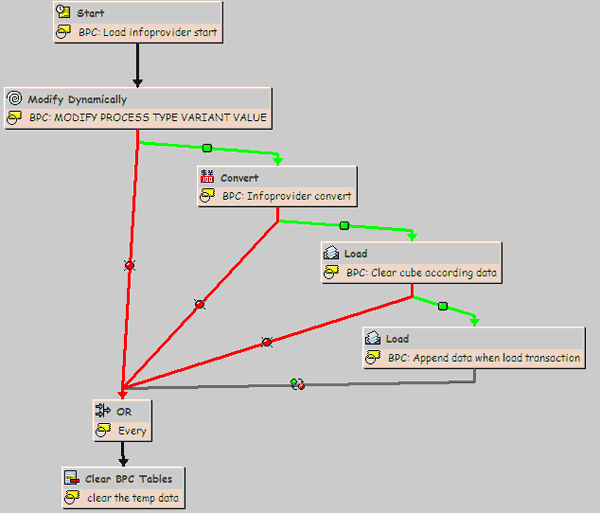
Figure 11
The standard Load transaction data from the SAP NetWeaver BW process chain
Note
In version 5.1, the system supported three kinds of system optimization process: full, light, and incremental. In version 7.0, SAP has removed the incremental optimization option.
Programming Changes
SAP BusinessObjects Planning and Consolidation 7.0 moves from the stored procedure-driven back end in version 5.1 to the ABAP-driven SAP NetWeaver BW-based architecture. Most application services moved to ABAP. In addition, all persistency has moved to ABAP-based databases, including the file services. SAP provides many standard programs that are driven by the different control tables. You can see these programming packages from the SAP back end through the standard transactions, such as transaction SE80.
The 7.0 release for SAP NetWeaver also includes several utility programs, such as copy application and copy AppSet. To view the complete list, use transaction SE80 and look for the packages that start with UJ namespace (Figure 12). SAP also provides the standard enhancement spot UJ_CUSTOM_LOGIC in which you can write your own implementation via the standard Business Add-In (BAdI) implementation process. You can then call your process from the standard BPC: Modify Dynamically process type and integrate your process in the BPC: Run Logic process type, for example. The resulting process chain becomes available in the SAP BusinessObjects Planning and Consolidation front end. You can integrate this process chain with a DTS custom package by following the BPC – Excel > eDATA > Organize Package List path. By doing this, you can perform complex data manipulation using the ABAP code in the back end.

Figure 12
Available programming packages
In addition, SAP offers several unique applications in SAP BusinessObjects Planning and Consolidation, version 7.0 for SAP NetWeaver (Table 2). For example, by using transaction UJR0, you can fine tune the SAP BusinessObjects Planning and Consolidation’s write back runtime parameter to solve the concurrency locking problem.
| Transaction code |
Short text |
| UJ_VALIDATION |
BPC Validations Maintenance |
| UJ00 |
BPC Configuration |
| UJBPCTR |
BPC Transports - Create Request |
| UJFS |
BPC File Service |
| UJKT |
Script Logic Tester |
| UJQ0 |
Query Runtime Parameters |
| UJR0 |
Write Back Runtime Parameters |
| UJSTAT |
BPC Performance Statistics Report |
| UJUT_DATA |
Unit Test Data Maintenance |
|
| Table 2 |
Special SAP BusinessObjects Planning and Consolidation transactions available in SAP NetWeaver BW |
Let’s look at the validation options available through the transaction UJ_VALIDATION. In this transaction, you can create a data validation similar to what was available in former SAP Business Consolidation (SEM-BCS). With this transaction you can choose the dimension and the validation to use for data entry. You can use the Create/Edit Rule screen to maintain different rules (Figure 13). At the AppSet level, you can activate, deactivate, or copy a rule from one AppSet to another.

Figure 13
The UJ_VALIDATION transaction available for back-end data validation
Transport Management
SAP BusinessObjects Planning and Consolidation 7.0, version for SAP NetWeaver includes the standard SAP transport management process. The previous version of the application did not include transport management. The new transport concept works similar to the transport management that was offered in SAP SEM-BCS and SAP BW- Business Planning and Simulation (SAP BW-BPS).
For example, transaction UJBPCTR allows you to create transports by AppSet ID. You can collect all the relevant objects for the corresponding AppSet by entering the appropriate AppSet ID in the transport request (Figure 14).

Figure 14
The UJBPCTR transaction available for transport management
All these transports are created at the same time for each AppSet, so it is important to control which objects you decide to create directly in the production environment. For example, you might want to create reports directly in the production environment, rather than moving those reports via transport management. For this purpose, the system comes with another handy option of several control tables (Figure 15).

Figure 15
The transaction control tables and object changeability option available for transport management
Access these tables by using table maintenance (transaction SM31) and then specifying the corresponding table. For example, you can choose the object changeability option in the first table (UJT_TRANS_CHG) in the list. If you keep the default selection of Development, the corresponding configuration objects do not allow any changes directly in production. If you choose production, you can change the configuration objects directly in production. This is important for the ad hoc reporting option in production because this table can track delta transports for SAP BusinessObjects Planning and Consolidation objects.
Arpan Chowdhury
Arpan Chowdhury works for Capgemini in the ERP service line, focusing on large- scale international deployments and global technology alliances. Widely regarded as an industry expert in ERP services, data warehousing, business intelligence, and enterprise performance management, Arpan has managed and led several projects in financials, BI, EPM, supply chain planning, master data management, and technical architecture strategy.
You may contact the author at arpan.chowdhury@capgemini.com.
If you have comments about this article or publication, or would like to submit an article idea, please contact the editor.