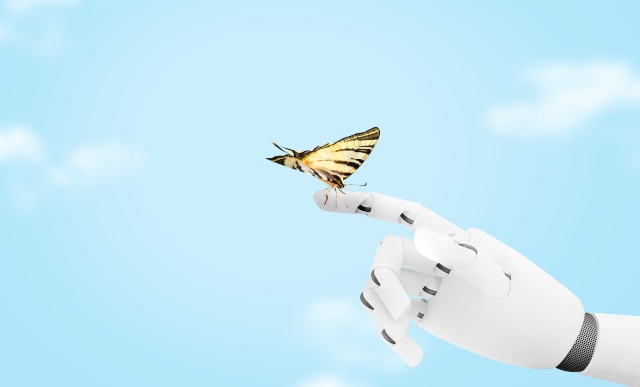How to Use Resource Network Planning in SNP Optimizer Planning
Resource network planning is used to describe the physical relationships between resources in a plant. It also shows the product flow between resources. The limitation of this functionality is that Supply Network Planning (SNP) tools are unable to read this logical sequencing while planning. SNP planning is purely based on resource and material availability. See...