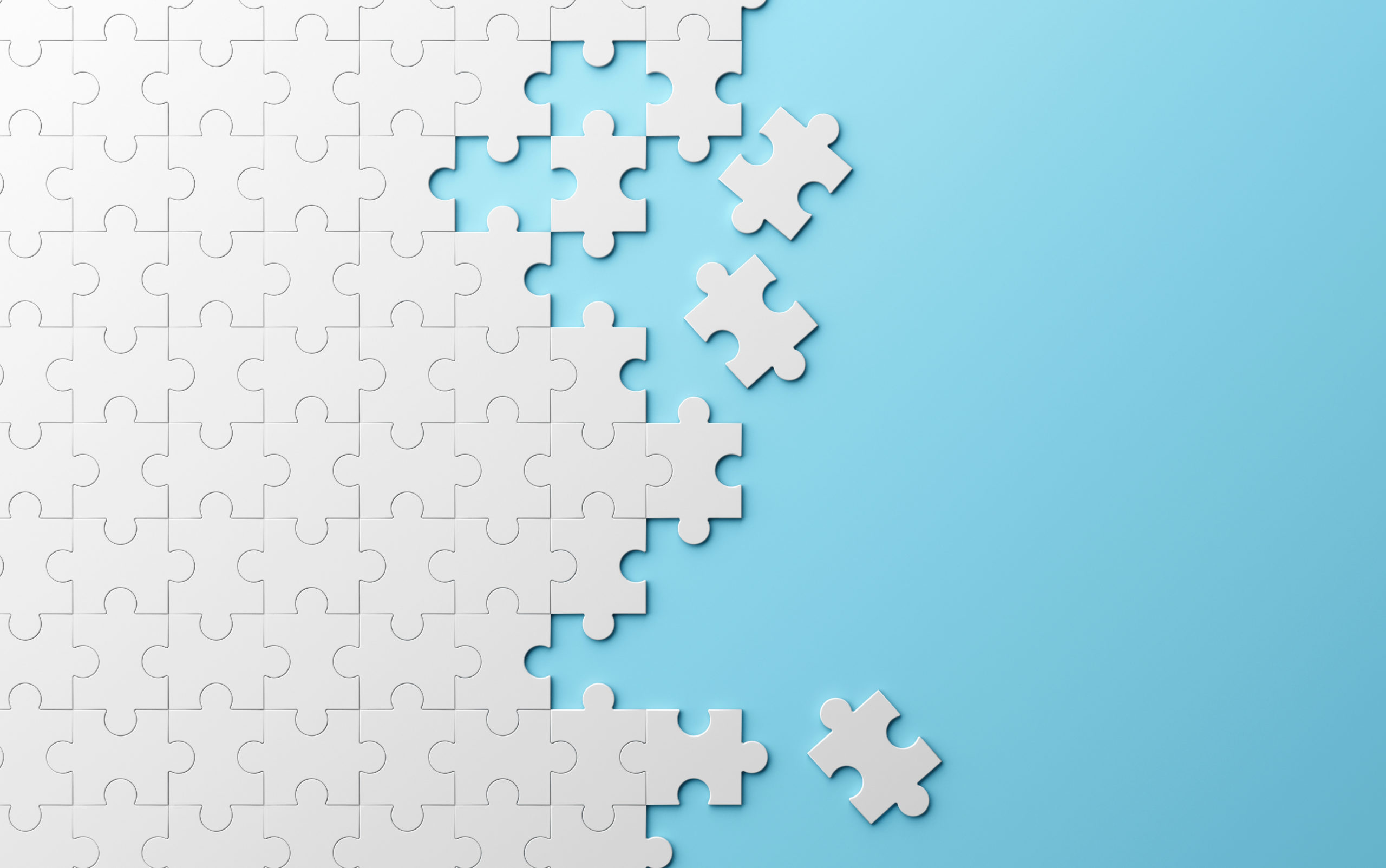How to Generate Advanced Visualizations in SAP Lumira with Maps and GIS Integration
Learn how to use SAP Lumira in conjunction with a geographical information system (GIS) to easily and efficiently carry out geographical/geospatial analysis. Learn how to more effectively answer data-related questions using geospatial analysis.
Key Concept
The best visualization tools available offer map/geographical information system (GIS) features. Such applications integrate data with geographic information (such as city, state, country, latitude, longitude, and so on) to provide a way to visualize and analyze data. SAP Lumira has enhanced its offerings in its latest releases and now provides users the ability to incorporate GIS functionality.
A picture is worth a thousand words, as the old adage goes. And no picture is more powerful than the one that incorporates maps (assuming your data contains geographical components). In this article, I provide step-by-step directions for incorporating Geographical Information Systems (GIS) capabilities into your BI data, sharing details how to build geospatial analysis capabilities in your enterprise using SAP Lumira.