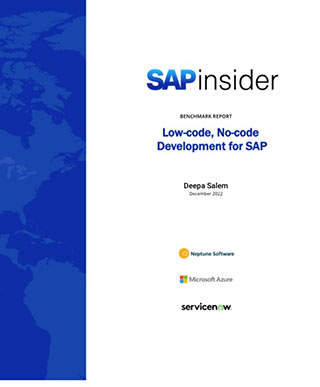Exploring the IoT Services Offering within SAP HCP
Meet the Experts
Learn how the Internet of Things (IoT) Services offering within SAP HANA Cloud Platform (SAP HCP) allows users to rapidly develop IoT scenarios. Key Concept SAP Internet of Things (IoT) Services as part of SAP HANA Cloud Platform (SAP HCP) provides companies with a holistic solution for building IoT solutions that integrate with their SAP...