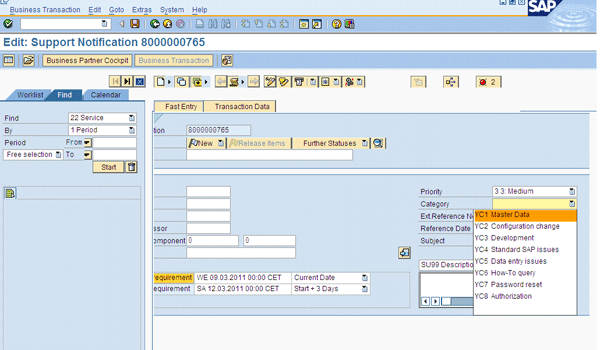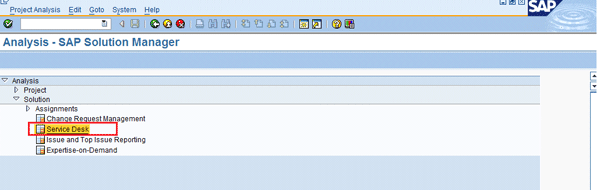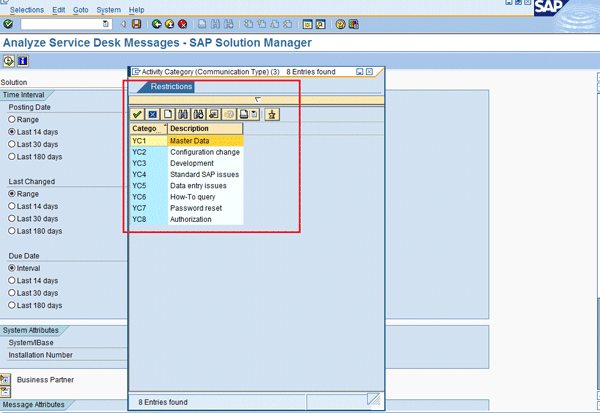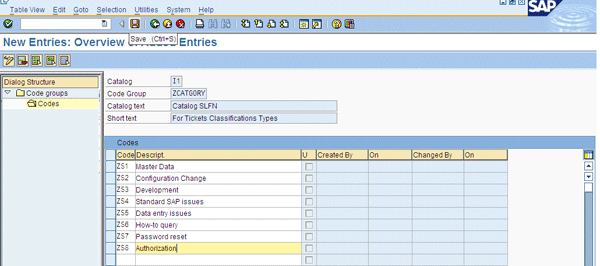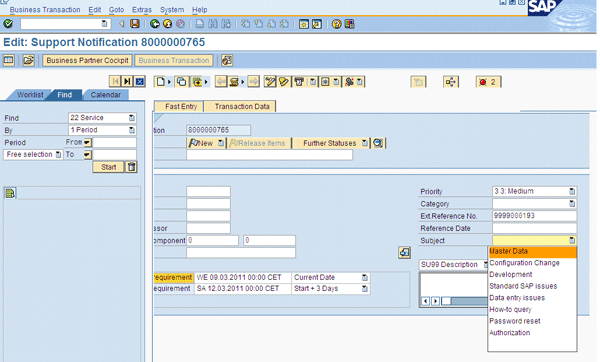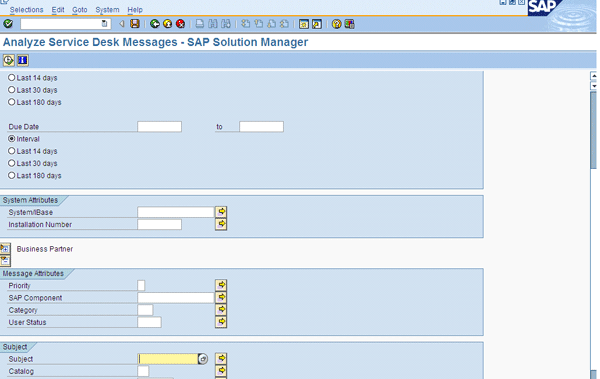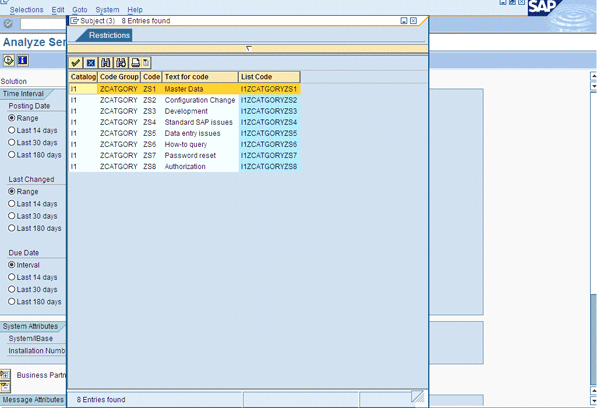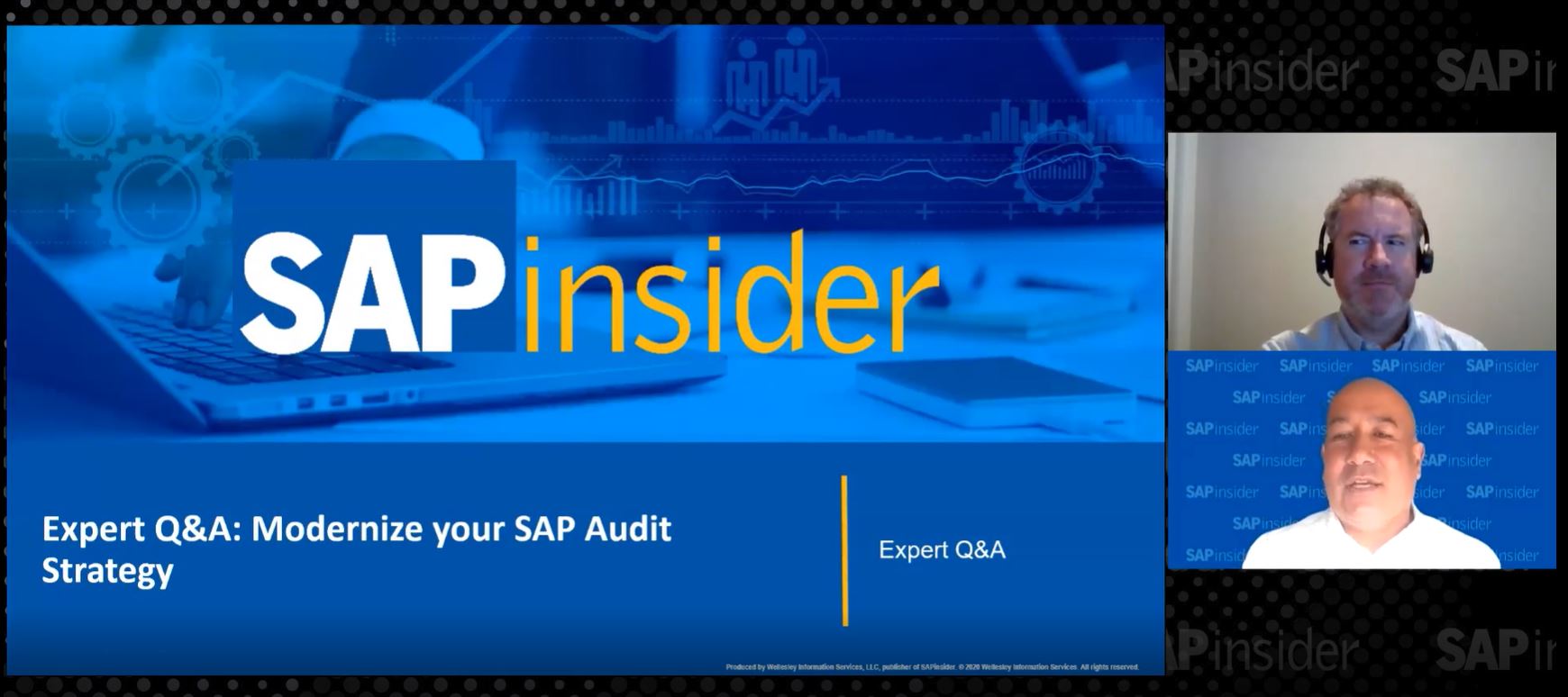Manager
Understand the importance and effective use of SAP support tickets categorization. The categorization feature in SAP Solution Manager’s Service Desk functionality provides guidelines for analysis and actions based on ticket categorizations.
Key Concept
Reduction in IT operating costs is the primary goal of CIOs, so improving and optimizing operations is a key concern for SAP support organizations. To do so, it is important to effectively analyze and monitor the support process. SAP support tickets categorization is one part of this analysis. With tickets categorization in place, a disciplined loop of tickets trend analysis and corrective actions leads to a reduction in tickets. This iterative loop is so effective that return on investment (ROI) of reduction in tickets can be observed in three to six months.
One of the common ways to get the pulse of business comfort in an SAP system is by carrying out SAP support tickets trend analysis. You can base this analysis on departments, locations, SAP modules, SAP IDs, and so on. In totality, it provides a good picture of operational effectiveness in the SAP system. If a considerable number of tickets (in a particular module or location, or from a particular user) is raised, then you can plan further actions to reduce this number. However, this analysis only points out who raised how many tickets in a given period — it does not highlight what kinds of issues were reported. This is due to the fact that generally a support process either has no classification or lacks effective classification of issues in the tickets. In the absence of this classification, it is a cumbersome job to effectively categorize them during the tickets trend analysis phase itself.
With some simple configuration, you can categorize your SAP support tickets to get a sense of where most issues are in your organization. You can use one of two methods: using the Subject field or the Category field to perform the categorization. From there, you can determine the best steps to reduce issues in certain areas, thereby improving your system’s return on investment (ROI). I’ll take you through the configuration of each option, and then explain some of the key categories and what sample business solutions are available for reducing tickets.
Configure Ticket Categorization in the Category Field
The classification of tickets is primarily used by the Service Desk team. When a support ticket is raised, this team analyzes the ticket and assigns a relevant category. For SAP Solution Manager, the Service Desk team is responsible for this assignment. To do so, SAP Solution Manager Service Desk has this feature of tickets classification built in. Use transaction SPRO and follow IMG menu path Scenario-Specific Settings > Service Desk > Service Desk > Maintain Categories and Priorities > Maintain Categories. In the resulting screen, click the New Entries button to bring up the screen in Figure 1.

Figure 1
Add new categories
Here you create the categories that are relevant based on your support process. After clicking New Entries, enter the names (e.g., YC1 and YC2) corresponding to what you want to analyze. Generally, categories such as Master Data, Configuration change, Development, Standard SAP issues, Data entry issues, How-To query, Password reset, and Authorization are useful. Leave the class as Other, under which you can later define additional custom categories. Then click the save icon.
Note
You should plan issue categorization based on the possible corrective actions that you want to implement as part of your support process optimization after tickets analysis. For example, how-to query categorization helps identify the training needs of SAP learning specific to your business requirements.
The next step in configuration is to assign these categories to transaction type SLFN, which is meant for Service Desk. By doing so, SAP Solution Manager only populates these categories in the ticket. There is no direct step available in IMG settings for Service Desk, which offers this transaction type-based restriction. Rather, it is available in the IMG settings for SAP Customer Relationship Management (SAP CRM). Use transaction SPRO and follow menu path SAP Solution Manager Implementation Guide > Customer Relationship Management > Transactions > Settings for Activities > Maintain Categories, Goals and Properties > Assign Categories to Transaction Types. In the resulting screen, add new entries (Figure 2). For each category created in the above steps, assign transaction type SLFN in the Trans.Type drop-down list and save.

Figure 2
New entries added for transaction type SLFN and custom categories
Once you have configured the categories, you can use them in ticket assignment. The Service Desk team uses transaction CRM_DNO_MONITOR for tickets processing in SAP Solution Manager. The Category drop-down list of ticket processing shows the issue classification option you have set (Figure 3).
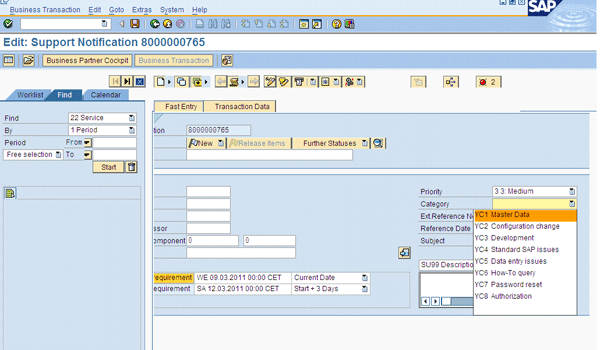
Figure 3
Ticket processing in transaction CRM_DNO_MONITOR
Note
SAP end users raise support tickets from the satellite systems that are linked to SAP Solution Manager. Once the tickets are posted, the support team starts analyzing those tickets in SAP Solution Manager using transaction CRM_DNO_MONITOR, where categories are assigned to tickets.
With the practice of categorization assignment to tickets, you can then effectively evaluate types of issues. Initially, the evaluation can be done within 30 days using transaction SOLAR_EVAL in SAP Solution Manager. It is common to use 30 days, but you can change it based on your company’s preference. Extending it to more than 30 days gives you the chance to mix the key events tickets flow count with normal tickets flow — for example, a patch application event may show lots of tickets if there are many changes. Transaction SOLAR_EVAL has multiple options for reporting if you follow menu path Analysis > Solution. One example is Service Desk reporting (Figure 4).
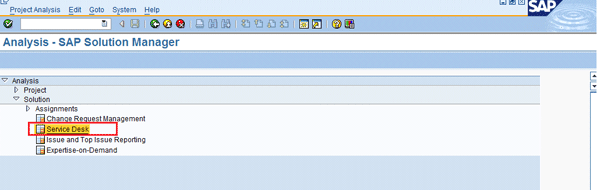
Figure 4
Reporting by Service Desk
Select Service Desk and the resulting report selection screen offers multiple options for getting the report. Select the options relevant to your situation and run a report (Figure 5).

Figure 5
Service Desk report with the Category option in its selection screen
From the search help of the category, the categories that were set in transaction SPRO are now available (Figure 6). Run a report and note the count of tickets raised within 30 days along with other details such as priorities, resolution time, ticket status, and user ID. These are the details you need to consider when performing tickets trend analysis.
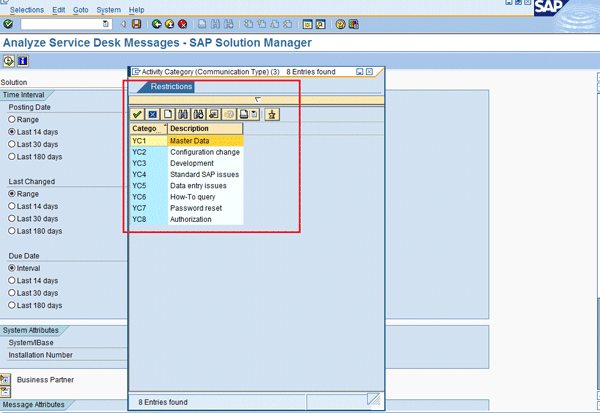
Figure 6
Category search help shows the issues categories created in the transaction SPRO setting
Once this analysis is done, you have a good picture of how many tickets of which issue type were raised. Based on this data, you can plan the corrective actions to reduce the number of tickets in different categories.
Also, you need a benchmark for each type of issue to which you can compare the analysis results. To get this benchmark figure, you may need the results of at least two to three such analyses to see a pattern and reach an appropriate number. For example, if configuration tickets are between 10 in the first analysis and 20 in the second, then the benchmark for configuration tickets can be the average of the two — 15 tickets. You can call this the support issues internal benchmark (SIIB). Plan dedicated roles in the support team for who should be responsible for the SIIB.
Once this process is stabilized, the frequency to revisit the benchmark can be as aggressive as three months. Generally, a six-month review of the benchmark is acceptable. As long as the system is stable without any upgrade or major changes, the above process works well. After any major change (or upgrade) in the system, the system takes some time to stabilize.
Note
The ticketing system may show a substantial number of tickets during hyper care (i.e., help provided by the project team after a major project). A duration of three to seven weeks should be counted before any changes are made in benchmark values or even for overall analysis of tickets.
Configure Ticket Categorization in the Subject Field
The second option is to configure categorization via the Subject field. The key difference between the two options is that the Subject field is defined for the transaction type SLFN so that unique values of subjects are available for Service Desk. For categories, you have to link them to transaction type SLFN via the SAP CRM IMG settings, which is a bit of a workaround. Otherwise, the two functionalities work in the same way.
For this option, use transaction SPRO and follow IMG menu path SAP Solution Manager Implementation Guide > SAP Solution Manager > Scenario-Specific Settings > Service Desk > Service Desk > Define Catalogs, Codes and Profiles > Define Code Groups and Codes for Catalogs. In the Catalog field, enter I1, whose Catalog text is Catalog SLFN. Click the New Entries button (in display mode, not shown) and create a new entry for the code group (e.g., ZCATGORY) (Figure 7). You use this code group value to define custom values for the Subject field. Select this newly created code group and double-click the Codes folder from the menu tree on the left side.

Figure 7
Define a new code group for custom subject entries
This takes you to the screen in Figure 8, in which you enter custom values for the subject and save. For simplicity, I have kept the values for Subject the same as what I used in the Category example.
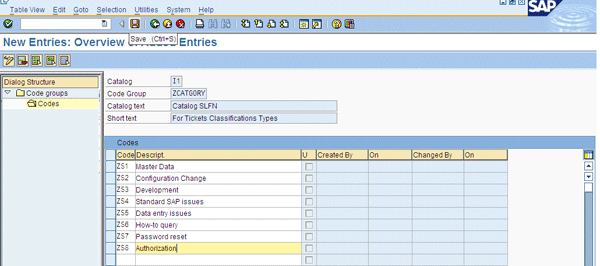
Figure 8
Custom values for codes to be used for the Subject field
After this, you can assign this code group with code values to the I1 catalog by creating a code profile via the IMG menu path SAP Solution Manager Implementation Guide > SAP Solution Manager > Scenario-Specific Settings > Service Desk > Service Desk > Define Catalogs, Codes and Profiles > Define Code Group Profiles. From the execution screen, select the I1 profile from the grid on the right side and double-click the Code Groups for Profile folder from the menu tree on the left side (Figure 9).

Figure 9
Code group profile screen with selected I1 catalog value of transaction type SLFN
Enter SLFN0001 in the CodeGrpProfile field, which is meant for Service Desk. In the next screen, you can assign the code group you already created (Figure 10).

Figure 10
New entry screen with custom code group assigned to the I1 catalog
Finally, link this code group profile in catalog I1 to the subject profile by following IMG menu path SAP Solution Manager Implementation Guide > SAP Solution Manager > Scenario-Specific Settings > Service Desk > Service Desk > Define Catalogs, Codes and Profiles > Define Subject Profiles. Select the SLFN0001 subject profile from the grid on the right side and double-click the Code Groups folder from menu tree on the left (Figure 11). Provide CodeGrpProfile value SLFN0001 for the Service Desk I1 catalog. Finally, add the new entry of the custom-created code group (e.g., ZCATGORY) and save (Figure 12).

Figure 11
Select the subject profile

Figure 12
Linking the custom code group to the subject profile of Service Desk
Note
As you may have noticed, the relationship of codes, code groups, and subject profiles in the IMG is not as simple and straight forward as the category IMG settings. Codes are created under code groups and code groups are created under catalogs. Code groups and subject profiles can have a many-to-many relationship under a given catalog — i.e., one code group can be linked to many subject profiles and one subject profile can be linked to many code groups. A subject profile is linked to a transaction type and, in turn, the code groups with code values are also linked to that transaction type.
Now use transaction CRM_DNO_MONITOR to create a new support notification (i.e., a Service Desk ticket). In this ticket, the Subject drop-down list shows the newly created custom values (Figure 13).
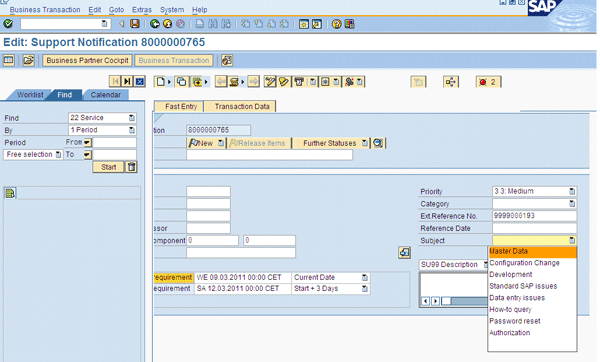
Figure 13
Transaction CRM_DNO_MONITOR screen showing Subject drop-down list with custom values
As with the Category field, the reporting of the Subject field is similar and draws the same results from transaction SOLAR_EVAL (Figure 14). The search help of the Subject field provides the custom-created values (Figure 15). From here, you can draw effective reports on different values for analysis purposes.
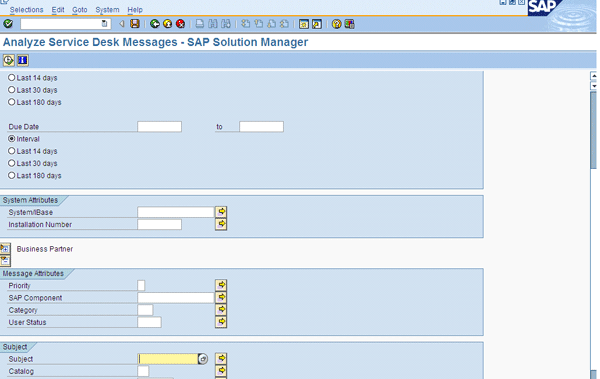
Figure 14
Transaction SOLAR_EVAL reporting showing the selection screen with Subject field
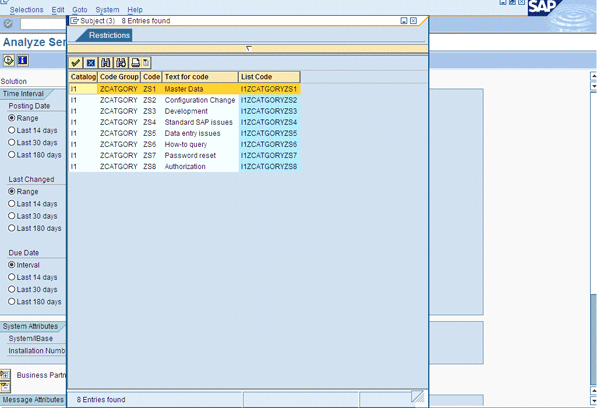
Figure 15
Search help for Subject field showing custom-created values
Issue Categories
The most important part of tickets categorization and monitoring is to ensure that the next steps are planned and followed strictly. Based on the issue categories, you can plan different sorts of corrective actions. There may be a wide variety of improvement areas, so you need to carefully decide which ones should take priority. The decision depends on the priority and budget of IT being aligned with business objectives. Let’s look at some of the different issue categories and some sample business solutions for reducing tickets:
- Password reset: Generally logged by many end users. Complete analysis with such a category helps prepare a business case on automation of this activity. All the supportive figures (e.g., count of tickets or count of distinct users raising this issue type in a defined period of time or location) can be referred from tickets analysis. These issues don’t generate any kind of business value and often occupy most of the value time of skilled support personnel. On the other hand, business users also must wait until tickets are solved and closed.
- How-to query: Helps you to know who raised basic queries and how many times they did so. The SAP training team can provide analysis of how-to tickets, which can be posted centrally on an Intranet portal to help prepare FAQs. You can also produce printed, pocket-sized booklets on frequently used transactions for end users. You can base these transactions on an analysis of the how-to queries.
- Data entry: Helps you know who made data entry errors and how often they did so. You should share the analysis results with these users so they do not repeat mistakes in the future. Also, if these kinds of issues are raised frequently, then you can build checks in the system for data verification. However, such checks are generally not user friendly and slow down the performance of users especially when it is a “heads-down” entry (e.g., an entry on the shop floor involving extensive data entry).
- Configuration: Helps you know whether there is a change in business or the existing configuration doesn’t support the business requirements. Such tickets may turn into a new project requirement. Analysis of such tickets is very important as it allows you to analyze business comfort in the SAP system. If many of these requests are raised, you should plan for a business-IT alignment workshop.
- Development: Helps you know how many and what kind of developments were demanded, and who asked for them. This can also lead to new project requirements. Again, if many such requests are observed, there should be a business-IT alignment workshop to know why business requirements cannot be met by using standard SAP features.
- Master data: Helps you know all issues related to master data and the frequency with which they are raised. Such analysis should be forwarded to business owners, subject matter experts (SMEs), and the central master data team for deciding any next steps.
Note
Disciplined monitoring of tickets (based on issues categorization) is crucial for support process improvement actions.
Different issue categories and their roles in a given period of analysis provide a look into end users’ behavior in the system. Plan for effective next steps based on your business-IT priorities so that effective end user enablement can be planned. Training in general is effective on the issues I’ve mentioned in guiding end users unless it requires any major change in the system. The initial ROI of this tickets categorization analysis is the reduction in the number of tickets for those different categories. Once this process stabilizes, improvement and optimization in business processes can be the next level of ROI.

Sapna N. Modi
Sapna N. Modi has 13+ years of experience in the software industry including SAP software in the areas of solution architecture, consulting, presales, and project management. Sapna has multiple SAP and non-SAP certifications. She is an integral part of the team in setting up the SAP Solution Manager practice at L&T Infotech (www.lntinfotech.com) and has participated in consulting and advisory roles for multiple projects. She has global exposure with experience in the US, Canada, Denmark, Sweden, Germany, the Netherlands, and Kuwait. She is instrumental in and is dedicated to an extreme automation initiative of SAP projects across verticals at L&T Infotech (LTI). Her goal is to accomplish automation-driven efficient operations and to formulate an automation platform for optimized TCO for customers as well as for her organization. Her focus is on innovation to leverage SAP products and non-SAP products involving Robotic Process Automation (RPA), Artificial Intelligence (AI), and Machine Learning (ML) to help customers standardize their portfolio so that it is simplified, automation ready, and able to easily migrate to the SAP S/4HANA platform.
You may contact the author at sapna.modi@lntinfotech.com.
If you have comments about this article or publication, or would like to submit an article idea, please contact the editor.