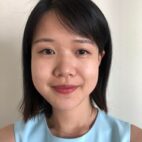General Ledger (GL) master data can be a difficult area to correctly implement and manage for SAP customers. Comprehensive documentation on each field’s definition, usage, and ongoing maintenance is hard to find, and guidance differs depending on the source of information. This article details SAP Best Practices for the GL, and provides direction to understand this foundational topic for every
SAP S/4HANA customer. It also briefly touches on the related topics of why customers should adopt SAP’s YCOA operating chart of accounts along with leveraging line item-based reporting driven by the capabilities of HANA.
Universal Journal, Adopting the YCOA Chart of Accounts, and Line Item-Based Reporting
SAP has simplified the source for GL accounting by introducing the Universal Journal. The underlying technology is now based on the ACDOCA table, which contains all fields (350+) required for financial accounting, controlling, fixed assets, material ledger, and profitability analysis purposes. Previously in SAP ECC, the associated data was stored in separate dedicated tables. The technical move to ACDOCA means the pillar of GL accounting—GL account master—has undergone substantial change. SAP S/4HANA provides for the unification of master data maintenance for GL accounts and cost elements with the introduction of account type and cost element attributes in the old SAP ECC transaction (FS00) to maintain GL account master. We’ll explore this next in the new S/4HANA Fiori-based screenshots and the app related field definitions.
The Fiori tiles in S/4HANA, Manage G/L Account Master Data (Configuration) and Manage G/L Account Master Data in
Figure 1, are the new and improved method for central maintenance of all GL views and fields. In addition to the traditional “Chart of Account” view and “Company Code” view, there is also a “Controlling view” to maintain with this tile.
 Figure 1 – Fiori Apps for GL Setup and Maintenance
Figure 1 – Fiori Apps for GL Setup and Maintenance
Whether a customer is pursuing a greenfield implementation or a technical migration to S/4HANA, updating or migrating GL accounts with the new technical framework is a basic yet important step. GL account master has several fields across these aforementioned views, holding key information that drives postings in the new universal journal accounting entries. On any new SAP S/4HANA project, it is a major challenge to migrate data to these fields in a meaningful way.
SAP provides a standard YCOA operating chart of accounts template that should be the source of your company’s master list of GL accounts in a new S/4HANA implementation. Adoption of YCOA is the foundation for getting GL master data set correctly before transaction data is posted in SAP. YCOA and its GL settings also serve as a guidepost for customers performing a technical migration to S/4HANA. The YCOA standard list of accounts and their master data settings may not suit all businesses based on the scope of one’s project, therefore, it is necessary to go through the process of GL account master preparation carefully. This is a time-consuming process, especially if business stakeholders are not as informed as the business experts or consultants implementing the SAP solution and are unaware of field settings and their usage. Ill-conceived GL master data can pose major problems after go-live and managing the damage control and restoring live data can be a complicated and risky task from a data consistency point of view. For example, if a GL master is created as not relevant for open item management, such as for a payroll clearing account, and subsequently it emerges that the account should be open item managed, switching this basic setting is painful. The account balance must be zeroed out and/or documents reversed before the setting can be updated and the balances and open items reposted.
Finally, another significant outcome of the technical move to ACDOCA and HANA is that line-item-based reporting is the new standard. Separate totals tables are no longer required for certain types of financials reporting. Instead, the speed of HANA gives the ability for ‘fly over’ reporting that aggregates line items for totals reporting, and subsequent drill-down capability to analyze results in any detail. Having the correct setup of the GL master data helps to ensure the correctness of this reporting as covered in the next section.
Why GL Master Data Should Matter to SAP Customers
GL master data fields have ultimate control on how information is presented for legal and management accounting purposes. They also have a key role in achieving process automation that SAP S/4HANA accomplishes through its highly integrated solution. For example, bank account posting automation and clearing is heavily dependent on how main bank GL accounts and sub-accounts are defined. Hence, before creating a GL account in a greenfield project or migrating GL master data for a brownfield project, it is important that business stakeholders are familiar with the dependency of GL master fields for their own reporting requirements as well as optimizing integration levels in business processes to avoid cumbersome manual procedures.
“GL Master explained” can achieve following key objectives:
- “GL master explained” will equip business stakeholders to understand the key role played by GL account master in delivering the right solution for their record-to-report (RTR) processes.
- Business stakeholders will be able to participate and to make the right decisions in defining the structure and settings of their GL accounts.
- Defining the right GL master data is time-consuming; however, this process can be accelerated to save valuable project time and associated costs if the project team is equipped with GL master data knowledge.
- Businesses will be more aware of how GL masters operate in SAP, such as whether they can be blocked from posting, and what audit trail is available for their creation and modification.
GL Master Data Explained
As shown previously in Figure 1, the Fiori Apps for GL configuration and maintenance have various filters for viewing and editing. We’ll use screenshots overlaid with speech bubbles to call out the details of each field.
In the GL master dashboard (
Figure 2), the accounts to work with can be selected using different filters:
 Figure 2—GL master dashboard
Figure 2—GL master dashboard
You can also select/de-select master data fields to appear in view as shown in
Figure 3 and subsequently update settings for the displayed GL accounts by selecting one or more to perform individual or mass maintenance on depending on the change(s) required:
 Figure 3—Select ‘Settings for fields’ to display additional GL master data columns prior to selecting one or more accounts to maintain
Settings for Fields by View:
Figure 3—Select ‘Settings for fields’ to display additional GL master data columns prior to selecting one or more accounts to maintain
Settings for Fields by View: In S/4HANA, the GL Account master has 3 views:1) Chart of Account view—essentially a common or central view shared by all company codes in an Enterprise; hence the field parameters selected here are global in nature, 2) Company Code view - the GL account master data field parameters defined in this view are specific to an individual company code. For example, a company code (legal entity) may have a requirement to perform ledger-specific clearing in a provisions GL account for month-end purposes when maintaining parallel ledgers. Refer to
Figure 4 for fields available in the aforementioned two views.
 Figure 4—“Chart of Account” and “Company code” view of available fields
Figure 4—“Chart of Account” and “Company code” view of available fields
The third view is the Controlling view: Enterprise management or cost accounting is processed via the S/4 HANA “Controlling” (CO) module. Controlling area is a key organisational unit to be defined in CO and the values in a controlling area are evaluated against cost elements which are akin to GL accounts. Pre-S/4 HANA, cost element master data used to be separate from the GL account master data, but SAP has merged them together using this additional “Controlling view” to support the Universal Journal design.
Refer to
Figure 5 for the fields available in Controlling view.
 Figure 5—Controlling View
Chart of Account view Fields: Figures 6 to Figure 10
Figure 5—Controlling View
Chart of Account view Fields: Figures 6 to Figure 10 explain various fields in Chart of Account view. In Figure 6, one of the key fields is “Account type”. You can define a GL account master as a relevant only for Financial accounting – such as Balance sheet accounts or Non-operative P&L accounts, or you can define it as relevant for for both, i.e. Financial accounting as well as Controlling as a Primary Cost element or Operative P&L account. Lastly the GL master could be relevant within Controlling only, hence you want to define it as a Secondary Cost element. It is to be noted that Primary Cost element and Operative P&L accounts are one and the same and thus represented by the same GL account number. Secondary Cost elements do not update any financial postings in Financial accounting ledgers.
 Figure 6—Chart of Account view fields explained 1
Account Grouping:
Figure 6—Chart of Account view fields explained 1
Account Grouping: “G/L Account Group” is another key field within Chart of Account view as shown in Figure 7. All three views of a GL account master consist of various fields as depicted in above Figure 4
& 5. The availability of these fields is governed by the parameter “G/L Account Group”. When you plan your GL Account masters, normally you want to classify and group them as Fixed Assets, Investments, Current Assets, Long term liabilities, Current Liabilities, Provisions, Capital, Revenue, Cost of Sales, Manufacturing expenses, and so on. All available fields may not be relevant for the accounts within each group of accounts, thus so you can configure additional/new G/L Account Groups in configuration to include only specific fields, and then assign the applicable Account group in this field. This field also serves the purpose of controlling the number intervals allocated to each Account Group – as many Enterprises use a certain convention to assign numbers to each account e.g. all asset accounts to begin with 1 and all liability accounts with 2 etc.
 Figure 7—Chart of Account view fields explained 2
Figure 7—Chart of Account view fields explained 2
 Figure 8—Chart of Account view fields explained 3
Languages for GL Master descriptions:
Figure 8—Chart of Account view fields explained 3
Languages for GL Master descriptions: You can log on to S/4 HANA using different languages. GL account master description can be seen in the language that is used as the log in language. This is facilitated by Translated descriptions stored in the GL account master Chart of Account view as shown in Figure 9.
 Figure 9—Chart of Account view fields explained 4
Figure 9—Chart of Account view fields explained 4
 Figure 10—Chart of Account view fields explained 5
Company Code views: Figure 11 to Figure 16
Figure 10—Chart of Account view fields explained 5
Company Code views: Figure 11 to Figure 16 will explain the fields within Company Code views
Central view: An Enterprise may have several company codes and as mentioned earlier each company code can be set up with GL Master company code specific values. This can be managed via a Central view as depicted in Figure 11 where you can see all company codes that are using the same GL account master on the same page. You can select a specific company code from here that you want to work with for that specific GL account master.
 Figure 11—Company Code view - Control data section fields explained
Open Item Management:
Figure 11—Company Code view - Control data section fields explained
Open Item Management: Among various other fields explained in Figure 12, Open Item Management is one of the important fields in the GL master Company code view. In financial accounting, it is essential that certain accounts retain only debit and credit postings that cannot be cancelled (matched) against each other, and hence remain “open”. These accounts are typically Accounts Receivables/Payables but also in S/4 HANA certain clearing accounts such as GR/IR clearing, payroll, or bank sub-account clearing accounts are required to be managed as open item. Line item display using sort key is mandatory when accounts are open item managed to enable efficient matching and clearing of offsetting debits and credits.
 Figure 12—Company code view – Create/bank/interest section fields explained
Field Status Group:
Figure 12—Company code view – Create/bank/interest section fields explained
Field Status Group: Field Status Group is another key field in Control data tab of Company code view shown in Figure 13. While posting journal in S/4 HANA, various fields such as Allocation, Cost centre, WBS etc can be made available to go in a line item and consequently available for update and further reporting. However all fields are either not required or only optional. This depends on factors such as the type of account or Account Group that a GL account belongs to. Through Field status group configuration, it is possible to set which of such fields are required (mandatory for data entry), optional or suppressed (hidden). Not only it helps narrowing down number of fields that user has to consider while posting, it ensures that mandatory data is updated.
Post automatically only: This is another key field (Figure 13) that drives integration of finance with other processes such as Material Management or Sales and Distribution. One of S/4HANA’s real strengths lies in its highly sophisticated integration that enables update of financial and costing ledger in real time in the background when various business transactions are happening in foreground. The GL accounts which are involved in accounting of these processes need to be defined as “Post automatically only”. Note that no manual journal can be posted to these accounts. If a GL master requires to be posted automatically but requires to be open for manual postings then Post automatically can be unselected -No, and “Supplement Auto Postings” can be selected - Yes.
 Figure 13—Company Code View – Administration/Change History section fields explained
Figure 13—Company Code View – Administration/Change History section fields explained
Figure 14 shows the
ADMINISTRATION tab that maintains an audit trail of the GL account master, showing creation date and any subsequent changes to the data.
 Figure 14—Company Code View – Administration/Change History section fields explained
Figure 15 & 16
Figure 14—Company Code View – Administration/Change History section fields explained
Figure 15 & 16 show a few other fields which are available in Central view referred to earlier (Figure 11).
 Figure 15—Company Code View – Other fields in central view 1
Figure 15—Company Code View – Other fields in central view 1
 Figure 16—Company Code View – Other fields in central view 2
Cost element category:
Figure 16—Company Code View – Other fields in central view 2
Cost element category: This is a key field within Controlling tab (
Figure 17). As explained in Figure 6 related to Chart of Account view of GL master, a GL Account master can be of Primary or Secondary cost element. In order to drive different Controlling (Management Accounting/Costing) processes such as allocation of costs via assessment or distribution, secondary cost element category is required. Within Primary cost element you can also define revenue element using cost element category.
 Figure 17—Controlling Data view fields explained
Figure 17—Controlling Data view fields explained
Conclusion
By understanding the definition and usage of GL master data for SAP S/4HANA customers, finance business stakeholders are better equipped to participate in the GL master definition process based on the initial YCOA Best Practice chart of accounts settings. This has always been an important part of any SAP project, but the combination of finance and controlling data in the Universal Journal makes proper setup even more important.
One of the key strengths of SAP S/4HANA is its integration with other non-finance modules such as MM (Material Management), and SD (Sales & Distribution). Any business transactions (e.g. goods receipt or sales billing) having financial impact and processed via these modules are expected to generate financial postings to auto-post only accounts that are thus guaranteed to reconcile. These postings happen automatically in the background when finance relevant transactions occur. This is achieved through account determination configuration where GL accounts are configured for automatic posting, another new feature highlighted within the Fiori tiles. Understanding GL master data helps to have the correct GL accounts and settings to represent business transactions required for posting in the financial accounting ledger(s).
Lastly, familiarization of the GL account master also plays a main role in understanding how actual posting line items are created in Universal Journal table ACDOCA. From a finance point of view, actuals data in ACDOCA has bearing on financial planning data and consolidation data. SAP S/4HANA offers functionality via Fiori Apps to Import Plan data that updates table ACDOCP, and to display Plan versus Actual data in standard reporting. Similarly, SAP S/4HANA offers core consolidations functionality called Group Reporting that leverages postings in ACDOCA to update consolidations data in table ACDOCU. With a holistic view of these financial affairs in terms of Actual/Plan/Consolidation data, faster and better design decisions are enabled during a project’s implementation phase. This in turn contributes to deriving the benefits of SAP S/4HANA’s full capabilities.
 Figure 1 – Fiori Apps for GL Setup and Maintenance
Whether a customer is pursuing a greenfield implementation or a technical migration to S/4HANA, updating or migrating GL accounts with the new technical framework is a basic yet important step. GL account master has several fields across these aforementioned views, holding key information that drives postings in the new universal journal accounting entries. On any new SAP S/4HANA project, it is a major challenge to migrate data to these fields in a meaningful way.
SAP provides a standard YCOA operating chart of accounts template that should be the source of your company’s master list of GL accounts in a new S/4HANA implementation. Adoption of YCOA is the foundation for getting GL master data set correctly before transaction data is posted in SAP. YCOA and its GL settings also serve as a guidepost for customers performing a technical migration to S/4HANA. The YCOA standard list of accounts and their master data settings may not suit all businesses based on the scope of one’s project, therefore, it is necessary to go through the process of GL account master preparation carefully. This is a time-consuming process, especially if business stakeholders are not as informed as the business experts or consultants implementing the SAP solution and are unaware of field settings and their usage. Ill-conceived GL master data can pose major problems after go-live and managing the damage control and restoring live data can be a complicated and risky task from a data consistency point of view. For example, if a GL master is created as not relevant for open item management, such as for a payroll clearing account, and subsequently it emerges that the account should be open item managed, switching this basic setting is painful. The account balance must be zeroed out and/or documents reversed before the setting can be updated and the balances and open items reposted.
Finally, another significant outcome of the technical move to ACDOCA and HANA is that line-item-based reporting is the new standard. Separate totals tables are no longer required for certain types of financials reporting. Instead, the speed of HANA gives the ability for ‘fly over’ reporting that aggregates line items for totals reporting, and subsequent drill-down capability to analyze results in any detail. Having the correct setup of the GL master data helps to ensure the correctness of this reporting as covered in the next section.
Figure 1 – Fiori Apps for GL Setup and Maintenance
Whether a customer is pursuing a greenfield implementation or a technical migration to S/4HANA, updating or migrating GL accounts with the new technical framework is a basic yet important step. GL account master has several fields across these aforementioned views, holding key information that drives postings in the new universal journal accounting entries. On any new SAP S/4HANA project, it is a major challenge to migrate data to these fields in a meaningful way.
SAP provides a standard YCOA operating chart of accounts template that should be the source of your company’s master list of GL accounts in a new S/4HANA implementation. Adoption of YCOA is the foundation for getting GL master data set correctly before transaction data is posted in SAP. YCOA and its GL settings also serve as a guidepost for customers performing a technical migration to S/4HANA. The YCOA standard list of accounts and their master data settings may not suit all businesses based on the scope of one’s project, therefore, it is necessary to go through the process of GL account master preparation carefully. This is a time-consuming process, especially if business stakeholders are not as informed as the business experts or consultants implementing the SAP solution and are unaware of field settings and their usage. Ill-conceived GL master data can pose major problems after go-live and managing the damage control and restoring live data can be a complicated and risky task from a data consistency point of view. For example, if a GL master is created as not relevant for open item management, such as for a payroll clearing account, and subsequently it emerges that the account should be open item managed, switching this basic setting is painful. The account balance must be zeroed out and/or documents reversed before the setting can be updated and the balances and open items reposted.
Finally, another significant outcome of the technical move to ACDOCA and HANA is that line-item-based reporting is the new standard. Separate totals tables are no longer required for certain types of financials reporting. Instead, the speed of HANA gives the ability for ‘fly over’ reporting that aggregates line items for totals reporting, and subsequent drill-down capability to analyze results in any detail. Having the correct setup of the GL master data helps to ensure the correctness of this reporting as covered in the next section.
 Figure 2—GL master dashboard
You can also select/de-select master data fields to appear in view as shown in Figure 3 and subsequently update settings for the displayed GL accounts by selecting one or more to perform individual or mass maintenance on depending on the change(s) required:
Figure 2—GL master dashboard
You can also select/de-select master data fields to appear in view as shown in Figure 3 and subsequently update settings for the displayed GL accounts by selecting one or more to perform individual or mass maintenance on depending on the change(s) required:
 Figure 3—Select ‘Settings for fields’ to display additional GL master data columns prior to selecting one or more accounts to maintain
Settings for Fields by View: In S/4HANA, the GL Account master has 3 views:1) Chart of Account view—essentially a common or central view shared by all company codes in an Enterprise; hence the field parameters selected here are global in nature, 2) Company Code view - the GL account master data field parameters defined in this view are specific to an individual company code. For example, a company code (legal entity) may have a requirement to perform ledger-specific clearing in a provisions GL account for month-end purposes when maintaining parallel ledgers. Refer to Figure 4 for fields available in the aforementioned two views.
Figure 3—Select ‘Settings for fields’ to display additional GL master data columns prior to selecting one or more accounts to maintain
Settings for Fields by View: In S/4HANA, the GL Account master has 3 views:1) Chart of Account view—essentially a common or central view shared by all company codes in an Enterprise; hence the field parameters selected here are global in nature, 2) Company Code view - the GL account master data field parameters defined in this view are specific to an individual company code. For example, a company code (legal entity) may have a requirement to perform ledger-specific clearing in a provisions GL account for month-end purposes when maintaining parallel ledgers. Refer to Figure 4 for fields available in the aforementioned two views.
 Figure 4—“Chart of Account” and “Company code” view of available fields
The third view is the Controlling view: Enterprise management or cost accounting is processed via the S/4 HANA “Controlling” (CO) module. Controlling area is a key organisational unit to be defined in CO and the values in a controlling area are evaluated against cost elements which are akin to GL accounts. Pre-S/4 HANA, cost element master data used to be separate from the GL account master data, but SAP has merged them together using this additional “Controlling view” to support the Universal Journal design.
Refer to Figure 5 for the fields available in Controlling view.
Figure 4—“Chart of Account” and “Company code” view of available fields
The third view is the Controlling view: Enterprise management or cost accounting is processed via the S/4 HANA “Controlling” (CO) module. Controlling area is a key organisational unit to be defined in CO and the values in a controlling area are evaluated against cost elements which are akin to GL accounts. Pre-S/4 HANA, cost element master data used to be separate from the GL account master data, but SAP has merged them together using this additional “Controlling view” to support the Universal Journal design.
Refer to Figure 5 for the fields available in Controlling view.
 Figure 5—Controlling View
Chart of Account view Fields: Figures 6 to Figure 10 explain various fields in Chart of Account view. In Figure 6, one of the key fields is “Account type”. You can define a GL account master as a relevant only for Financial accounting – such as Balance sheet accounts or Non-operative P&L accounts, or you can define it as relevant for for both, i.e. Financial accounting as well as Controlling as a Primary Cost element or Operative P&L account. Lastly the GL master could be relevant within Controlling only, hence you want to define it as a Secondary Cost element. It is to be noted that Primary Cost element and Operative P&L accounts are one and the same and thus represented by the same GL account number. Secondary Cost elements do not update any financial postings in Financial accounting ledgers.
Figure 5—Controlling View
Chart of Account view Fields: Figures 6 to Figure 10 explain various fields in Chart of Account view. In Figure 6, one of the key fields is “Account type”. You can define a GL account master as a relevant only for Financial accounting – such as Balance sheet accounts or Non-operative P&L accounts, or you can define it as relevant for for both, i.e. Financial accounting as well as Controlling as a Primary Cost element or Operative P&L account. Lastly the GL master could be relevant within Controlling only, hence you want to define it as a Secondary Cost element. It is to be noted that Primary Cost element and Operative P&L accounts are one and the same and thus represented by the same GL account number. Secondary Cost elements do not update any financial postings in Financial accounting ledgers.
 Figure 6—Chart of Account view fields explained 1
Account Grouping: “G/L Account Group” is another key field within Chart of Account view as shown in Figure 7. All three views of a GL account master consist of various fields as depicted in above Figure 4 & 5. The availability of these fields is governed by the parameter “G/L Account Group”. When you plan your GL Account masters, normally you want to classify and group them as Fixed Assets, Investments, Current Assets, Long term liabilities, Current Liabilities, Provisions, Capital, Revenue, Cost of Sales, Manufacturing expenses, and so on. All available fields may not be relevant for the accounts within each group of accounts, thus so you can configure additional/new G/L Account Groups in configuration to include only specific fields, and then assign the applicable Account group in this field. This field also serves the purpose of controlling the number intervals allocated to each Account Group – as many Enterprises use a certain convention to assign numbers to each account e.g. all asset accounts to begin with 1 and all liability accounts with 2 etc.
Figure 6—Chart of Account view fields explained 1
Account Grouping: “G/L Account Group” is another key field within Chart of Account view as shown in Figure 7. All three views of a GL account master consist of various fields as depicted in above Figure 4 & 5. The availability of these fields is governed by the parameter “G/L Account Group”. When you plan your GL Account masters, normally you want to classify and group them as Fixed Assets, Investments, Current Assets, Long term liabilities, Current Liabilities, Provisions, Capital, Revenue, Cost of Sales, Manufacturing expenses, and so on. All available fields may not be relevant for the accounts within each group of accounts, thus so you can configure additional/new G/L Account Groups in configuration to include only specific fields, and then assign the applicable Account group in this field. This field also serves the purpose of controlling the number intervals allocated to each Account Group – as many Enterprises use a certain convention to assign numbers to each account e.g. all asset accounts to begin with 1 and all liability accounts with 2 etc.
 Figure 7—Chart of Account view fields explained 2
Figure 7—Chart of Account view fields explained 2
 Figure 8—Chart of Account view fields explained 3
Languages for GL Master descriptions: You can log on to S/4 HANA using different languages. GL account master description can be seen in the language that is used as the log in language. This is facilitated by Translated descriptions stored in the GL account master Chart of Account view as shown in Figure 9.
Figure 8—Chart of Account view fields explained 3
Languages for GL Master descriptions: You can log on to S/4 HANA using different languages. GL account master description can be seen in the language that is used as the log in language. This is facilitated by Translated descriptions stored in the GL account master Chart of Account view as shown in Figure 9.
 Figure 9—Chart of Account view fields explained 4
Figure 9—Chart of Account view fields explained 4
 Figure 10—Chart of Account view fields explained 5
Company Code views: Figure 11 to Figure 16 will explain the fields within Company Code views
Central view: An Enterprise may have several company codes and as mentioned earlier each company code can be set up with GL Master company code specific values. This can be managed via a Central view as depicted in Figure 11 where you can see all company codes that are using the same GL account master on the same page. You can select a specific company code from here that you want to work with for that specific GL account master.
Figure 10—Chart of Account view fields explained 5
Company Code views: Figure 11 to Figure 16 will explain the fields within Company Code views
Central view: An Enterprise may have several company codes and as mentioned earlier each company code can be set up with GL Master company code specific values. This can be managed via a Central view as depicted in Figure 11 where you can see all company codes that are using the same GL account master on the same page. You can select a specific company code from here that you want to work with for that specific GL account master.
 Figure 11—Company Code view - Control data section fields explained
Open Item Management: Among various other fields explained in Figure 12, Open Item Management is one of the important fields in the GL master Company code view. In financial accounting, it is essential that certain accounts retain only debit and credit postings that cannot be cancelled (matched) against each other, and hence remain “open”. These accounts are typically Accounts Receivables/Payables but also in S/4 HANA certain clearing accounts such as GR/IR clearing, payroll, or bank sub-account clearing accounts are required to be managed as open item. Line item display using sort key is mandatory when accounts are open item managed to enable efficient matching and clearing of offsetting debits and credits.
Figure 11—Company Code view - Control data section fields explained
Open Item Management: Among various other fields explained in Figure 12, Open Item Management is one of the important fields in the GL master Company code view. In financial accounting, it is essential that certain accounts retain only debit and credit postings that cannot be cancelled (matched) against each other, and hence remain “open”. These accounts are typically Accounts Receivables/Payables but also in S/4 HANA certain clearing accounts such as GR/IR clearing, payroll, or bank sub-account clearing accounts are required to be managed as open item. Line item display using sort key is mandatory when accounts are open item managed to enable efficient matching and clearing of offsetting debits and credits.
 Figure 12—Company code view – Create/bank/interest section fields explained
Field Status Group: Field Status Group is another key field in Control data tab of Company code view shown in Figure 13. While posting journal in S/4 HANA, various fields such as Allocation, Cost centre, WBS etc can be made available to go in a line item and consequently available for update and further reporting. However all fields are either not required or only optional. This depends on factors such as the type of account or Account Group that a GL account belongs to. Through Field status group configuration, it is possible to set which of such fields are required (mandatory for data entry), optional or suppressed (hidden). Not only it helps narrowing down number of fields that user has to consider while posting, it ensures that mandatory data is updated.
Post automatically only: This is another key field (Figure 13) that drives integration of finance with other processes such as Material Management or Sales and Distribution. One of S/4HANA’s real strengths lies in its highly sophisticated integration that enables update of financial and costing ledger in real time in the background when various business transactions are happening in foreground. The GL accounts which are involved in accounting of these processes need to be defined as “Post automatically only”. Note that no manual journal can be posted to these accounts. If a GL master requires to be posted automatically but requires to be open for manual postings then Post automatically can be unselected -No, and “Supplement Auto Postings” can be selected - Yes.
Figure 12—Company code view – Create/bank/interest section fields explained
Field Status Group: Field Status Group is another key field in Control data tab of Company code view shown in Figure 13. While posting journal in S/4 HANA, various fields such as Allocation, Cost centre, WBS etc can be made available to go in a line item and consequently available for update and further reporting. However all fields are either not required or only optional. This depends on factors such as the type of account or Account Group that a GL account belongs to. Through Field status group configuration, it is possible to set which of such fields are required (mandatory for data entry), optional or suppressed (hidden). Not only it helps narrowing down number of fields that user has to consider while posting, it ensures that mandatory data is updated.
Post automatically only: This is another key field (Figure 13) that drives integration of finance with other processes such as Material Management or Sales and Distribution. One of S/4HANA’s real strengths lies in its highly sophisticated integration that enables update of financial and costing ledger in real time in the background when various business transactions are happening in foreground. The GL accounts which are involved in accounting of these processes need to be defined as “Post automatically only”. Note that no manual journal can be posted to these accounts. If a GL master requires to be posted automatically but requires to be open for manual postings then Post automatically can be unselected -No, and “Supplement Auto Postings” can be selected - Yes.
 Figure 13—Company Code View – Administration/Change History section fields explained
Figure 14 shows the ADMINISTRATION tab that maintains an audit trail of the GL account master, showing creation date and any subsequent changes to the data.
Figure 13—Company Code View – Administration/Change History section fields explained
Figure 14 shows the ADMINISTRATION tab that maintains an audit trail of the GL account master, showing creation date and any subsequent changes to the data.
 Figure 14—Company Code View – Administration/Change History section fields explained
Figure 15 & 16 show a few other fields which are available in Central view referred to earlier (Figure 11).
Figure 14—Company Code View – Administration/Change History section fields explained
Figure 15 & 16 show a few other fields which are available in Central view referred to earlier (Figure 11).
 Figure 15—Company Code View – Other fields in central view 1
Figure 15—Company Code View – Other fields in central view 1
 Figure 16—Company Code View – Other fields in central view 2
Cost element category: This is a key field within Controlling tab (Figure 17). As explained in Figure 6 related to Chart of Account view of GL master, a GL Account master can be of Primary or Secondary cost element. In order to drive different Controlling (Management Accounting/Costing) processes such as allocation of costs via assessment or distribution, secondary cost element category is required. Within Primary cost element you can also define revenue element using cost element category.
Figure 16—Company Code View – Other fields in central view 2
Cost element category: This is a key field within Controlling tab (Figure 17). As explained in Figure 6 related to Chart of Account view of GL master, a GL Account master can be of Primary or Secondary cost element. In order to drive different Controlling (Management Accounting/Costing) processes such as allocation of costs via assessment or distribution, secondary cost element category is required. Within Primary cost element you can also define revenue element using cost element category.
 Figure 17—Controlling Data view fields explained
Figure 17—Controlling Data view fields explained