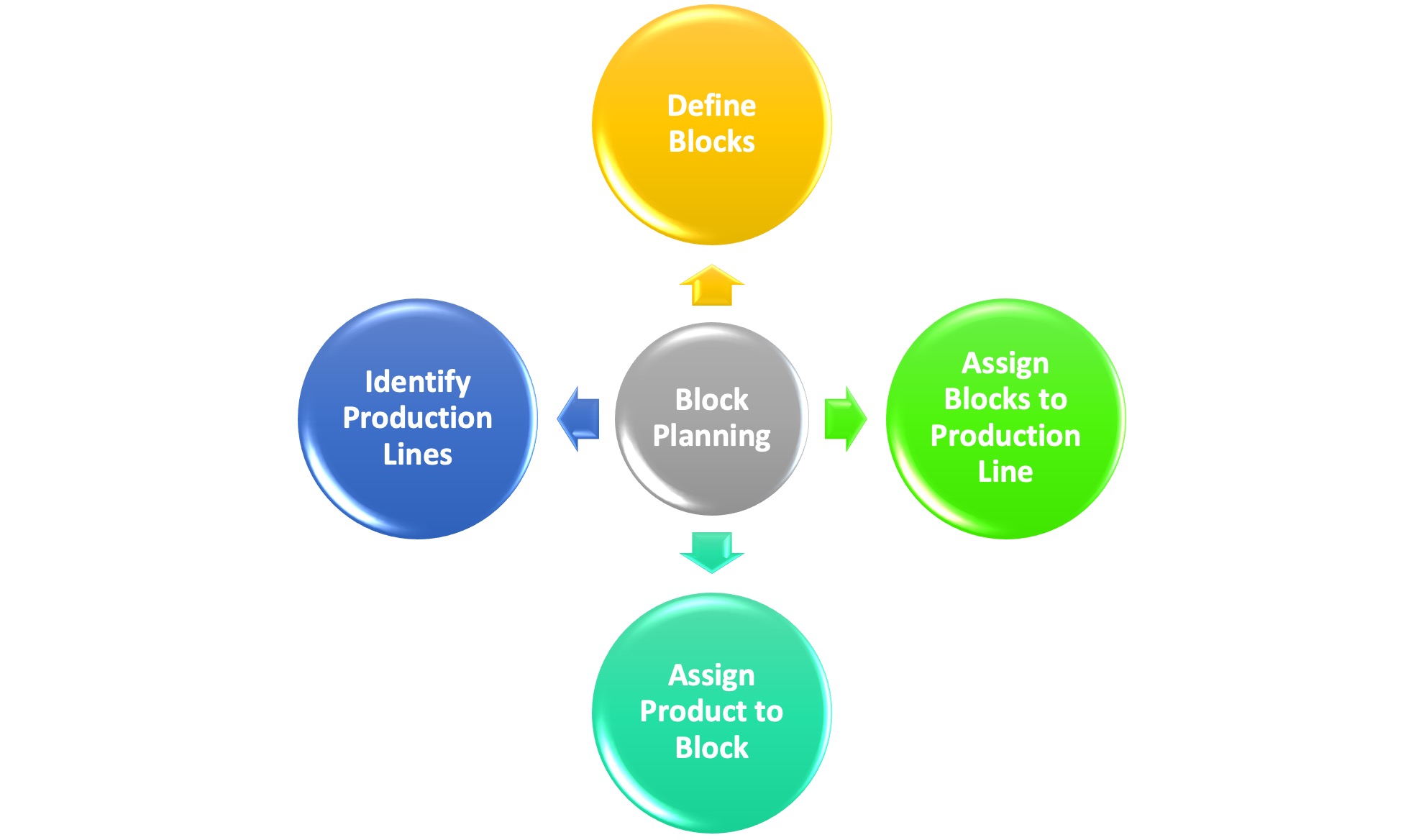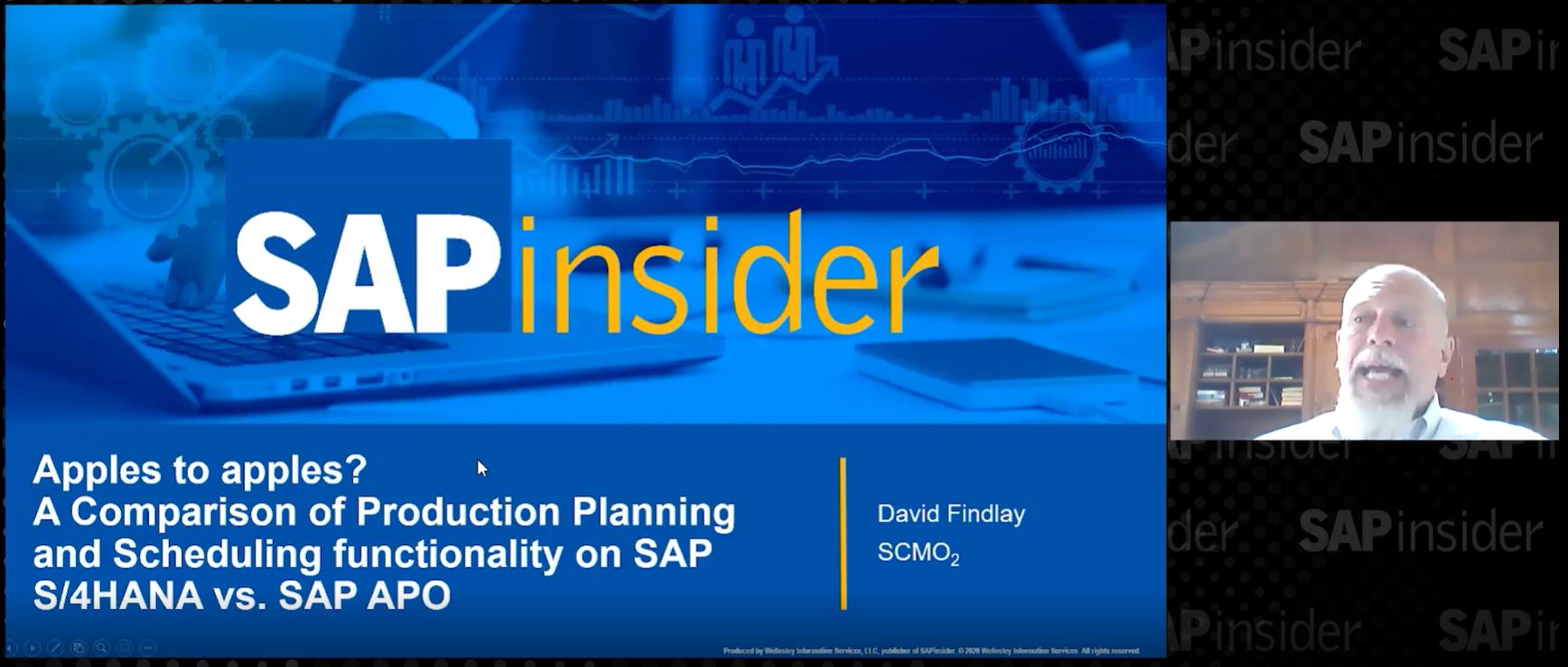Learn the process flow and understand the various strategies you can use to deploy supply elements (receipts) in SAP Advanced Planning and Optimization (SAP APO) when the total demand is greater than the available supply.
Key Concept
Deployment determines which distribution requirements can be met by the supply (receipt elements). Deployment strategies to be used depend on the business requirement. Different strategies available within the fair share rule are used when demand is more than supply. Fair share rule is a set of strategies used by SAP to deploy receipts from a source location that is less than the requested demand.
SAP Advanced Planning and Optimization (SAP APO) supply network planning (SNP) helps to provide medium- or long-term planning for procurement of products to meet customer demand. SNP heuristics help to plan the constant flow of products through the entire network of the supply chain.
Deployment comes into the picture after an SNP run has completed and generated receipt elements. Deployment determines which requirements can be covered by the existing supply. If the produced quantities (supply and demand) match actual plans, then the result of deployment is a confirmation of the supply network plan. If the available quantities are insufficient to cover the demand, the system automatically makes adjustments accordingly.
Fair share rule strategies are deployment strategies that are used if the quantity to be deployed is less than the total demand. If there is less than the required inventory available to fulfill demands of all the distribution centers, then how the system allocates quantity to different centers is based on different options available within the fair share rule.
A Business Scenario
Consider my example of a simple supply chain network of a manufacturer consisting of a single plant and multiple distribution centers. Figure 1 diagrams the supply chain network that is discussed in this article. Products (PROD-1 and PROD-2) are manufactured at PLANT1 and shipped to the distribution centers DC01 and DC02 based on demand and corresponding supply.

Figure 1
An example of a supply chain network
Master Data Configurations in SAP APO
Before running the deployment process, you need to have master data configured in the system for the following objects:
- Locations
- Products
- Transportation lane
- Resources
- Production Process Model (PPM)
Note
Refer to the first part of this series, “
How to Manage a Distribution Plan in a Supply Chain Model in SAP APO When Supply Exceeds Demand,” to see the setup of master data. I use a similar setup in this article. Also refer to the article to understand the basic navigation needed to carry out a deployment run—for example, Product View and Interactive Planning book heuristics/Location heuristics. Details about these transactions are not explained in greater detail in this article, but I show the simulation scenario and results interpretation.
Simulation of Fair Share Rule Strategies
Following are various strategies available under the fair share rule.
Fair Share Rule A: Percentage Division by Demand
Fair share rule A is used when demand exceeds supply. The quantities are deployed in proportion to the original demands in the distribution centers. It distributes the stock proportionally to all demand locations based on the planned distribution demand.
To maintain the settings for fair share rule A, navigate to transaction /SAPAPO/MAT1. In the main screen, enter the name of the product (e.g., PROD-1) and the location (e.g., PLANT-1). Click the Change button as shown in Figure 2.

Figure 2
Enter the name of the product and the location in the Product Master
Under the SNP2 tab, enter A in the Fair Share Rule field and click the save icon as shown in Figure 3.

Figure 3
Select a deployment strategy
For the given supply chain network (Figure 1), there is demand of 1,000 at DC01 and 2,000 at DC02 and a supply of 1,500 at PLANT1. This is shown in the planning book (transaction /SAPAPO/SDP94) in Figures 4, 5, and 6.

Figure 4
Demand for PROD-1 at DC01

Figure 5
Demand for PROD-1 at DC02

Figure 6
Supply of 1,500 for PROD-1 at PLANT1
Location heuristics was run at both distribution centers. After location heuristics, the system created receipts at the respective distribution centers of 1,000 and 2,000 quantities, respectively, as shown in Figures 7 and 8. The source of both these receipts is Plant1.

Figure 7
Receipt for PROD-1 at DC01

Figure 8
Receipt for PROD-1 at DC02
Now total demand at the plant (PLANT1) would be 3,000 (i.e., the sum of demands from both distribution centers of 1,000 + 2,000). Figure 6 shows that available supply at the plant is only 1,500.
A deployment run is carried out at the source location (PLANT1). Figure 9 shows the results of the deployment run. The available supply of 1,500 at PLANT1 is distributed in a ratio of 500 and 1,000 to DC01 and DC02, respectively.

Figure 9
Deployment run results using fair share rule A at PLANT1
This is also visible at the corresponding distribution center locations as shown in Figures 10 and 11.

Figure 10
Deployment run results using fair share rule A at DC01

Figure 11
Deployment run results using fair share rule A at DC02
Results Interpretation
Because the fair share rule A strategy was used, the demands of both distribution centers were in ratio of 1:2. After the deployment run, the receipts were distributed in same ratio (1:2). Table 1 summarizes the simulation that was performed.
| Predeployment run scenario |
|
|
|
DC01
|
DC02 |
| Demand (ratio 1:2) |
1,000 |
2,000 |
|
PLANT1 |
|
| Supply at plant |
1,500 |
|
|
|
|
| Post-deployment run scenario |
|
|
|
DC01 |
DC02 |
| Deployed quantity to distribution centers (ratio 1:2) |
500 |
1,000 |
Table 1
Simulation scenario for fair share rule A
Figure 12 shows the overview of fair share rule A.

Figure 12
Overview of fair share rule A
Fair Share Rule B: Percentage of Target Stock
Fair share rule B increases the on-hand stock at all demand locations to approximately the same percentage of the target stock level. The percentage per destination location is defined as planned stock on hand divided by the target stock level. If the planned stock on hand is less than zero, the system first attempts to increase the stock on hand at these destination locations to zero. Then, the system attempts to increase the stock on hand at all destination locations to the same percentage of the target stock level.
To maintain the settings for fair share rule B, follow the same steps shown in Figures 2 and 3 in the “Fair Share Rule A: Percentage Division by Demand” section. Update the Fair Share Rule field in the product master to B.
For the given supply chain network (Figure 1), there is demand of 1,000 at DC01 and 2,000 at DC02 and supply of 1,500 at PLANT1. The deployment run was executed using similar steps as was done in the “Fair Share Rule A: Percentage Division by Demand” section. Figure 13 shows the results of the deployment run at PLANT1.

Figure 13
Deployment run results using fair share rule B at PLANT1
Results Interpretation
Fair share rule B works basically in two steps:
- Bring the demand shortfall quantity at all destination locations to the same level (quantity-wise)
- Bring the target stock level quantity at all destination locations to the same level (percentage-wise)
% Target Stock Level = ((Stocks On Hand – SNP stock transfers)/Target Stock Level)*100
In this scenario, I did not have stocks on hand or a target stock level key figure so the heuristic basically distributed the quantity at two locations so that the shortfall is the same at the two destinations quantity-wise (i.e., 1,000-250 = 750 at DC01 and 2,000-1,250 = 750 at DC02).
Figures 14 and 15 show the results at both distribution centers.

Figure 14
Deployment run results at DC01 using fair share rule B

Figure 15
Deployment run results at DC02 using fair share rule B
I further explain the concept via another example as shown in Table 2.
|
DC01 |
DC02 |
| Stock on hand |
200 |
600 |
| SNP stock transfer |
0 |
0 |
| Target stock level |
800 |
1,500 |
Table 2
Simulation scenario for fair share rule B
Suppose the stock available at the plant is 1,200. Suppose X quantity is deployed to DC01. Therefore, the quantity deployed to DC02 is (1,200-X).
As per the rule, target stock should be the same for both distribution centers.
The formula is ([Stocks On Hand – SNP stock transfers]/Target Stock Level)*100
So, (200 + X – 0)/800 = (600+1,200 – X - 0)/1500
Solving for X, we get:
X = 496
1200 – X = 704
So the target stock at DC01 = 200+496/800 = 87%
Target stock at DC02 = 600+ 704/1,500 = 87%
Fair Share Rule C: Division by Quota Arrangement
The objective of fair share rule C is to distribute the stock according to quota arrangements at the demand locations. To maintain the settings for fair share rule C, follow the same steps as per Figures 2 and 3 in the “Fair Share Rule A: Percentage Division by Demand” section. Update the Fair Share Rule field in the product master to C.
To use this rule, I created outbound quota arrangements for both the distribution centers from PLANT1 for PROD-1 in a ratio of 60 percent and 40 percent as shown in Figure 16.

Figure 16
Outbound quota arrangements for PROD-1 at PLANT1
A deployment run was executed using similar steps as in the “Fair Share Rule A: Percentage Division by Demand” section. Figure 17 shows the results of the deployment run at PLANT1.

Figure 17
Deployment run results using fair share rule C at PLANT1
Figures 18 and 19 show the results of the deployment run at corresponding distribution center locations.

Figure 18
Deployment run results at DC01 using fair share rule C

Figure 19
Deployment run results at DC02 using fair share rule C
Results Interpretation
Because the fair share rule C strategy was used, the supply was distributed from the plant to both distribution centers in the same ratio as the quota arrangement. Table 3 shows the simulation scenario for fair share rule C.
| Pre-deployment run scenario |
|
|
|
DC01 |
DC02 |
| Demand |
1,000 |
2,000 |
|
PLANT1 |
|
| Supply at plant |
1,500 |
|
| Quota arrangement ratio to both distribution centers |
60% |
40% |
|
|
|
| Post-deployment run scenario |
|
|
|
DC01 |
DC02 |
| Deployed quantity to the distribution center |
900 (60% of 1,500) |
600 (40% of 1,500) |
Table 3
Simulation scenario for fair share rule C
Figure 20 shows the overview of fair share rule C.

Figure 20
Overview of fair share rule C
Fair Share Rule D: Division by Priority
The objective of fair share rule D is to distribute stock according to priorities that you defined for the outbound transportation lanes of the source location. To maintain the settings for fair share rule D, follow the same steps as per Figures 2 and 3 in the “Fair Share Rule A: Percentage Division by Demand” section. Update the Fair Share Rule field in the product master to D.
To assign a priority, execute transaction /SAPAPO/SCC_TL1 and enter the parameters as shown in Figure 21. Click the Change button.

Figure 21
Transportation lane selection screen
The priority of 1 is given to PLANT1 – DC01 Transportation Lane as shown in Figure 22.

Figure 22
Priority assignment to PLANT1 DC01 Transportation Lane
Similarly, Priority 2 is assigned to the PLANT1 – DC02 Transportation Lane as shown in Figure 23.

Figure 23
Priority assignment to PLANT1 - DC02 Transportation Lane
The deployment run was executed using similar steps as was done in the “Fair Share Rule A: Percentage Division by Demand” section. Figure 24 shows the results of the deployment run at PLANT1.

Figure 24
Deployment run results at PLANT1 using fair share rule D
After the deployment run a quantity of 1,000 is assigned to DC01 and 500 to DC02 as DC01 had priority 1 and DC02 had priority 2. First, all the demand of DC01 was fulfilled and what was remaining after that was assigned to DC02. Figures 25 and 26 show the results of deployment run at corresponding distribution center locations.

Figure 25
Deployment run results at DC01 using fair share rule D

Figure 26
Deployment run results at DC02 using fair share rule D
Results Interpretation
Table 4 shows the result.
| Pre-deployment run scenario |
|
|
|
DC01 |
DC02 |
| Demand |
1,000 |
2,000 |
|
PLANT1 |
|
| Supply at the plant |
1,500 |
|
| Priority of the transportation lane at both distribution centers from PLANT1 |
Priority 1 |
Priority 2 |
|
|
|
| Post-deployment run scenario |
|
|
|
DC01 |
DC02 |
| Deployed quantity to the distribution centers |
1,000 (First demand at DC01 was fulfilled as it had the highest priority. It had a demand of 1,000 and the available supply was 1,500 so 1,000 were deployed to DC01.) |
500 (After quantities were deployed to DC01, whatever was left was assigned to DC02. Similarly, if the supply at the plant had been 1,800, then 800 would have been deployed to DC02.) |
Table 4
Simulation scenario for fair share rule D
Figure 27 shows the overview of fair share rule D.

Figure 27
Overview of fair share rule D
Alok Jaiswal
Alok Jaiswal is a consultant at Infosys Limited.
He has more than six years of experience in IT and ERP consulting and in supply chain management (SCM). He has worked on various SAP Advanced Planning and Optimization (APO) modules such as Demand Planning (DP), Production Planning/Detailed Scheduling (PP/DS), Supply Network Planning (SNP), and Core Interface (CIF) at various stages of the project life cycle.
He is also an APICS-certified CSCP (Certified Supply Chain Planner) consultant, with exposure in functional areas of demand planning, lean management, value stream mapping, and inventory management across manufacturing, healthcare, and textile sectors.
If you have comments about this article or publication, or would like to submit an article idea, please contact the
editor.