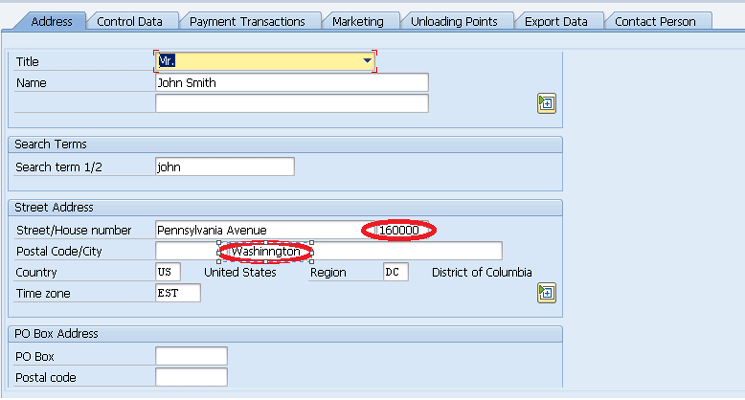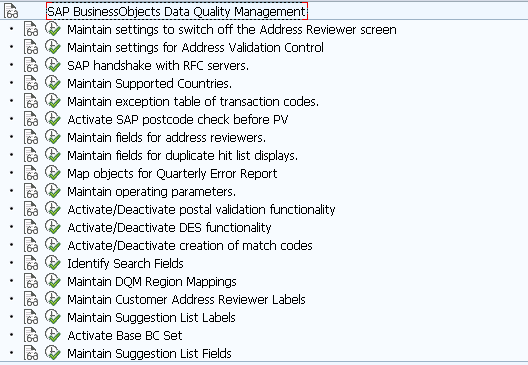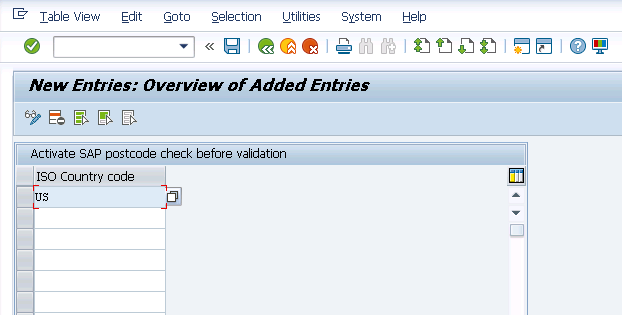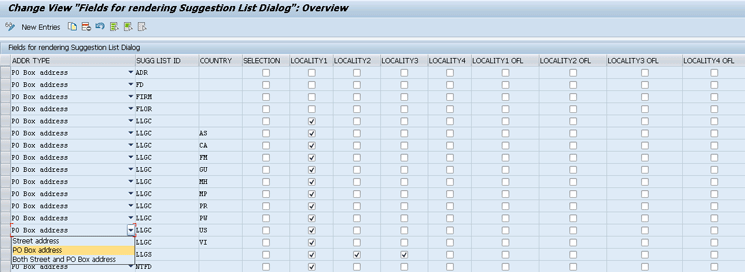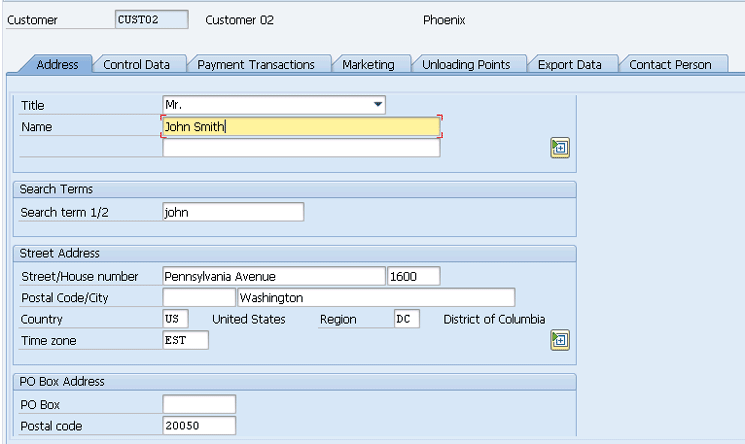SAP Data Quality Management software is a data quality application that enables you to detect and correct master data errors and inconsistencies. Despite its ease of use, its ability to do basic, yet key, validations such as address validations and duplicate checks is not widely known in the industry. Therefore, the application is not widely used and organizations are missing out on the opportunity to address data quality issues in key master data domains such as customer and vendor at the source.
Key Concept
Bad data has significant downstream impacts, such as duplicate payments made to the same vendor and erroneous financial reporting. Therefore, it is important to take the necessary steps to prevent bad data from entering your source system. SAP Data Quality Management software can be installed as an add-on to the standard SAP ERP Central Component (ECC) business suite that embeds the process of postal address checking, validating, and correcting right at the point of creation of a customer or vendor or business partner. (You do not need to purchase SAP Data Quality Management if you already have SAP Data Services installed in your SAP environment.) The driver for these correction activities is the country to which the address belongs. With SAP Data Quality Management, organizations have a convenient way of ensuring that address data in key domains enters the source (ECC or ERP) system in the correct format as desired by your enterprise or based on general industry standards.
When you enter a customer or vendor address in the customer or vendor master or create a Business Partner (BP) in your SAP ERP Central Component (ECC) system, there is a very high likelihood of making a human error. You may sometimes leave out a digit in a street address, add an extra digit in the street address, or misspell the street name. In fact, this may not even be a data entry error on your part. Maybe you were given the wrong address and you are merely replicating it in your ERP system. Look at
Figure 1. Here, during the process of creating a new customer, I entered two incorrect pieces of information (the red ovals). I also forgot to enter the postal code. How easy is it to make this error? Quite easy. In fact, I did not make these errors on purpose, but “fat-fingered” them. Without SAP Data Quality Management software, this address would be the official address of this customer of yours in your system of record. It is easy to imagine the downstream impacts of this without my having to explain.
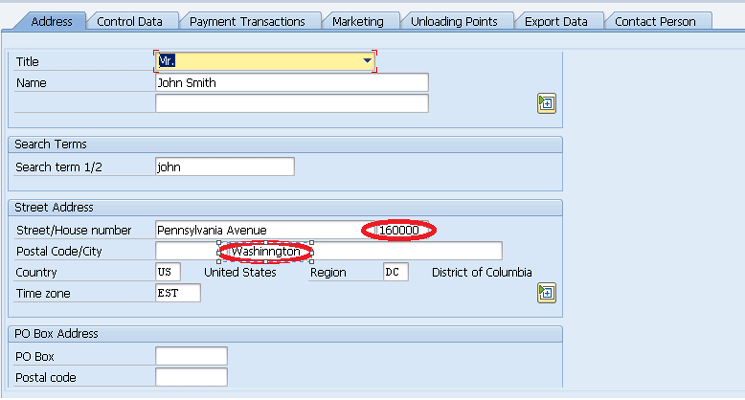
Figure 1
Incorrect and incomplete customer address in customer master creation screen
Consider this scenario: Maybe creating vendors and customers is an automated process triggered from an external system (such as an SAP business application programming interface [BAPI]). What if a bunch of incorrect addresses and duplicates enters your ECC system? Since there is no human intervention, you won’t have the opportunity to know about this situation, much less correct it. Organizations of all sizes and in every industry have faced this situation to some degree and there are solutions available.
Many companies tend to deal with bad data after the fact (i.e., scrubbing, parsing, correcting, and [optionally] enriching it using a software application). An example of such an application is SAP’s Information Steward working in tandem with SAP Data Services. However, the initial damage of bad data entering your system may already have been done. The smarter ones try to detect and fix data inconsistencies at the source in real time. In other words, nip the problem in the bud. SAP Data Quality Management running on ECC lets you correct your (address) data quality problem, thereby ensuring that address data for relevant entities such as customers, vendors, and business partners is complete, accurate, and unique.
SAP Data Quality Management Running on ECC: Key Features
SAP Data Quality Management not only corrects wrong addresses but also completes addresses that are partially entered. The solution works in tandem with SAP Data Services and leverages a wide variety of address databases to which SAP Data Services has access.
Its features can be put into four categories:
- Address validation/verification – SAP Data Quality Management does real-time address validation and verification. It checks for valid addresses and detects both incomplete and incorrect addresses. The mechanism by which it achieves this is invoking SAP Data Services and using the address reference data it holds for almost every country in the world. It is important to note that you can make this validation run in the background if you wish.
- Duplicate checks – SAP Data Quality Management checks for potential duplicates and when it finds them, flags them as such. The SAP system (ECC) provides you with considerable flexibility to customize the conditions (and their combinations) based on which the duplicate check will be carried out.
- Correction/resolution – Once the correct address is determined, SAP Data Quality Management provides you with the correct address (or suggests the correct address that you may then accept or reject). If there is a potential duplicate, SAP Data Quality Management notifies you about the identification of a duplicate so that you can take the necessary action, which would be either not creating the duplicate vendor, customer, or business partner, or correcting the address before proceeding.
- Enrichment/enhancement – SAP Data Quality Management provides you with the option to enrich your address data once it has validated and corrected it. It uses key components of your address data (notably zip code, postal code, city, region, province, state, or district) to add geographical coordinates (latitude and longitude) to your address. This is an optional feature and you can customize it.
Note
An SAP Data Quality Management version for the SAP Customer Relationship Management (CRM) and SAP Master Data Governance (MDG) applications works in the same way the ECC add-in does. The scope of this article, however, is limited to the ECC version.
Installation and Configuration
The primary software prerequisite for running SAP Data Quality Management on ECC (assuming, of course, that you are on an SAP ERP or ECC system) is SAP Data Services (version 4.0 or higher). SAP Data Services provides SAP Data Quality Management with all the functional horsepower. It is therefore imperative that SAP Data Services is available and all the necessary touchpoints with your ECC system are configured. From an SAP Data Quality Management angle, it is generally accurate to view your ECC system as merely the user interface for entering customer, vendor, and business partner data and SAP Data Services as the engine that verifies, validates, corrects, and enhances the address data.
Typically, the installation of SAP Data Quality Management is a joint effort between your SAP (Basis and SAP NetWeaver) administrator and your SAP BusinessObjects administrator. Once it is successfully installed, it is the responsibility of the subject matter expert, functional specialist, or configuration specialist to carry out the relevant configuration steps in the SAP IMG. Upon successful installation, you need to either run transaction code /fldq/dqmimg or carry out the activities shown in
Figure 2.
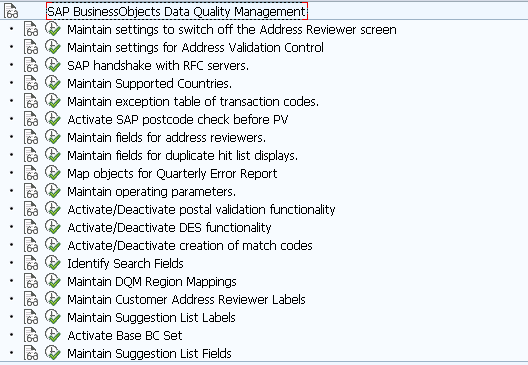
Figure 2
Configuration activities for SAP Data Quality Management running on ECC
Since this article is not intended to be a user’s manual, I do not walk you through these configuration steps. There is extensive documentation available in the public domain that details these activities, as mentioned earlier. Nonetheless, I want to draw your attention to a few key activities. As you see in
Figure 2, there are a few activation/deactivation steps. Let’s review these:
- Activate SAP postcode check before PV – In this step, you have to decide whether you want SAP Data Quality Management to do a postal code validity check prior to the address check. The default behavior of this application is to do an address validation even if a postal code is not entered. By activating this flag for a particular country, you can have a postal code validation done prior to the address check. This is an extra step in the process. Figure 3 shows the actual step. For my example, I want this validation to be carried out for US-based addresses. Therefore, I activate it for US by selecting the country code from the drop-down list in Figure 3 under the ISO Country Code column and then clicking the save icon.
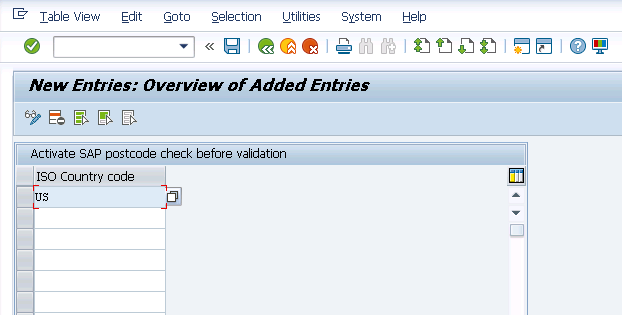
Figure 3
Activate the postal code check for the US
- Activate/Deactivate postal validation functionality – This flag is a switch to either turn on or off address validation. It comes activated by default and I highly recommend that you keep it that way. Since address validation is at the core of SAP Data Quality Management, I cannot think of any compelling reason why you would want to turn it off.
- Activate/Deactivate DES functionality – This indicator is a switch to either turn on or off the check for duplicates. When you turn it off, SAP Data Quality Management stops checking for potential duplicate addresses and you lose the ability to set the level of tolerance (such as whether you want the application to check for, say, the apartment number if the potentially duplicate records have all other components of the address matching). It is activated by default. I recommend keeping it on since checking for duplicate addresses is a core competency of SAP Data Quality Management.
- Activate/Deactivate creation of match codes – This indicator is closely related to the previous one and controls whether SAP Data Quality Management uses the match-code technique in fault-tolerant duplicate checking. It is activated by default and I recommend keeping it activated. Should you decide to deactivate the previous check, then you should turn this one off, too.
- Activate Base BC Set – Stay with the default value
Among the many actual customizing activities, I discuss only one since this one has many options. It is the last configuration activity you see in
Figure 2 (Maintain Suggestion List Fields). Click the execute icon beside the Maintain Suggestion List Fields node in
Figure 2. This action displays the screen in
Figure 4. (This image is a partial screenprint of this configuration activity.)
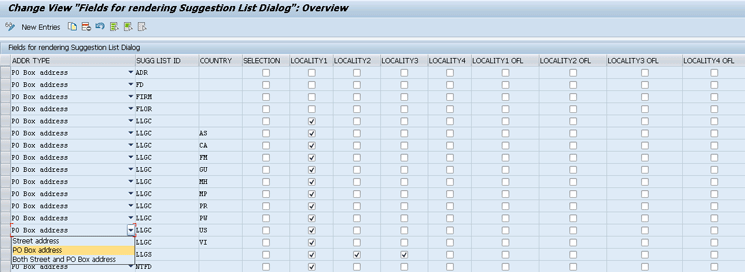
Figure 4
Identify fields for an address suggestion
The objective of this activity is to set the address-related fields you want displayed or pre-populated in the suggestion list pop-up screen (that is shown when you are entering a vendor, customer, or business partner address as part of the vendor, customer master, or business partner creation process). You first need to choose the address type for which suggestions are provided. You then need to set the suggested list ID from the drop-down list of options. You find the meanings of each of these codes (such as FD, LLGS) in SAP’s standard documentation. In the Country field you need to assign the two-character country code for which you want address suggestions. The fields that follow (including many more that I was not able to show in
Figure 4) provide you with check boxes that let you control which fields you want displayed in the suggestion list pop-up screen.
Address Validation and Correction
Now go back to the screen in
Figure 1. This was the customer master creation screen. From your standard SAP Easy Access menu, you need to follow menu path Accounting > Financial Accounting > Accounts Receivable > Master Records > Create.
Now that you have SAP Data Quality Management installed and fully configured, the incomplete and incorrect address for this customer (shown in
Figure 1) is now automatically corrected as part of the address validation. Additionally, since for my example you activated the suggestions feature, SAP Data Quality Management suggests the (correct) postal code for this address (
Figure 5).
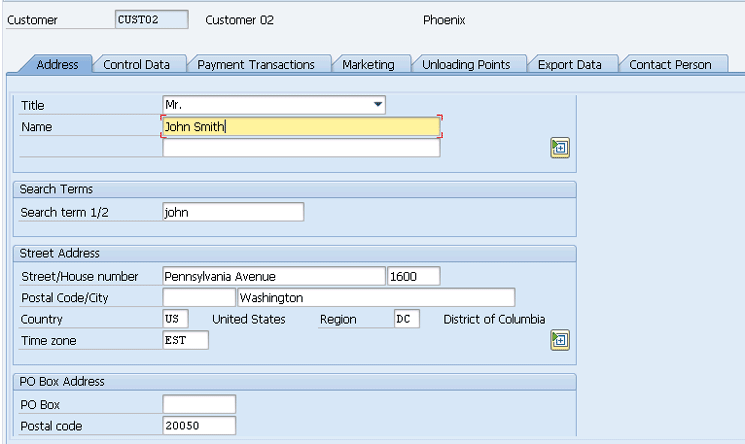
Figure 5
Postal address validated, corrected, and enhanced
This corrected and enriched address for the customer is now part of the customer master record. This means that whenever there is a transaction involving this customer, the correct address is invoked. Although there are multiple advantages of having accurate addresses in your system of record, I ask you to consider just a few very important ones:
- The goods or items that the customer bought are now shipped to the correct address.
- The customer is likely to receive the goods or items in a timely manner.
- The customer invoice is now shipped to the correct address.
- The vendor is likely to receive the payment in a timely manner.
- In case the vendor does not receive payment in a timely manner, the dunning letter is now mailed to the correct address.
- The correct address is propagated to downstream systems such as SAP Business Warehouse (SAP BW) or CRM to enable more accurate reporting or analytics or better customer relationship management.
Anurag Barua
Anurag Barua is a principal at TruQua Enterprises. He has 23 years of experience in conceiving, designing, managing, and implementing complex software solutions, including nearly 18 years of experience with SAP applications. He has been associated with several SAP implementations in various capacities. His core SAP competencies include FI and Controlling (FI/CO), logistics, SAP HANA, SAP BW, SAP BusinessObjects, Enterprise Performance Management, SAP Solution Manager, Governance, Risk, and Compliance (GRC), and project management. He is a frequent speaker at SAPinsider conferences and contributes to several publications. He holds a BS in computer science and an MBA in finance. He is a PMI-certified PMP, a Certified Scrum Master (CSM), and is ITIL V3F certified.
You may contact the author at
Anurag.barua@truqua.com.
If you have comments about this article or publication, or would like to submit an article idea, please contact the
editor.