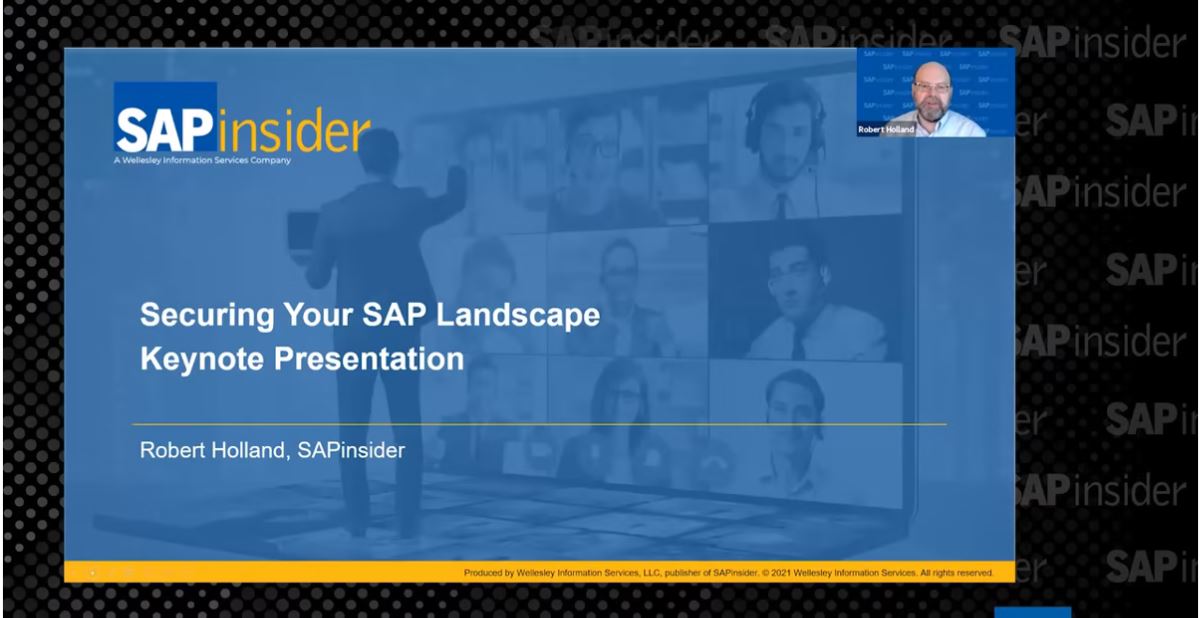Navigate the Complexities of Currency Conversion for More Accurate Management Reporting
Since dealing with multiple currencies has become commonplace in a global economy, it’s no surprise that currency conversion is needed everywhere in global organizations that implement and run SAP software solutions. While currency conversion was mainly the purview of the ERP system in the past, ERP systems no longer carry that burden alone. Today’s managers...