SAP changes all the time, and changes in the Fiori environment can be expected. SAP has been working on the transition to Web Dynpro technology since SAP HANA 1909, and many of you in HANA 2020 and HANA 2021 have seen tiles in the Design Studio and the Accessible tiles. For example, many of those in the SAP Group Reporting and Financial environment are familiar with these two environments for a while, as shown in Figure 1. If you are not familiar, simply check
SAP OSS note 3170381 - Deletion of SAP Design Studio Apps in SAP S/4HANA 2022, 3112220 - FAQ: Web Dynpro Apps and Design Studio Apps in SAP S/4HANA and SAP S/4HANA Cloud and 3081996 - Deprecation of SAP Design Studio Apps in SAP S/4HANA 2021.
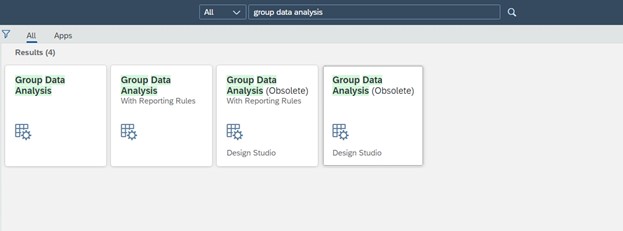 Figure 1—SAP S/4 HANA 2022 Group Data Analysis Fiori Tile Options
(“Obsolete” Design Studio vs Accessible “New”)
Figure 1—SAP S/4 HANA 2022 Group Data Analysis Fiori Tile Options
(“Obsolete” Design Studio vs Accessible “New”)
Now in SAP HANA 2022, SAP formally declares as obsolete the old UI5 technology and moves forward with the Web Dynpro technology that requires a separate configuration from a Basis perspective — and yes, more software components. For that reason, it is always recommended before you go on your SAP HANA 2022 journey, make sure your SAP Basis team, the people that install and configure the software, are aligned with the required software for your database and version you are going to. Unfortunately, the custom design studio apps cannot be migrated automatically to Web Dynpro apps. You need to recreate them as Web Dynpro reports using the View Browser or create them from scratch using the new Web Dynpro Apps.
Public views are visible to all users who have access to the app. A view can be set to Public by individual users, key users, SAP (default delivery), or partners. All views that are set to Public are available within the Manage Views dialog. A public view can be edited by the user who created it and by key users. All other users can only display the public view. In the Manage Views dialog, users can make the following changes:
- Mark a view as a favorite.
- Change the name of a self-created view.
- Set a view as the default.
- Apply the view automatically.
- View the Sharing and Created By information of each view.
- Delete a self-created view.
In addition to the personal views users create for themselves, they can also see the pre-shipped and public views. A user can only modify his or her own views, and not public, pre-shipped, or third-party views created by other users. Exception:
Key users can also change and delete views created by others.
SAP Design Studio apps refer to multidimensional reports based on the SAP Design Studio template. In contrast, the replacement technology Web Dynpro data grid is the default reporting tool for all drill-down reporting. The Web Dynpro apps offer not only feature parity compared to their Design Studio counterparts. but also have many additional advantages:
- Available for desktop and tablet devices
- Comply with SAP's Accessibility Standard
- Offer a generic PDF download function.
- Offer exception reporting.
- The extremely flexible filters are shown in the header area of a data grid app (no separate popup as in Design Studio apps).
- The navigation panel can be hidden to leave more space on the screen.
In this article, we will review how the SAP HANA 2022 Fiori technology changes, the components required, and how software affects your capabilities to deliver a simple business requirement:
Delete and move SAP Fiori Public Views created using UI5 (Design Studio) to Private and do the same procedure with the SAP Fiori Public Views (Variants) created using the “new” Web Dynpro technology (Accessible).
General Background
Web Dynpro apps made many apps obsolete, starting in HANA 2021/2022 releases in Fiori. The problem is some users might like to keep using SAP Fiori Views, now called “Variants” in the older technology of Design Studio. This means your SAP Basis team must perform activation of BOTH services to support BOTH types of Apps and, yes, Security comes along for the ride.
On top of that, as users migrate to the new environment, there can be users that don’t like it at all and would like to keep using the old technology with the new SAP HANA 2022/2021 environment. These apps are DEPRECATED, meaning SAP won’t support them any longer and they are considered OBSOLETE from a technical point of view. But if the VP of Finance created those SAP Fiori Views, good luck to you explaining that she/he cannot use it any longer or they have to be created again. I am just the messenger.
However, as you transition to the new technology, it is possible to recreate the SAP Fiori View using the new Web Dynpro tiles and hide or delete the old UI5 SAP Fiori Views. Here we will explore this procedure following
OSS Note 3019518 - Report to convert customer variants to private variants is applicable ONLY to UI5 Fiori tiles.
For a SAPUI5 Fiori application that has view management enabled, users can create private and public views. While the private views are only visible for the user that created the view, the public views are visible for all users and can be flagged as a favorite or default view by any user in the view management. Sometimes, a huge number of public views are created because users are unaware that these views are visible for all users.
This has a negative impact on the performance of the loading of the application as a huge number of views is retrieved from the backend and a large response is send via the network. Often most of the public views are not used by any other user than the creator of the view itself (that means nobody else has flagged these views as favorite- or default view). In such a case this public view has the character of a private view. The Report/Program that can be accessed using
T-code SE38 is called
/UIF/CONV_PUB_VIEWS_TO_PRIV. This program enables you to find out any local (not assigned to a transport) public views that are not used by any other user than the view creator and to convert them to private views of the view creator.
Furthermore, you can also choose to include used public views into the conversion. As before, the public view will then be converted into a private view for the view creator. In addition, private copies of the view will be created for all users that have flagged this view as favorite or default view.
Note: this also holds true for a user that has flagged a public view of another user as favorite and later removed the “favorite” flag. Also, the procedure is applicable to the SAP Software Component SAP_UI, and it comes pre-delivered in SAP_UI 753 SP09, SAP_UI 754 SP06, SAP_UI 755 SP03 and higher releases, if your servers are not in any of these releases your SAP Basis team manually.
Clearly, for those in SAP Basis that don’t believe the importance of matching SAP Software Component versions, let’s try this. Figure 2 and Figure 3 show the SAP_UI version 754 installed in an SAP S/4 HANA 1909 installation, and Figure 3 shows what happens if you try to run the program, it does not exist.
 Figure 2—SAP_UI Software Component Version 754
Figure 2—SAP_UI Software Component Version 754
 Figure 3—Executing the Program in SAP_UI Software Component Version 754
Figure 3—Executing the Program in SAP_UI Software Component Version 754
Now, let’s try to execute the same
T-SE38 Program when running on an SAP_UI Software Component version on 757, which it comes pre-delivered as shown in Figure 4 and 5, and yes by magic the program does exist. This example makes it clear to align your SAP Software Components is a critical and a normal activity and especially critical when performing system upgrades, otherwise go back to this article and you see why:
https://sapinsider.org/expert-insights/sap-s4hana-migration-project-hits-some-bumps/
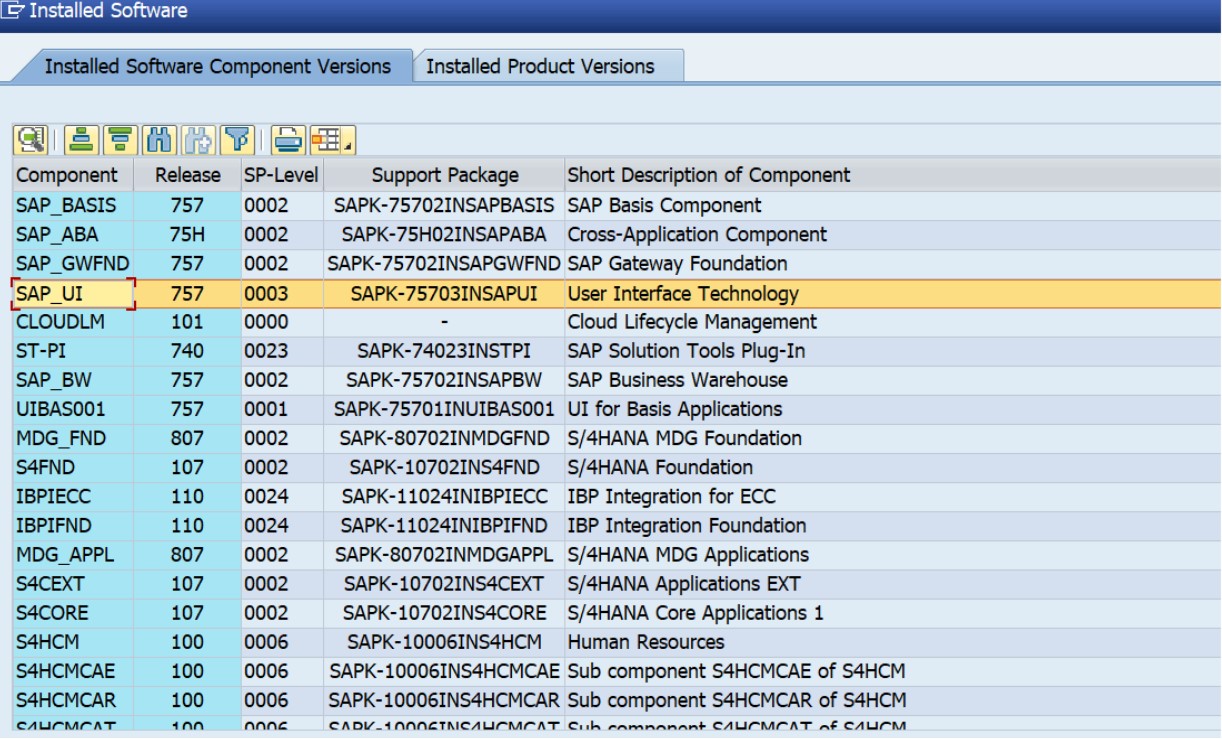 Figure 4— SAP_UI Software Component Version 757
Figure 4— SAP_UI Software Component Version 757
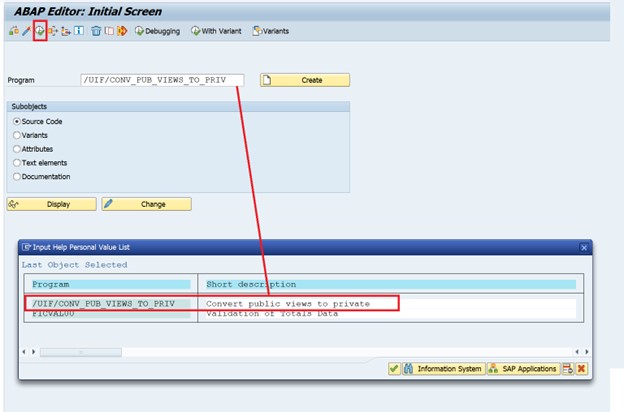 Figure 5—Executing the Program in SAP_UI Software Component Version 757
Figure 5—Executing the Program in SAP_UI Software Component Version 757
Moving SAP Fiori UI5 Views from Public to Private
Now that you know that SAP Fiori Views in Web Dynpro or UI5 are truly a big deal for business, and SAP Software Component and OSS notes guidance is also a big deal, let’s run the program. For a start let’s follow these steps:
Step 1
Choose an SAP Fiori tile, and create a new View (Variant), save the View and shown in Figure 6. You will receive the message displayed in Figure 7 on the lower left corner. In this case, we are working with the pre-delivered SAP Group Data Analysis App, generally used for SAP Group Reporting.
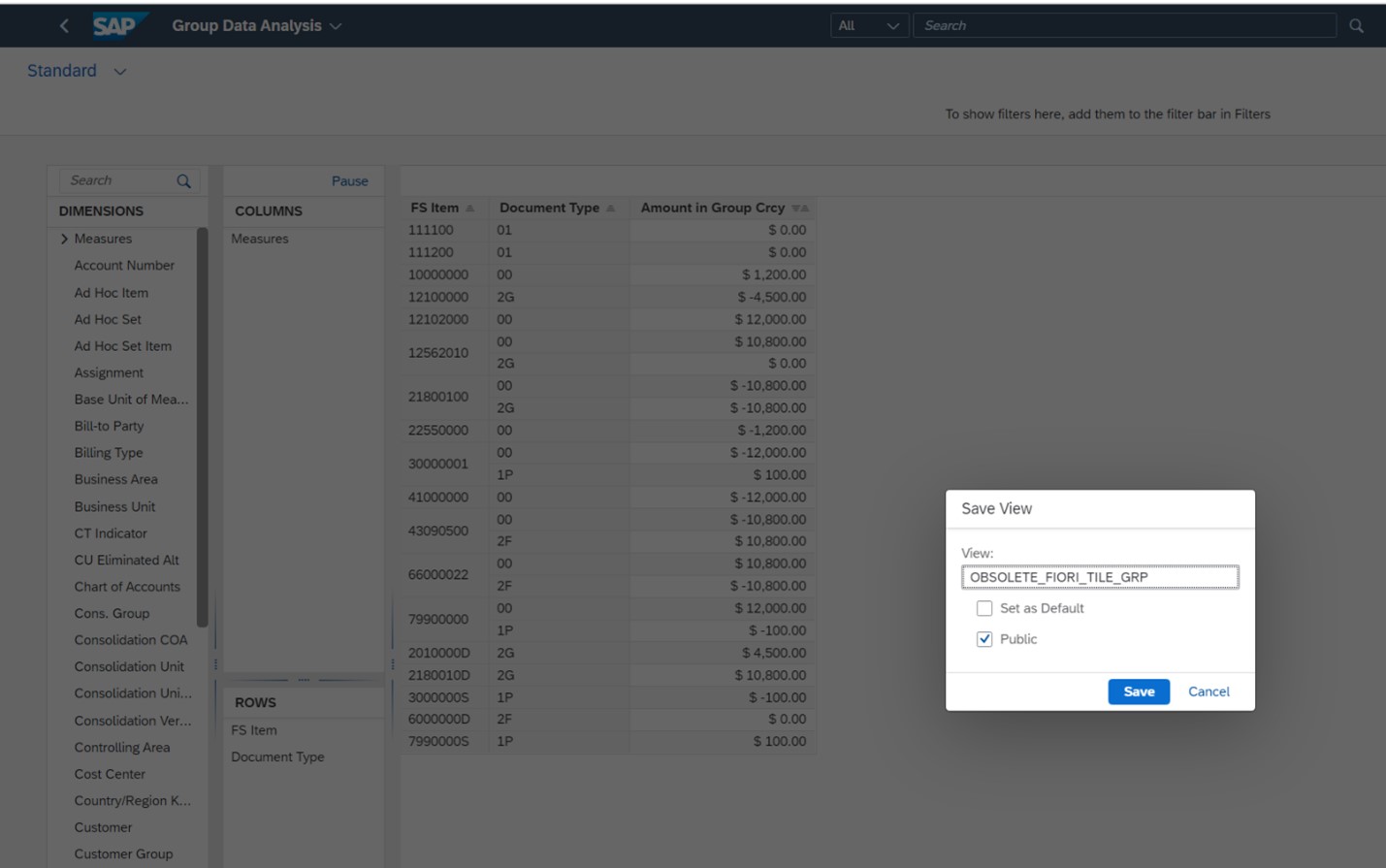 Figure 6—Executing the Program in SAP_UI Software Component Version 757
Figure 6—Executing the Program in SAP_UI Software Component Version 757
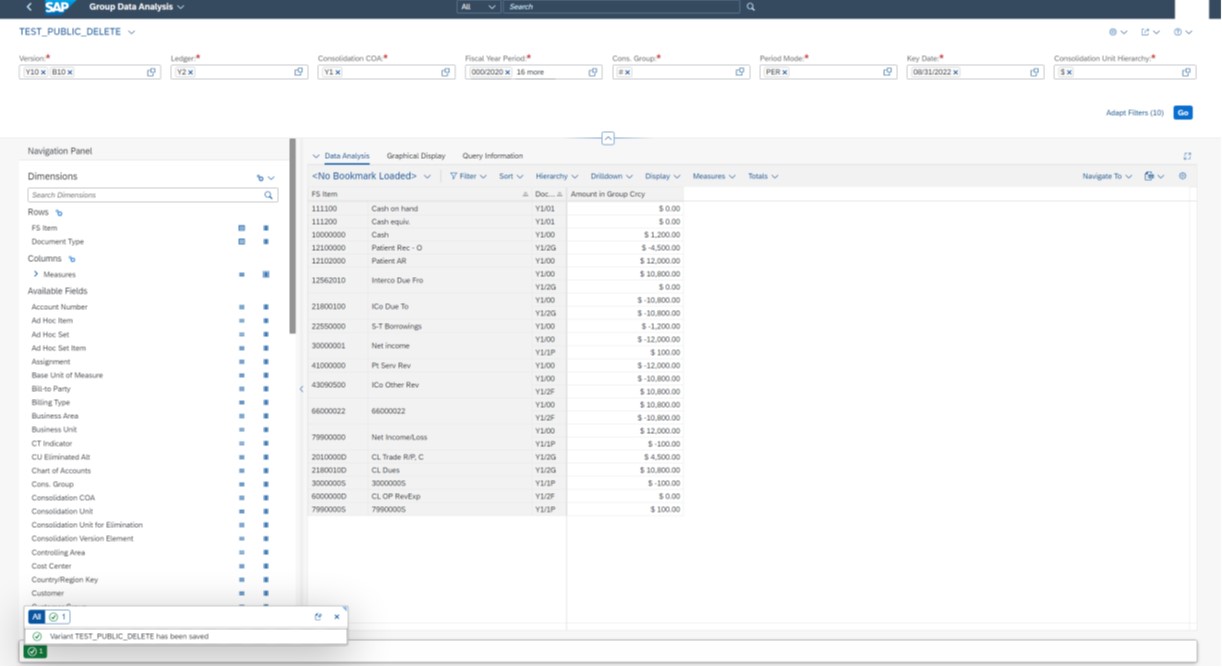 Figure 7—Confirming the system has saved your SAP Fiori View
Step 2
Figure 7—Confirming the system has saved your SAP Fiori View
Step 2
Run the report/program
/UIF/CONV_PUB_VIEWS_TO_PRIV using
T-code SE38 to convert unused public views to private views of the view creator. As shown in Figure 8, you must specify the application for which you want to convert public to private views in input field “Application ID.” There is an input help that lists the ids of all applications that have at least one public view. You can determine the application ID of the application when you open the developer tools in the browser and have a look on the network tab for the requests that have been send. There should be a request of the kind ...sap/bc/lrep/flex/data/<application id>... from which you can take the application ID.
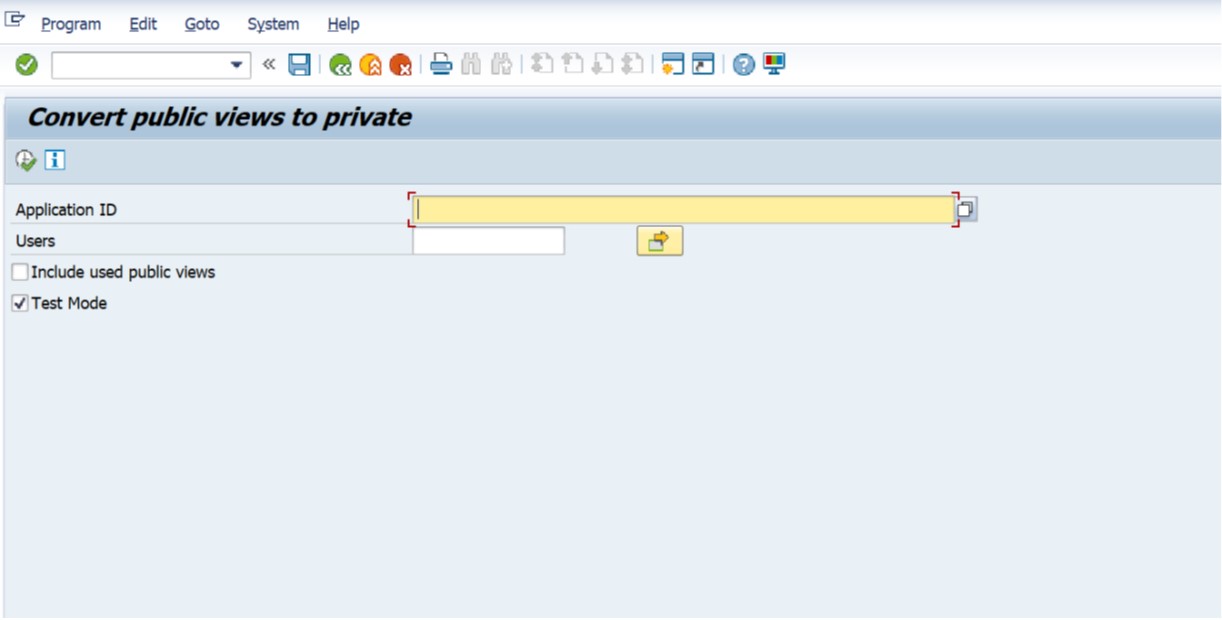 Figure 8— Running the UI5 Fiori Views to Private Program
Figure 8— Running the UI5 Fiori Views to Private Program
There are a limited number of apps supported by this program, and if you open the Application ID tab it shows the URI name of the component. You can also identify the ID of the apps by using the SAP Fiori Library on this link
https://fioriappslibrary.hana.ondemand.com/sap/fix/externalViewer/
Find the app name that you are looking for based on the version of the SAP S/4HANA installed in your system, and then you can find SAP UI5 Component in the Configuration section as shown in Figure 9 and Figure 10.
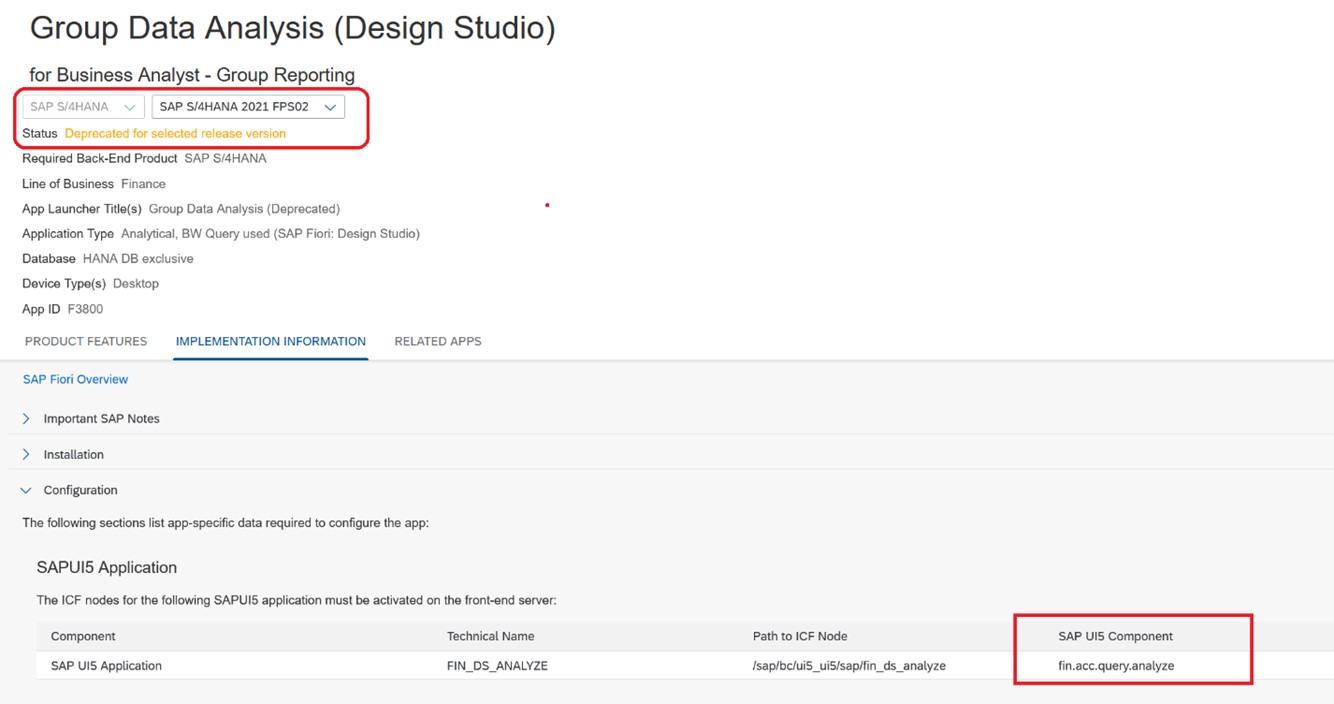 Figure 9— Finding the Application ID or the URI ID for the supported Apps.
Figure 9— Finding the Application ID or the URI ID for the supported Apps.
 Figure 10— SAP Fiori UI5 Apps supported.
Figure 10— SAP Fiori UI5 Apps supported. Unfortunately, the custom design studio apps cannot be migrated automatically to Web Dynpro apps. You need to recreate them as Web Dynpro reports using the View Browser
In field
'Users' you can specify one- or multiple users for which you want to check if public views can be converted to private views. There is an input help available that lists all users that have created a public view. If you do not specify a user public view of all users will be checked. If you check field 'Include used public views' public views used by other users are included into the conversion.
There is a checkbox
'Test Mode' that allows to switch on/off the test mode. In test mode the public views that can be converted to private views are displayed only - no conversion to private views happens as shown in Figure 10.
Step 3
In Step 1, we created SAP UI5 Fiori View in the Group Data Analysis App as shown in Figure 7 and Figure 9, and after running the program the View created
OBSOLETE_FIORI_TILE_GRP appears as shown in Figure 11 while running the program on TEST MODE checkbox as shown in Figure 11 and 12.
 Figure 11— Finding available Views in TEST MODE for the SAP UI5 Fiori Group Data Analysis App
Figure 11— Finding available Views in TEST MODE for the SAP UI5 Fiori Group Data Analysis App
 Figure 12— SAP UI5 Fiori View identified in TEST MODE
Figure 12— SAP UI5 Fiori View identified in TEST MODE
Now, if you go back, and uncheck the Test Mode checkbox shown in Figure 11 and run the program again, the message displayed in Figure 13 will appear notifying you that the
“Public views have successfully been converted into private views”.
 Figure 13—Program successfully converted the UI5 SAP Fiori View to Private Status
Step 4
Figure 13—Program successfully converted the UI5 SAP Fiori View to Private Status
Step 4
Now that you ran the program, the SAP UI5 Fiori View has been moved to private status and thus the end-user community will not be able to see it on their view selections. To verify that the status has changed, first you must close your web browser, and restart your SAP Fiori session otherwise you will not see the refreshed status.
As shown in Figure 14, access the tile SAP Fiori App in this case Group Data Analysis, and select the arrow next to the “Standard” view, and select the Manage button.
 Figure 14— Access the SAP UI5 Fiori View Manage options.
Figure 14— Access the SAP UI5 Fiori View Manage options.
 Figure 15— Verify the SAP UI5 Fiori View now is in Private Status
Figure 15— Verify the SAP UI5 Fiori View now is in Private Status
With Figure 15, we have verified the program works! Now you can easily transition from your old SAP UI5 Fiori Views and recreate from scratch using the NEW technology of Web Dynpro Fiori Views, there is no migration path because they are completely different technologies. A final comment is that the Fiori Views cannot be deleted centrally using this program, and from
SAP Support directly there is no way to delete the SAP UI5 Fiori Views centrally, only moving them to Private Status that’s the only option unless you are the user that created the view or involve Security Team to help you as well. Just in case, I asked the same question to SAP directly as shown in Figure 16, and they provided the same answer.
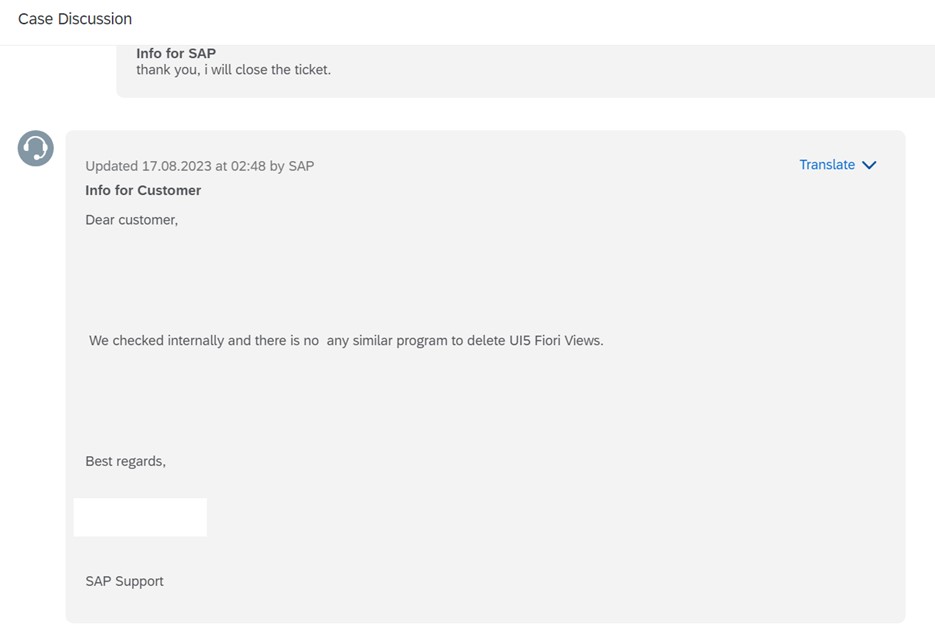 Figure 16— SAP Support confirms UI5 Fiori Views cannot be deleted centrally.
Figure 16— SAP Support confirms UI5 Fiori Views cannot be deleted centrally.
However, as shown in Figure 15, on the right-hand corner you see an X icon that you can click on and delete the view from the system. However, if the user is no longer in the system, and the business insists on deleting it, then you might need to involve security to help you and achieve this. The problem comes if you have hundreds of users and views that they created, now you see the importance to carefully control security to avoid this scenario, but certainly the program that we reviewed in this section can help significantly to help you manage and transition to the new SAP Web Dynpro Fiori Apps.
Now the question comes, how do we do the same in SAP Web Dynpro Fiori Apps? Of course, that’s also an important question that I will try to answer in the following section.
Moving SAP Fiori Web Dynpro Views from Public to Private
As of September 2023, SAP HANA 2022 FPS02 was the latest version available, and under this “new” version the technology for SAP Web Dynpro it is now called “FPM Analytics”, and the component to raise OSS notes for assistance on these new apps is
FPM Analytical GUIBB (BW-RUI-FPM).
Now there are slight differences in the new Fiori tiles. You will need to retrain your business users on how to work with these apps due to differences in “look and feel.” Let’s review them very quickly:
Step 1
As shown in Figure 17, there are now more tabs to save Views, Bookmarks, and you can Share Bookmarks. Also, you can save the variable values or filters in the selection dimensions to be saved along with the Bookmark. Like UI5 Views, there are Filter Bar Variants or Views, and you can assign a name to the Bookmark, and you need to select the check mark to Shared and click on the Save button.
 Figure 17—Working with Web Dynpro Bookmarks
Figure 17—Working with Web Dynpro Bookmarks
Step 2
As shown in Figure 18, it is possible to save the Web Dynpro Views in a similar way and notice that there is a Manage button like the UI5 Views technology, in this case the Views are used to save the region of the selections or dimensions used in your report. This is quite useful for controllers or financial analyst that need to switch fast between different criteria with the same report layout. For example, you can see the report with Investment Income included or remove investment income with another View with the selections needed.
 Figure 18—Saving Views in Web Dynpro
Figure 18—Saving Views in Web Dynpro
Step 3
Figure 19 shows the second part of the Web Dynpro Apps, the Bookmarks. Yes, you can save Bookmarks similarly to UI5 Views as well, however, think of these bookmarks as
Layouts. As you notice in Step 1 you can save Bookmarks along with the Variants or values of the variables selected in Step 2. Like UI5 Views you have the Manage, Save, and Save as buttons as shown in Figure 19.
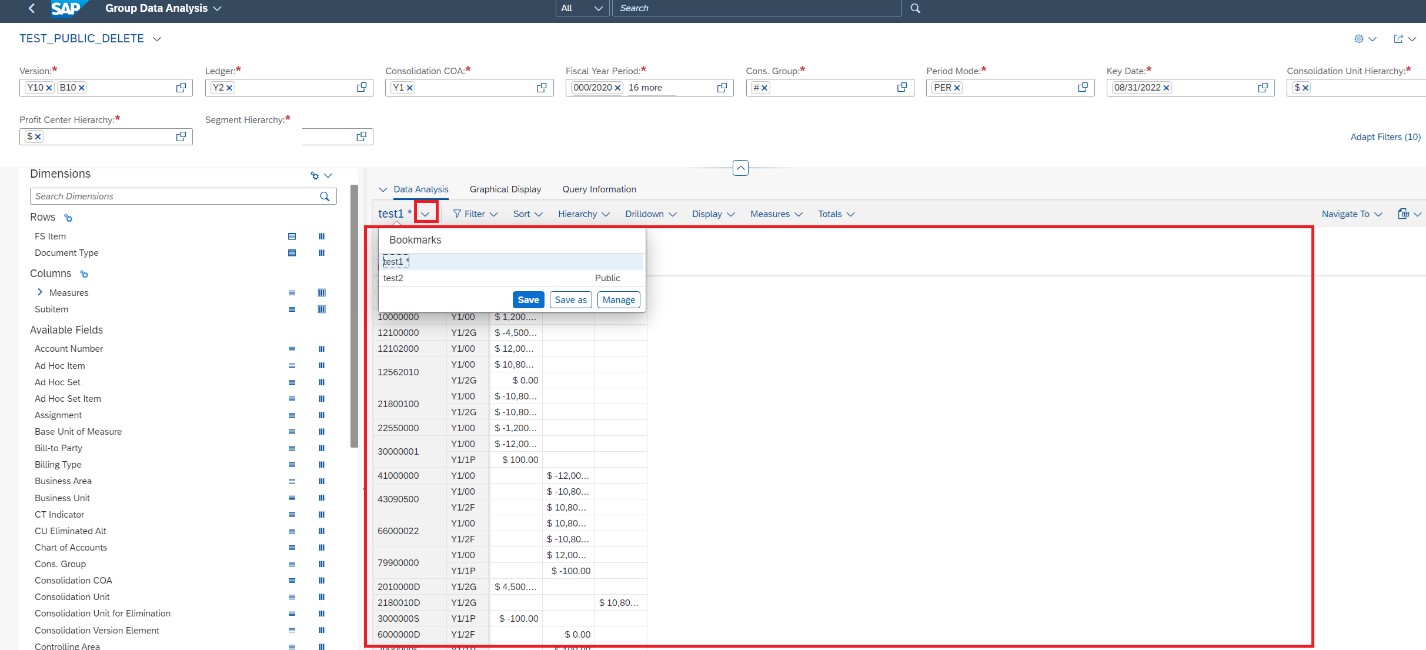 Figure 19—Saving Bookmarks
Figure 19—Saving Bookmarks
Step 4
As shown in Figure 20, we have the same UI5 Manage Views options for the view Types such as Private and Public. Like UI5 Views, it is possible to delete the views if the user that created the view, is the only one that can perform this task.
 Figure 20—Managing Web Dynpro Views
Figure 20—Managing Web Dynpro Views
Step 5
As shown in Figure 21, the Bookmark has the option to Manage Bookmarks, and yes Bookmarks can also be Public and Private. Only the user that created the Bookmarks can perform the delete action. Similarly, you can Save or delete, but NOT Centrally meaning other users can create Bookmarks or Variants (Web Dynpro Views) and cannot be deleted centrally.
 Figure 21—Managing Bookmarks
Figure 21—Managing Bookmarks
Here is the key issue related to Web Dynpro technology, it depends on the SAP Basis Core Component SAP_BW as shown in Figure 22. Notice that in Figure 22 is shown SP-Level, in this case we are in SP002 or patch level.
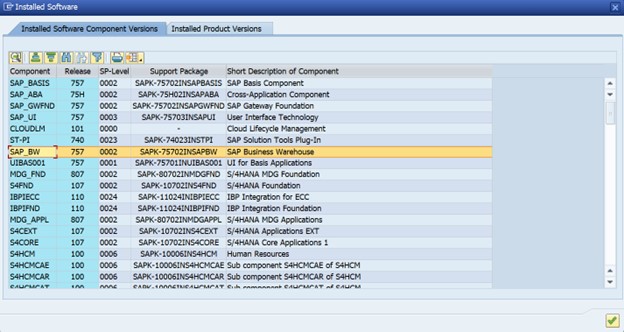 Figure 22— Reviewing your SAP_BW Core Basis Version in your installation.
Figure 22— Reviewing your SAP_BW Core Basis Version in your installation.
So now the question, why do we need this? This helps to clarify what is possible in your environment, and it is also recommended to follow these OSS Notes
3336542 - BICS Data Grid: Transport of Bookmarks and
3361686 How to transport bookmarks using the FPM Analytics Component (also called as Web Dynpro Data Grid). Unfortunately, as of September 2023, the functionality to delete or move to Private Web Dynpro views or Bookmarks is not yet available. Again, this functionality is ONLY available in the Fiori UI5 tiles as discussed in the previous section. Notice that some of the OSS notes noted ask you upgrade to SAP_BW 757 SP0003 to be able to use Transports of Bookmarks this functionality is not available to installs below SP0003.
Conclusion
We have reviewed in detail the main differences between the SAP Fiori UI5 and SAP Web Dynpro or FPM Analytics technology part of SAP S/4HANA 2022. Yes, many apps are deprecated or no longer supported, and yes, the two technologies require different SAP Basis services to be activated. Yes, after you migrate to SAP S/4 HANA 2022 or above BOTH technologies can function but require different SAP Basis activities.
Specifically, to SAP Fiori Views, only UI5 technology as a program that you can move the Views to Private Centrally but NOT delete them. However, the only way to delete the SAP Fiori UI5 Views is using the same user that created them, but at least you can move them to Private, so the user community do not see them any longer. Also, because UI5 and Web Dynpro tiles use different technology, there is no migration path with views created in UI5 to Web Dynpro, you will need to recreate your Views or Variants using the new Web Dynpro Apps. Finally, it is not yet possible to run a program to centrally move to Private the Web Dynpro Bookmarks or Views yet as
of SAP_BW 757 SP002 and SP0003 levels, you can check directly with the team in charged in SAP on this area if you raise an OSS with the component
BW-RUI-FPM.
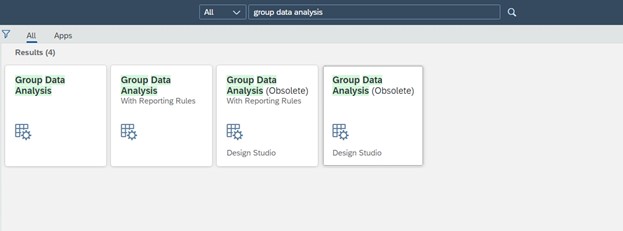 Figure 1—SAP S/4 HANA 2022 Group Data Analysis Fiori Tile Options
(“Obsolete” Design Studio vs Accessible “New”)
Now in SAP HANA 2022, SAP formally declares as obsolete the old UI5 technology and moves forward with the Web Dynpro technology that requires a separate configuration from a Basis perspective — and yes, more software components. For that reason, it is always recommended before you go on your SAP HANA 2022 journey, make sure your SAP Basis team, the people that install and configure the software, are aligned with the required software for your database and version you are going to. Unfortunately, the custom design studio apps cannot be migrated automatically to Web Dynpro apps. You need to recreate them as Web Dynpro reports using the View Browser or create them from scratch using the new Web Dynpro Apps.
Public views are visible to all users who have access to the app. A view can be set to Public by individual users, key users, SAP (default delivery), or partners. All views that are set to Public are available within the Manage Views dialog. A public view can be edited by the user who created it and by key users. All other users can only display the public view. In the Manage Views dialog, users can make the following changes:
Figure 1—SAP S/4 HANA 2022 Group Data Analysis Fiori Tile Options
(“Obsolete” Design Studio vs Accessible “New”)
Now in SAP HANA 2022, SAP formally declares as obsolete the old UI5 technology and moves forward with the Web Dynpro technology that requires a separate configuration from a Basis perspective — and yes, more software components. For that reason, it is always recommended before you go on your SAP HANA 2022 journey, make sure your SAP Basis team, the people that install and configure the software, are aligned with the required software for your database and version you are going to. Unfortunately, the custom design studio apps cannot be migrated automatically to Web Dynpro apps. You need to recreate them as Web Dynpro reports using the View Browser or create them from scratch using the new Web Dynpro Apps.
Public views are visible to all users who have access to the app. A view can be set to Public by individual users, key users, SAP (default delivery), or partners. All views that are set to Public are available within the Manage Views dialog. A public view can be edited by the user who created it and by key users. All other users can only display the public view. In the Manage Views dialog, users can make the following changes:
 Figure 2—SAP_UI Software Component Version 754
Figure 2—SAP_UI Software Component Version 754
 Figure 3—Executing the Program in SAP_UI Software Component Version 754
Now, let’s try to execute the same T-SE38 Program when running on an SAP_UI Software Component version on 757, which it comes pre-delivered as shown in Figure 4 and 5, and yes by magic the program does exist. This example makes it clear to align your SAP Software Components is a critical and a normal activity and especially critical when performing system upgrades, otherwise go back to this article and you see why:
Figure 3—Executing the Program in SAP_UI Software Component Version 754
Now, let’s try to execute the same T-SE38 Program when running on an SAP_UI Software Component version on 757, which it comes pre-delivered as shown in Figure 4 and 5, and yes by magic the program does exist. This example makes it clear to align your SAP Software Components is a critical and a normal activity and especially critical when performing system upgrades, otherwise go back to this article and you see why: 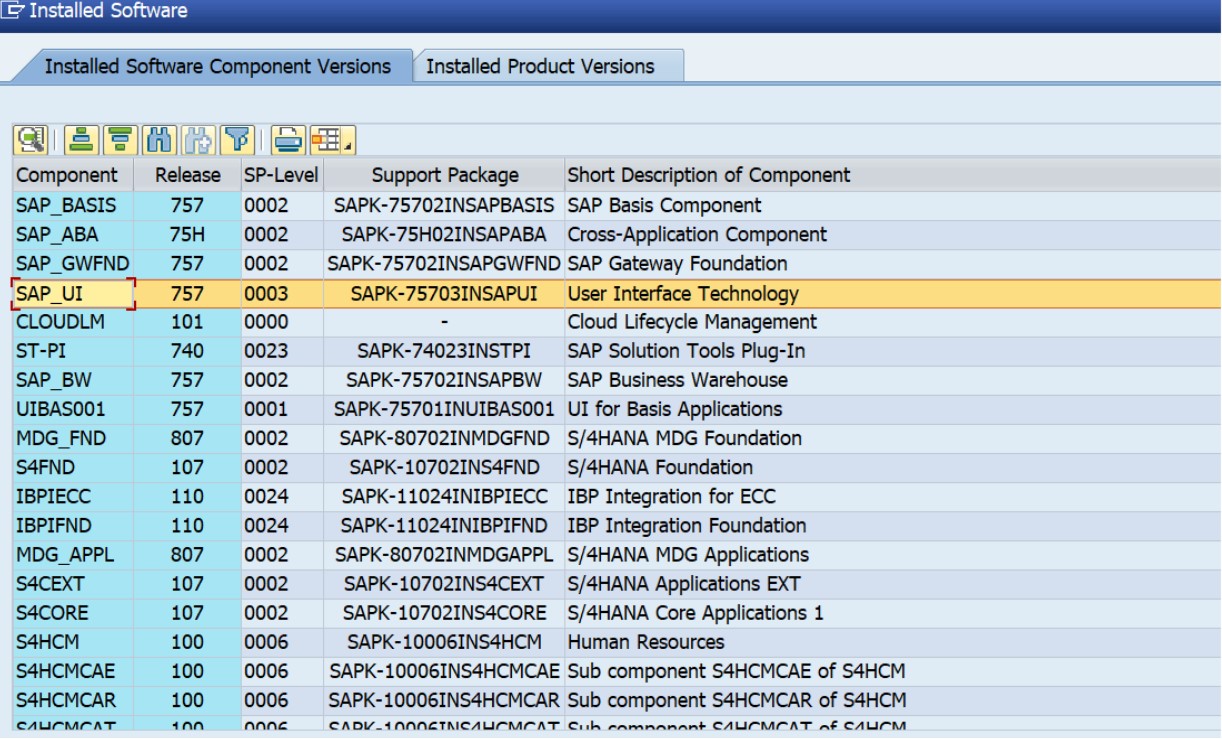 Figure 4— SAP_UI Software Component Version 757
Figure 4— SAP_UI Software Component Version 757
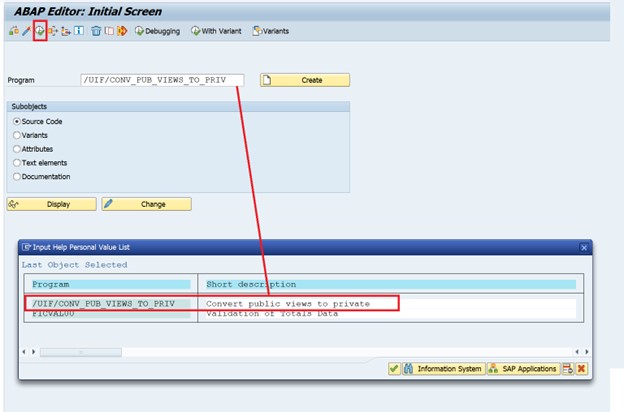 Figure 5—Executing the Program in SAP_UI Software Component Version 757
Figure 5—Executing the Program in SAP_UI Software Component Version 757
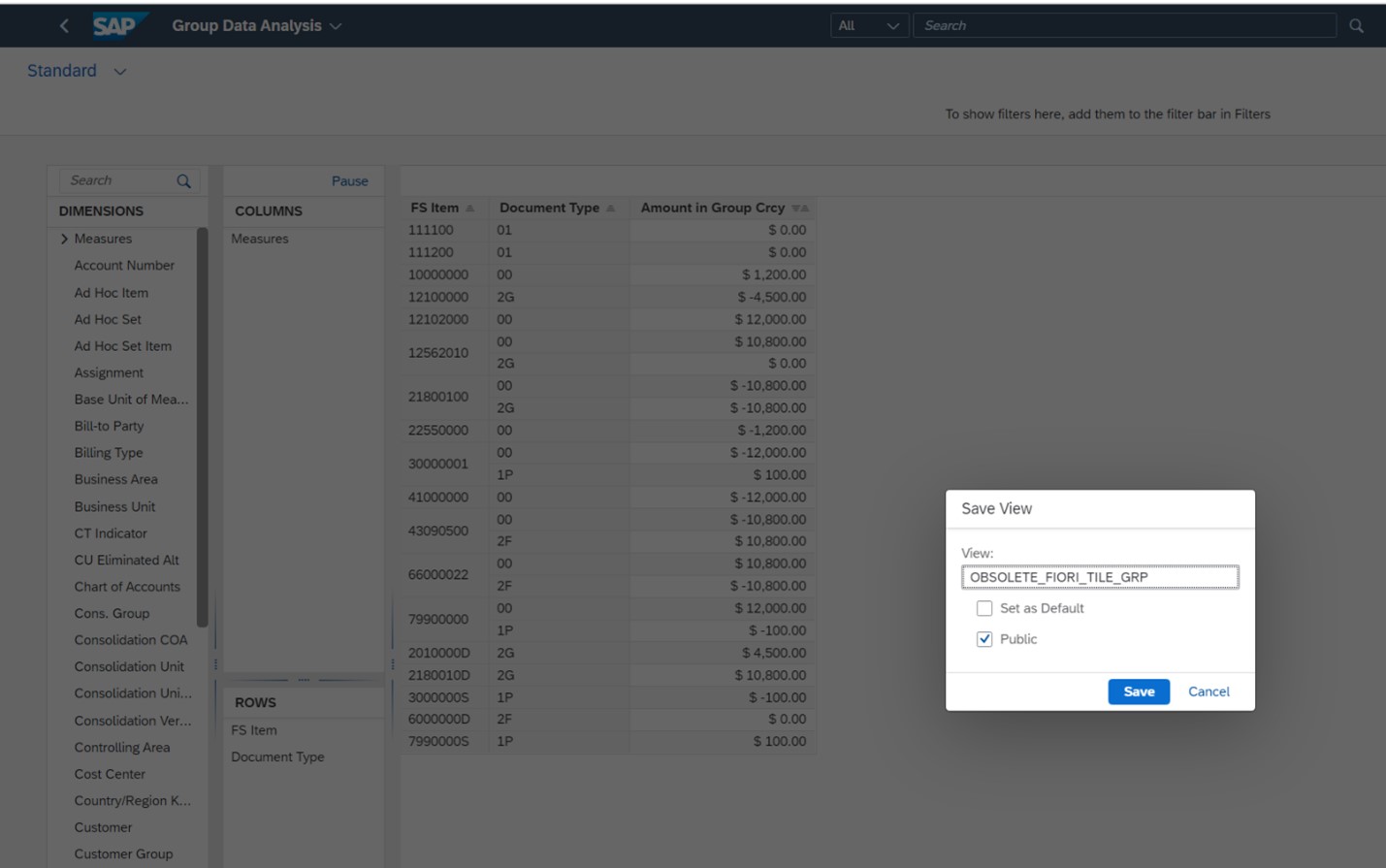 Figure 6—Executing the Program in SAP_UI Software Component Version 757
Figure 6—Executing the Program in SAP_UI Software Component Version 757
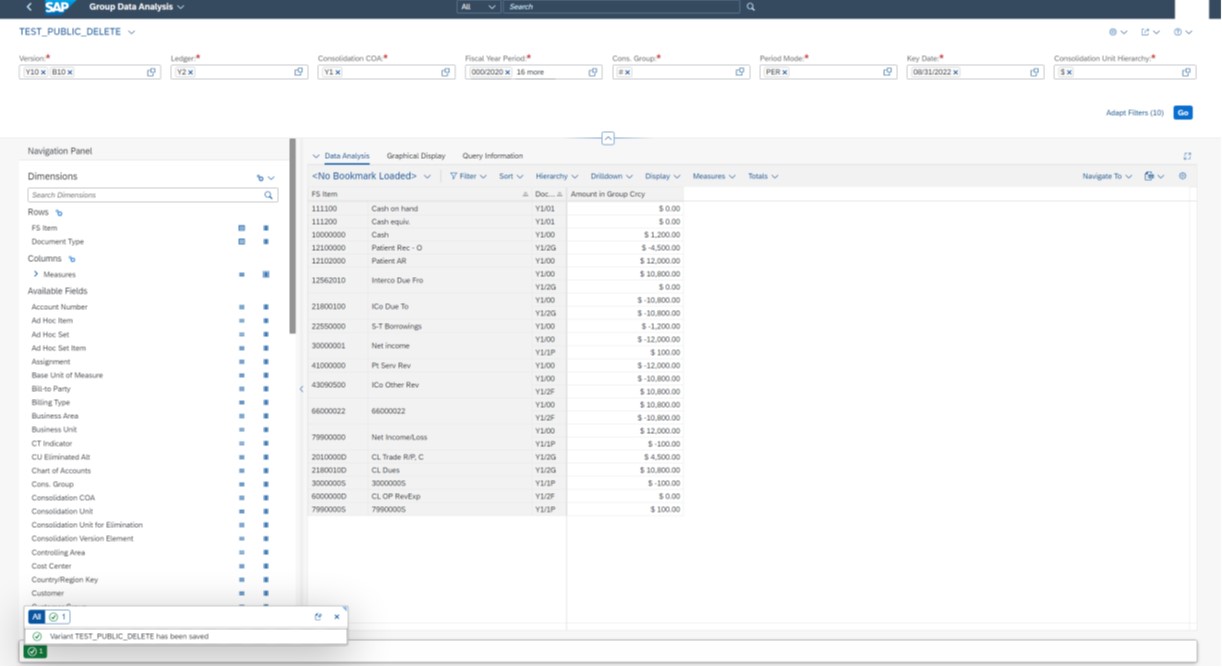 Figure 7—Confirming the system has saved your SAP Fiori View
Step 2
Run the report/program /UIF/CONV_PUB_VIEWS_TO_PRIV using T-code SE38 to convert unused public views to private views of the view creator. As shown in Figure 8, you must specify the application for which you want to convert public to private views in input field “Application ID.” There is an input help that lists the ids of all applications that have at least one public view. You can determine the application ID of the application when you open the developer tools in the browser and have a look on the network tab for the requests that have been send. There should be a request of the kind ...sap/bc/lrep/flex/data/<application id>... from which you can take the application ID.
Figure 7—Confirming the system has saved your SAP Fiori View
Step 2
Run the report/program /UIF/CONV_PUB_VIEWS_TO_PRIV using T-code SE38 to convert unused public views to private views of the view creator. As shown in Figure 8, you must specify the application for which you want to convert public to private views in input field “Application ID.” There is an input help that lists the ids of all applications that have at least one public view. You can determine the application ID of the application when you open the developer tools in the browser and have a look on the network tab for the requests that have been send. There should be a request of the kind ...sap/bc/lrep/flex/data/<application id>... from which you can take the application ID.
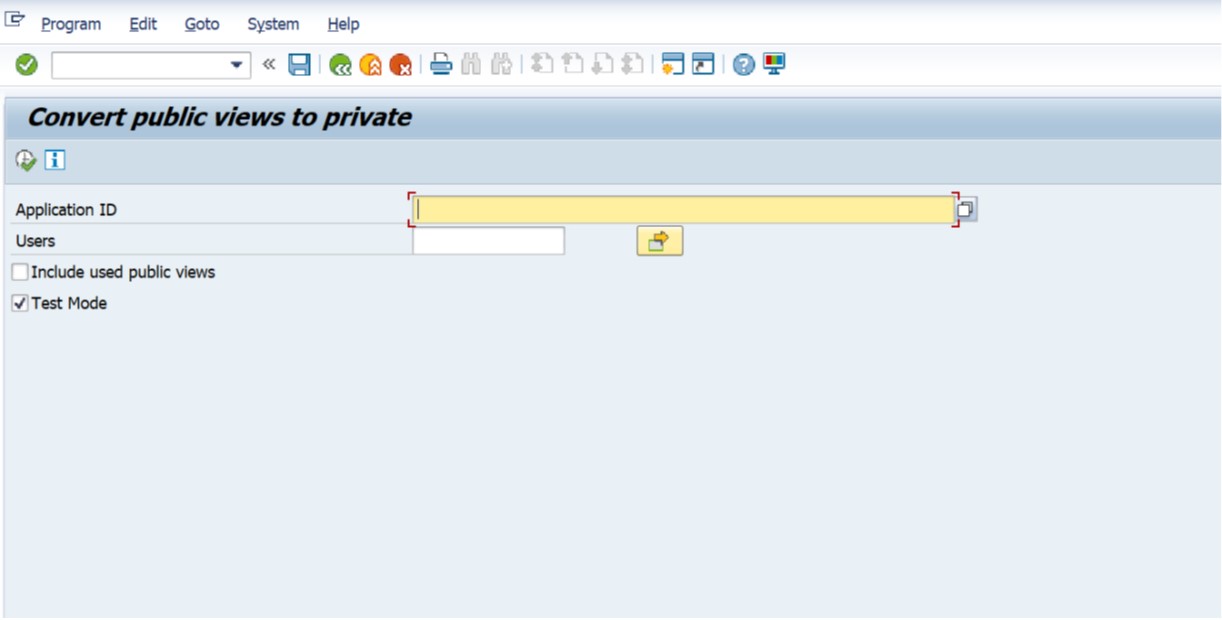 Figure 8— Running the UI5 Fiori Views to Private Program
There are a limited number of apps supported by this program, and if you open the Application ID tab it shows the URI name of the component. You can also identify the ID of the apps by using the SAP Fiori Library on this link
Figure 8— Running the UI5 Fiori Views to Private Program
There are a limited number of apps supported by this program, and if you open the Application ID tab it shows the URI name of the component. You can also identify the ID of the apps by using the SAP Fiori Library on this link 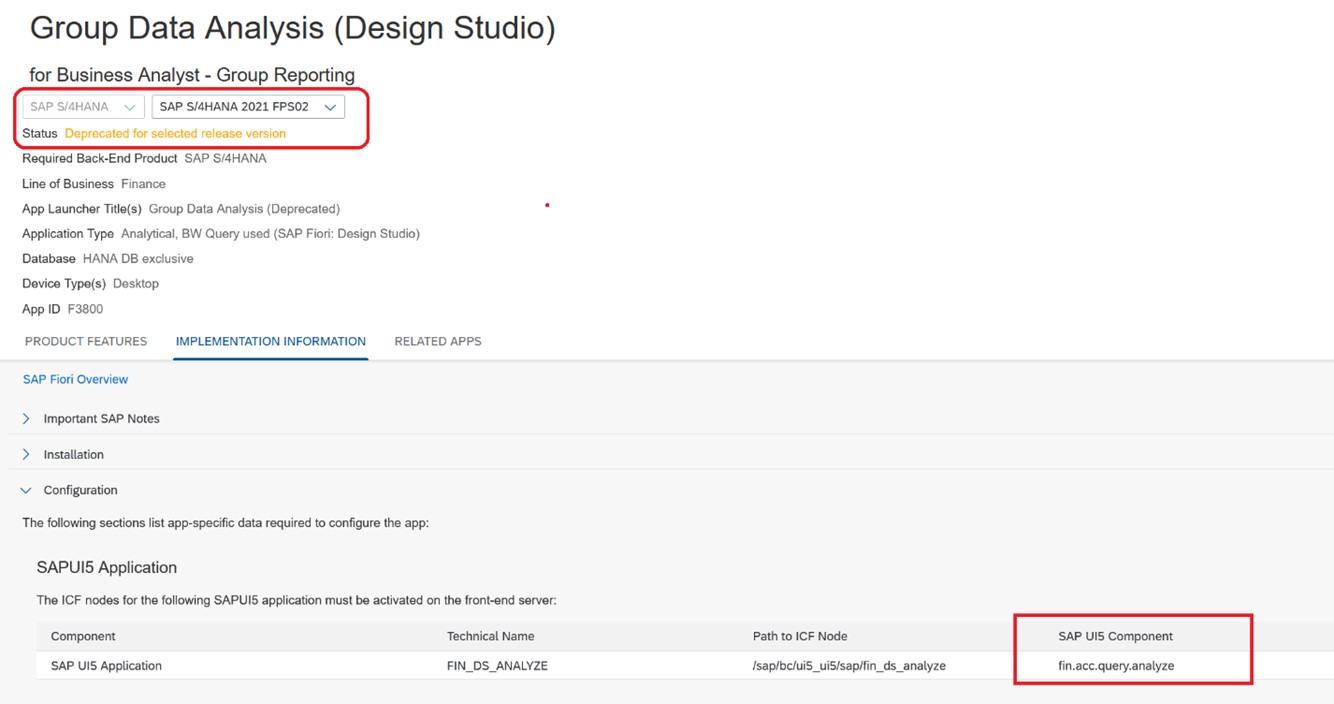 Figure 9— Finding the Application ID or the URI ID for the supported Apps.
Figure 9— Finding the Application ID or the URI ID for the supported Apps.
 Figure 10— SAP Fiori UI5 Apps supported. Unfortunately, the custom design studio apps cannot be migrated automatically to Web Dynpro apps. You need to recreate them as Web Dynpro reports using the View Browser
In field 'Users' you can specify one- or multiple users for which you want to check if public views can be converted to private views. There is an input help available that lists all users that have created a public view. If you do not specify a user public view of all users will be checked. If you check field 'Include used public views' public views used by other users are included into the conversion.
There is a checkbox 'Test Mode' that allows to switch on/off the test mode. In test mode the public views that can be converted to private views are displayed only - no conversion to private views happens as shown in Figure 10.
Step 3
In Step 1, we created SAP UI5 Fiori View in the Group Data Analysis App as shown in Figure 7 and Figure 9, and after running the program the View created OBSOLETE_FIORI_TILE_GRP appears as shown in Figure 11 while running the program on TEST MODE checkbox as shown in Figure 11 and 12.
Figure 10— SAP Fiori UI5 Apps supported. Unfortunately, the custom design studio apps cannot be migrated automatically to Web Dynpro apps. You need to recreate them as Web Dynpro reports using the View Browser
In field 'Users' you can specify one- or multiple users for which you want to check if public views can be converted to private views. There is an input help available that lists all users that have created a public view. If you do not specify a user public view of all users will be checked. If you check field 'Include used public views' public views used by other users are included into the conversion.
There is a checkbox 'Test Mode' that allows to switch on/off the test mode. In test mode the public views that can be converted to private views are displayed only - no conversion to private views happens as shown in Figure 10.
Step 3
In Step 1, we created SAP UI5 Fiori View in the Group Data Analysis App as shown in Figure 7 and Figure 9, and after running the program the View created OBSOLETE_FIORI_TILE_GRP appears as shown in Figure 11 while running the program on TEST MODE checkbox as shown in Figure 11 and 12.
 Figure 11— Finding available Views in TEST MODE for the SAP UI5 Fiori Group Data Analysis App
Figure 11— Finding available Views in TEST MODE for the SAP UI5 Fiori Group Data Analysis App
 Figure 12— SAP UI5 Fiori View identified in TEST MODE
Now, if you go back, and uncheck the Test Mode checkbox shown in Figure 11 and run the program again, the message displayed in Figure 13 will appear notifying you that the “Public views have successfully been converted into private views”.
Figure 12— SAP UI5 Fiori View identified in TEST MODE
Now, if you go back, and uncheck the Test Mode checkbox shown in Figure 11 and run the program again, the message displayed in Figure 13 will appear notifying you that the “Public views have successfully been converted into private views”.
 Figure 13—Program successfully converted the UI5 SAP Fiori View to Private Status
Step 4
Now that you ran the program, the SAP UI5 Fiori View has been moved to private status and thus the end-user community will not be able to see it on their view selections. To verify that the status has changed, first you must close your web browser, and restart your SAP Fiori session otherwise you will not see the refreshed status.
As shown in Figure 14, access the tile SAP Fiori App in this case Group Data Analysis, and select the arrow next to the “Standard” view, and select the Manage button.
Figure 13—Program successfully converted the UI5 SAP Fiori View to Private Status
Step 4
Now that you ran the program, the SAP UI5 Fiori View has been moved to private status and thus the end-user community will not be able to see it on their view selections. To verify that the status has changed, first you must close your web browser, and restart your SAP Fiori session otherwise you will not see the refreshed status.
As shown in Figure 14, access the tile SAP Fiori App in this case Group Data Analysis, and select the arrow next to the “Standard” view, and select the Manage button.
 Figure 14— Access the SAP UI5 Fiori View Manage options.
Figure 14— Access the SAP UI5 Fiori View Manage options.
 Figure 15— Verify the SAP UI5 Fiori View now is in Private Status
With Figure 15, we have verified the program works! Now you can easily transition from your old SAP UI5 Fiori Views and recreate from scratch using the NEW technology of Web Dynpro Fiori Views, there is no migration path because they are completely different technologies. A final comment is that the Fiori Views cannot be deleted centrally using this program, and from SAP Support directly there is no way to delete the SAP UI5 Fiori Views centrally, only moving them to Private Status that’s the only option unless you are the user that created the view or involve Security Team to help you as well. Just in case, I asked the same question to SAP directly as shown in Figure 16, and they provided the same answer.
Figure 15— Verify the SAP UI5 Fiori View now is in Private Status
With Figure 15, we have verified the program works! Now you can easily transition from your old SAP UI5 Fiori Views and recreate from scratch using the NEW technology of Web Dynpro Fiori Views, there is no migration path because they are completely different technologies. A final comment is that the Fiori Views cannot be deleted centrally using this program, and from SAP Support directly there is no way to delete the SAP UI5 Fiori Views centrally, only moving them to Private Status that’s the only option unless you are the user that created the view or involve Security Team to help you as well. Just in case, I asked the same question to SAP directly as shown in Figure 16, and they provided the same answer.
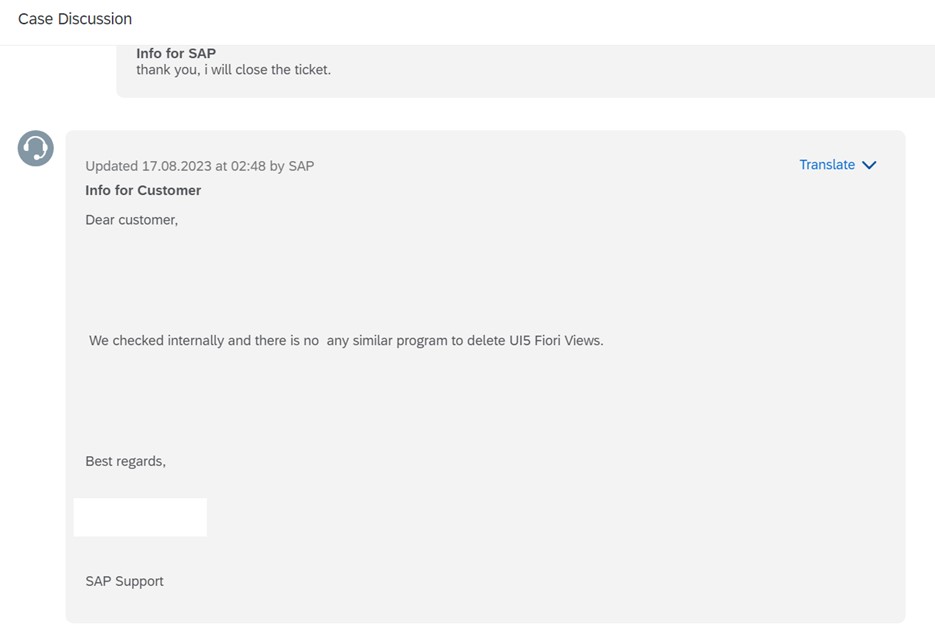 Figure 16— SAP Support confirms UI5 Fiori Views cannot be deleted centrally.
However, as shown in Figure 15, on the right-hand corner you see an X icon that you can click on and delete the view from the system. However, if the user is no longer in the system, and the business insists on deleting it, then you might need to involve security to help you and achieve this. The problem comes if you have hundreds of users and views that they created, now you see the importance to carefully control security to avoid this scenario, but certainly the program that we reviewed in this section can help significantly to help you manage and transition to the new SAP Web Dynpro Fiori Apps.
Now the question comes, how do we do the same in SAP Web Dynpro Fiori Apps? Of course, that’s also an important question that I will try to answer in the following section.
Figure 16— SAP Support confirms UI5 Fiori Views cannot be deleted centrally.
However, as shown in Figure 15, on the right-hand corner you see an X icon that you can click on and delete the view from the system. However, if the user is no longer in the system, and the business insists on deleting it, then you might need to involve security to help you and achieve this. The problem comes if you have hundreds of users and views that they created, now you see the importance to carefully control security to avoid this scenario, but certainly the program that we reviewed in this section can help significantly to help you manage and transition to the new SAP Web Dynpro Fiori Apps.
Now the question comes, how do we do the same in SAP Web Dynpro Fiori Apps? Of course, that’s also an important question that I will try to answer in the following section.
 Figure 17—Working with Web Dynpro Bookmarks
Figure 17—Working with Web Dynpro Bookmarks
 Figure 18—Saving Views in Web Dynpro
Figure 18—Saving Views in Web Dynpro
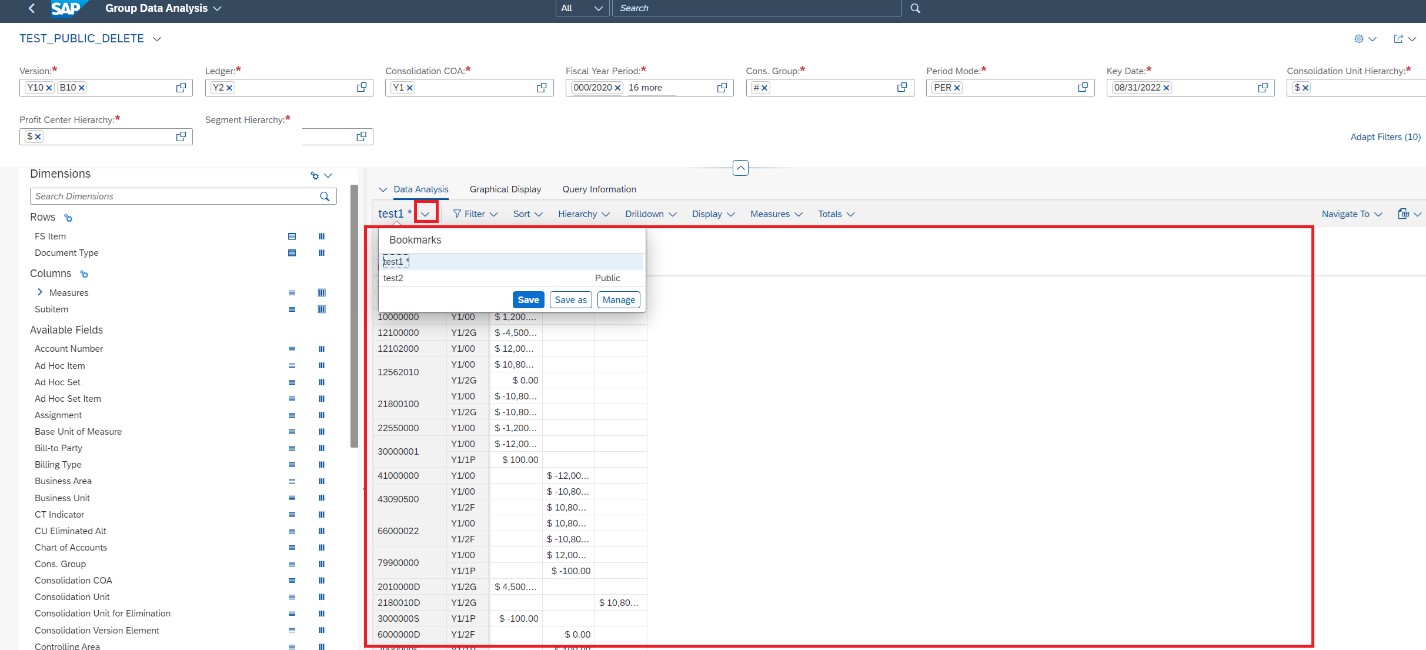 Figure 19—Saving Bookmarks
Figure 19—Saving Bookmarks
 Figure 20—Managing Web Dynpro Views
Figure 20—Managing Web Dynpro Views
 Figure 21—Managing Bookmarks
Here is the key issue related to Web Dynpro technology, it depends on the SAP Basis Core Component SAP_BW as shown in Figure 22. Notice that in Figure 22 is shown SP-Level, in this case we are in SP002 or patch level.
Figure 21—Managing Bookmarks
Here is the key issue related to Web Dynpro technology, it depends on the SAP Basis Core Component SAP_BW as shown in Figure 22. Notice that in Figure 22 is shown SP-Level, in this case we are in SP002 or patch level.
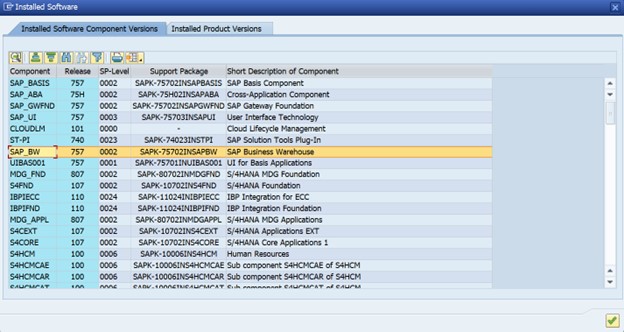 Figure 22— Reviewing your SAP_BW Core Basis Version in your installation.
So now the question, why do we need this? This helps to clarify what is possible in your environment, and it is also recommended to follow these OSS Notes 3336542 - BICS Data Grid: Transport of Bookmarks and 3361686 How to transport bookmarks using the FPM Analytics Component (also called as Web Dynpro Data Grid). Unfortunately, as of September 2023, the functionality to delete or move to Private Web Dynpro views or Bookmarks is not yet available. Again, this functionality is ONLY available in the Fiori UI5 tiles as discussed in the previous section. Notice that some of the OSS notes noted ask you upgrade to SAP_BW 757 SP0003 to be able to use Transports of Bookmarks this functionality is not available to installs below SP0003.
Figure 22— Reviewing your SAP_BW Core Basis Version in your installation.
So now the question, why do we need this? This helps to clarify what is possible in your environment, and it is also recommended to follow these OSS Notes 3336542 - BICS Data Grid: Transport of Bookmarks and 3361686 How to transport bookmarks using the FPM Analytics Component (also called as Web Dynpro Data Grid). Unfortunately, as of September 2023, the functionality to delete or move to Private Web Dynpro views or Bookmarks is not yet available. Again, this functionality is ONLY available in the Fiori UI5 tiles as discussed in the previous section. Notice that some of the OSS notes noted ask you upgrade to SAP_BW 757 SP0003 to be able to use Transports of Bookmarks this functionality is not available to installs below SP0003.







