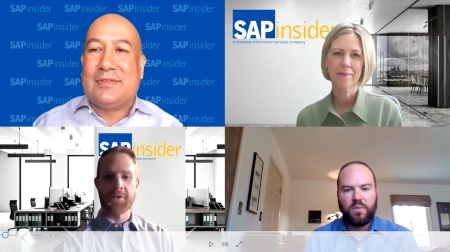Eli Lilly and Company Continues Its Global Standardization and Automation Initiative with a Rollout of SAP Process Control
Eli Lilly and Company, a manufacturer of human pharmaceuticals and animal health products for more than 140 years, knew it needed to change with the times. With locations around the globe, manual spreadsheets to track and monitor controls were no longer feasible. The company decided to implement a central repository to store data from a global control matrix and improve the management of those controls with automated monitoring. Hear how Lilly rolled out SAP Process Control, while simultaneously upgrading other SAP applications, to standardize the global execution of process controls and business rules, deliver faster and more accurate testing, decrease development efforts with business rule parameters, and reduce potential audit risks.