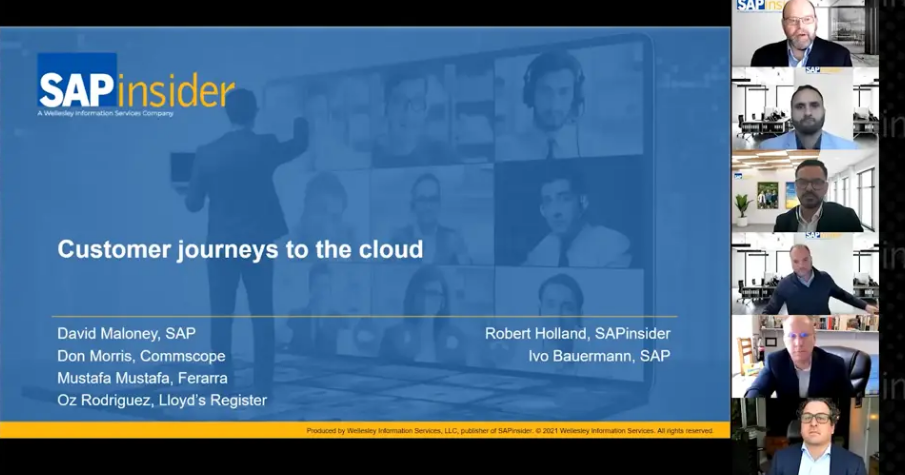Deploy SAP Solutions in Minutes in the Cloud
by Bettina Knauss and Markus Winter, SAP SE
Advanced capabilities delivered across a range of emerging technologies — from analytics to in-memory computing and machine learning — are opening up new opportunities for businesses, and those that seek to grow and remain competitive are looking to take advantage of these types of digital developments. In the past, software deployments could take weeks or even months, with significant resources sometimes devoted to planning and the installation and configuration of hardware and software. However, modern businesses are increasingly relying on IT to take an active role in driving innovation strategy, which means that IT staff have less time to work on in-depth setup and configuration tasks. As a result, IT departments are under increasing pressure to squeeze timescales for deploying software.
So how can SAP customers take advantage of the advanced functionality delivered by the latest on-premise SAP solutions without the time-consuming effort typically required for on-premise deployment? To help customers achieve this, SAP offers SAP Cloud Appliance Library, a tool that enables you to deploy the latest on-premise SAP solutions in the cloud, quickly and simply. A fully automated process and intuitive user experience enable a streamlined deployment of ready-to-use software solutions. This helps you to reduce your system provisioning costs, minimize manual effort for system setup, and free up time to focus on evaluating your future business strategy.
This article is an introduction to SAP Cloud Appliance Library for anyone who wants to test drive the latest SAP solutions, or who is involved in custom development, building test and demo labs in the cloud, or running training and demos in a cost-controlled way. We will look at how SAP Cloud Appliance Library can help simplify deployments in your own SAP landscape, how the scheduling and sizing options help to minimize the infrastructure costs, what it does, and how it works. We will also explore three key ways that the tool can help streamline business operations, including enabling you to easily evaluate new solutions, quickly run training and demo sessions, and improve application portability and business flexibility.
Why Use SAP Cloud Appliance Library?
SAP Cloud Appliance Library offers the easiest and fastest way to consume the latest on-premise solutions from SAP in the cloud by providing quick and easy access to ready-to-use solutions from a browser-based catalog. A simple login enables:
- Access to over 90 SAP solutions: The growing list of available solutions includes the SAP HANA business data platform, SAP S/4HANA, the SAP NetWeaver technology platform, and SAP Solution Manager. It also includes a wide range of industry solutions, such as SAP Model Company services for Logistics Execution, Banking, Omnichannel Retail, and many more. You can find a complete list of available software at https://cal.sap.com/catalog#/solutions.
- Preconfigured software: Many of the solutions available within SAP Cloud Appliance Library are preconfigured, so there is no need for internal teams to spend time setting up the solution, or for you to pay costly fees for external systems integrators. The solution components and configuration information are detailed in the overview page for each solution listing (see Figure 1). Furthermore, automated deployment features mean that your software is ready to use in minutes.
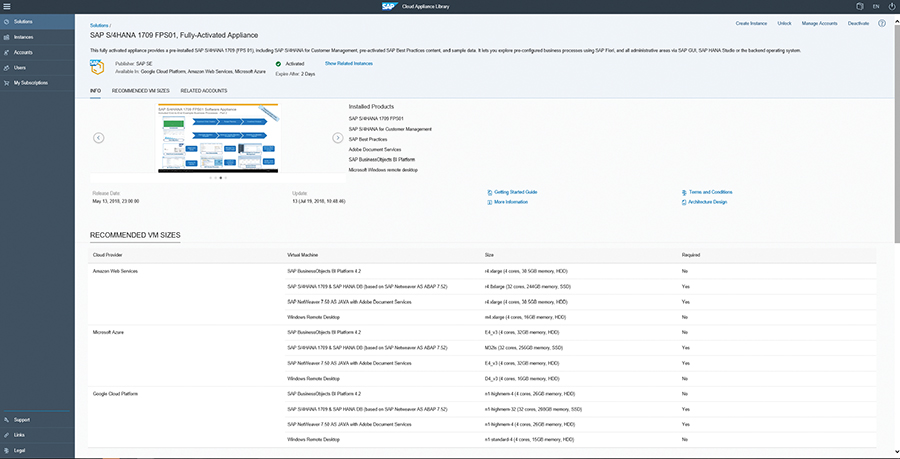
- Easy management of solutions: The built-in web management console makes it straightforward for you to manage your access to solutions through SAP Cloud Appliance Library. Intuitive functionality enables you to get up and running with new solutions in a few clicks. In addition, sophisticated management features enable various customizing options to help you save on costs, such as flexible scheduling and the ability to resize virtual machines, both when creating the instance and when later managing the instance.
Accessing SAP solutions using SAP Cloud Appliance Library significantly reduces deployment timescales, as shown in Figure 2. On-premise implementation activities — including infrastructure setup and installation of the operating system and the SAP software itself, as well as configuration and validation of the solution — can take weeks to complete. In contrast, deployment in the cloud through SAP Cloud Appliance Library is completed automatically within minutes.
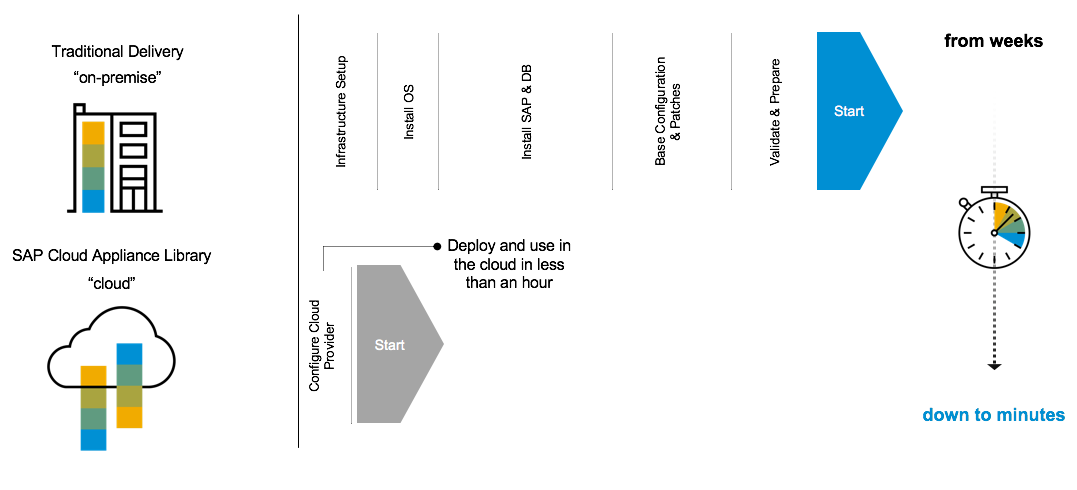
How Does SAP Cloud Appliance Library Work?
SAP Cloud Appliance Library is a self-service web application and a delivery channel for SAP software. It integrates tightly with leading infrastructure-as-a-service (IaaS) cloud services. As a prerequisite, the user needs an account with a cloud provider such as Google Cloud Platform (GCP), Amazon Web Services (AWS), or Microsoft Azure. This account can be registered in SAP Cloud Appliance Library quickly and easily. Once this is done, it takes only minutes until one of the solutions from the catalog for SAP Cloud Appliance Library is up and running in the cloud account and can be accessed by anyone within the company to get hands-on experience.
In three simple steps, any user — whether a student using the openSAP platform or a systems administrator preparing a proof-of-concept system for a business unit — can deploy a solution directly in their own account and access and manage it using SAP Cloud Appliance Library:
1. Users log on to SAP Cloud Appliance Library (https://cal.sap.com) through a browser using their existing SAP Community credentials or by registering as a new user (see Figure 3).
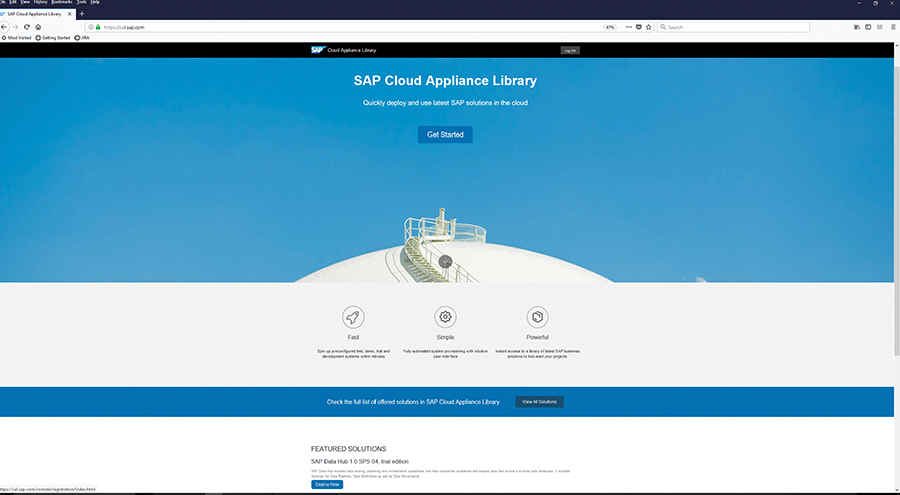
2. Users browse through the solution library and select the solutions they are interested in (see Figure 4).
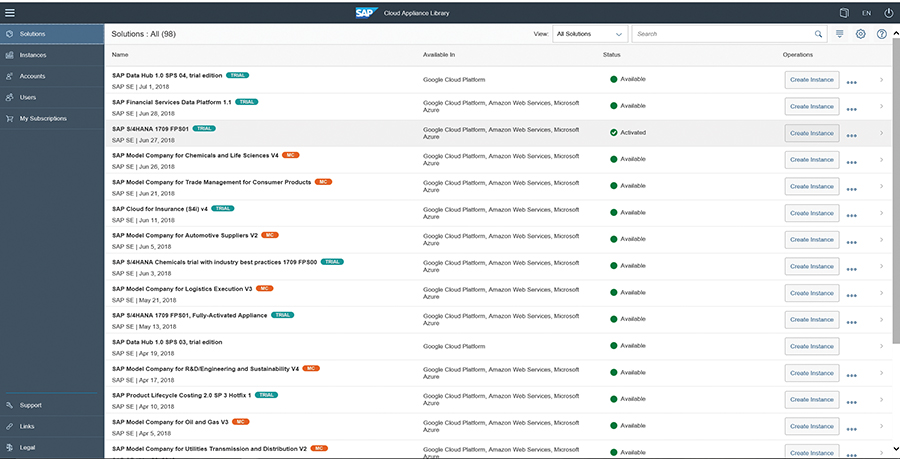
3. The solution is automatically deployed as a running instance directly into users’ cloud accounts (see Figure 5). Connectivity to the system, along with management options for modifying the instances, is provided through the user interface for SAP Cloud Appliance Library, which means that there is no need to access the systems through the cloud provider account. The management options include the ability to resize virtual machines (see Figure 6) and adjust the scheduling of the instance (see Figure 7), along with a cost forecast functionality that instantly adapts to sizing or scheduling changes for a transparent cost estimation.
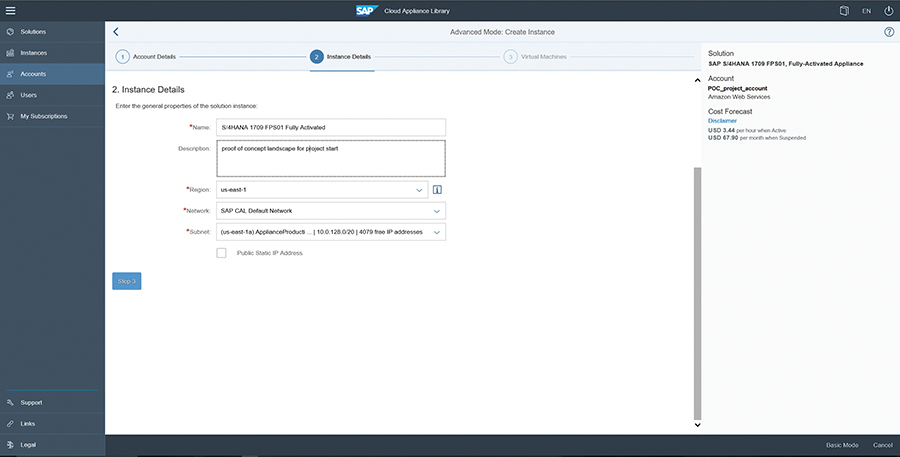
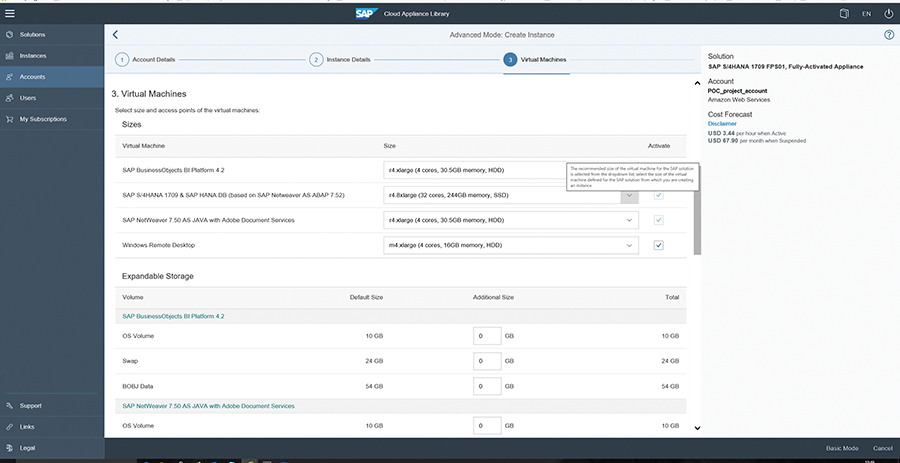
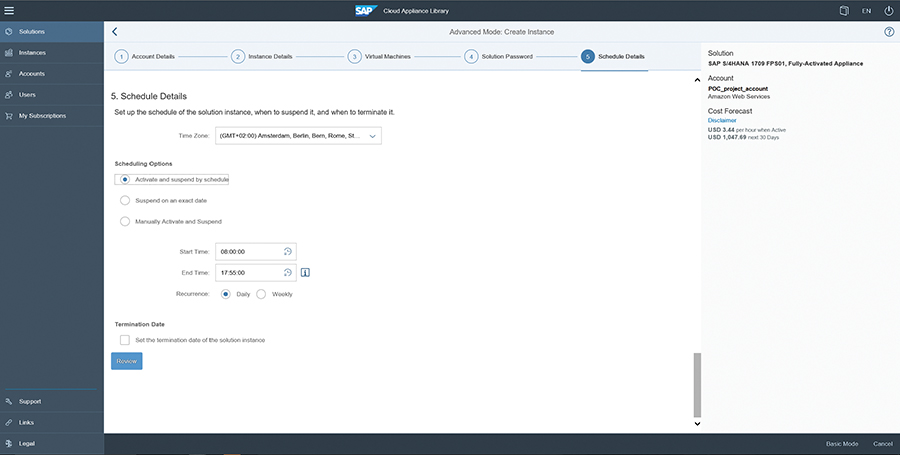
SAP Cloud Appliance Library in Action
There are a wide range of scenarios in which businesses use SAP Cloud Appliance Library, including quickly evaluating new solutions, easily running training and demo sessions, and improving application portability and business flexibility, which are some of the key ways that SAP customers are benefitting from the tool.
Quickly Evaluate New Solutions
Using SAP Cloud Appliance Library, you can create trial and proof-of-concept systems without the manual effort and infrastructure costs associated with an on-premise deployment. This means you can quickly and cost-effectively evaluate the latest SAP solutions to see how they can streamline your operations. System provisioning through SAP Cloud Appliance Library can be done by the project team itself, and also by a central organization within the company that passes on the system access to the evaluating parties. The ability to deploy applications, such as SAP S/4HANA, SAP Hybris solutions, and SAP Customer Relationship Management, that are ready to use not only reduces implementation time — in many cases, from several weeks to a matter of hours — it also increases adoption speed.
A lean approach and short spin-up times are a key benefit for IT consulting and software company DSC Unternehmensberatung und Software GmbH. “As a midsize company and long-standing SAP partner, we use SAP Cloud Appliance Library to quickly familiarize ourselves with new technologies,” explains Project Manager Karsten Fink. “Within just a few minutes, our project teams can access available solutions with minimal administrative overhead. Thanks to SAP Cloud Appliance Library, we can efficiently react to new market demands early on.”
Easily Run Training and Demo Sessions in the Cloud
SAP Cloud Appliance Library enables you to provide easy and fast access to SAP solutions. By training your teams on the latest SAP innovations and technologies and helping employees adopt new features early, you can fast-track improvements in business processes. Live demos of solutions can help customers understand the potential benefits of a deployment, speeding up the decision-making process.
For example, consulting company Accenture AG is using SAP Cloud Appliance Library to support their training environment. “Our business and IT managers use SAP Cloud Appliance Library to deploy new SAP software for quick customer demos and to train their teams on the latest SAP innovations and technologies,” says Dr. André Bögelsack, Infrastructure Services. “For each training session, they adopt an efficient deploy-and-dispose approach, saving a day in preparation and setup. This quick deployment gives our employees immediate access to new solutions.”
Improve Application Portability and Flexibility
By offering “containerized” applications, SAP Cloud Appliance Library removes the need to set up a virtual machine for every application, saving costs for operating system licenses. In addition, by providing an entire runtime environment, the tool removes obstacles to moving software between different systems, such as from development to production. In this way, SAP Cloud Appliance Library helps improve application portability and enables businesses to become more agile.
What’s Coming Next?
Going forward, SAP plans to extend and enrich the online solution library available through SAP Cloud Appliance Library. In addition to offering SAP solutions that were previously unavailable through the tool, currently listed software will be updated with the latest feature packs and product releases to offer the most recent innovations to customers.
Another key area for future investment is in making the deployment and management of solutions using SAP Cloud Appliance Library even more straightforward, including adding new management features in the web management console, providing real-time status tracking of SAP systems, and adding new features to its “containerized” application approach. Plans also include a new functionality that will enable email notifications to provide customers with timely information about software subscriptions, solution instance operations, and long-running instances.
For more information about SAP Cloud Appliance Library, or to sign up for a free 30-day trial to see for yourself how it can help you gain instant access to ready-to-use solutions, visit the product page at www.sap.com/cal.
Learn More
SAP Cloud Appliance Library
Product page for SAP Cloud Appliance Library
SAP Community for SAP Cloud Appliance Library
www.sap.com/community/topic/cloud-appliance-library.html
Tutorial: Set up an account for SAP Cloud Appliance Library and install a preconfigured SAP solution in the cloud
www.sap.com/developer/tutorials/hcp-prepare-cal-account.html
Roadmap for SAP Cloud Appliance Library

Bettina Knauss (bettina.knauss@sap.com) is a Product Owner at SAP with a focus on SAP Cloud Appliance Library, where she works closely with customers, cloud providers, and partners to drive innovation for the library and manage the solution catalog. Previously, she worked in various positions in SAP Development and as a technical consultant.

Dr. Markus Winter (ma.winter@sap.com) has been working in the field of landscape optimization, virtualization, and cloud computing for the past 18 years, and during that time has driven landscape management topics within SAP. He currently leads the Cloud Management product unit as Chief Product Owner.