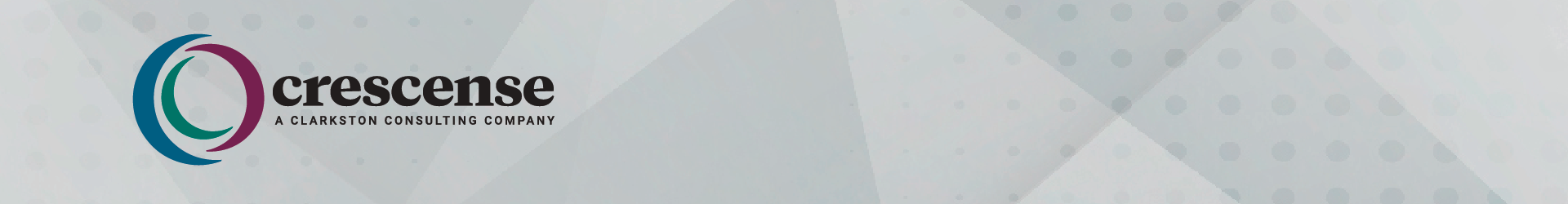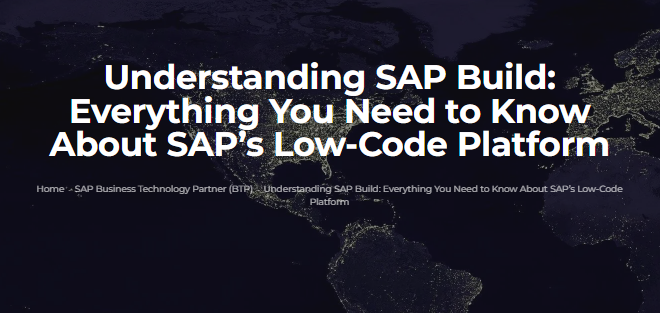SAP Field Service
Field Service Defined
Field service is the action of dispatching workers or contractors to a specific location to install, maintain or repair equipment or assets. It is a coordination of a company’s resources, including employees and equipment, for work activities off the company property.
Common Activities in Field Service are:
- Scheduling: Arranging employee scheduling and expected work times
- Dispatch Management: Coordinating when a specialist is sent out on assignment
- Work Order Management: Tracking from creation to completion, to customer invoicing
- Inventory Management: Keeping track of parts and supplies, consumption, adjustments etc.
- Contract Management: Managing customer contracts and service level agreements
Innovative technology is available for service management and helps to create a deeper understanding of needs. To boost customer satisfaction, software solutions are available with mobile tools, artificial intelligence (AI), machine learning, and Internet of Things. They are inclusive of cloud deployment, customer self-service processes, simulated scheduling and dispatching, along with real time analytics and reporting.
SAP Field Service Management Solution
Field Service Defined
Field service is the action of dispatching workers or contractors to a specific location to install, maintain or repair equipment or assets. It is a coordination of a company’s resources, including employees and equipment, for work activities off the company property.
Common Activities in Field Service are:
- Scheduling: Arranging employee scheduling and expected work times
- Dispatch Management: Coordinating when a specialist is sent out on assignment
- Work Order Management: Tracking from creation to completion, to customer invoicing
- Inventory Management: Keeping track of parts and supplies, consumption, adjustments etc.
- Contract Management: Managing customer contracts and service level agreements
Innovative technology is available for service management and helps to create a deeper understanding of needs. To boost customer satisfaction, software solutions are available with mobile tools, artificial intelligence (AI), machine learning, and Internet of Things. They are inclusive of cloud deployment, customer self-service processes, simulated scheduling and dispatching, along with real time analytics and reporting.
SAP Field Service Management Solution
Key capabilities include:
- Real-time field service metrics. Make decisions and recognize issues quickly with standard or custom reports, observe KPIs for performance tracking, and meet requirements of service agreements.
- Mobile and desktop reporting. Complete view of customers, products, and service staff in one hub and access to dashboards or reports on mobile services, desktops, or offline sources.
- Individualized reports and invoices. Complete service reports online; ability to upload invoice reports into ERP software automatically and send invoices to customers automatically from the ERP system.
- AI-enabled scheduling. Prioritize service calls and schedules, optimize scheduling in real time with AI-based tools, and customize your planning list.
Employing software that can automate certain tasks will help to reduce the strain on your workforce, improve knowledge transfer, and provide capabilities supporting technicians in the field. Digitalize the entire network of processes to build your service on agility, safety, and efficiency.
Benefits are:
- Improve first time fix rates: Mobile technology and AI to locate the right technician and parts
- Harmonize field service operations: Processes enabling effective collaboration, keeping customers informed
- Cut field service costs and increase revenue. Boost production time and make decisions with real-time analytics
Vendor partners available to provide seamless field service interactions include: ServiceNow, SAP, and Microsoft.