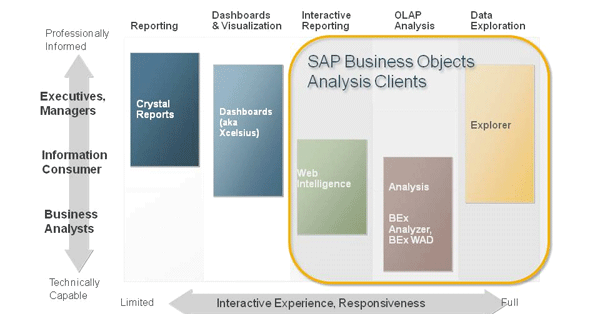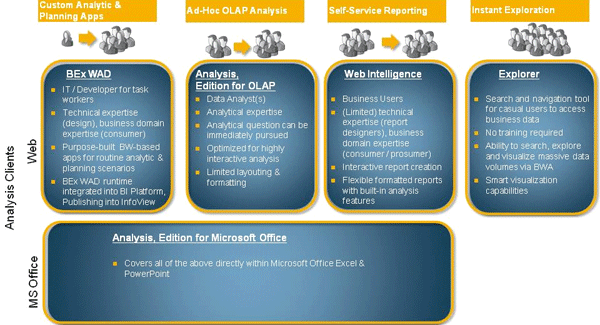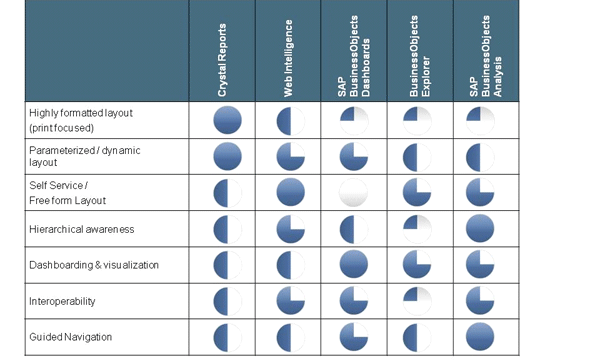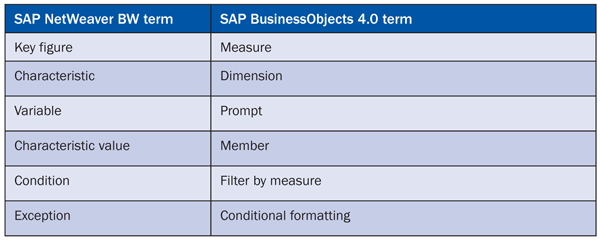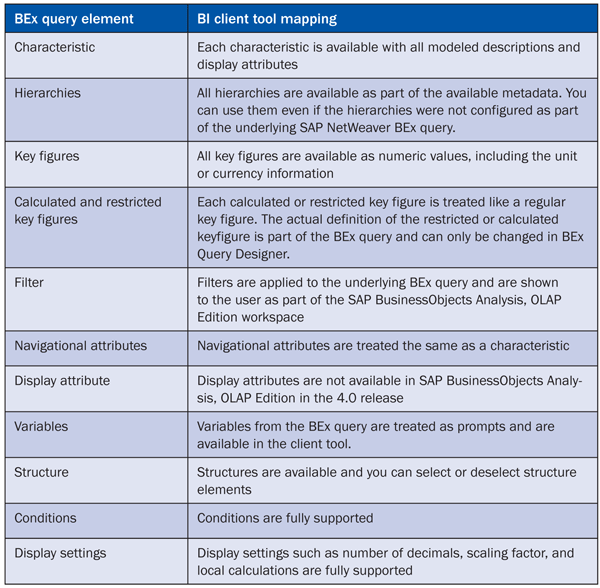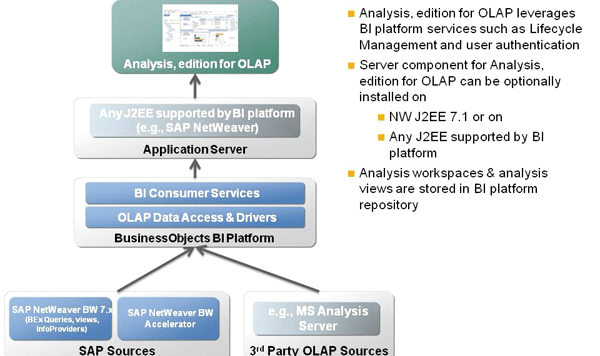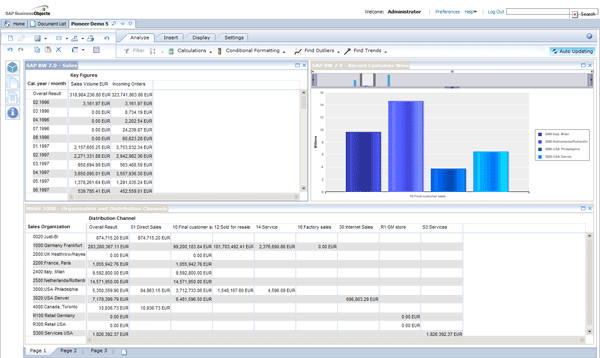Find out how you can use the newly released SAP BusinessObjects Analysis, OLAP Edition as part of your overall SAP BusinessObjects 4.0 release. SAP BusinessObjects Analysis, OLAP Edition is the counterpart for SAP BusinessObjects Analysis, edition for Microsoft Office for Web-based deployments.
Key Concept
SAP BusinessObjects Analysis, OLAP Edition is the successor to SAP BusinessObjects Voyager and SAP Business Explorer (BEx) Web reporting. It provides you the functionality to deliver analytical reporting capabilities to your power users via a Web browser.
With the release of SAP BusinessObjects 4.0, you can provide your power users with an analytical reporting tool for the Microsoft Office environment using SAP BusinessObjects Analysis, edition for Microsoft Office. Furthermore, SAP BusinessObjects Analysis, OLAP Edition offers you an option for pure browser-based deployments. In the next couple of sections, I will take a closer look at this new product and provide you with an overview on the typical person for the product, the technical prerequisites for its use, and how SAP BusinessObjects Analysis, OLAP Edition is able to use your existing investment into SAP NetWeaver BW by connecting to your SAP BEx queries.
Note
The descriptions in this article of future functionality are the author’s interpretation of the publicly available product integration roadmap. These items are subject to change at any time without any notice and the author is not providing any warranty on these statements.
Target User Audience
Before looking at the details of which kind of user audience you can target with SAP BusinessObjects Analysis, OLAP Edition let’s take a look at
Figure 1, which provides an overview of all available BI client products from SAP BusinessObjects along the line of three different types of users.
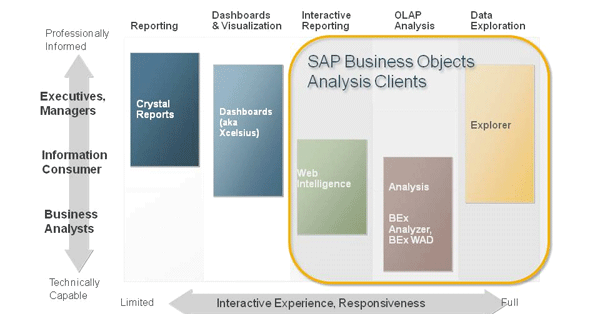
Figure 1
BI tools mapped to target user audience
Notice that SAP BusinessObjects Web Intelligence, SAP BusinessObjects Analysis (which includes SAP BusinessObjects Analysis, OLAP Edition and SAP BusinessObjects Analysis, edition for Microsoft Office), and SAP BusinessObjects Explorer are grouped together as SAP BusinessObjects Analysis Clients. These three client products are treated as reporting tools with analytical capabilities, but they are designed for very different target personas. SAP BusinessObjects Analysis (edition for Microsoft Office and OLAP Edition) are your best choices for a reporting tool for power users and business analysts.
Figure 2 contains more details about the focus and the capabilities of each of the Analysis client products. SAP BusinessObjects Analysis, edition for Microsoft Office delivers similar capabilities to SAP BusinessObjects Web Intelligence and SAP BusinessObjects Analysis, OLAP Edition with the focus on the Microsoft Office environment. SAP BusinessObjects Analysis, OLAP Edition is really focusing on providing your data analyst with an environment that allows the user to interactively navigate through the data and really focus on the numbers instead of focusing on formatting of the layout.
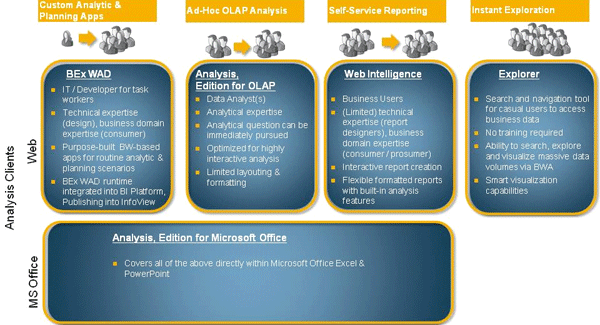
Figure 2
SAP BusinessObjects 4.0 Analysis Clients
In addition to the questions about the target user audience, I am often asked about the capabilities of the applications in areas such as the use of hierarchies or the ability to create a dynamic or more formatted layout for the result. Instead of going through each of the different requirements per BI client tool, take a look at
Figure 3 and compare the products along the lines of the most common and critical requirements. In
Figure 3 you can see that the strengths of SAP BusinessObjects Analysis (representing edition for Microsoft Office and OLAP Edition) are in the bottom half of the capability matrix in the area of hierarchical navigation, data visualization, and guided navigation. On the opposite side, requirements such as a formatted layout are much better suited to other applications.
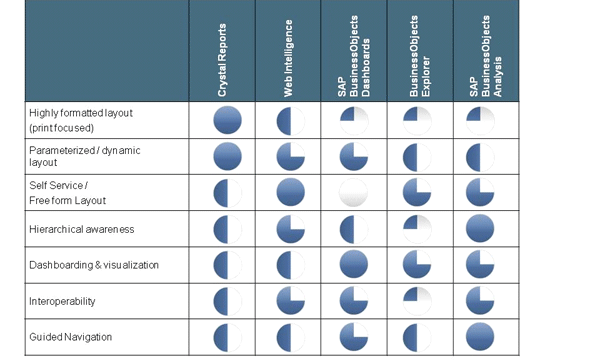
Figure 3
SAP BusinessObjects BI client tools — capability matrix
Technical Prerequisites
The following describes the technical prerequisites for your SAP NetWeaver BW and your SAP BusinessObjects 4.0 landscape.
Prerequisites for the Client Computer
The supported browsers are:
- Microsoft Internet Explorer 7
- Microsoft Internet Explorer 8
- Mozilla Firefox 3.5
- Apple Safari 4
Prerequisites for Your SAP NetWeaver BW System
- You need at least SAP NetWeaver BW 7.0 with SPS 23. The recommended release for integrating SAP NetWeaver BW and SAP BusinessObjects is SAP NetWeaver BW 7.01 SP 05 or higher. That way, you can gain other benefits, such as performance improvements with SAP BusinessObjects Web Intelligence and direct connectivity with Xcelsius.
- As part of the integration with SAP BusinessObjects 4.0, you do not need to have SAP NetWeaver BI Java deployed for data connectivity
- SAP NetWeaver BW queries created or edited with SAP BEx Query Designer 3.5 or SAP BEx Query Designer 7.x are accessible with SAP BusinessObjects Analysis, OLAP Edition, assuming that you have SAP NetWeaver BW 7.0 or higher
Prerequisites for Your Microsoft Analysis System
- You need at least Microsoft Analysis Services 2005 Service Pack 01 or Microsoft Analysis Services 2008
Prerequisites for Your SAP BusinessObjects Enterprise Environment
- SAP BusinessObjects Analysis, OLAP Edition is integrated with SAP BusinessObjects 4.0 and higher
Data Connectivity and Metadata
Now let’s take a look how SAP BusinessObjects Analysis, OLAP Edition can use the existing BEx queries in your SAP NetWeaver BW system and how it supports your existing metadata. Before going into the details, refer to
Table 1. With SAP BusinessObjects 4.0, SAP is slightly changing the wording of some SAP-specific terms and functionality.
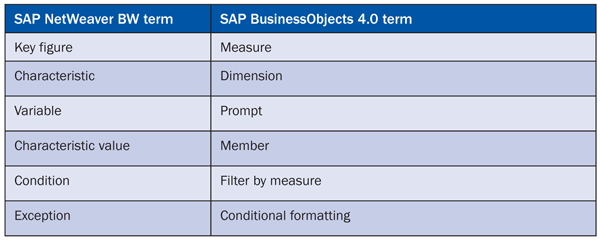
Table 1
SAP BusinessObjects 4.0 terms
Table 1 shows the terms that are not only part of SAP BusinessObjects Analysis, OLAP Edition, but are also in most of the BI client tools. You should familiarize yourself with these new terms as the SAP NetWeaver BW terms are only used in BEx Query Designer now.
Table 2 shows how SAP BusinessObjects Analysis, OLAP Edition supports your existing BEx queries.
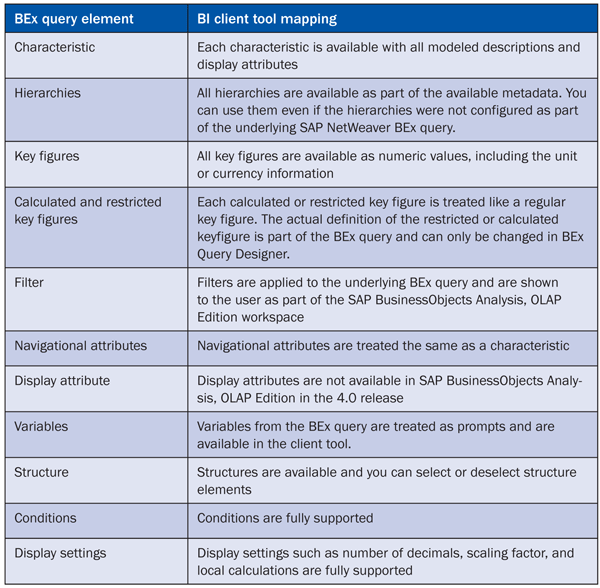
Table 2
SAP BusinessObjects Analysis, OLAP Edition metadata support
High-Level Architecture
Now that you’ve looked at the support for the metadata, let’s look at the overall architecture of SAP BusinessObjects Analysis, OLAP Edition. This application is fully integrated into the SAP BusinessObjects 4.0 BI suite and uses functionality provided by the SAP BusinessObjects stack, such as integration into life cycle and user management.
As shown in
Figure 4, the data connectivity is established as part of the SAP BusinessObjects 4.0 platform, where all the BI client tools share connections with SAP NetWeaver BW. This means that you only need to administrate and manage a single entry point towards the BEx queries for your SAP BusinessObjects environment. The end user can then use SAP BusinessObjects Analysis, OLAP Edition as part of the BI Launchpad (formerly InfoView) to create, edit, save, and share the SAP BusinessObjects Analysis, OLAP Edition workspaces in a single environment (
Figure 5).
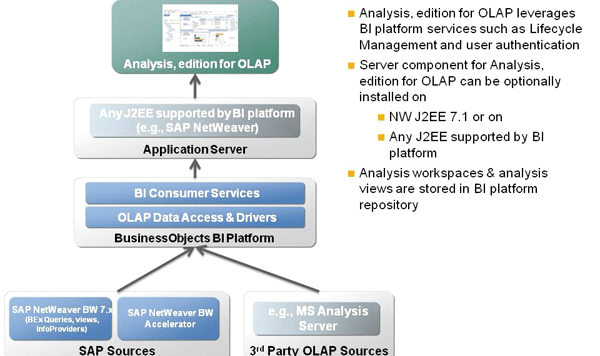
Figure 4
SAP BusinessObjects Analysis, OLAP Edition high-level architecture
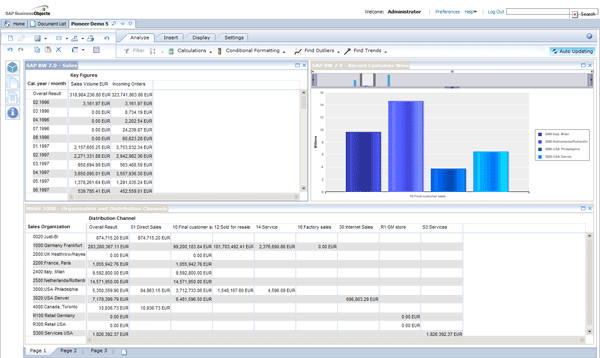
Figure 5
SAP BusinessObjects Analysis, OLAP Edition workspace
What About Existing BEx Web Applications?
With the availability of SAP BusinessObjects Analysis, OLAP Edition and SAP BusinessObjects Analysis, edition for Microsoft combined with the SAP BusinessObjects 4.0 release, companies can start to slowly migrate off their existing SAP BEx Analyzer workbooks and SAP BEx Web reporting objects. Clearly, you cannot just flip the switch over the weekend and suddenly replace all the existing workbooks and Web analytics over to the SAP BusinessObjects platform. Therefore, the SAP BusinessObjects 4.0 platform includes the capability to host your existing SAP BEx Web applications.
In
Figure 6 you can see that with SAP BusinessObjects 4.0, you can host your BEx Web applications as part of your overall BI platform. Also, you can launch the BEx Web application in the BI Launchpad (
Figure 7). The BEx Web Application is still being developed with BEx Web Application Designer (BEx Web AD). In the meantime, keep using the life cycle management on the SAP NetWeaver BW stack and save the BEx Web applications as part of your SAP NetWeaver BW repository.

Figure 6
SAP BEx Web applications in SAP BusinessObjects 4.0

Figure 7
SAP BEx Web AD in BI Launch Pad
After you have configured the connection between your SAP BusinessObjects BI landscape and your existing SAP NetWeaver BW landscape, you can then integrate your existing BEx Web applications into the BI Launch Pad and in that way use the SAP BusinessObjects 4.0 environment as your single point of entry to all your reporting and analytical content.
What About New BEx Web Applications?
Now after I have clarified what your options are to move slowly to the new SAP BusinessObjects BI, the next question becomes what the product direction around BEx Web AD is and what the recommendation is for creating new applications. This question then brings us to a new member of the SAP BusinessObjects BI client toolset that is currently planned as part of the overall roadmap. SAP BusinessObjects Analysis Studio is planned as a successor for the BEx Web AD and will allow you to create custom BI applications and integrate planning-specific workflows and analytical capabilities into these applications (
Figure 8).

Figure 8
SAP BusinessObjects Analysis Studio
SAP BusinessObjects Analysis Studio is planned as a WYSIWYG design environment based on Eclipse. The editor is planned to provide functionality that allows you to easily include components such as input controls, crosstabs, tables, and charts as well as provide functionality similar to what is known today as BEx Web templates. Using SAP BusinessObjects Analysis Studio enables your power users to create BI applications for a dedicated purpose, but you can also use the application to create custom BI applications centrally and roll them out to a large audience.
With regards to the overall time frame, SAP expects that the first release of SAP BusinessObjects Analysis Studio will be available in 2011. With this in mind, I would also like to add a recommendation on the BI tool use for the area of dashboarding and BI applications.
Recommendation for Analytical and Planning Applications
For highly complex scenarios, you should continue to use BEx Web AD and then evaluate SAP BusinessObjects Analysis Studio. For simple scenarios, you should also consider using SAP BusinessObjects Analysis, OLAP Edition.
Table 3 provides a simplified view of which of the SAP BusinessObjects BI client tools are recommended for which kind of workflows and which components from the SAP BEx suite they follow.
Note
These recommendations are specifically for organizations using SAP NetWeaver BW as a data source that are looking to create BI or planning applications.

Table 3
SAP BusinessObjects BI suite compared to SAP BEx suite
I hope that I was able to provide you a good overview of SAP BusinessObjects Analysis, OLAP Edition and how the new application fits into the overall landscape of the SAP BusinessObjects BI suite of products. Now that you know how you can use the SAP BusinessObjects 4.0 platform, you can evaluate which of your SAP BEx areas you can start to migrate to SAP BusinessObjects BI.

Ingo Hilgefort
Ingo Hilgefort started his career in 1999 with Seagate Software/Crystal Decisions as a trainer and consultant. He moved to Walldorf for Crystal Decisions at the end of 2000, and worked with the SAP NetWeaver BW development team integrating Crystal Reports with SAP NetWeaver BW. He then relocated to Vancouver in 2004, and worked as a product manager/program manager (in engineering) on the integration of BusinessObjects products with SAP products. Ingo's focus is now on the integration of the SAP BusinessObjects BI suite with SAP landscapes, such as SAP BW and SAP BW on SAP HANA, focusing on end-to-end integration scenarios. In addition to his experience as a product manager and in his engineering roles, Ingo has been involved in architecting and delivering deployments of SAP BusinessObjects software in combination with SAP software for a number of global customers, and has been recognized by the SAP Community as an SAP Mentor for SAP BusinessObjects- and SAP integration-related topics. Currently, Ingo is the Vice President of Product Management and Product Strategy at Visual BI Solutions, working on extensions to SAP’s product offering such as SAP BusinessObjects Design Studio and SAP Lumira. You may follow him on Twitter at
@ihilgefort.
You may contact the author at
Ingo@visualbi.com.
If you have comments about this article or publication, or would like to submit an article idea, please contact the
editor.