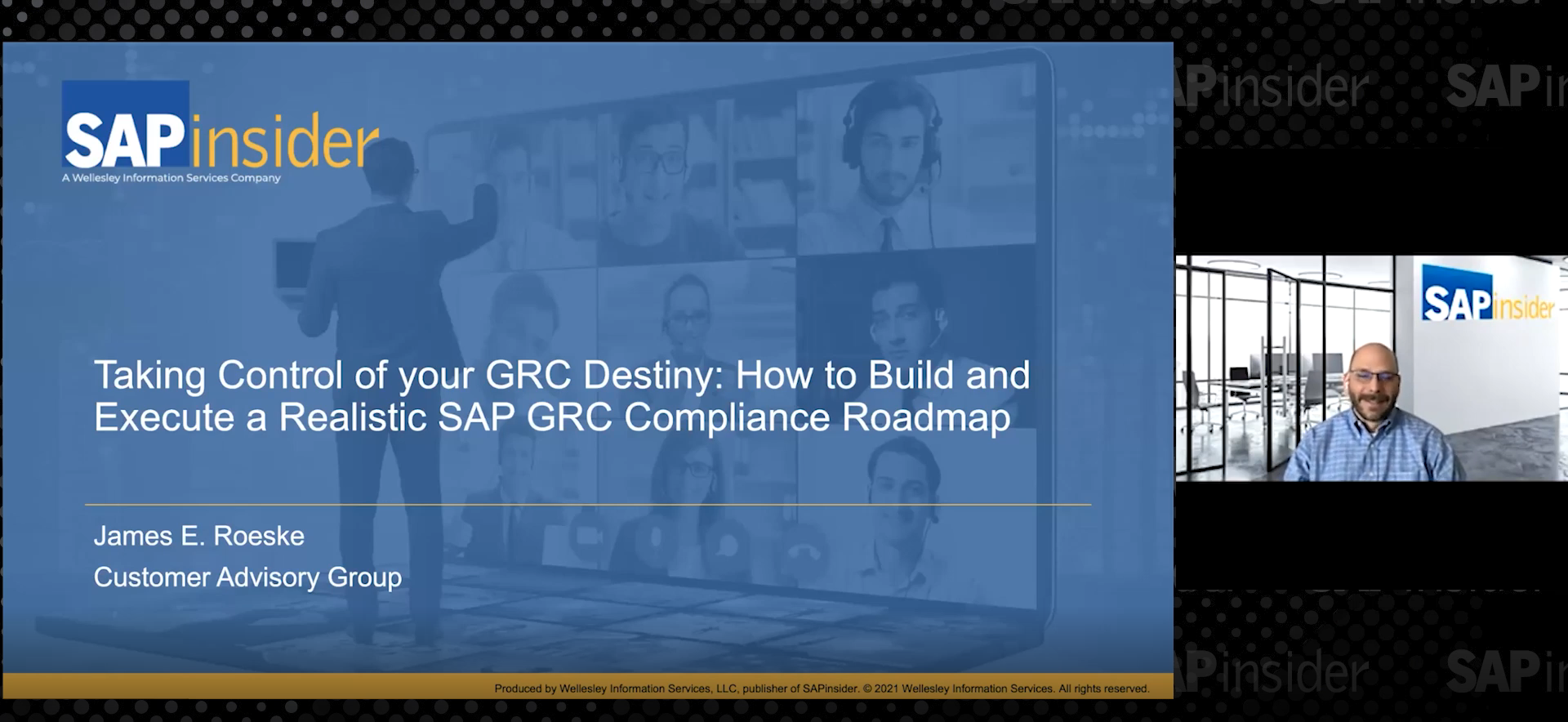Rich Internet Applications: 10 Dos and Don’ts for Engaging Users
Learn important guidelines for creating and rolling out rich Internet applications (RIAs) to improve the usability of your SAP CRM screens. Key Concept This Etip was adapted from Nelly Mensah’s presentation at CRM 2011, “Rich Internet Applications on the Front End: 10 Dos and Don’ts for Engaging Your Users.” Nelly is a Business Technology Analyst...