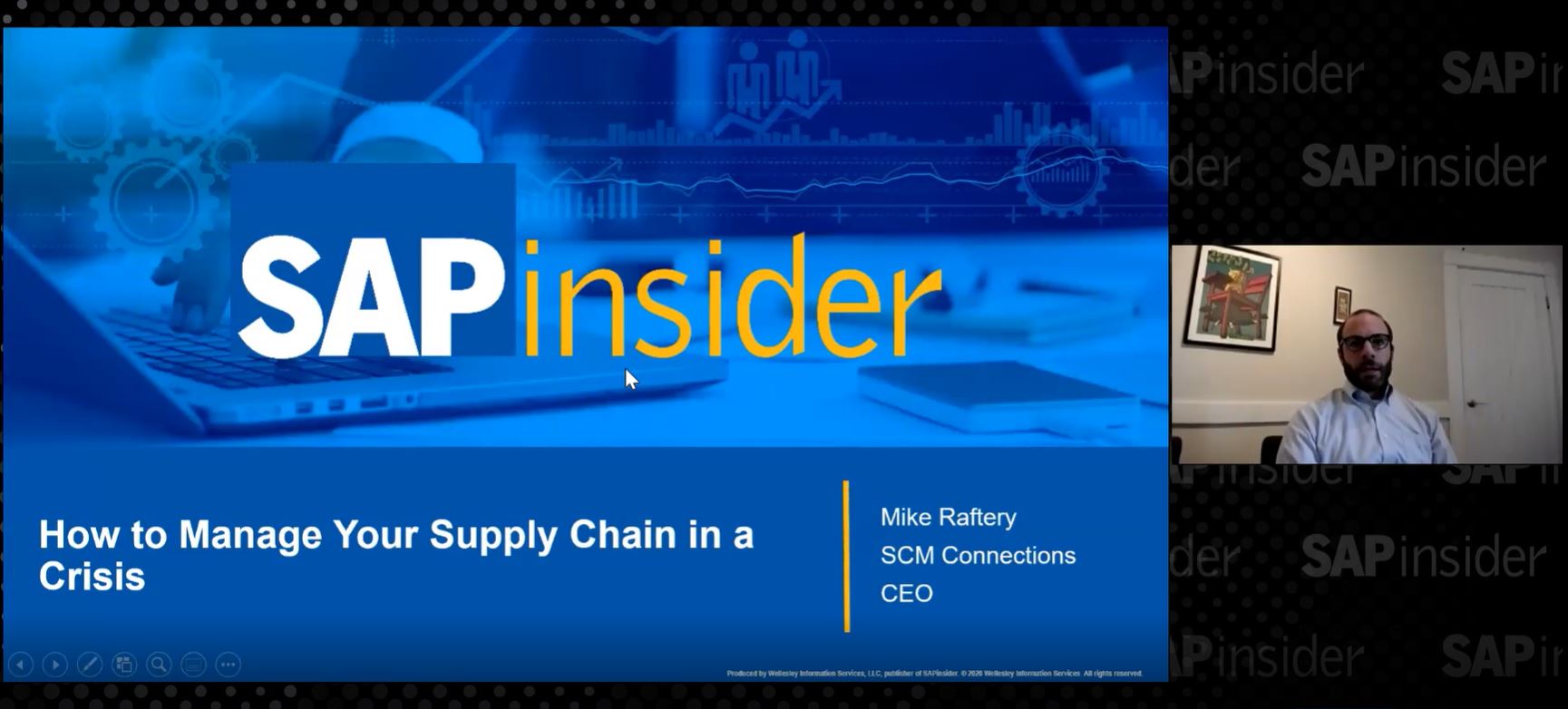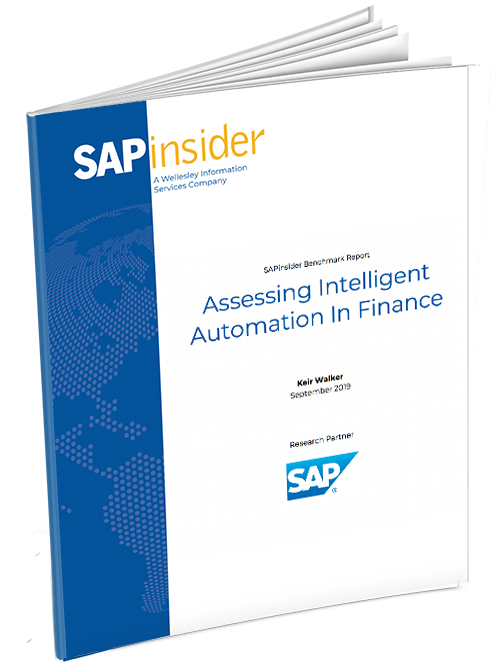Pick and Choose: How Kingston General Hospital Manages Its Inventory with SAP
ManagementAs both an academic health sciences center and a working hospital, Kingston General Hospital relies on a complex network of systems and people to manage all the tubes, bandages, needles, and other medical supplies distributed throughout the facility. Recently, the hospital was able to upgrade to SAP ERP 6.0 and expand its inventory management system...