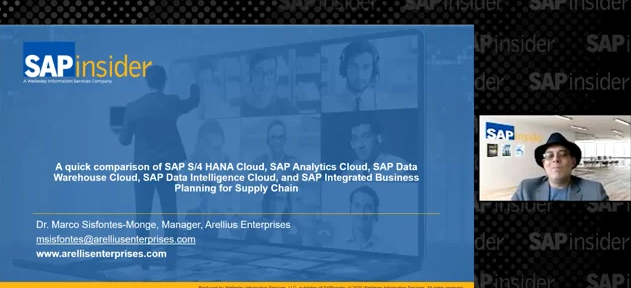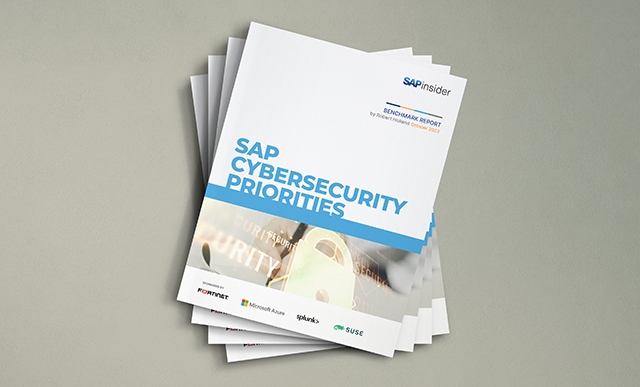How to Migrate Transformation Logic to SAP NetWeaver 2004s
With SAP NetWeaver 2004s comes a new way of implementing transformation logic. SAP has replaced transfer and update rules with transformations. Learn about their benefits and differences. Key Concept In SAP NetWeaver 2004s, SAP has introduced a new way to transform data that replaces the widely used transfer and update rules in the previous BW...