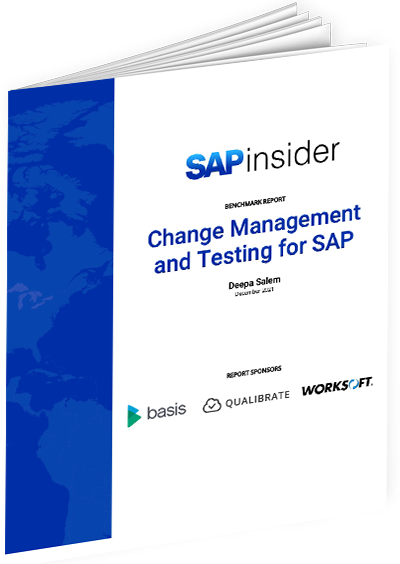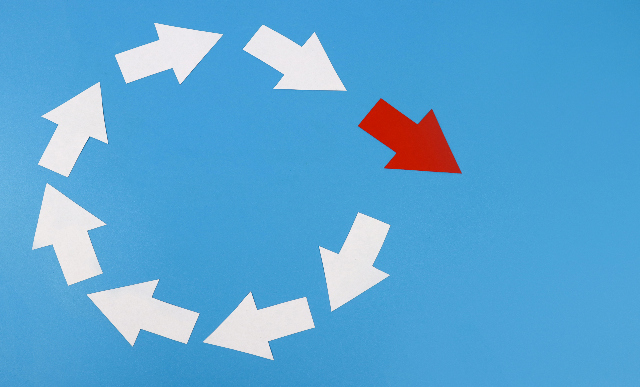Effectively Create a Standard Cost Estimate Across Plants
ManagementA complex manufacturing scenario may require operations to be carried out in different plants that manufacture a given good at various stages. Weigh the pros and cons of SAP’s four methods for creating a standard cost estimate for a semi-finished good in the receiving plant in a multiple-plant scenario. Key Concept A standard cost estimate...