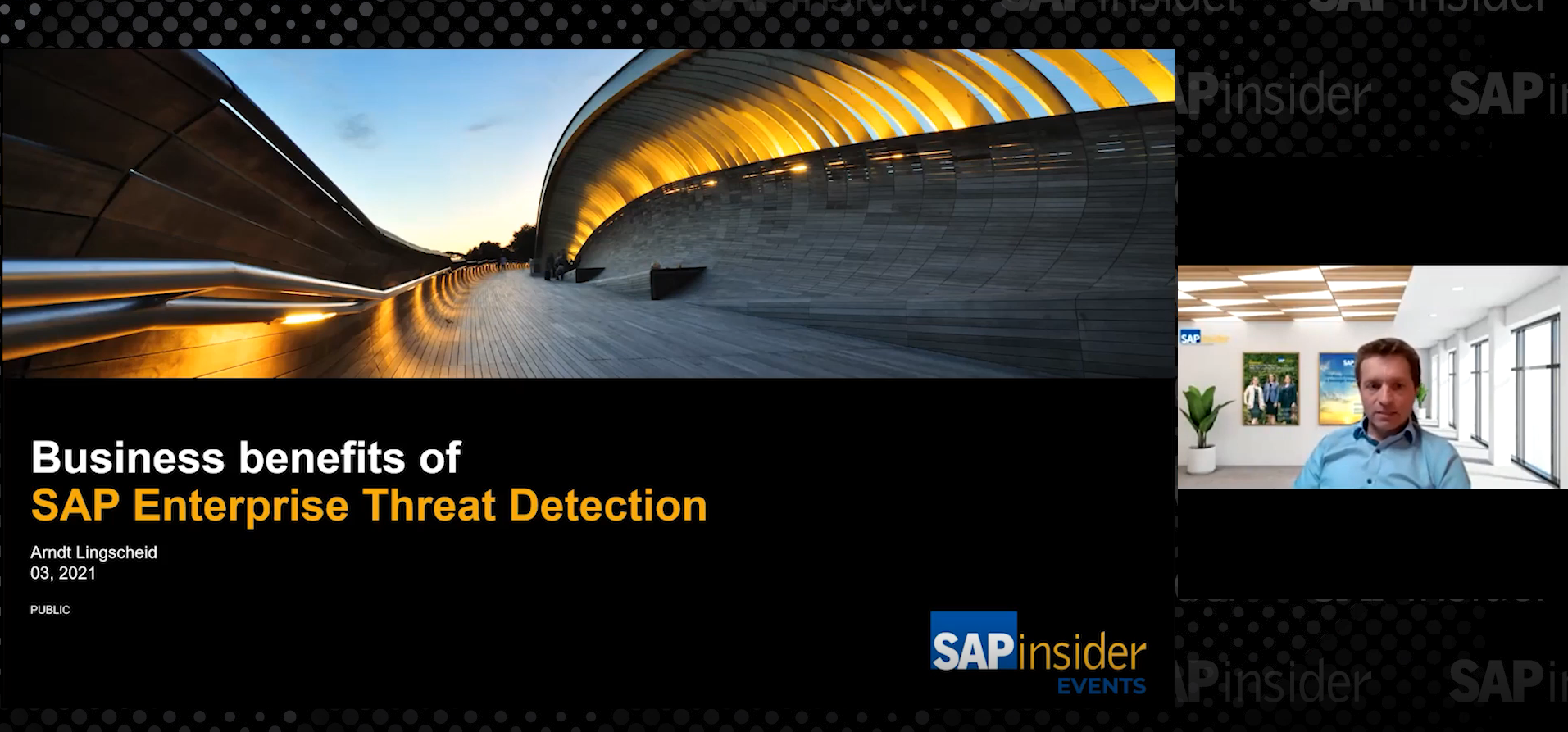Create an Error-Free Connection Between Your HR and FI Modules
Ilene Schuss, SAP HR project manager, explains what’s involved in connecting the Financial Accounting (FI) and Human Resources (HR) modules. Her advice on implementing this interface, which is based on her first-hand experiences, takes many factors into account: people, politics, technology, custom needs of each organization, and geographic proximity of FI/HR end users. Although SAP...