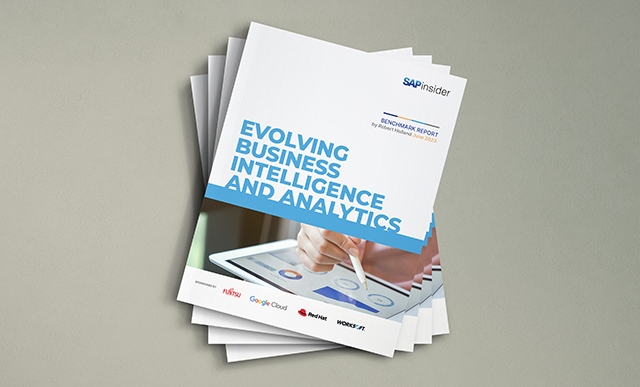Use a Standard BTE to Curb Dummy Profit Center Postings in EC-PCA
Learn a way of using a standard business transaction event (BTE) to reduce the number of postings to the dummy profit center and the consequent need to reclass these (incorrect) postings. Organizations that have implemented the classic general ledger and have activated Profit Center Accounting (EC-PCA) are advised to implement this BTE to significantly curtail...