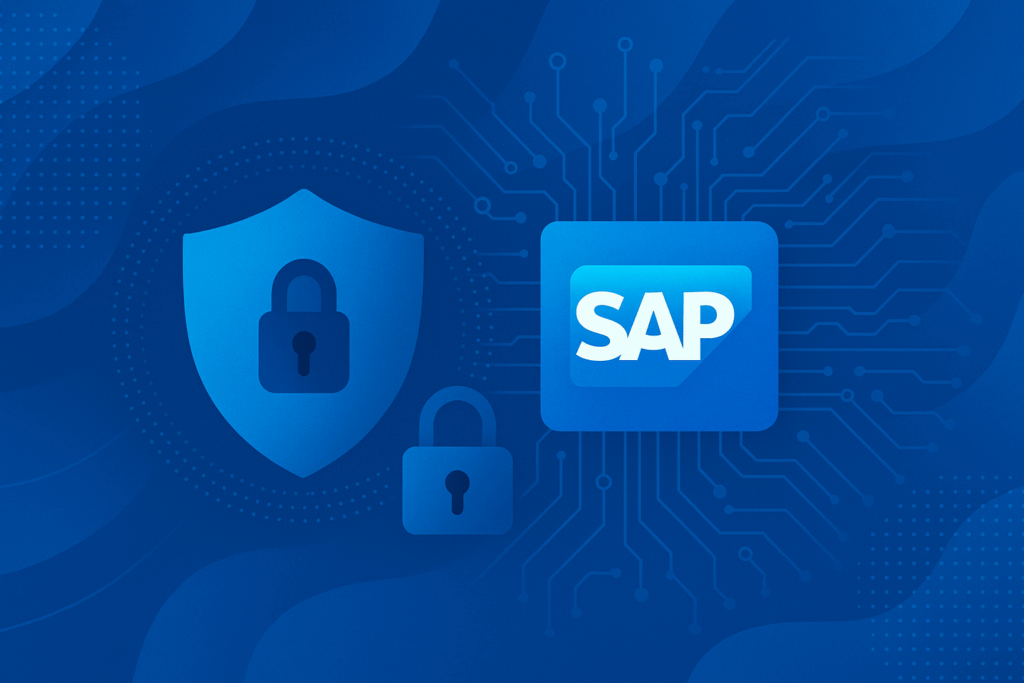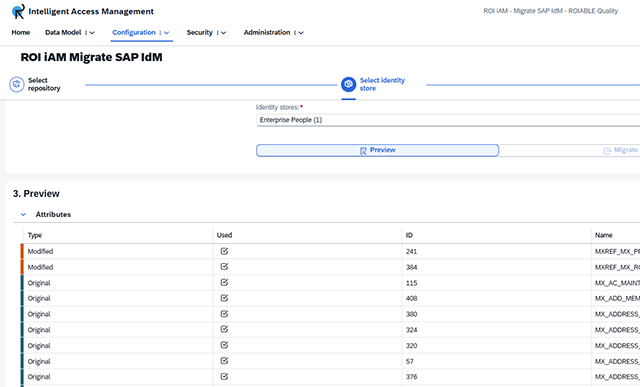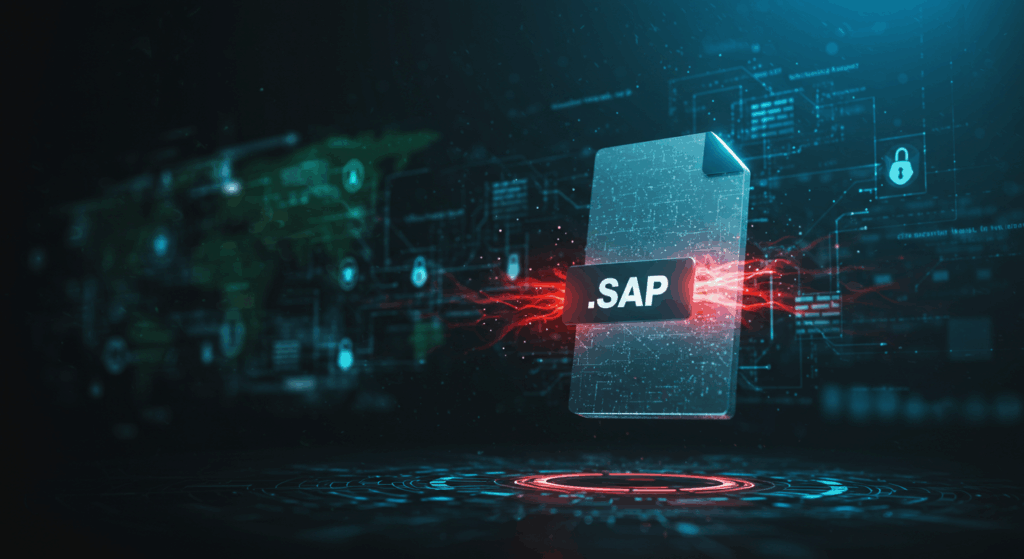SAP Configuration
What Is SAP Configuration?
Installing and configuring an SAP system, particularly an ERP system, can be a complex and time-consuming task. While SAP Basis teams manage the installation itself, SAP systems are standard software that has nothing in place that is developed specifically for your organization. This is where SAP Configuration becomes important to the process since every company has its own specific way of posting and creating purchase orders, sales orders, or any of their other day-to-day tasks.
What Is SAP Configuration?
Installing and configuring an SAP system, particularly an ERP system, can be a complex and time-consuming task. While SAP Basis teams manage the installation itself, SAP systems are standard software that has nothing in place that is developed specifically for your organization. This is where SAP Configuration becomes important to the process since every company has its own specific way of posting and creating purchase orders, sales orders, or any of their other day-to-day tasks.
Configuration is not coding, nor is it customization which involves changing standard features. It is a part of the implementation of a system that allows you to specify information like currency, language, organizational structure, function, and processes. SAP software is designed in such an open way to let you configure it the way your organization needs it to be set up. You can define how your company runs, since it’s your processes. While SAP introduced the concept of the SAP Model Company in 2019, which included preconfigured end-to-end processes, business content, and industry specific accelerators to streamline the implementation of SAP S/4HANA and SAP SuccessFactors, organizations still have the capability to configure an SAP system exactly how they want it to look.
Key Considerations for SAPinsiders
- You can use tools like SAP Solution Manager to accelerate and manage the configuration of your SAP systems. Rather than having to use different transactions or configuration files to go in and make configuration changes to your SAP systems, a tool that SAP supplies in order to readily manage configurations across multiple systems is SAP Solution Manager. Managing a configuration from SAP Solution Manager allows you to control access to the configuration as well as document the process. It also allows you to preserve configuration states, support testing, and manage delivery of configuration to different systems around the organization.
- The SAP Model Company can help accelerate your configuration when it comes to the move to SAP S/4HANA. While organizations have always had the ability to configure their SAP systems so that they support the way their individual organization works, there has always been a debate between those who prefer fit to standard, using a standard out-of-the-box solution with as few changes as possible, to a fit-to-requirement model which involves a highly customized solution that very much fits the specific needs of a given organization. Leveraging the SAP Model Company provides a pre-configured reference example of a fit-to-standard implementation that can both streamline and accelerate an SAP S/4HANA deployment, while making SAP configuration considerably easier.