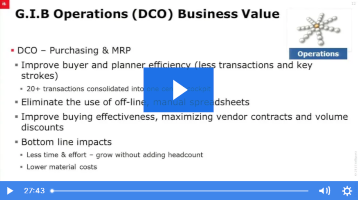Remodeling ccBPM Processes Using SAP NetWeaver PO: How to Distribute Work between BPM and PI
With SAP NetWeaver Process Orchestration (SAP NetWeaver PO) you have several options at your disposal for implementing particular integration scenarios. The key question is: How do you separate the work between SAP NetWeaver Business Process Management (BPM) and SAP NetWeaver Process Integration (PI) (both of which are actually part of SAP NetWeaver PO)? The answer...