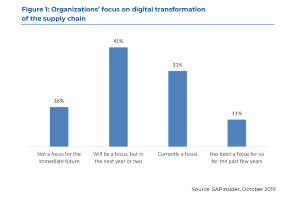Interview: Michael Pytel on the Project Functionality in SAP Solution Manager 7.1
ManagerSAPexperts/Project ManagementSAP Solution Manager 7.1 is more than just a marketing-focused release. It represents a major overhaul in the functionality and look and feel of the application. NIMBL consultant Michael Pytel explains some of the new functionality, as well as how the solution helps bridge IT and project management needs. SAP Solution Manager 7.1 has...