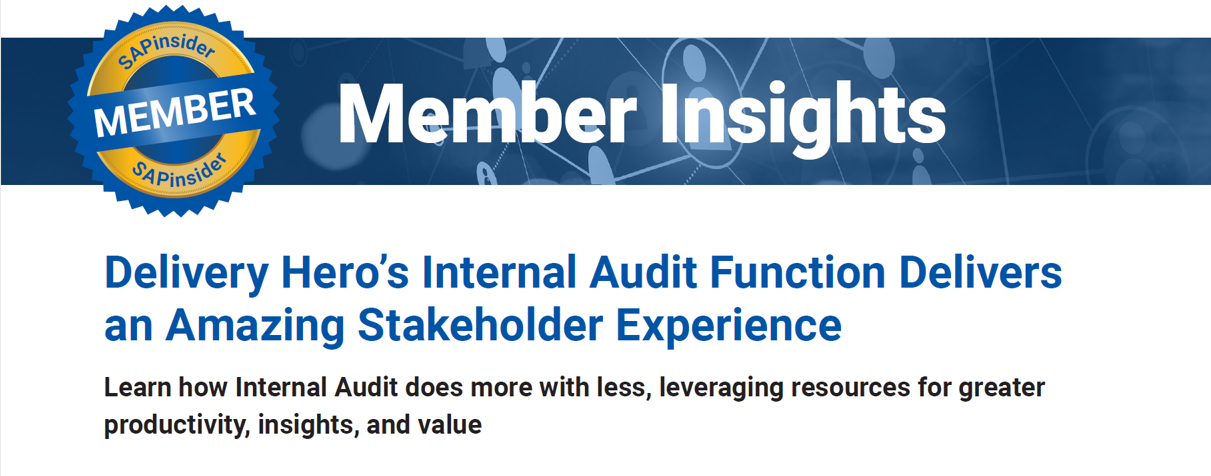A Simplified Approach for Consolidation of Investments
Learn how to automate consolidation of investments as you use Enterprise Controlling-Consolidation (EC-CS) and Strategic Enterprise Management-Business Consolidation System (SEM-BCS) functionality to expedite your period-end close. See how you can achieve this without a full-blown implementation of the consolidation of investments component. Key Concept The consolidation of investments (COI) component comes delivered with Strategic Enterprise...