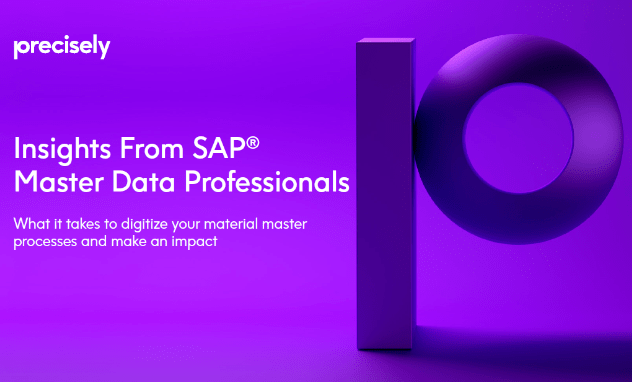A Methodology for Managing Custom Developments in a Compliance Landscape
New custom developments are present in most SAP implementations. Sometimes they are small modifications or enhancements and sometimes they are more significant. It’s important to ensure that the custom developments are compliant with your security requisites and policy. It is essential to understand from a security and compliance point of view the roles and responsibilities...