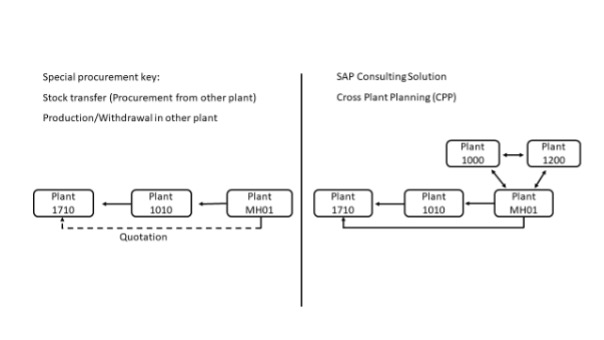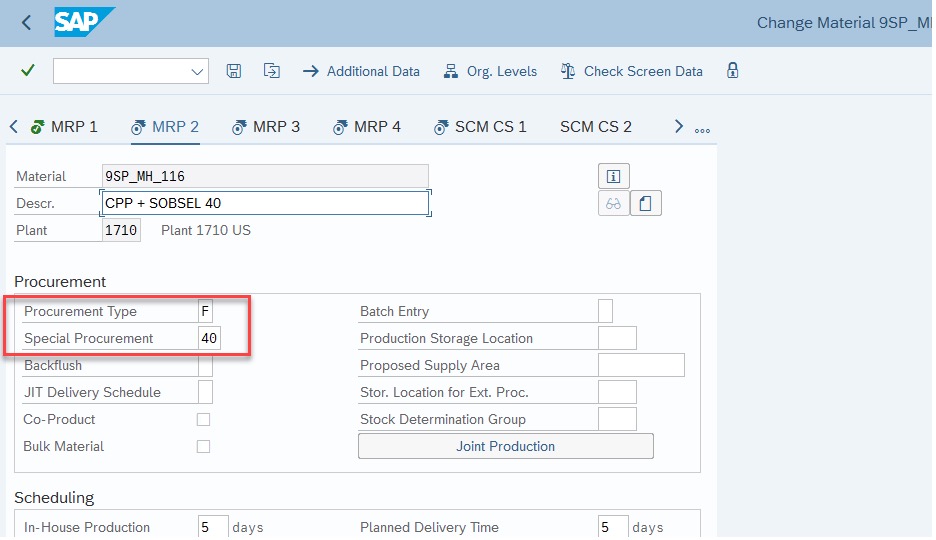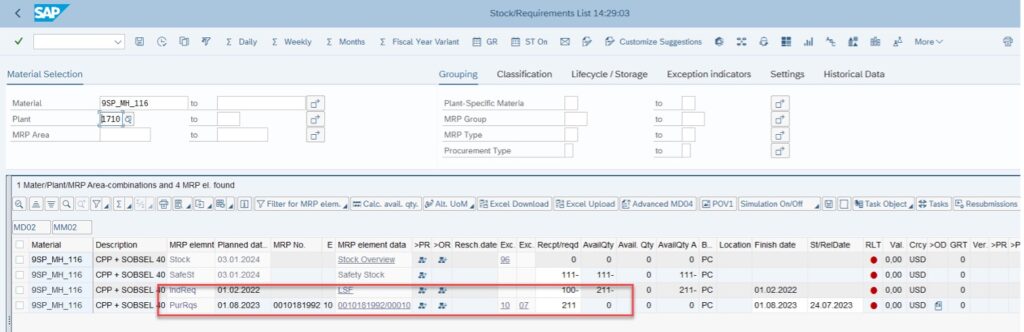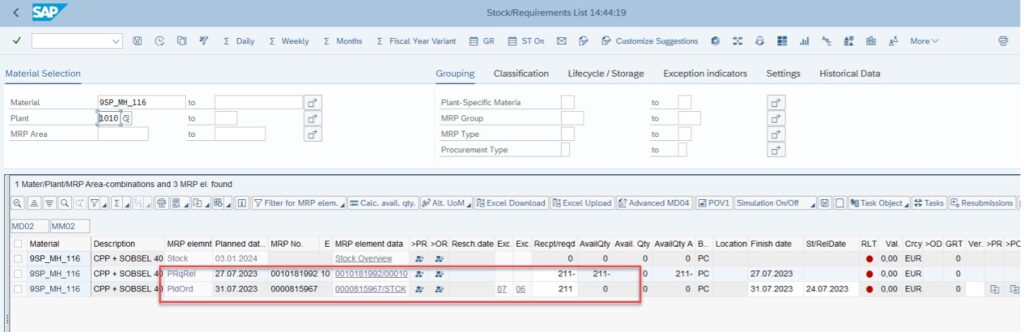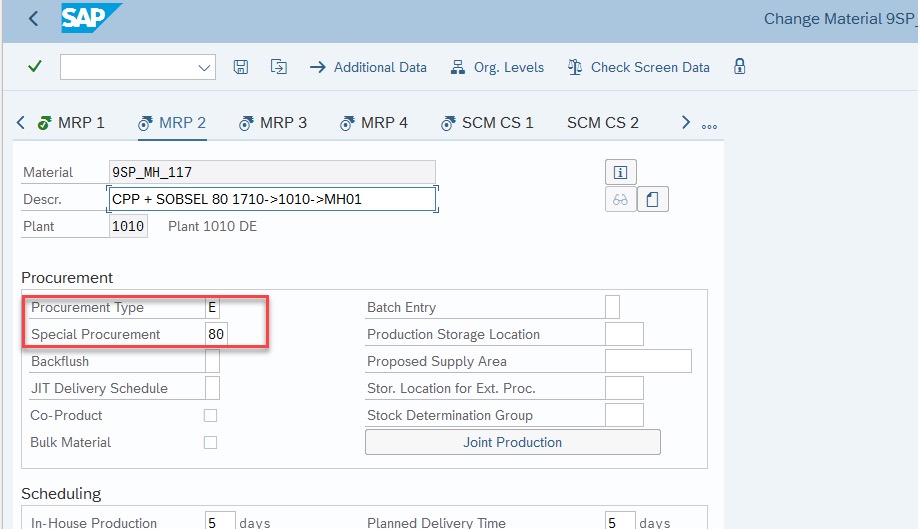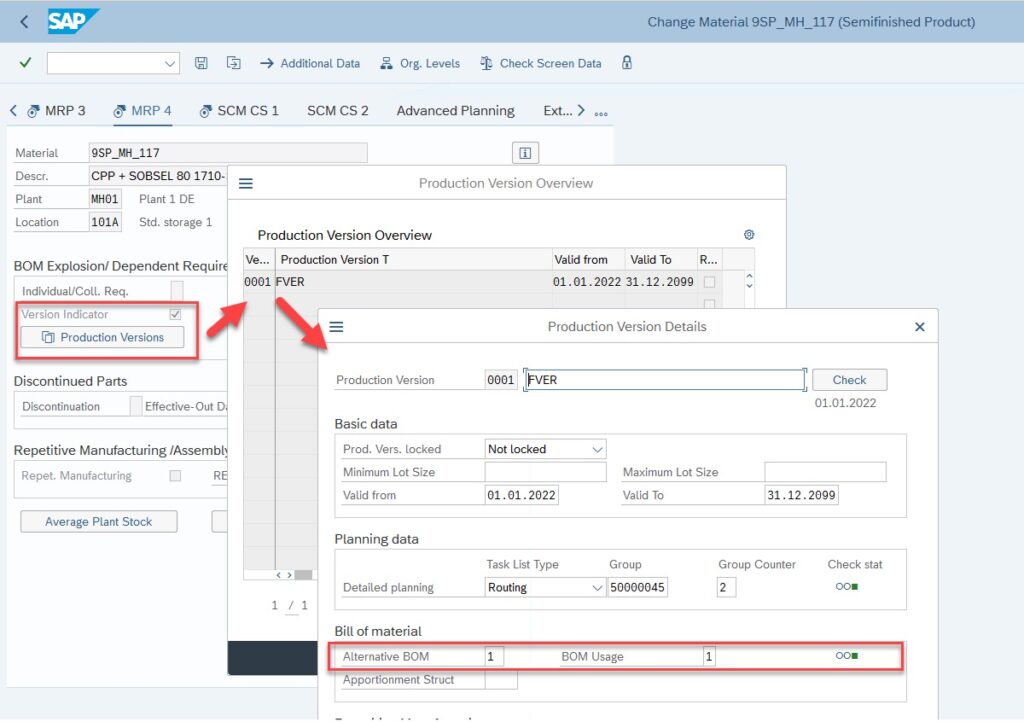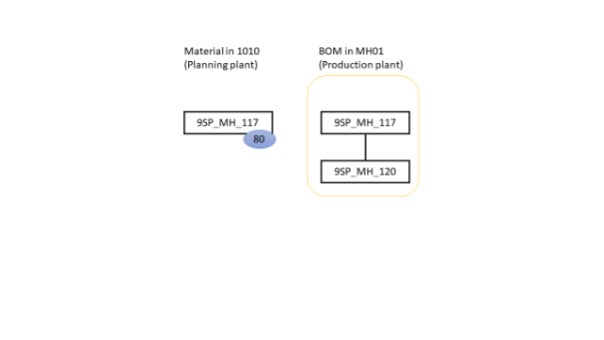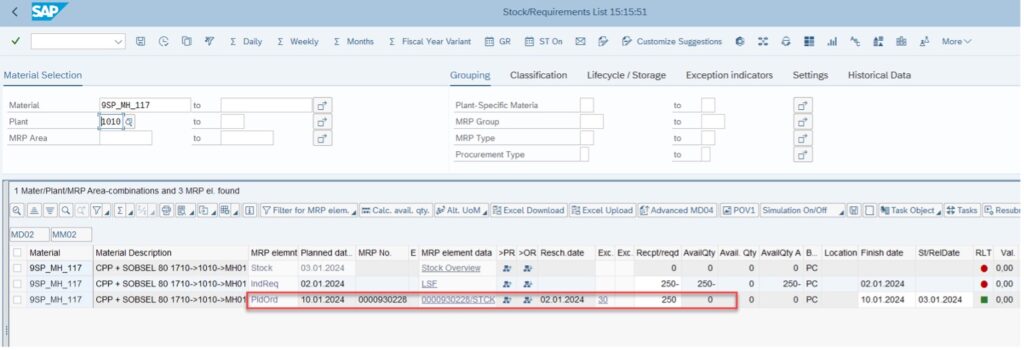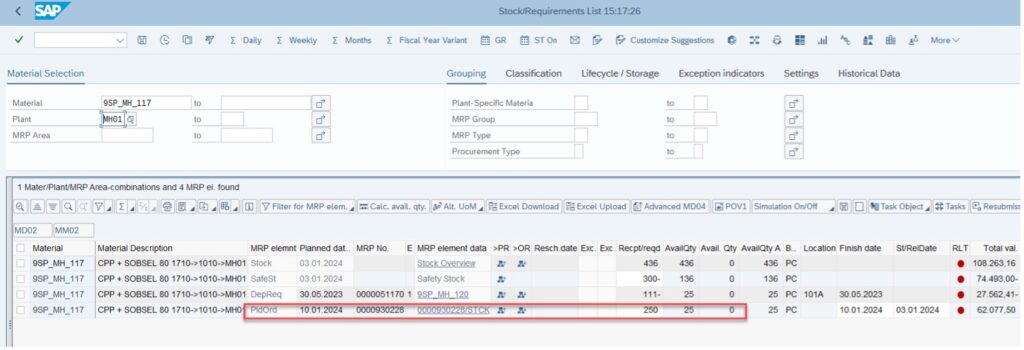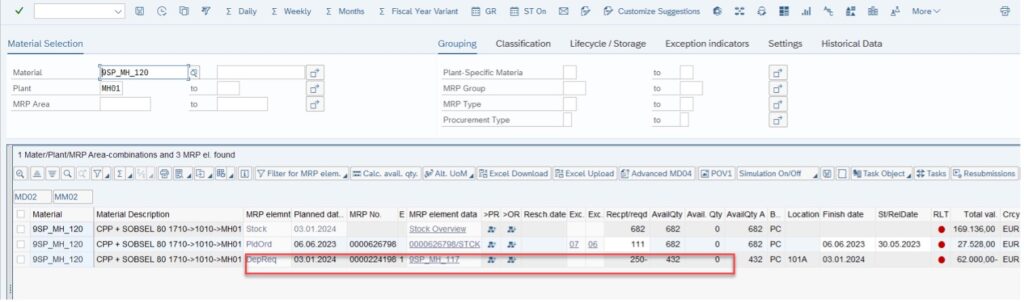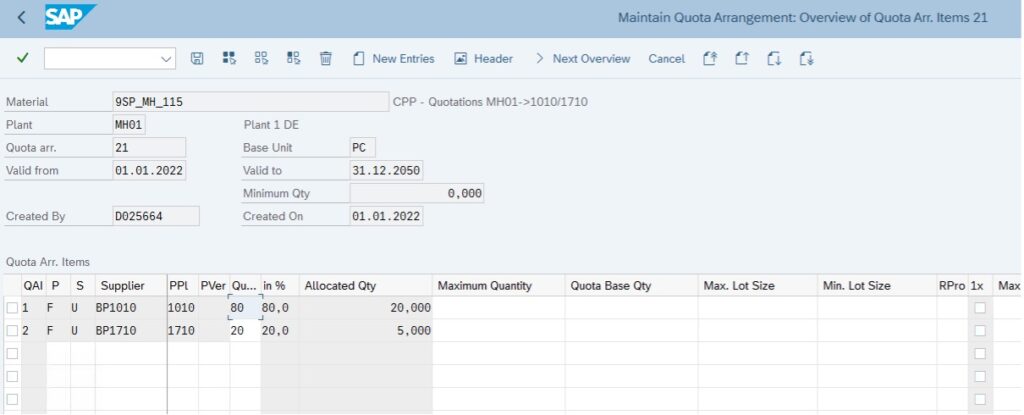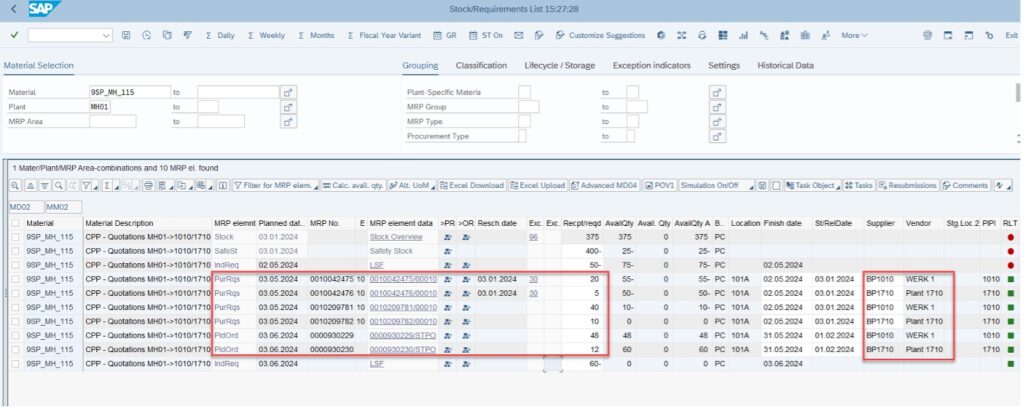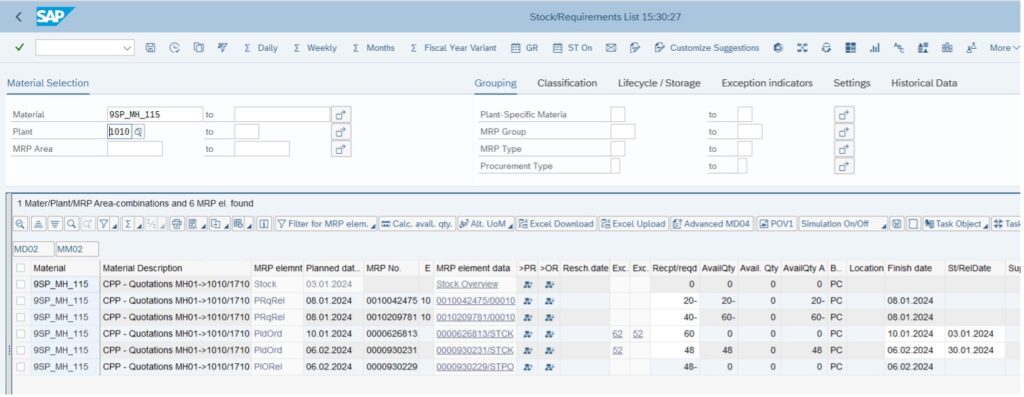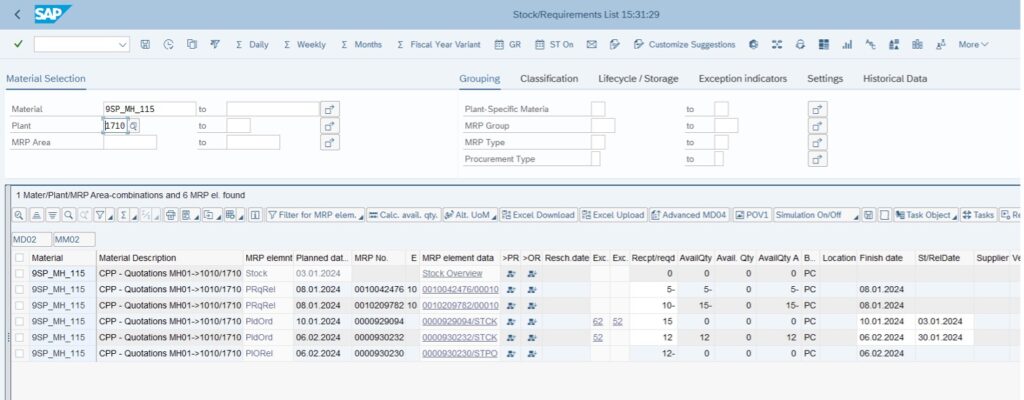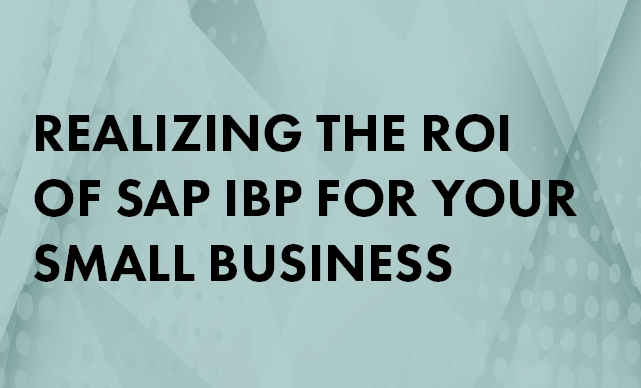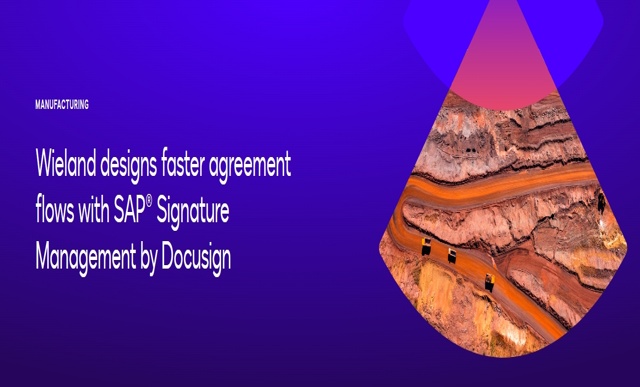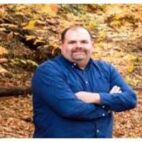Cross-Plant Planning (CPP) is used to carry out material requirements planning for various plants centrally. Cross-plant signifies multiple plants in the supply chain network that supply each other with materials. Image 1 shows an example of a supply chain network.

Image 1: Supply Chain Network
The three plants 1000, 1200, and MH01 supply each other. It is also known as an n:n relationship. Plant 1010 is only supplied by plant MH01 and only supplies plant 1710, so this is a 1:1 relationship. Plant 1710 is supplied exclusively by plant 1010 and by plant MH01, but not by plant 1000. Therefore, there is a 1:n relationship in this case. Plant 1710 cannot supply any of the other plants. It is important to note that the plants must be planned in the correct sequence.
Example: Planning Sequence
The plant 1710 has a requirement of 100 pieces and no stock.
Plant 1010 also has a requirement of 100 pieces and no stock.
Wrong sequence: The MRP run is done first for plant 1010 and then for plant 1710.
The MRP run for plant 1010 creates a receipt for the requirement of 100 pieces.
The MRP run now follows for plant 1710 and also creates a receipt for the requirement of 100 pieces. However, the receipt is to be delivered from plant 1010. This means that a stock transfer requirement is issued to plant 1010. The stock transfer requirement in plant 1010 remains uncovered because the MRP run has already been carried out for plant 1010. This means that this requirement is not covered until the next MRP run.
Therefore, the correct sequence is that the MRP run takes place first for plant 1710 and then for plant 1010. Planning with MRP areas works in the same way as planning with plants.
Cross-Plant Planning in the MRP Run (Classic and MRP Live)
Two MRP runs are available in the standard
SAP S/4HANA system - classic MRP run and MRP Live. In the classic MRP run with transactions MD01, MD02, and MD03, the planning scope and therefore also the sequence of the plants or MRP areas are in transaction OM0E. The planning scope can also be checked in table T439C
In contrast, MRP Live uses transaction MD01N to determine the sequence of the planning independently. Users can determine the planning scope by specifying the plants, but the sequence cannot be influenced. Users can, of course, schedule several MRP Live runs with one plant at a time and use this trick to determine the sequence of the plants. In addition, the MRP Live run no longer stores the planning result in the MRP list in the same way as in the classic MRP run. This means that it is difficult to check the MRP Live result.
In general, users can use several plants in an MRP run in both classic MRP, MRP Live, and Plan MRP areas. However, stock transfer of different materials in different directions between the same two locations is not supported. In both MRP procedures, cross-plant planning is carried out using special procurement keys. You assign the special procurement key to the material in the material master. In Customizing for MRP, you define the special procurement key in the IMG activity
Define Special Procurement Type (see also Procurement Type and Special Procurement Type).
However, the cross-plant planning (CPP) consulting solution supports flexible cross-plant planning so that users can carry out stock transfers of different materials in different directions.
This article discusses Cross-Plant Planning with the special procurement key. Image 2 depicts the differences in cross-plant planning schematically.
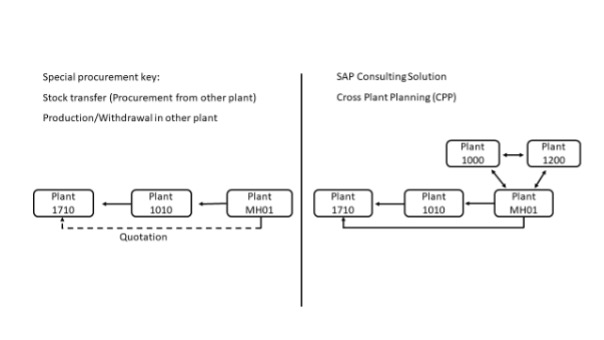
Image 2: Cross-plant-planning in S/4HANA
Users have the option of using the following special procurement keys:
- Procurement from another plant (Stock Transfer)
- Production in another plant
- Withdrawal from alternative plant
With the special procurement key, users can only ever use a 1:1 relationship, which means that a material cannot be procured either from plant 1710 or 1010, but that the requirement of plant 1710 is covered exclusively by plant 1010.
Users can also use
quota arrangements to plan across plants. Here, they have the option of covering the requirements of plant 1710 from both plant 1010 and plant MH01. However, the quota arrangements are restricted, which means that they can define fixed percentage quotas.
On the right side, users can see that a flexible network can be planned with the consulting solution CPP. Each plant can supply itself or be supplied by another plant in the network. Delivery priorities and sequences can also be mapped which will be discussed later.
The next section introduces cross-plant planning using the special procurement keys.
1.1 Special Procurement Key: Stock Transfer from Plant to Plant (40)
With this special procurement type, materials are ordered in another plant using a stock transport order. This process is possible across company codes or within a company code. The requirement that cannot be covered by own stock in the receiving plant is covered by a stock transfer from the supplying plant. A stock transfer requirement is created in the supplying plant, which must be covered by stock or by a receipt. If users want to use this special procurement type, they must maintain a special procurement key for each "receiving plant to delivering plant" relationship. The example (Image 3) shows that procurement type F for external procurement and special procurement key
40 for stock transfer from plant 1010 are maintained in the
procurement area of the material master on the
MRP 2-tab page.
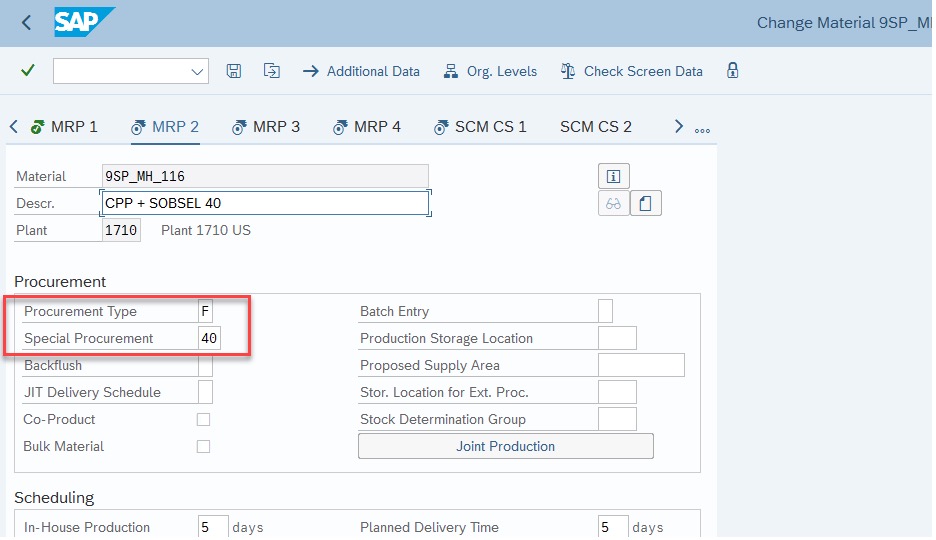
Image 3: Material master – Tab MRP 2 – Maintain special procurement key
The MRP run creates a stock transport order or first a stock transport requisition in the receiving plant, as shown in the current stock/requirements list in Image 4. To do this, call transaction /SAPLOM/MD04.
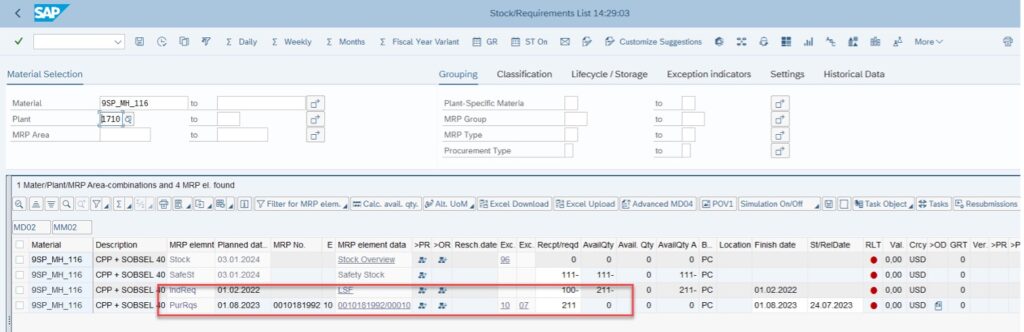
Image 4: Current Stock/Requirements List of Receiving Plant 1710
In addition, a stock transfer requirement is created in the supplying plant, and this is then also covered by the MRP run with a receipt (here, a planned order), as shown in the current stock/requirements list in Image 5.
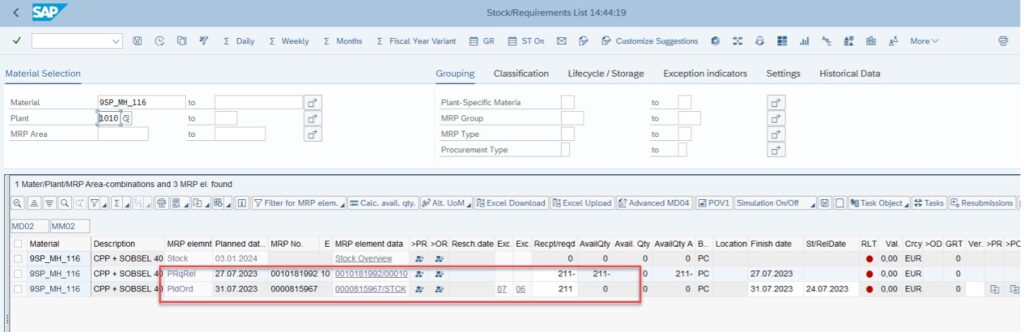
Image 5: Current Stock/Requirements List of Receiving Plant 1010
Users can now enter a goods issue with reference to this stock transport order in the supplying plant. The posted quantity is first managed in a special stock, that is, in the stock in transit of the receiving plant. The process is completed by posting the goods receipt for the stock transport order in the receiving plant. The quantity is transferred from stock in transit to the storage location stock of the plant.
1.2 Special procurement key: Production in other plant
If users want to use this special procurement type, they must first create for the planning plant 1010 a special procurement key for each “planning plant to issuing plant” relationship in the material master on the
MRP 2 tab page (see Image 6) and for the production plant MH01 a production version with a valid BOM on the
MRP 4 tab page (see Image 7 ) for the components in the production plant.
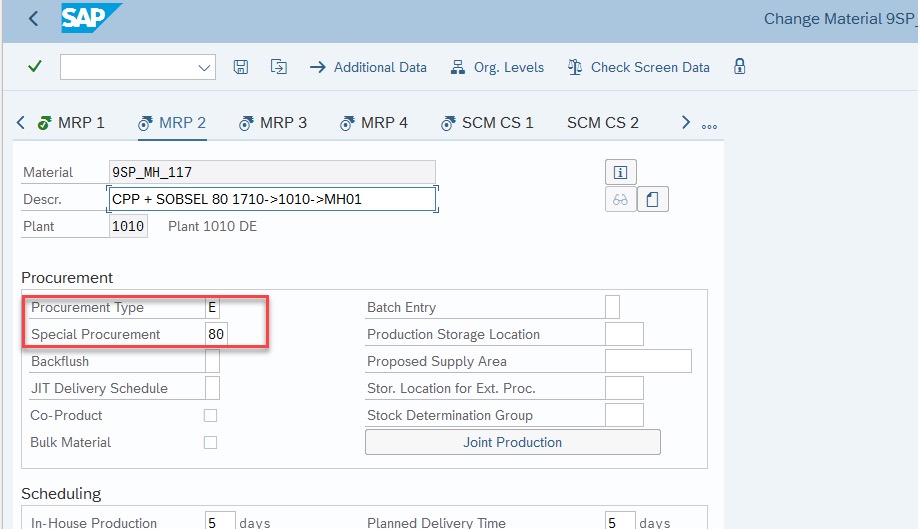
Image 6: Material master – Tab MRP 2 – Maintain special procurement key
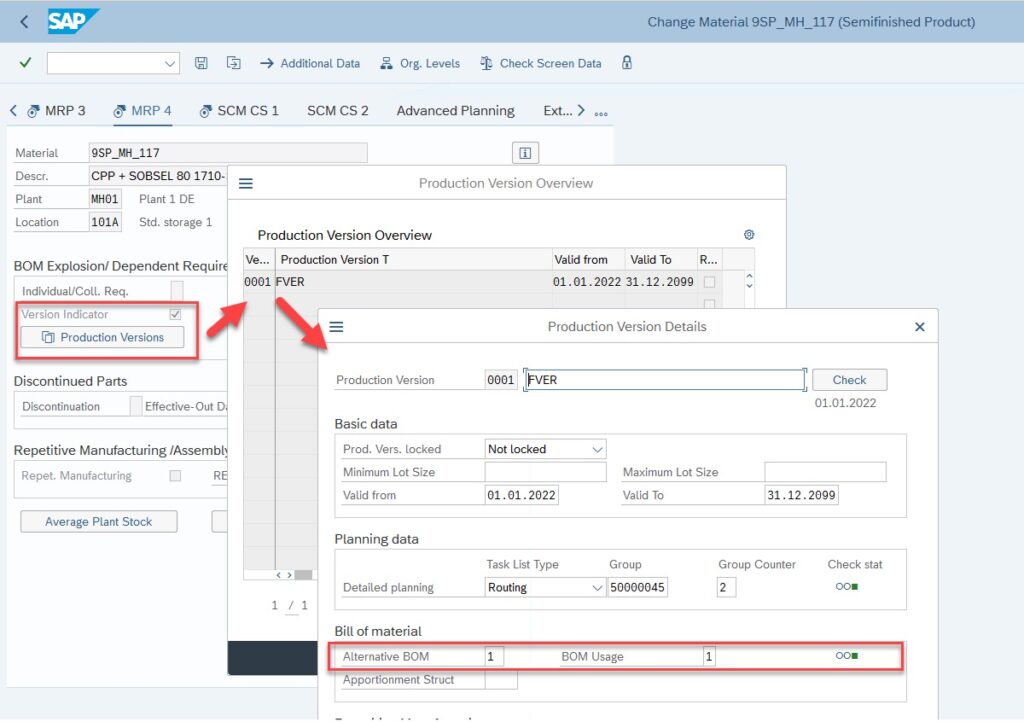
Image 7: Material Master: MRP 4 Tab – Maintain Production Version
The BOM must be created in the production plant (see Image 8).
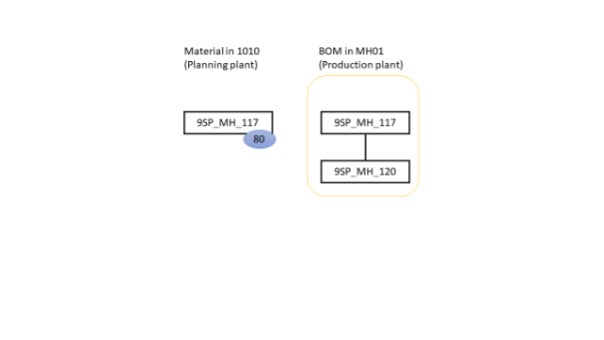
Image 8: BOM with the components in the production plant
In this type of special procurement, production is carried out in another plant. A requirement that is not covered is created in the planning plant. In MRP planning, this is covered by a planned order in the planning plant (see Stock/Requirements List in Image 9). To do this, call transaction /SAPLOM/MD04.
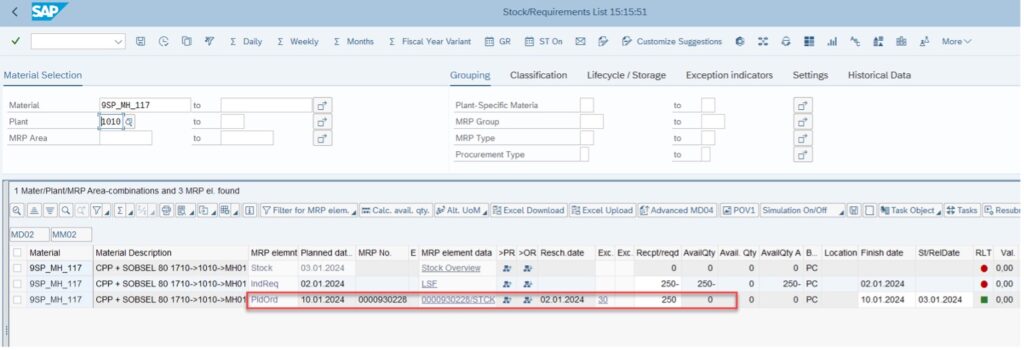
Image 9: Current Stock/Requirements List in the Planning Plant for the Header Material
This planned order is also created in the production plant (see the stock/requirements list in Image 10)
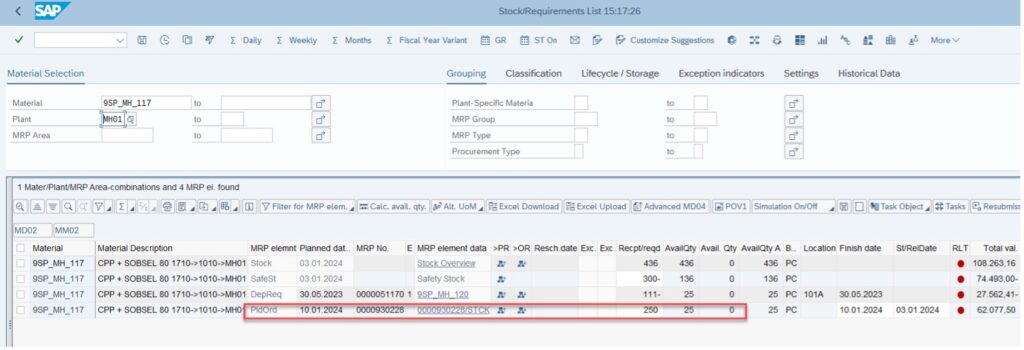
Image 10: Current Stock/Requirements List in the Production Plant for the Header Material
In the production plant, the BOM is exploded, and dependent requirements are generated for the components. The components are then planned in the production plant (see Image 11) and withdrawn from the warehouse.
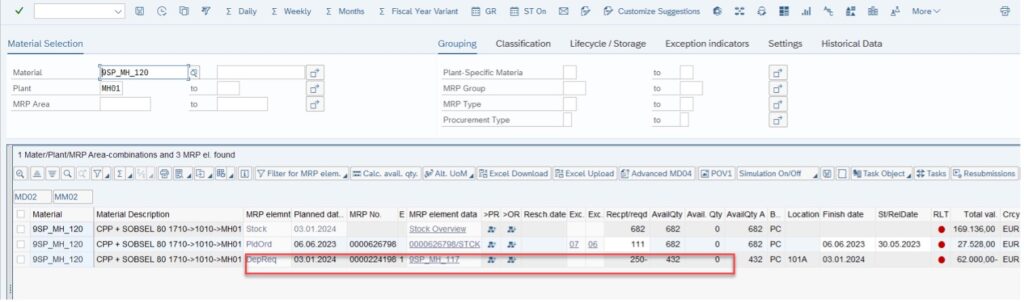
Image 11: Current Stock/Requirements List in the Production Plant for the Component
The goods receipt of the finished product cannot take place in the production plant but must be posted in the planning plant.
1.3 Special procurement key: Withdrawal from alternative plant (70)
With this special procurement type, only the BOM components of an assembly are withdrawn from a plant that differs from the planning plant, the issuing plant for which the special procurement key is maintained. MRP planning in the planning plant creates a planned order to cover the requirement. A dependent requirement is automatically created
in the issuing plant for the components that are flagged with the special procurement key ‘Withdrawal’ from alternative plant. The withdrawal for the production order is carried out for this component from the issuing plant.
1.4 Quota Arrangements
Quota arrangements can also be used to split a production or delivery into several plants. In contrast to stock transfer from another plant or production in another plant, quota arrangements can use several plants.
First, users need to maintain the relevant quota arrangements using transaction MEQ1 (see Image 12).
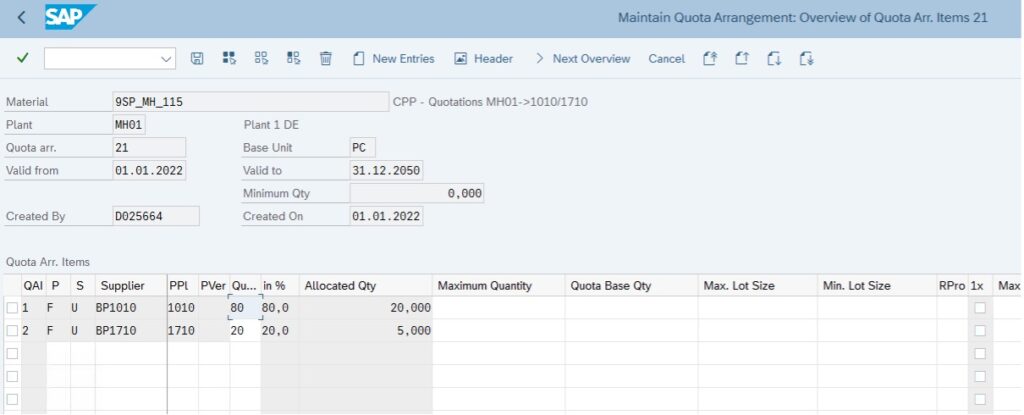
Image 12: Maintain Quota Arrangement
The following quota arrangement can be used, for example, to define:
- A material is supplied by several supplying plants
- A material with different quotas (% rates) from different sources (for example: supplying plants, or external suppliers).
- A material is supplied with different quantities or lot sizes
Users can use the minimum quantity z. B. Exclude small requirements from the quota arrangement and use the maximum quantity to restrict the quota arrangements.
The MRP run now creates corresponding stock transport requisitions, stock transport planned orders, or stock transport scheduling agreements depending on whether the materials are procured externally or produced in-house, depending on the quota arrangements.
The result of the MRP run in the receiving plant can be seen in the current stock/requirements list in Image 13. To do this, call transaction /SAPLOM/MD04.
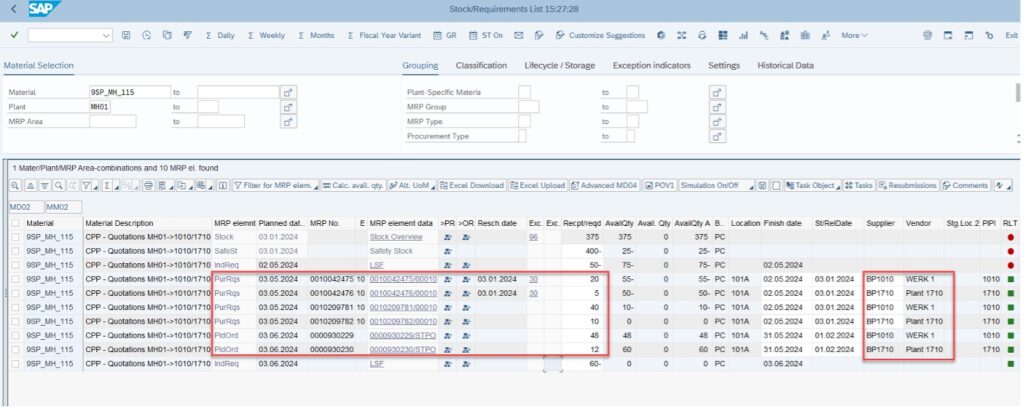
Image 13: Current Stock/Requirements List in Receiving Plant MH01
In the example, the net requirements calculation has resulted in a total of 3 stock transport requisitions: A purchase requisition on 2022-01-31 for 32 pieces and a purchase requisition for 2022-03-01 for 54 pieces, both delivered by plant 1010. A stock transport requisition for 54 pieces on 02/01/2022 is to be delivered from plant 1710.
In the current stock/requirements list for supplying plant 1010, two releases for the stock transport requisitions from plant MH01 can be seen (see Image 14).
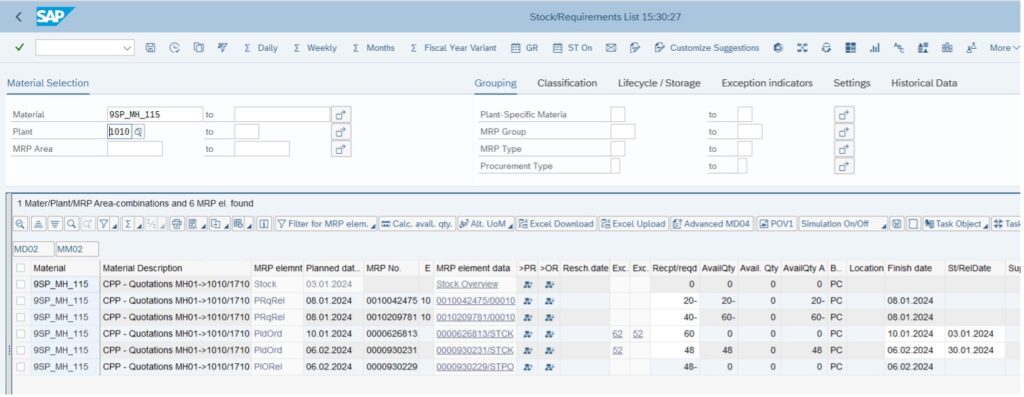
Image 14: Current Stock/Requirements List in Supplying Plant 1010
In the current stock/requirements list for supplying plant 1710, the release order for the stock transport requisition from plant MH01 can be seen (see Image 15).
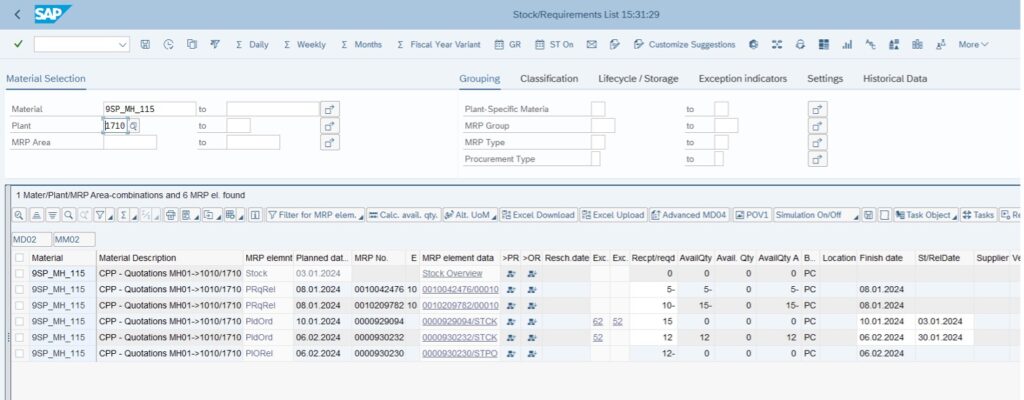
Image 15: Current Stock/Requirements List of Supplying Plant 1710
The next article will introduce the SAP add-on consulting solution “Cross-Plant Pplanning,” which provides Inventory Re-balancing in a flexible way without need to use the special procurement key.
(For more information about the SCM Consulting Solutions CCP, Cross-plant planning, contact the author at
marc.hoppe@sap.com.)