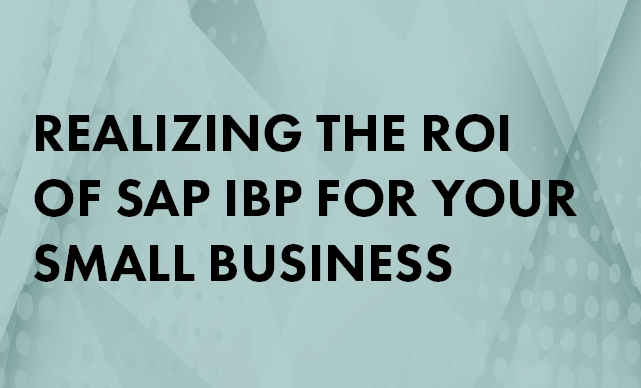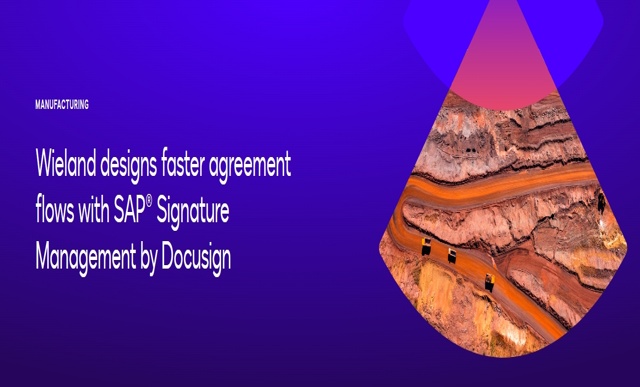CloudPaths.com/wp-content/uploads/2024/03/netsuite-update-032024.png" />
Optimize & Enhance Warehouse Operations and Supply Chain Management with NetSuite’s 2024.1 Release
CloudPaths’ NetSuite experts expect a minimum 30% increase in worker efficiencies resulting from the exciting new features and enhancements to WMS and SCM Mobile announced in NetSuite’s 2024.1 Release. These enhancements include the ability to display images at the item master level and within SCM mobile, give users the ability to upload of images while performing receiving/picking activities on mobile devices, and capturing item weights during PO receiving.
Explore related questions
Reach out to CloudPaths on how we can implement these new functionalities to optimize your warehouse operations.
WMS Enhancements
Capturing Item Weights During PO Receiving
When you receive items for purchase orders on the WMS Mobile app, you can capture the weight of an item directly from your weighing scale. Through the PrintNode integration, you can connect weighing scales to your local computers.
On the app, you can choose the weighing scale you want to use in your location. The Enter Quantity page displays the Capture Weight option for obtaining the item weight per quantity.
 Source: SuiteAnswers
Source: SuiteAnswers
 Source: SuiteAnswers
Source: SuiteAnswers
 Source: SuiteAnswers
Source: SuiteAnswers
New Vendor Returns Mobile Process
When you pick items for vendor returns, you can record the details through the enhanced Vendor Returns process on the app. The process includes the staging of picked items and creation of item fulfillments for tracking until you ship them out.
You can use the Vendor Returns bin type to classify bins that contain items for return. From this bin type, you cannot pick items for sales or transfer orders.
Adding Custom Item Images – Previously, you could populate item images on mobile pages by using the Site Builder features and Web Store facility on item records only. Now, you can upload item images on the NS WMS subtab of item records without having to use the Site Builder features. In case you upload them on the Web Store subtab, NetSuite WMS
automatically copies and displays them on the NS WMS subtab. On the app, item images appear on the info screen by default.
Support for Lot Number Generation – If you use the Lot Auto Numbering SuiteApp, you can activate the Autogenerate Lot Numbers system rule to enable it for the PO receiving process only. The app follows your lot number formats and settings to generate lot numbers per lot item.
Pick All Option for Serialized Items – You can pick and stage the entire quantity on a pick task without scanning or entering each serial number. NetSuite WMS provides the new Pick All option for serialized items. It automatically picks from bins that can be emptied first before those with sufficient quantity.
SCM Mobile Enhancements
Image Capture and File Upload Through SCM Mobile App:
Pain point: Until now, there was no available feature supporting warehouse operators’ ability to add images of items being received or while picking as a part of daily warehouse operations.
Now, through SCM Mobile app, you can add attachments to transactions by capturing an image or uploading an image or document file. It saves the image or document to the file cabinet and attaches them to a reference transaction (either a sales or purchase order).
This capability provides the new Capture Image Icon and Update File Icon that you can easily set up on a mobile page. When you set up either or both, you can specify an icon label, file path, and reference transaction.
 Source: SuiteAnswers
Source: SuiteAnswers
 Source: SuiteAnswers
Source: SuiteAnswers
Disabling UOM Subfields
You can now disable either or both the Quantity and Unit subfields of a UOM page element.
Enhanced Search Using Tags
For Data Table elements only, you can now search and filter data using Tags. When you enter a keyword as your search criteria, you can save it as a Tag for a column.
For each column, you can assign up to five Tags. For each table, you can assign Tags for up to three columns.
Displaying URLs in Columns of Data Tables
NetSuite now supports the ability to add columns that display URLs for navigating to another page, website, or NetSuite record. You can also use the link to display an image file from your file cabinet. You can set up dynamic URLs and one or more hyperlinks in a table cell.