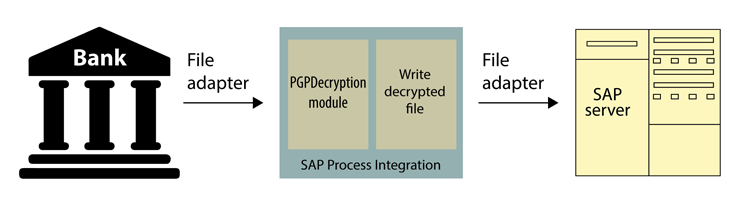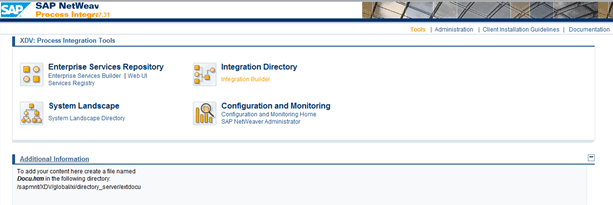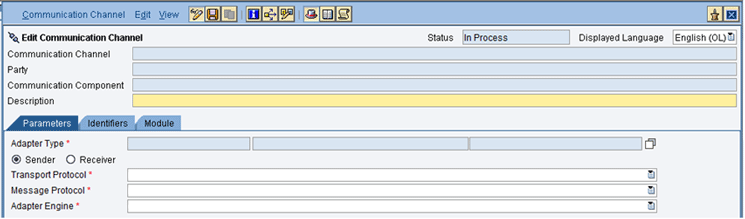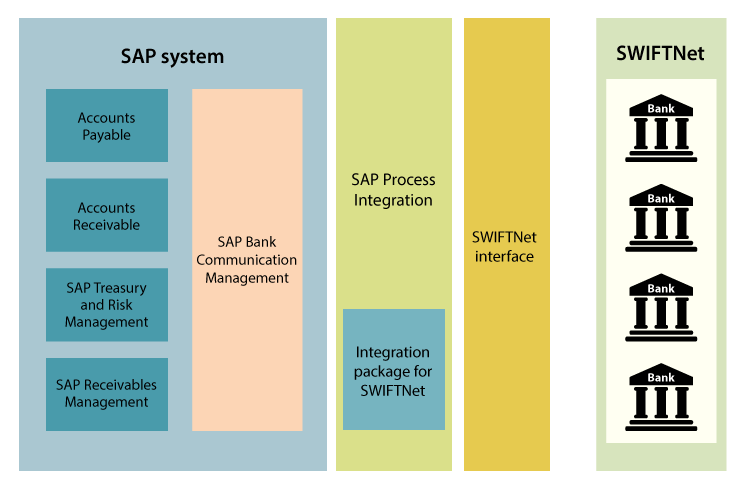Get answers to some questions about SAP Bank Communication Management that aren’t available in standard SAP documentation.
Key Concept
SAP Bank Communication Management is an SAP functionality used to process payments and bank statements.
SAP Bank Communication Management is a functionality added to assist accounting, treasury, and accounts payable departments with better processing of incoming and outgoing transactions with banks.
SAP Bank Communication Management improves processing of bank statements by providing users with a new screen in which to monitor and control all phases of this process. SAP Bank Communication Management also gives users a new way to structure payment batches and monitor payments.
Encryption
Most banks provide an electronic bank statement in an encrypted file. How does SAP Bank Communication Management handle encryption and encryption keys?
SAP ERP Central Component (ECC) does not handle encryption and you certainly cannot use transaction code FF.5 to handle encrypted bank statements because this transaction is designed to match information in the file with the one in the ECC database, and obviously, if the one in the file was encrypted, it wouldn’t match the one in ECC. However, in SAP Process Integration 7.11 Support Package 08 or higher, SAP provides PGPEncryption and PGPDecryption modules. With this functionality, you can obtain your encryption keys from the bank, have your own internal key, and retrieve, decrypt, and write the decrypted file.
Figure 1 is a diagram of this process.
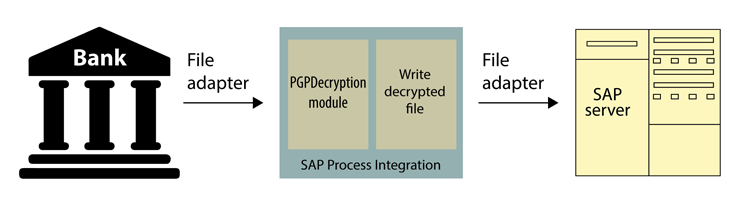
Figure 1
The process to receive and decrypt files from a bank
The PGPDecryption module can be used to decrypt or to decrypt and verify. To configure the PGPDecryption module, you access the SAP NetWeaver Process Integrator using the weblink provided by your Basis department (Figure 2).
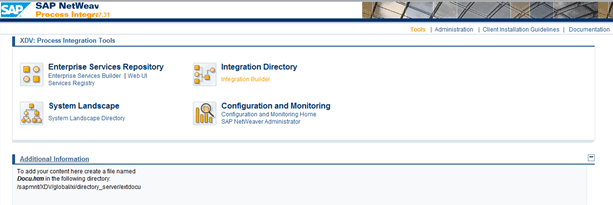
Figure 2
Access to the Integration Directory in SAP Process Integration
You then click the Integration Directory link and enter your log-in and password (the log-in screen is not shown). After you enter your log-in and password, the system takes you to the Configuration Integration Builder screen (Figure 3).

Figure 3
The Configuration Integration Builder screen
In this screen, you create the scenario that corresponds to your bank statement import. Once in this screen, click the Communication Channel button under Collaboration Profile. This action displays the screen shown in Figure 4.
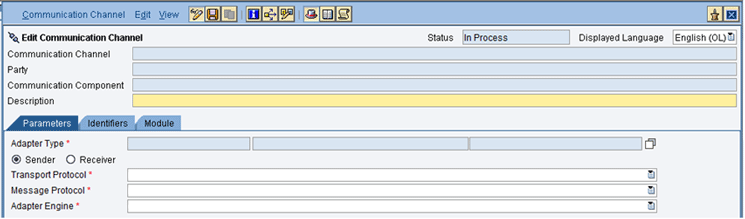
Figure 4
The Communication Channel configuration screen
In this screen you enter the Communication Channel name (e.g., Bank Statement upload) and then you have to create parameters for the Sender (in this case the bank) and for the receiver (in this case your company). In Figure 4, you can see the Sender and Receiver radio buttons under the Parameters tab. You can select one of these buttons to define if you are creating the parameters for the sender or the receiver. Click the Module tab and create the parameters for the sender as shown in Figure 5.

Figure 5
Communication channel configuration in the Module tab
In the Processing Sequence section of Figure 5, create a step to use the standard PGPDecryption module to decrypt and validate the file sent by the bank and another step to write the decrypted file as a text file. In the Module Configuration section of Figure 5, enter details for the private key used to decrypt the file and the public key used to validate the identity or signature of the sender. After you complete your configuration, click the save icon at the top of the configuration channel screen.
After the bank statement has been decrypted, it is saved in a directory in the SAP server from where it can be loaded into the SAP system via transaction code FF.5. You can either manually execute transaction code FF.5 to trigger the process or, most commonly, let the scheduled job run and monitor it using the bank statement monitor. To monitor the bank statement, you execute transaction code FTE_BSM.
Positive Pay Files
Can SAP Bank Communication Management be used to create and send positive payment files?
A positive Pay file is a method used by US banks in which you send to the bank every day a list of the checks you issued, the name of the recipient, and the amount so that the bank can validate each check against this file before it is paid. The intention is to avoid forgery. If someone forges a check, it won’t be on the positive pay file, and the bank teller will know it is forged before he or she pays it.
There is no standard layout for positive payment files, so each bank has its own. Therefore, depending on your bank, you have to develop a program to create it. Most banks require a file that gives them a check number, beneficiary, date and amount, and possibly some other fields. That information is available in table PAYR or in what is known as the check register.
My advice would be to use the program RFCHKN10, which is the check register, as a starting point and have an ABAP developer modify the output as needed to create the positive pay file layout, depending on the bank.
Note
The standard program RFCHKE00 can be modified and used for positive pay.
SAP Bank Communication Management and SWIFT
What does it mean having SAP Bank Communication Management alone or SAP Bank Communication Management with Society for Worldwide Interbank Financial Telecommunication (SWIFT)?
Using SAP Bank Communication Management only in ERP means that the end of the process is the file creation (with storage in temporary sequential objects [TemSe] or File Share). The process of forwarding the file to the bank and any encryption is not part of SAP Bank Communication Management. If you use the SWIFT network for file transfer and have SAP Process Integration, you can use the SAP Integration Package for SWIFT. The SAP Integration Package for SWIFT is installed on SAP Process Integration and handles the exchange of messages between SAP Bank Communication Management and the SWIFT Network that connects all member banks and companies across the world.
Note
TemSe is a repository in SAP to keep print spools, job logs, interface files, and other sequential objects.
With the SAP Integration Package for SWIFT, a back-end signature can be used for the exchange of the payment file between ERP and SAP Process Integration. A SWIFT-compliant hash-key or envelope can also be added to the file in SAP Process Integration to guarantee the content of the file within the communication to SWIFT.
As diagrammed in Figure 6, SAP Bank Communication Management is part of ECC and sits in the SAP server. SAP Process Integration is part of an SAP NetWeaver instance. SAP Process Integration is used to enable the SAP server to communicate with the external world or outer ring. You can think of SAP Process Integration as the fence around the house. The Integration Package for SWIFT sits on SAP Process Integration and is used to retrieve files from ECC, encrypt them and send them out, or to retrieve them from outside, decrypt them, and bring them into ECC.
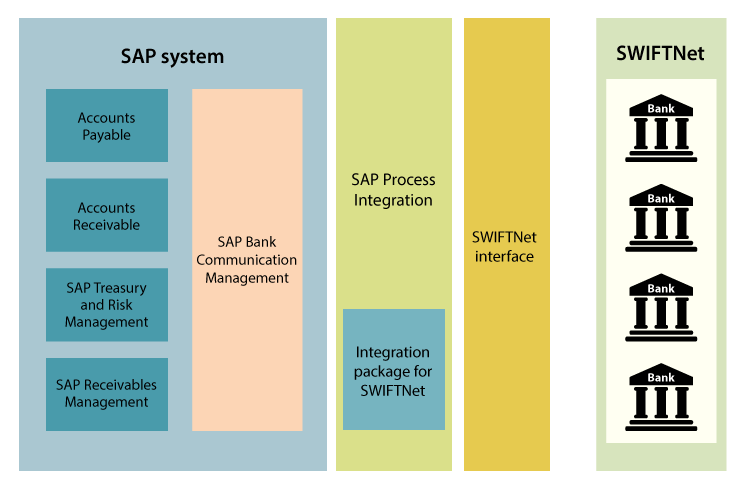
Figure 6
How SAP connects to SWIFTNet using SAP Process Integration
A common misconception is that if your company is not interested in the SWIFT network, you don’t really have a use for SAP Bank Communication Management. However, that is incorrect because SAP Bank Communication Management adds a lot of value with the Bank Statement Monitor, the Batch and Payment Monitor, the electronic signatures, and several other features that sit in ECC and don’t require the SWIFT network as described in the standard documentation.
Handling Files from Non-SAP Systems
Can SAP Bank Communication Management be used for files that are created outside of an SAP system, such as an external payroll system?
Yes, it is possible. The process is outlined in Figure 7.

Figure 7
An example of processing payments from a non-SAP system in SAP Bank Communication Management
As shown in Figures 7, the payment file, which may or may not be in the same format as the payment files created in the SAP system, comes into the SAP system via Remote Function Call (RFC) or some other method, most likely using SAP Process Integration. The data is extracted either from the header or the items or the file depending on the format on which it comes. With SAP Process Integration, there is a mapping of the incoming file and the required outgoing file, so the data is formatted and structured into the required format and stored in the TemSe.
TemSe is the temporary sequential data storage. Files that are used, processed, and discarded in sequence, such as payment files, are usually stored here.
Once the file is in TemSe, a dummy batch is created and linked to the file in TemSe using an ABAP program. At that point the workflow for the approvals (if required) is triggered, the approvals are provided by the assigned approvers, and then the file is sent to the bank.
Token Security
Is it possible to provide token security for the creation of wire payments using SAP ERP or SAP Bank Communication Management?
On January 12, 2011, SAP announced the acquisition of Single Sign-On and the security token company SECUDE. With this acquisition, SAP obtained Secude’s Single Sign-On and token functionality. With this acquisition SAP is able to offer two-layer (the first layer is the token, and the second layer is the user and password) authentication to its users.
This is particularly important in a treasury environment because most banks offer token security and many treasurers want to be able to offer this in an SAP system when they cut wire transfers from SAP.
Workflow and Digital Signatures
Can you discuss the use of workflow and digital signatures in SAP Bank Communication Management?
Workflow
SAP Bank Communication Management uses the standard functions of SAP Business Workflow. It contains predefined templates for the approval process that can be adapted to suit the processes in your company. The workflow tool distributes the approval tasks to the corresponding staff members defined as approvers in SAP Bank Communication Management.
SAP Bank Communication Management works with two workflow objects, BNK_INI, also called edit workflow, and BNK_COM, also called main approval workflow.
Because the first approver has the possibility of changing the batch by, for example, rejecting certain payments, the Release Object BNK_INI is used to enable the editing possibilities.
The subsequent approvers can only approve or return at a batch level. For this, the additional Release Object BNK_COM is used. A combination of the two objects enables dual, 3x and 4x control.
Digital Signature
Digital signatures are used in the approval process of the batches. The object that is signed is the action document (log from the approve payments transaction) and not the batch file. Digital signatures are based on customizing for the existing signature tool.
The options for the signature method are:
- System signature with authorization by SAP user ID or password
- User signature with external security product with verification
- User signature with external security product without verification
Report and Statistic Compilation
Does SAP Bank Communication Management compile reports and statistics on payments, amounts, and payment types?
In the Batch and Payment Monitor (transaction code BNK_MONI) all batches with their payment media can be displayed and reviewed for status processing, approval, and release history. These batches and payment media that have gone through SAP Bank Communication Management are visible. You can restrict your selection to the attributes shown in Figure 8.

Figurre 8
Parameters available to display batches in the Batch and Payment Monitor
SAP Bank Communication Management and the Cloud
Is SAP Bank Communication Management available on the cloud or only as part of ECC?
This is an interesting question. Until recently it was only available as part of ECC, but lately, some vendors have started to create solutions in which they:
- Buy the SAP Bank Communication Management licenses
- Obtain hosting and install the ECC and SAP Bank Communication Management on the cloud
- Get a contract with SWIFT for the SWIFT Network
- Get a contract with a service bureau
- Offer a solution that includes all the components above, so they connect their SAP Bank Communication Management system to your SAP ECC instance and your payments flow to them and from their instance to the service bureau, then to SWIFT Network and then to your payee. They also offer support in case something fails and in case you need to reverse a transaction and they also update the status messages back into their SAP Bank Communication Management instance so that you can see if your payments were successful and track them until they are completed. This type of solution can significantly reduce the cost for companies.
Validation of Routing or Account Numbers
Does SAP Bank Communication Management have any functionality for validating routing or account numbers?
In transaction code FI01, the banks are created with their bank key, which is usually the routing number, and the SWIFT number is also updated. If you are trying to create a wire or automated clearinghouse (ACH) to a bank that has not been created in FI01, the system sends you an error message. This error is also triggered if you want to update bank details in a vendor or employee master record and the bank is not already created in FI01. I cannot say this is a complete validation because there is margin for error if you update FI01 incorrectly, but it protects you to some extent.
There are vendors that provide bank directories for a fee, and if you buy their files, you can upload them in the bank tables of the SAP system. However, you need to understand that these functionalities only check routing and SWIFT numbers, not bank account numbers; therefore, your only protection against a mistake is the dual approval of the payment transactions.
How Do You Process Incoming Messages from a Bank or from SWIFT or EDI?
Incoming messages from a bank or payment networks can be displayed in the Batch and Payment monitor using a Simple Object Access Protocol (SOAP) call of the SAP service interface CollectivePaymentOrderNotification_In. This service can only process specific XML messages an International Organization for Standards (ISO)20022). See the example in Figure 9.

Figure 9
An example of XML message notification
If the message is not ISO20022 message (XML), there are different options to get the information into SAP Bank Management:
- Translate the message to ISO20022 format
- Adjust the service interface in SAP ERP (transaction codes SPROXY or SE80) method EXECUTE_ASYNCHRONOUS
Eleazar Ortega Van Steenberghe
Eleazar Ortega Van Steenberghe is the SAP manager at Southern Wine & Spirits. He has worked for more than 20 years in IT implementing SAP solutions at Fortune 500 companies such as Nike, Aflac, Target, and Allegeny Energy. He was the SAP Treasury and FSCM practice lead at Capgemini and Deloitte, and he has published a book with SAP Press (
Maximizing Cash Management with SAP ERP, SAP Press July 2010) and an article for SAP Info magazine. He also has presented at SAP Financials conferences in the US and Europe for more than six years. He holds a master’s in business administration from University of Miami. He has created multiple groups in LinkedIn, including one specific to SAP Bank Communication Management.
If you have comments about this article or publication, or would like to submit an article idea, please contact the editor.